本文主要是介绍使用 matlab 的 Robotics ToolBox 完成5自由雄克机械臂的建模与运动学仿真,并计算8个点的运动轨迹,绘制运动动画,希望对大家解决编程问题提供一定的参考价值,需要的开发者们随着小编来一起学习吧!
机器人包含5个关节,建立以下的DH参数表
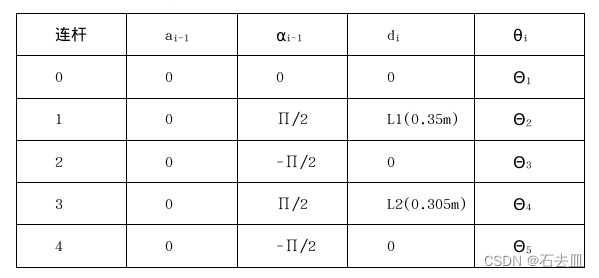
matlab代码
%机器人学导论仿真大作业(RTB)
clear
clc
h = figure;
axis tight manual
filename = 'SchunkRobot_Simulation.gif';%Schunk机械臂参数的输入
L1=0.35;
L2=0.305;
L3=0.3;%DH参数建立
Joint1 = Link([ 0, 0, 0, 0, 0],'revolute', 'modified');
Joint2 = Link([ 0, L1, 0, -pi/2, 0], 'revolute','modified');
Joint3 = Link([ 0, 0, 0, pi/2, 0], 'revolute','modified');
Joint4 = Link([ 0, L2, 0, -pi/2, 0], 'revolute','modified');
Joint5 = Link([ 0, 0, 0, pi/2, 0],'revolute', 'modified');
Joint6 = Link([ 0, L3, 0, -pi/2, 0],'revolute', 'modified');
Joint7 = Link([ 0, 0, 0, pi/2, 0],'modified');%机器人模型建立
SchunkRobot = SerialLink([Joint1 Joint2 Joint3 Joint4 Joint5 Joint6 Joint7], 'name', 'Schunk机械臂');%8个圆上的目标点
R = 0.2;%半径
L = 0.4;%与机械臂的距离
target = [ R,L,0;-R,L,0;0,L,R;0,L,-R;R*cos(pi/4), L, R*sin(pi/4);R*cos(pi/4), L, -R*sin(pi/4);-R*cos(pi/4), L, R*sin(pi/4);-R*cos(pi/4), L, -R*sin(pi/4)];%绘制目标点
plot3(target(:,1), target(:,2), target(:,3), 'Marker', 'X', 'MarkerFaceColor', 'c', 'MarkerSize', 9, 'LineStyle', 'none');%控制机械臂抵达目标点
Time=0:0.02:0.8;
angle = zeros(9,7);
for i=1:8%逆运动学求解关节角angle(i+1,:) = SchunkRobot.ikine(reshape(transl(target(i,:)),4,4),'q0',angle(i,:));%轨迹规划并绘图trajectory=jtraj(angle(i,:),angle(i+1,:),Time);title('SchunkRobot Simulation')plot(SchunkRobot,trajectory);%绘制gif动图drawnow frame = getframe(h); im = frame2im(frame); [imind,cm] = rgb2ind(im,256); if i == 1 imwrite(imind,cm,filename,'gif', 'Loopcount',inf); else imwrite(imind,cm,filename,'gif','WriteMode','append'); end
end
生成图
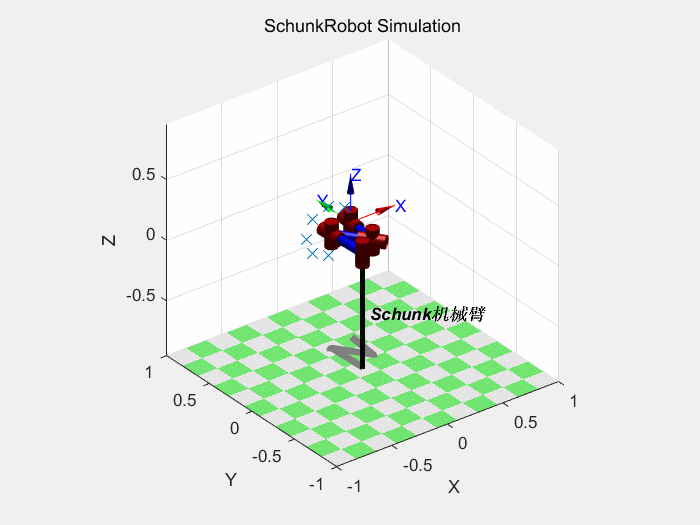
这篇关于使用 matlab 的 Robotics ToolBox 完成5自由雄克机械臂的建模与运动学仿真,并计算8个点的运动轨迹,绘制运动动画的文章就介绍到这儿,希望我们推荐的文章对编程师们有所帮助!






