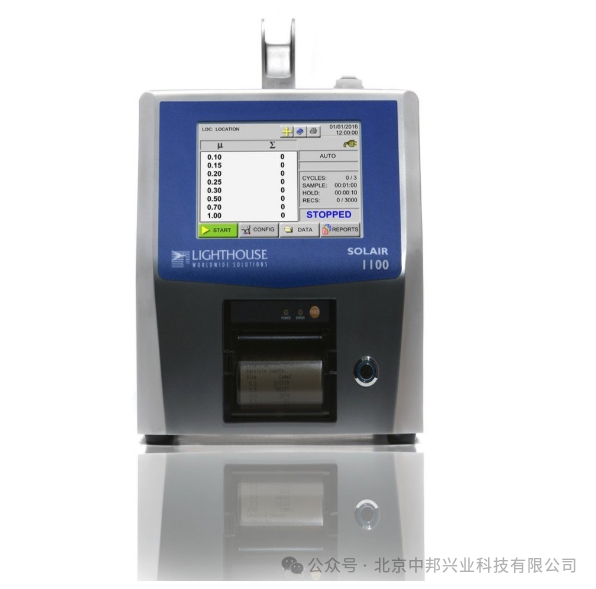本文主要是介绍基于激光里程计的gmapping建图,希望对大家解决编程问题提供一定的参考价值,需要的开发者们随着小编来一起学习吧!
文章目录
- rplidar_ros通过源码安装
- 安装rf2o_laser_odometry激光里程计
- 配置gmapping参数
- 参考
rplidar_ros通过源码安装
mkdir -p ~/catkin_ws/src
cd ~/catkin_ws/src
git clone https://github.com/Slamtec/rplidar_ros.git
cd ..
catkin_make
echo "source ~/catkin_ws/devel/setup.bash" >> ~/.bashrc
安装rf2o_laser_odometry激光里程计
#依然是将rf2o_laser_odometry下载到ROS工作空间
cd ~/catkin_ws/src/
git clone https://github.com/MAPIRlab/rf2o_laser_odometry.git
cd ~/catkin_ws/
catkin_make
配置参数
<launch><node pkg="rf2o_laser_odometry" type="rf2o_laser_odometry_node" name="rf2o_laser_odometry" output="screen"><param name="laser_scan_topic" value="/scan"/> # topic where the lidar scans are being published<param name="odom_topic" value="/odom" /> # topic where tu publish the odometry estimations<param name="publish_tf" value="true" /> # wheter or not to publish the tf::transform (base->odom)<param name="base_frame_id" value="base_link"/> # frame_id (tf) of the mobile robot base. A tf transform from the laser_frame to the base_frame is mandatory<param name="odom_frame_id" value="odom" /> # frame_id (tf) to publish the odometry estimations <param name="init_pose_from_topic" value="" /> # (Odom topic) Leave empty to start at point (0,0)<param name="freq" value="6.0"/> # Execution frequency.<param name="verbose" value="true" /> </node></launch>
下载得到的原始rf2o_laser_odometry代码有两个问题,如果不修复会有下面这两个报错:
#报错1:
ERRO:“base_link” passed to lookupTransform argument source_frame does not exist. 或者 ERRO:Invalid argument passed to lookupTrasform argument source_frame in tf2 frame_ids cannot be empty
#报错2:
[rf2o] ERROR: Eigensolver couldn’t find a solution. Pose is not updated
第1个错误是由于程序订阅/tf话题数据时超时,加个延迟就好了。在源码rf2o_laser_odometry/src/CLaserOdometry2DNode.cpp中第126行的上面添加下面这句:
tf_listener.waitForTransform(base_frame_id,"laser_link",ros::Time(),ros::Duration(5.0));
第2个错误是你的激光雷达上传来的数据包含Inf或NaNs非法格式数据,我亲测发现EAI-X4雷达没有这个问题,而Rplidar-A1雷达会有这个问题,以防万一还是修复一下吧。将源码rf2o_laser_odometry/src/CLaserOdometry2D.cpp中第292和316行的条件语句都改成下面这个:
if (std::isfinite(dcenter) && dcenter > 0.f)
配置gmapping参数
在./rplidar_ros/launch文件夹中设置a1_gmapping.launch
<!--
Example launch file: uses laser_scan_matcher together with
slam_gmapping
--><launch><include file="$(find rplidar_ros)/launch/rplidar.launch"/><node pkg="tf" type="static_transform_publisher" name="base_link_to_laser" args="0.0 0.0 0.0 0.0 0.0 0.0 /base_link /laser 100" /><node pkg="tf" type="static_transform_publisher" name="odom_to_laser" args="0.0 0.0 0.0 0.0 0.0 0.0 /odom /laser 100" /><node pkg="tf" type="static_transform_publisher" name="map_to_laser" args="0.0 0.0 0.0 0.0 0.0 0.0 /map /laser 100" /><include file="$(find rf2o_laser_odometry)/launch/rf2o_laser_odometry.launch"/><node pkg="gmapping" type="slam_gmapping" name="slam_gmapping" output="screen"><param name="map_udpate_interval" value="1.0"/><param name="maxUrange" value="12.0"/><param name="sigma" value="0.1"/><param name="kernelSize" value="1"/><param name="lstep" value="0.15"/><param name="astep" value="0.15"/><param name="iterations" value="1"/><param name="lsigma" value="0.1"/><param name="ogain" value="3.0"/><param name="lskip" value="1"/><param name="srr" value="0.1"/><param name="srt" value="0.2"/><param name="str" value="0.1"/><param name="stt" value="0.2"/><param name="linearUpdate" value="1.0"/><param name="angularUpdate" value="0.5"/><param name="temporalUpdate" value="0.4"/><param name="resampleThreshold" value="0.5"/><param name="particles" value="10"/><param name="xmin" value="-10.0"/><param name="ymin" value="-10.0"/><param name="xmax" value="10.0"/><param name="ymax" value="10.0"/><param name="delta" value="0.02"/><param name="llsamplerange" value="0.01"/><param name="llsamplestep" value="0.05"/><param name="lasamplerange" value="0.05"/><param name="lasamplestep" value="0.05"/></node></launch>参考
https://huaweicloud.csdn.net/64f987ec6b896f66024ca8ab.html?dp_token=eyJ0eXAiOiJKV1QiLCJhbGciOiJIUzI1NiJ9.eyJpZCI6MjAxNTYzLCJleHAiOjE3MDE2NTYxODcsImlhdCI6MTcwMTA1MTM4NywidXNlcm5hbWUiOiJ3ZWl4aW5fNDI5OTA0NjQifQ.0-th9fBousxKLdtCglRdh2r99y395OoaTDG1hgzuc_0#devmenu7
这篇关于基于激光里程计的gmapping建图的文章就介绍到这儿,希望我们推荐的文章对编程师们有所帮助!