本文主要是介绍Llama3-8B-Chinese-Chat 聊天机器人,希望对大家解决编程问题提供一定的参考价值,需要的开发者们随着小编来一起学习吧!
Llama3-8B-Chinese-Chat 聊天机器人
- 1. 创建虚拟环境
- 2. 安装 pytorch
- 3. 安装 transformers 和 gradio
- 4. 开发 ui 代码
- 5. 运行 ui 代码
- 6. 访问 web ui
1. 创建虚拟环境
conda create -n llama3-chinese python=3.11 -yconda activate llama3-chinese
2. 安装 pytorch
pip install torch==2.2.2 --index-url https://pypi.tuna.tsinghua.edu.cn/simple
3. 安装 transformers 和 gradio
pip install transformers gradio -i https://pypi.tuna.tsinghua.edu.cn/simple
4. 开发 ui 代码
web-ui.py
import gradio as gr
import torch
from transformers import AutoTokenizer, AutoModelForCausalLMmodel_id = "shenzhi-wang/Llama3-8B-Chinese-Chat"
tokenizer = AutoTokenizer.from_pretrained(model_id)
model = AutoModelForCausalLM.from_pretrained(model_id, torch_dtype=torch.float16, device_map="auto"
)def chatbot(message):messages = [{"role": "user", "content": message}]input_ids = tokenizer.apply_chat_template(messages, add_generation_prompt=True, return_tensors="pt").to(model.device)outputs = model.generate(input_ids,max_new_tokens=8192,do_sample=True,temperature=0.6,top_p=0.9,)response = outputs[0][input_ids.shape[-1]:]return tokenizer.decode(response, skip_special_tokens=True)iface = gr.Interface(fn=chatbot,inputs=gr.Textbox(lines=2, placeholder="输入你的消息..."),outputs="text",title="中文聊天机器人",description="输入消息与聊天机器人进行对话。"
)iface.launch()
5. 运行 ui 代码
python web-ui.py
6. 访问 web ui
使用浏览器打开 http://127.0.0.1:7860
完结!
这篇关于Llama3-8B-Chinese-Chat 聊天机器人的文章就介绍到这儿,希望我们推荐的文章对编程师们有所帮助!