本文主要是介绍Unity中URP下实现深度贴花(雾效支持和BRP适配),希望对大家解决编程问题提供一定的参考价值,需要的开发者们随着小编来一起学习吧!
文章目录
- 前言
- 一、让我们的贴画支持雾效
- 1、我们舍弃内部的MixFog方法
- 2、使用 雾效混合因子 对最后输出颜色进行线性插值相乘
- 二、在Shader中,限制贴花纹理的采样方式
- 1、申明 纹理 和 限制采样方式的采样器
- 2、在片元着色器进行纹理采样
- 三、BRP适配
- 1、C#脚本中,打开摄像机深度图
- 2、适配代码
- 四、最终代码
- 1、地缝效果
- 2、魔法阵
- 3、芙宁娜贴花
前言
在上一篇文章中,我们实现了贴花的效果。但是,细节效果需要优化。
- Unity中URP下实现深度贴花
我们在这篇文章中,来优化一下贴花Shader的细节。
一、让我们的贴画支持雾效
- 原雾效使用方法是只支持不透明对象的。
- 但是,我们的贴画是半透明的。所以,需要对其进行调整。
1、我们舍弃内部的MixFog方法
col.rgb = MixFog(col.rgb,i.fogCoord);
2、使用 雾效混合因子 对最后输出颜色进行线性插值相乘
- 这样就可以实现 贴花 融入 雾 的效果
- 针对Blend One One 的半透明雾效混合
col.rgb*=col.a;
col.rgb *= saturate(lerp(0.5,0,i.fogCoord));
二、在Shader中,限制贴花纹理的采样方式
- 防止在Unity中,针对单独的纹理设置了不同的重和平铺方式,影响最终效果。
1、申明 纹理 和 限制采样方式的采样器
TEXTURE2D(_MainTex);
#define smp _linear_clamp
SAMPLER(smp);
2、在片元着色器进行纹理采样
half4 mainTex = SAMPLE_TEXTURE2D(_MainTex, smp, uv);
三、BRP适配
1、C#脚本中,打开摄像机深度图
Camera.main.depthTextureMode = DepthTextureMode.Depth;
2、适配代码
SubShader{Tags{//渲染类型"RenderType"="Transparent"//渲染队列"Queue"="Transparent"}Pass{Blend One OneZWrite OffName "Unlit"CGPROGRAM#pragma vertex vert#pragma fragment frag#pragma multi_compile_fog// Pragmas#pragma target 2.0// Includes#include "UnityCG.cginc"sampler2D _MainTex;float4 _MainTex_ST;sampler2D _CameraDepthTexture;struct appdata{float3 positionOS : POSITION;float2 uv : TEXCOORD0;};struct v2f{float4 positionCS : SV_POSITION;float2 uv : TEXCOORD0;float3 positionOS : TEXCOORD1;float3 positionVS : TEXCOORD2;};v2f vert(appdata v){v2f o;o.positionCS = UnityObjectToClipPos(v.positionOS);o.uv = TRANSFORM_TEX(v.uv, _MainTex);o.positionOS = v.positionOS;//2、通过模型面片的求出像素在观察空间下的坐标值o.positionVS = UnityWorldToViewPos(mul(unity_ObjectToWorld,o.positionOS));return o;}half4 frag(v2f i) : SV_TARGET{//思路:float4 depthVS = 1;//1、通过深度图求出像素所在视图空间的Z值float2 screenUV = i.positionCS.xy / _ScreenParams.xy;half4 depthTex = tex2D(_CameraDepthTexture, screenUV);half depthZ = LinearEyeDepth(depthTex.r);//2、通过模型面片的求出像素在观察空间下的坐标值//这个在顶点着色器中完成//3、结合两者求出 深度图中像素的 XYZ值depthVS.z = depthZ;depthVS.xy = i.positionVS.xy * depthZ / -i.positionVS.z;//4、再将此坐标转换到模型的本地空间,把XY作为UV来进行纹理采样float4 depthWS = mul(unity_CameraToWorld, depthVS);float4 depthOS = mul(unity_WorldToObject, depthWS);float2 uv = depthOS.xz+0.5;half4 col = 0;half4 mainTex = tex2D(_MainTex,uv);col += mainTex;//针对Blend One One 的半透明雾效混合col.rgb*=col.a;return col;}ENDCG}}
四、最终代码
1、地缝效果
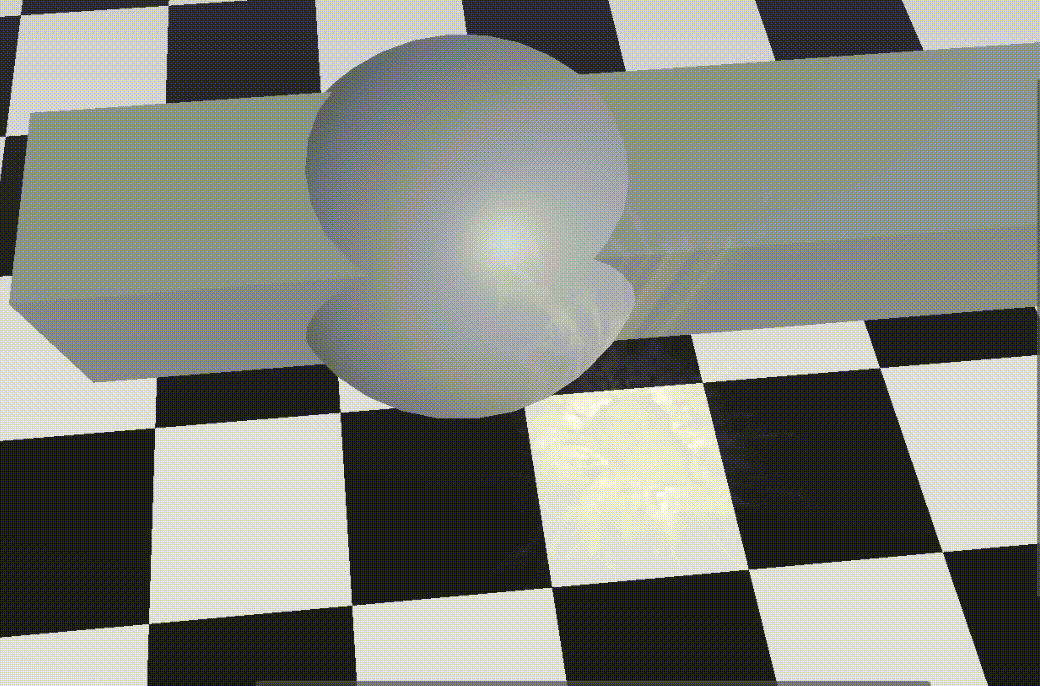
2、魔法阵
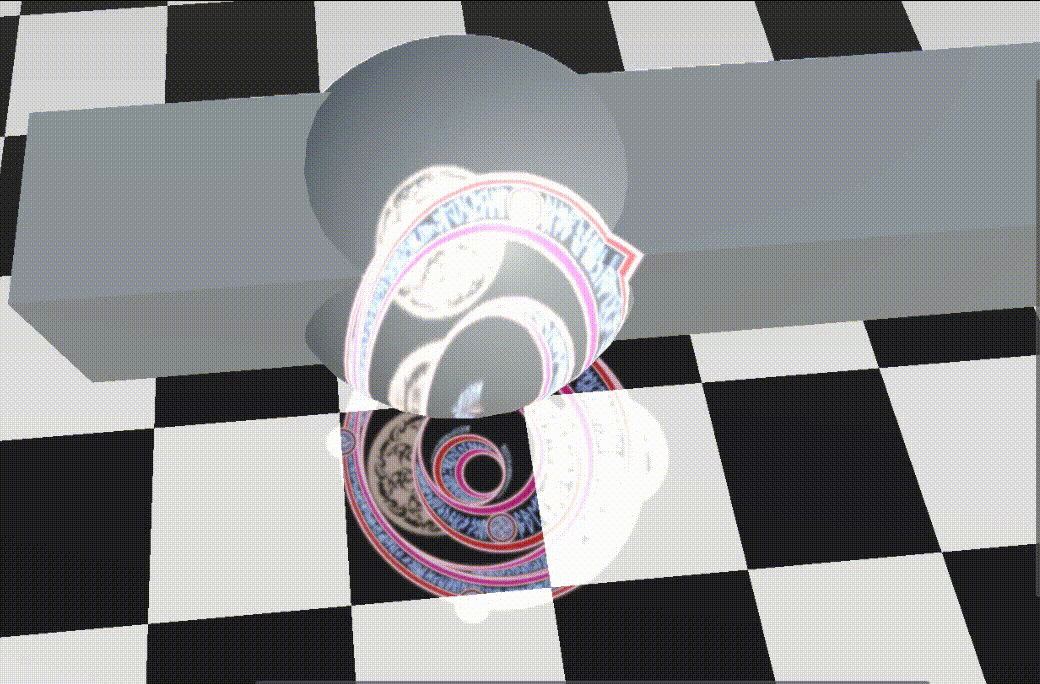
3、芙宁娜贴花
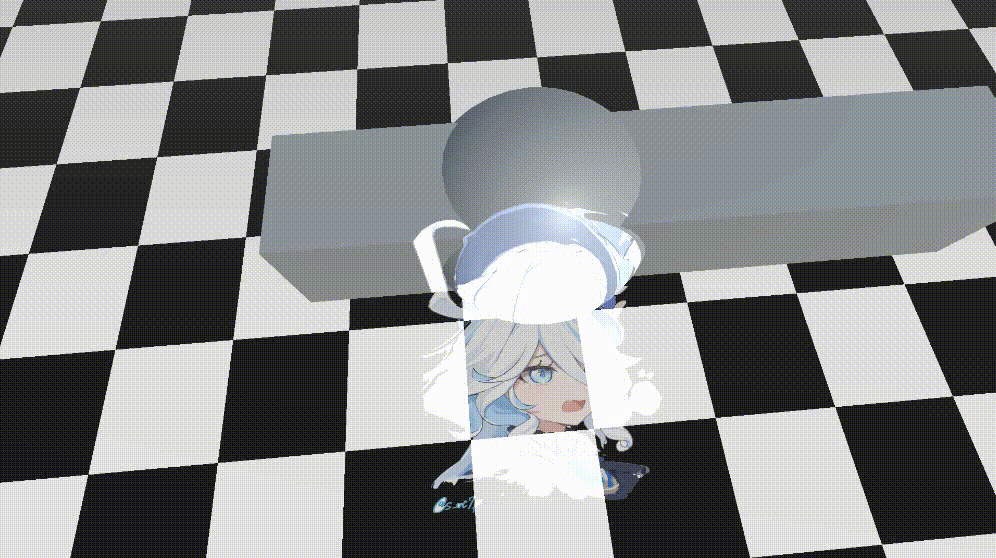
//深度贴花
Shader "MyShader/URP/P4_4_2"
{Properties{[Header(MainTex)]_MainTex("MainTex",2D) = "white"{}}SubShader{Tags{//告诉引擎,该Shader只用于 URP 渲染管线"RenderPipeline"="UniversalPipeline"//渲染类型"RenderType"="Transparent"//渲染队列"Queue"="Transparent"}Pass{Blend One OneZWrite OffName "Unlit"HLSLPROGRAM#pragma vertex vert#pragma fragment frag#pragma multi_compile_fog// Pragmas#pragma target 2.0// Includes#include "Packages/com.unity.render-pipelines.core/ShaderLibrary/Color.hlsl"#include "Packages/com.unity.render-pipelines.universal/ShaderLibrary/Core.hlsl"#include "Packages/com.unity.render-pipelines.universal/ShaderLibrary/Input.hlsl"CBUFFER_START(UnityPerMaterial)float4 _MainTex_ST;CBUFFER_ENDTEXTURE2D(_CameraDepthTexture);SAMPLER(sampler_CameraDepthTexture);TEXTURE2D(_MainTex);//SAMPLER(sampler_MainTex);#define smp _linear_clampSAMPLER(smp);//struct appdata//顶点着色器的输入struct Attributes{float3 positionOS : POSITION;float2 uv : TEXCOORD0;};//struct v2f//片元着色器的输入struct Varyings{float4 positionCS : SV_POSITION;float2 uv : TEXCOORD0;float fogCoord : TEXCOORD1;float3 positionOS : TEXCOORD2;float3 positionVS : TEXCOORD3;};//v2f vert(Attributes v)//顶点着色器Varyings vert(Attributes v){Varyings o;o.positionCS = TransformObjectToHClip(v.positionOS);o.uv = TRANSFORM_TEX(v.uv, _MainTex);o.fogCoord = ComputeFogFactor(o.positionCS.z);o.positionOS = v.positionOS;//2、通过模型面片的求出像素在观察空间下的坐标值o.positionVS = TransformWorldToView(TransformObjectToWorld(o.positionOS));return o;}//fixed4 frag(v2f i) : SV_TARGET//片元着色器half4 frag(Varyings i) : SV_TARGET{//思路:float4 depthVS = 1;//1、通过深度图求出像素所在视图空间的Z值float2 screenUV = i.positionCS.xy / _ScreenParams.xy;half4 depthTex = SAMPLE_TEXTURE2D(_CameraDepthTexture, sampler_CameraDepthTexture, screenUV);half depthZ = LinearEyeDepth(depthTex.r, _ZBufferParams);//2、通过模型面片的求出像素在观察空间下的坐标值//这个在顶点着色器中完成//3、结合两者求出 深度图中像素的 XYZ值depthVS.z = depthZ;depthVS.xy = i.positionVS.xy * depthZ / -i.positionVS.z;//4、再将此坐标转换到模型的本地空间,把XY作为UV来进行纹理采样float4 depthWS = mul(unity_CameraToWorld, depthVS);float4 depthOS = mul(unity_WorldToObject, depthWS);float2 uv = depthOS.xz + 0.5;half4 col = 0;half4 mainTex = SAMPLE_TEXTURE2D(_MainTex, smp, uv);col += mainTex;//针对Blend One One 的半透明雾效混合col.rgb *= col.a;col.rgb *= saturate(lerp(1, 0, i.fogCoord));//col.rgb = MixFog(col.rgb,i.fogCoord);return col;}ENDHLSL}}SubShader{Tags{//渲染类型"RenderType"="Transparent"//渲染队列"Queue"="Transparent"}Pass{Blend One OneZWrite OffName "Unlit"CGPROGRAM#pragma vertex vert#pragma fragment frag#pragma multi_compile_fog// Pragmas#pragma target 2.0// Includes#include "UnityCG.cginc"sampler2D _MainTex;float4 _MainTex_ST;sampler2D _CameraDepthTexture;struct appdata{float3 positionOS : POSITION;float2 uv : TEXCOORD0;};struct v2f{float4 positionCS : SV_POSITION;float2 uv : TEXCOORD0;float3 positionOS : TEXCOORD1;float3 positionVS : TEXCOORD2;};v2f vert(appdata v){v2f o;o.positionCS = UnityObjectToClipPos(v.positionOS);o.uv = TRANSFORM_TEX(v.uv, _MainTex);o.positionOS = v.positionOS;//2、通过模型面片的求出像素在观察空间下的坐标值o.positionVS = UnityWorldToViewPos(mul(unity_ObjectToWorld, o.positionOS));return o;}half4 frag(v2f i) : SV_TARGET{//思路:float4 depthVS = 1;//1、通过深度图求出像素所在视图空间的Z值float2 screenUV = i.positionCS.xy / _ScreenParams.xy;half4 depthTex = tex2D(_CameraDepthTexture, screenUV);half depthZ = LinearEyeDepth(depthTex.r);//2、通过模型面片的求出像素在观察空间下的坐标值//这个在顶点着色器中完成//3、结合两者求出 深度图中像素的 XYZ值depthVS.z = depthZ;depthVS.xy = i.positionVS.xy * depthZ / -i.positionVS.z;//4、再将此坐标转换到模型的本地空间,把XY作为UV来进行纹理采样float4 depthWS = mul(unity_CameraToWorld, depthVS);float4 depthOS = mul(unity_WorldToObject, depthWS);float2 uv = depthOS.xz + 0.5;half4 col = 0;half4 mainTex = tex2D(_MainTex, uv);col += mainTex;//针对Blend One One 的半透明雾效混合col.rgb *= col.a;return col;}ENDCG}}
}
这篇关于Unity中URP下实现深度贴花(雾效支持和BRP适配)的文章就介绍到这儿,希望我们推荐的文章对编程师们有所帮助!





