本文主要是介绍vue3+threejs新手从零开发卡牌游戏(二十三):优化己方游戏流程代码逻辑,希望对大家解决编程问题提供一定的参考价值,需要的开发者们随着小编来一起学习吧!
这里优化了一些游戏细节和代码逻辑:
1.添加先手第一回合不能攻击的逻辑
2.卡牌添加攻击次数,默认每回合只能攻击1次
3.卡牌添加资源值(Mana),每回合双方玩家最多只能使用6点能量值,用于召唤怪兽上场或使用物品
主要部分代码如下:
game/index.vue:
// 鼠标选中场上卡牌事件
const onSelectSiteCard = () => {if (commonStore.$state.flowIndex !== 2) { // 非战斗阶段不进行该操作return}if (commonStore.$state.round === 1) { // 第一回合不能进行攻击return}let p1Cards = scene.children.filter((v: any) => v.userData?.areaType?.indexOf("己方怪兽区") > -1)if (p1Cards.length <= 0) {return}let arr = raycaster.intersectObjects(p1Cards, true)if (arr.length > 0) {// 找到对应卡牌let _selectedCard: any = arr[0].objectif (_selectedCard.name === "攻击力") {_selectedCard = _selectedCard.parent}if (_selectedCard.userData.AttackFrequency <= 0) { // 如果该卡攻击次数小于等于0,那么跳过return}selectedCard.value = _selectedCard}}// 获取目标对象
const getTargetMesh = () => {let p2Cards = scene.children.filter((v: any) => v.userData?.areaType?.indexOf("对方怪兽区") > -1)if (p2Cards.length <= 0) {selectedTargetCard.value = nullreturn}let arr = raycaster.intersectObjects(p2Cards, true)if (arr.length > 0) {let _selectedTargetCard: any = arr[0].objectif (_selectedTargetCard.name === "攻击力") {_selectedTargetCard = _selectedTargetCard.parent}selectedTargetCard.value = _selectedTargetCard} else {selectedTargetCard.value = null}
}dragControls.addEventListener( 'dragend', function ( event: any ) {if (commonStore.$state.currentPlayer === "p1" && commonStore.$state.flowIndex === 1) {dragControls.enabled = trueevent.object.position.y -= 0.04// 如果mana不够则不能上场if (commonStore.$state.p1Mana < event.object?.userData.Mana) {handRef.value.backPosition(event.object)return}let p1SitePlane = scene.getObjectByName("己方战域Plane")let point = transPos(pointer.x, pointer.y)// 通过摄像机和鼠标位置更新射线raycaster.setFromCamera( point, camera );const intersects = raycaster.intersectObjects(p1SitePlane.children);if (intersects.length > 0) {dialogRef.value.init({type: "handToSite",obj: event.object,message: "是否上场该卡牌"})} else {handRef.value.backPosition(event.object)}} else {dragControls.enabled = false}});// 绘制场上卡牌
const renderSiteCard = async (handGroup: any, data: any, mesh: any) => {let position = new THREE.Vector3(0, 0, 0)mesh.getWorldPosition(position)mesh.userData.empty = falselet oldMesh = handGroup.children.find((v: any) => v.name === data.name)let newMesh = oldMesh.clone()newMesh.userData.areaType = mesh.name // 用来记录卡牌在哪个区域,怪兽区、墓地、手牌、卡组、场地等newMesh.scale.set(0.8, 0.8, 0.8)if (handGroup.name === "p1_handGroup") {// 更新manalet mana = JSON.parse(JSON.stringify(commonStore.$state.p1Mana))mana -= newMesh.userData.ManacommonStore.updateP1Mana(mana)// handRef.value.removeP1HandCard(oldMesh)} else if (handGroup.name === "p2_handGroup") {// 更新manalet mana = JSON.parse(JSON.stringify(commonStore.$state.p2Mana))mana -= newMesh.userData.ManacommonStore.updateP2Mana(mana)// handRef.value.removeP2HandCard(oldMesh)newMesh.rotateX(180 * (Math.PI / 180)) // 弧度newMesh.rotateY(180 * (Math.PI / 180)) // 弧度}scene.add(newMesh)newMesh.position.set(position.x, position.y, position.z)await renderSiteCardText(handGroup, newMesh, commonStore.$state._font)}game/deck/p1.vue(game/deck/p2.vue同步修改):
const init = () => {setDeckPos()addDeckWireframe()commonStore.$state.p1Deck.forEach((v: any, i: any) => {let obj = CARD_DICT.find((b: any) => b.card_id === v.card_id)if (obj) {let card = new Card(obj)let mesh = card.init()mesh.position.set(0, 0.005 * i, 0)mesh.rotateX(180 * (Math.PI / 180)) // 弧度mesh.name = v.namemesh.userData._ATK = mesh.userData.ATK // _ATK用于实时计算当前攻击力mesh.userData.AttackFrequency = 1 // 攻击次数,初始默认设置为1,即每回合怪兽只能攻击一次deckGroup.add( mesh );}})let position = new THREE.Vector3(0, 0.005 * commonStore.$state.p1Deck.length, 0)renderDeckText(deckGroup, `${commonStore.$state.p1Deck.length}`, commonStore.$state._font, position)}页面效果如下(其中青眼白龙设置为了6能量值,所以此时能量不够无法召唤上场):
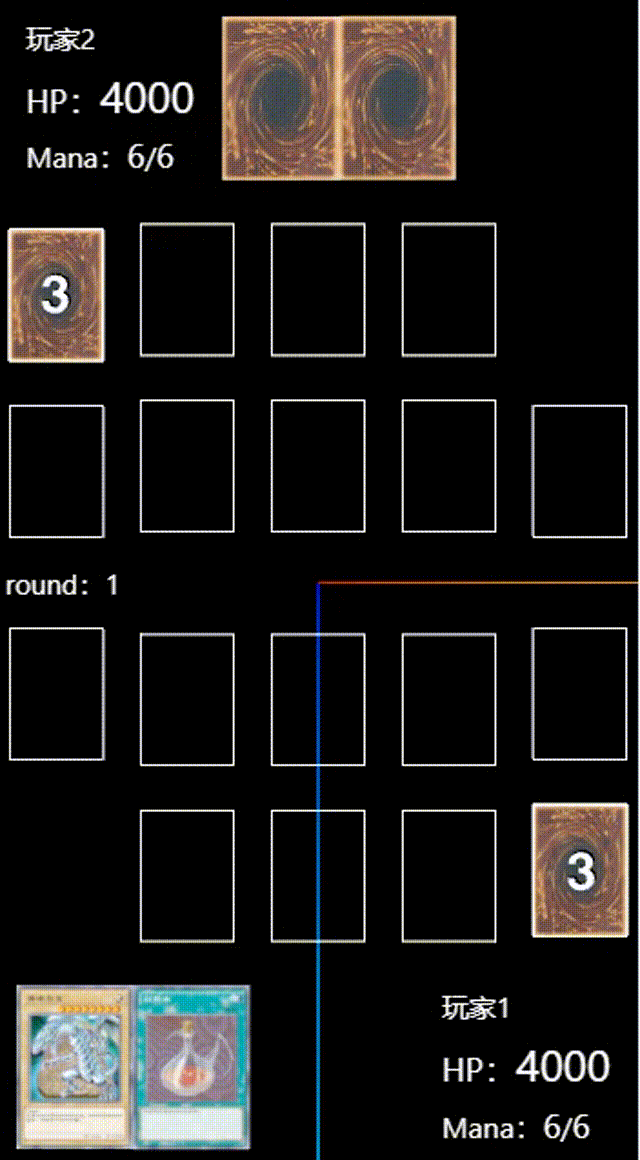
这篇关于vue3+threejs新手从零开发卡牌游戏(二十三):优化己方游戏流程代码逻辑的文章就介绍到这儿,希望我们推荐的文章对编程师们有所帮助!





