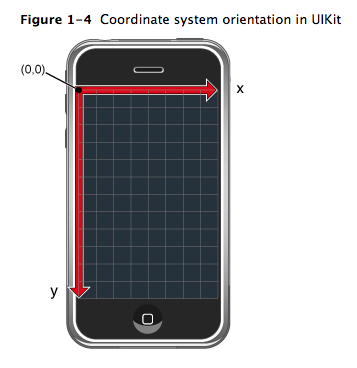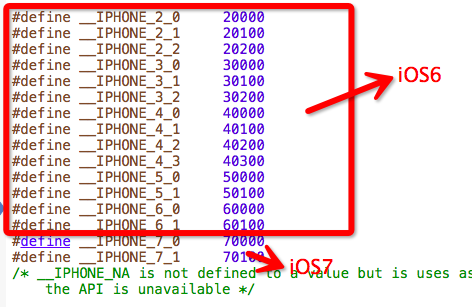view专题
MVC(Model-View-Controller)和MVVM(Model-View-ViewModel)
1、MVC MVC(Model-View-Controller) 是一种常用的架构模式,用于分离应用程序的逻辑、数据和展示。它通过三个核心组件(模型、视图和控制器)将应用程序的业务逻辑与用户界面隔离,促进代码的可维护性、可扩展性和模块化。在 MVC 模式中,各组件可以与多种设计模式结合使用,以增强灵活性和可维护性。以下是 MVC 各组件与常见设计模式的关系和作用: 1. Model(模型)
MFC中App,Doc,MainFrame,View各指针的互相获取
纸上得来终觉浅,为了熟悉获取方法,我建了个SDI。 首先说明这四个类的执行顺序是App->Doc->Main->View 另外添加CDialog类获得各个指针的方法。 多文档的获取有点小区别,有时间也总结一下。 // App void CSDIApp::OnApp() { // App // Doc CDocument *pD
Caused by: android.view.WindowManager$BadTokenException: Unable to add window -- token android.os.B
一个bug日志 FATAL EXCEPTION: main03-25 14:24:07.724: E/AndroidRuntime(4135): java.lang.RuntimeException: Unable to start activity ComponentInfo{com.syyx.jingubang.ky/com.anguotech.android.activity.Init
自定义view中常用到哪些方法作用分别是什么
目录 构造函数onMeasure(int widthMeasureSpec, int heightMeasureSpec)onDraw(Canvas canvas)onLayout(boolean changed, int left, int top, int right, int bottom)onTouchEvent(MotionEvent event)onSizeChanged(int
android 动画 ——视图动画(View Animation)
android动画分为视图动画(View Animation)、属性动画(Property Animation) 想看属性动画(Property Animation):请移步至http://blog.csdn.net/u013424496/article/details/51700312 这里我们来说下视图动画(View Animation)的纯代码写法,还有一种是xml调用, 对于xml调
Android 自定义View控件,实现跟随手指触摸移动的小球
Android UI组件是通过继承View类,然后绘制内容,比如ImageView,TextView等组件都是继承View类。 当Android系统提供的组件功能不能满足需求时,可以通过继承View类重写一个或多个方法,派生自定义的组件,View类常用重写方法: 1.构造器:View子类最基本的重写方法 protected voidonDraw(Canvas canvas) public
mac捕获android任意应用的view视图
一、uiautomatorviewer 介绍 iautomatorviewer是android SDK自带的一个元素定位工具。通过截屏并分析XML布局文件的方式,为用户提供控件信息查看服务。 使用uiautomatorviewer,你可以检查一个应用的UI来查看应用的布局和组件以及相关的属性。该工具位于SDK目录下的tools\bin子目录下。 二、效果图 下图演示 截取微信的 v
spring boot 的tomcat部署,自己的view层不做映射
需要复写继承该类SpringBootServletInitializer 的config方法,网上有些直接写主入口类的,部署是不对的。一定要复写config方法。
IOS View编程指南笔记
我们所看到的程序 对于一切IOS APP来说,我们看的的内容,都是UIView所呈现的。 UIView如场景,UIWindow如舞台,UIView粉墨登场在UIWindow这个舞台上,使我们看到丰富多彩的界面UI。UIWindow本身没有任何内容,它只提供了一个场所来让这些UIView来显示,切换。 通常,一个APP仅有一个UIWindow作为显示的场所,当我们要进行多屏显示时,才会使用到多
自定义View-绘图机制与处理技巧
转载自:http://blog.csdn.net/dakaniu/article/details/78846972 仅作学习之用 1 单位转换 由于各种屏幕密度不同,导致同样像素大小的长度,在不同密度的屏幕上显示的长度不同,如下是各个密度值中的换算公式, 在mdpi 中 1dp = 1px, 在hdpi 中 1dp = 1.5px, 在xhdpi 中 1dp = 2px, 在xxhdpi 中 1
自定义View-Canvas
转载自:https://www.jianshu.com/p/f69873371763 Android Canvas 方法总结 简介 在自定义 View的时候,我们经常需要绘制一些自己想要的效果。 这里就需要使用Canvas对象。 下面将Canvas对象常用方法做个笔记,方便记忆。 对Canvas进行操作 对Canvas的一系列操作,是指对Canvas进行旋转、平移、缩放等操作。 这些操作可以
猫猫学iOS(四十四)之网易彩票自定义图片在右边的Button_弹出view_ios6,7简单适配
猫猫分享,必须精品 原创文章,欢迎转载。转载请注明:翟乃玉的博客 地址:http://blog.csdn.net/u013357243?viewmode=contents 效果: 注意图里面了吗,其实那个效果做起来真的很简单,在iOS中苹果给我们封装的很好,关键是那个按钮 系统的按钮的图片是在左边的,这里我们需要把他调整到右边,然后呢需要我们自己做一下操作。 代码: 话不多说,先
echarts图表标题,层级,view表格,机型适配
1.主标题和副标题在同一行上 在副标题当中设置itemGap:0 title: [{text: '',left: 'left',textStyle: {fontSize: adjustSize(0.7),fontWeight: 400,color:'#333',}},{subtext: '',left: 'right',itemGap: 0, subtextStyle: { //设置字体样f
idea警告Cannot resolve MVC View
关闭MVC View路径检查,Settings --> Editor -->Inspections -->搜索Spring MVC View—>取消勾选Spring MVC View Reference
uniapp scroll-view滚动页面
页面滚动固定距离(scrollTop) <template><view><button @click="Test">测试</button><scroll-view style="height: 100px;" :scroll-top="scrollTop" scroll-y="true" class="scroll-Y"><view style="height: 20px;box-sizing:
《第一行代码》3.2View测量 笔记
1.View测量 如果我们要想绘制一个图形,首先我们要知道这个图形的大小;再是这个图形具体在什么位置;最后将图形绘制出来。 onMeasure() 如果我们想知道这个图形的大小,必须通过onMeasure()方法来发帮助我们测量View,MeasureSpec是以个32位的int值,其中高2位为测量模式,低30为测量的大小,在计算中使用位运算原因是为了提高并优化效率。
Android studio 不显示自定义View 的提示
现象: 在xml 编辑自定义View 的时候,对于自定义View,没有办法设置id,不会自动提示。 原因: 依赖的库和target 版本号,和项目版本号不一致,改为一致就可以了。
Android架构设计---关于View边界划分的思考
版权声明:本文为LooperJing原创文章,转载请注明出处! 在前几篇,我总结了MVP,MVVM,对MVP使用泛型,以避免类爆炸,这些方案的实施在一定的程度的,使得View和业务逻辑成功隔离开来,但是对于一个复杂的界面,,一个layout.xml即使使用了和自定义控件,上千行也是很有可能的。所以这篇博客,主要记录业务视图模块怎么编写比较好,当然这不是教科书,只是分享我关于这方面的思考。 一、
NavigationView findViewById can't find header view
在最新的android support library, (23.1.0)中,NavigationView中的headerlayout里,view不能找到,返回的是null,但是在这版本之前确实可以的,在google+上找到了原因: Ian Lake 2015年10月16日 1 Follow along on https://c
bpel 测试遇到“The content of the body cannot be displayed in the form view. Please switch to the source”
1. 出现“The content of thebody cannot be displayed in the form view. Please switch to the source view toexamine the raw content.”原因: 重新部署deploy.xml文件,重新放在tomcat/webapps/ode/processes文件夹下,重启tomcat。
Android布局解析的三种方法(.xml--View)
<strong>第一种:</strong> View view1 = LayoutInflater.from(context).inflate(R.layout.activity_software_list_item, null); <strong>第二种:</strong> LayoutInflater l = (LayoutInflater) context.getSy
View和ViewGroup
在 Android 开发中,View 和 ViewGroup 是用户界面(UI)布局的两个基本组成部分。View 是所有UI组件的基类,而 ViewGroup 是容纳多个 View 或其他 ViewGroup 的容器。理解它们的关系对于创建自定义 UI 组件和布局至关重要。 1. View 的作用 基本组件: View 是 Android 中所有 UI 元素的基类,代表屏幕上的一个矩形区域。所
代码设置 view.setPadding() 内容被挤压
调用 setPadding() 的控件 在 xml 文件里不能设置 match_parent 属性 要设置 wrap_content 这样才能在设置 padding的时候计算宽高 达到 padding 效果 。
软件测试面试题:Web View如何测试?
Web View介绍 Web View(网页视图)是一种用于在应用程序中显示网页内容的组件或控件。提供了一种将网页内容嵌入到应用程序中的方式,使用户能够在应用程序中浏览和交互网页。 Web View通常用于开发移动应用程序,特别是混合应用程序(Hybrid App),混合应用程序是指结合了原生应用程序和网页技术的应用程序。 开发人员可以将网页内容(如HTML、CSS、JavaScript)嵌
java.lang.ClassCastException: android.view.ViewGroup$LayoutParams cannot be cast to android.widget.
java.lang.ClassCastException: android.view.ViewGroup$LayoutParams cannot be cast to android.widget.LinearLayout$LayoutParams 报错原因: ImageView image =(ImageView) findViewById(R.id.imageView1)
Caused by: android.view.InflateException: Binary XML file line #11: Error inflating class
重写Android默认Button按钮引发异常: Caused by: android.view.InflateException: Binary XML file line #11: Error inflating class com.example.activity1.TestButton 自定义控件的代码如下,只是简单重写onTouchEvent方法,一直没办法正常使用。