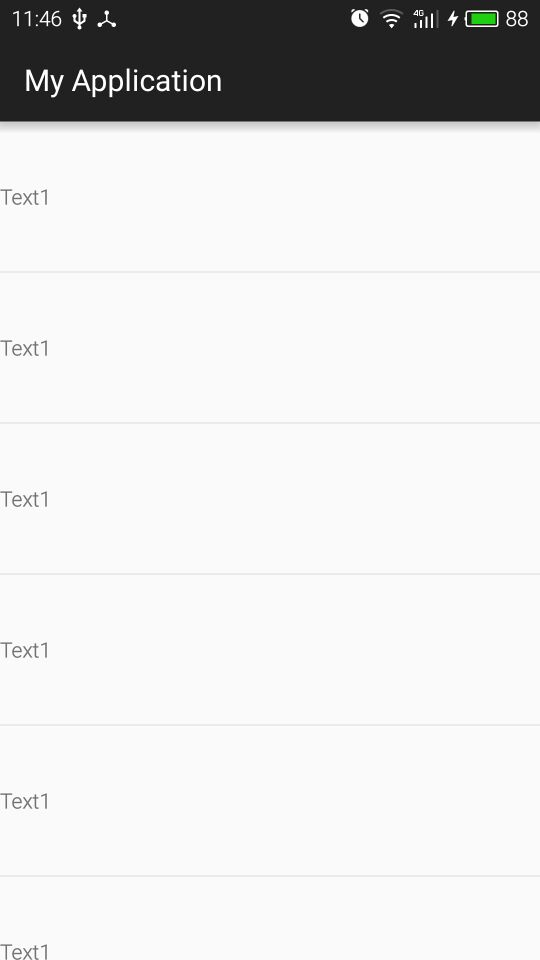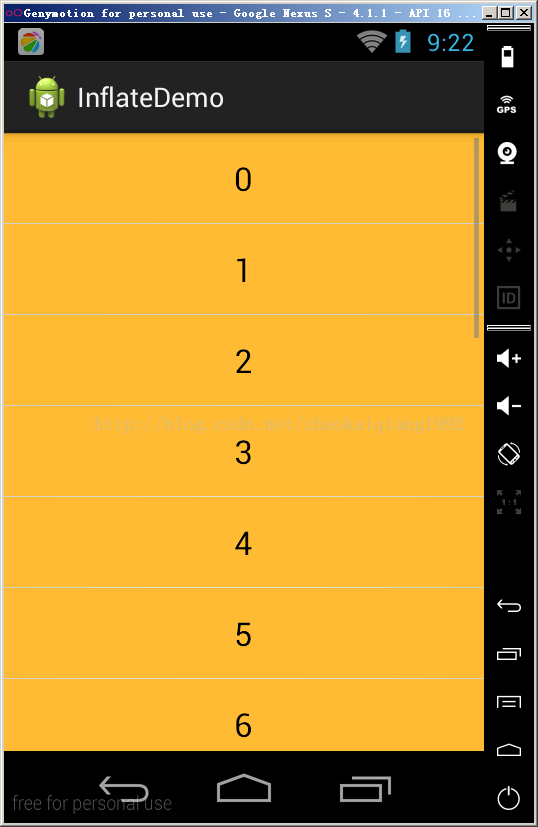layoutinflater专题
LayoutInflater 实例的三种方式获得方式
在实际开发中LayoutInflater这个类还是非常有用的,它的作用类似于findViewById()。不同点是LayoutInflater是用来找res/layout/下的xml布局文件,并且实例化;而findViewById()是找xml布局文件下的具体widget控件(如Button、TextView等)。 具体作用: 1、对于一个没有被载入或者想要动态载入的界面,都需要使用Layout
LayoutParams和LayoutInflater理解
LayoutParams继承于Android.view.ViewGroup.LayoutParams LayoutParams封装了Layout的高,宽等信息,假设一个区域由一个Layout占领,如果将一个View添加到Layout中,需要告诉Layout用户期望的布局方式,即将一个认可的LayoutParams传递进去。 LayoutParams描述的宽高的值可以设置为下边2个值
总结:LayoutInflater和inflate()区别与联系 应用
首先说明的是LayoutInflater和inflate()这两个东东的区别,LayoutInflater是一个公共的抽象类,由object继承而来,而inflate()是LayoutInflater类的类方法,这一定要弄清楚概念,否则你会晕头转向。然后说这个东东的作用,我们先看看Google的综述: Instantiates a layout XML file into its corres
组合控件与LayoutInflater
我们常用的控件除了原生控件外,经常使用到组合控件和自定义控件 组合控件: 简单明了就是将几种控件组合到一起使用 常见的方法是继承...Layout,然后再构造方法中inflate(R.layout...., this, true); 参考一下:http://blog.csdn.net/guolin_blog/article/details/12921889/ 注意
android6.0系统缺少com.android.internal.policy.PolicyManager导致无法获取LayoutInflater实例问题
问题出现原因: 插件技术动态加载View需要实例化一个LayoutInflater,但6.0以后com.android.internal.policy.PolicyManager被去除,导致插件view无法被创建,为了能让我的app能够在6.0系统上运行,我必须解决掉这个bug 解决办法: 搜素源码找到这个类: https://android.googlesource.com/platfo
深入了解LayoutInflater
写在前面:看了很多博客之后,被大神这种分享精神给感染了。我也决定开始正式写博客了,前面也写过一两篇,不过发现自己描述能力实在有限,而且似懂非懂,就不好意思发出来,现在重新整理,以后会坚持写下去,希望大家多多支持。 2016.01.26 修正: 文中说如果填充的View没有parent,会传入一个默认的layoutParams,这个layoutParams默认属性为wrap_content。
LayoutInflater.inflate(resid, parent, false)
public View inflate(int resource, ViewGroup root, boolean attachToRoot)
11_Android中HttpClient的应用,读取网络xml及xml解析流,Handler的应用,LayoutInflater的使用,SmartImageView的使用
1 所需的web项目结构如下: 2 new.xml的文件内容如下: <?xml version="1.0" encoding="UTF-8" ?> <news> <new> <title>3Q大战宣判: 腾讯获赔500万</title>
LayoutInflater方法Inflate三种重载的区别
LayoutInflater方法Inflate三种重载的区别 今天学习了hongyang的博文Android LayoutInflater深度解析 给你带来全新的认识,对LayoutInflater三个重载方法inflate的认识又加深了一步,在此摘要其博文要点: Inflate(resId , null ) 只创建temp ,返回temp Inflate(resId , parent, f
setContentView和LayoutInflater源码原理分析
本文注重的是setContentView和LayoutInflater中的逻辑,期间可能会设计到其他的知识,会在以后深入讲解。 本篇源码基于Android7.0 1. 先来看一下Activity中的setContentView()方法,一共有三个重载的方法,我们去看一下Activity中的这个方法。 源码路径: /frameworks/base/core/java/android/app/A
LayoutInflater源码分析
前言 最近又遇到RecyclerView的item最外层布局参数失效的问题,之前都没有去了解真正的原因,现在正好有空探寻一下这个问题,就从了解源码开始吧。 View的inflate() 平时我经常使用View.inflate(),它是View的一个静态方法,看到源码: public static View inflate(Context context, @LayoutRes int
LayoutInflater.inflate全面解读
方法解析 LayoutInflater.inflate() 是 Android 系统中用于将 XML 布局文件转换成相应的 View 的方法。在 Android 开发中,我们经常使用此方法来动态创建和填充布局。 public View inflate(@LayoutRes int resource, @Nullable ViewGroup root, boolean attachToRoot)
反思|Android LayoutInflater机制的设计与实现
反思 系列博客是我的一种新学习方式的尝试,该系列起源和目录请参考 这里 。 概述 Android体系本身非常宏大,源码中值得思考和借鉴之处众多。以LayoutInflater本身为例,其整个流程中除了调用inflate()函数 填充布局 功能之外,还涉及到了 应用启动、调用系统服务(进程间通信)、对应组件作用域内单例管理、额外功能扩展 等等一系列复杂的逻辑。 本文笔者将针对Layout
Android系列-LayoutInflater 几个 inflate方法的区别
(来自chatgpt的回答) LayoutInflater 提供了多个 inflate 方法,用于将 XML 布局文件解析为相应的视图对象。这些方法的主要区别在于参数的组合和用途。以下是常见的几个 inflate 方法及其区别: 1.inflate(int resource, ViewGroup root) //frameworks\base\core\java\android\view\
Android LayoutInflater 详解
简介: 在实际开发中LayoutInflater这个类还是非常有用的,它的作用类似于findViewById()。 不同点是LayoutInflater是用来找res/layout/下的xml布局文件,并且实例化; 而findViewById()是找xml布局文件下的具体widget控件(如Button,TextView等等)。 使用场景: ①对于一个没有被载入或者想要动态载入的界面,
Android ----------- LayoutInflater的由来
本篇主要探索LayoutInflater的由来。 如果我们MainActivity 继承的是 Activity( Activity implements LayoutInflater.Factory2) 在activity中我们可以调用getLayoutInflater() 获得LayoutInflater,而其来自于PhoneWindow中 那 PhoneWindow在何时创建的?
Android View.inflate 和 LayoutInflater.from(this).inflate 的区别
前言 两个都是布局加载器,而View.inflate是对 LayoutInflater.from(context).inflate的封装,功能相同,案例使用了dataBinding。 View.inflate(context, layoutResId, root) LayoutInflater.from(context).inflate(layoutResId, root, false)
Android View.inflate 和 LayoutInflater.from(this).inflate 的区别
前言 两个都是布局加载器,而View.inflate是对 LayoutInflater.from(context).inflate的封装,功能相同,案例使用了dataBinding。 View.inflate(context, layoutResId, root) LayoutInflater.from(context).inflate(layoutResId, root, false)
LayoutInflater.inflate()用法
inflate()的作用就是将一个用xml定义的布局文件查找出来,注意与findViewById()的区别,inflate是加载一个布局文件,而findViewById则是从布局文件中查找一个控件。 1.获取LayoutInflater对象有三种方法 LayoutInflater inflater=LayoutInflater.from(this); LayoutInflater inf
LayoutInflater(一)
一、LayoutInflater对象是用来将layout XMLfile实例化为View的 二、得到LayoutInflater的实例有三种方法: 这三种方法是:1、调用上下文对象的getSystemService方法:LayoutInflater inflater = (LayoutInflater)context.getSystemService(Context.LAYOUT
LayoutInflater应用
@Override public View getView(int position, View convertView, ViewGroup parent) { // position就是位置从0开始,convertView是Spinner,ListView中每一项要显示的view //通常return 的view也就是convertView //pa
LayoutInflater.from(this).inflate()方法参数解析
写在前边 现在的时间:2019-3-20 知识预备 控件的宽和高 这两个属性表示在容器中的大小,也就是说控件必须指定父布局这两个属性才能起作用。为什么Activity布局文件根节点的宽高属性可以起作用 Android中有一个顶级View叫做DecorView,DecorView中包含一个竖直方向的LinearLayout,LinearLayout由两部分组成,第一部分是标题栏,第二
Android LayoutInflater的用法详解
相信我们在开发过程中肯定接触过LayoutInflater,比如ListView的适配器里的getView方法里通过LayoutInflater.from(Context).inflater来加载xml布局,在Fragment里的onCreateView里面也是一样,加载布局一共三种方法。 1,在Activity里面调用getLayoutInflater() 2, 通过LayoutInflate
LayoutInflater.inflate的用法总结
LayoutInflater.inflate的用法总结 1、inflate是Android开发中经常使用到的将布局作为一个view而引进的一个方法。我们知道inflate具有两个可以使用重载方法,他们的方法签名分别是: inflate(int resource, ViewGroup root)inflate(int resource, ViewGroup root, boolean atta
LayoutInflater—— 你可能对它并不了解甚至错误使用
今天,看到了一篇文章讲LayoutInflater的用法,瞬间感觉自己对这个类确实不够了解,于是简单的看了下LayoutInflater类的源代码,对这个类有了新的认识。 首先,LayoutInflater这个类是用来干嘛的呢? 我们最常用的便是LayoutInflater的inflate方法,这个方法重载了四种调用方式,分别为: 1. public View inflate(i