本文主要是介绍ConstraintLayout中子布局wrap_content超出屏幕处理方案,希望对大家解决编程问题提供一定的参考价值,需要的开发者们随着小编来一起学习吧!
文章目录
- ConstraintLayout中子布局wrap_content超出屏幕处理方案
- 1、问题描述
- 2、布局效果展示
- 3、问题代码
- 4、解决方案
- 5、附录
ConstraintLayout中子布局wrap_content超出屏幕处理方案
1、问题描述
在ConstraintLayout中使用链式约束布局,且子控件宽度设置为wrap_content,无其他强制宽度约束,布局效果默认各子控件最大宽度/高度=ConstraintLayout宽/高,导致子控件可能超出ConstraintLayout布局范围
注:引入版本–‘androidx.constraintlayout:constraintlayout:1.1.3’
2、布局效果展示
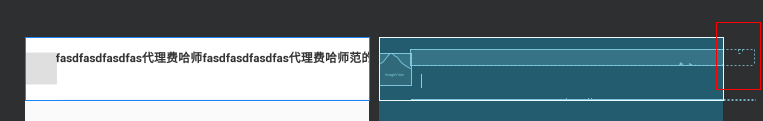

3、问题代码
<androidx.constraintlayout.widget.ConstraintLayout xmlns:android="http://schemas.android.com/apk/res/android"xmlns:app="http://schemas.android.com/apk/res-auto"android:layout_width="match_parent"android:layout_height="wrap_content"android:background="@color/white"><ImageViewandroid:id="@+id/img_icon"...app:layout_constraintBottom_toBottomOf="parent"app:layout_constraintStart_toStartOf="parent"app:layout_constraintTop_toTopOf="parent" /><TextViewandroid:id="@+id/tv_title"android:layout_width="wrap_content"android:layout_height="wrap_content"...app:layout_constraintBottom_toTopOf="@id/tv_subTitle"app:layout_constraintRight_toRightOf="@id/msg_red_dot"app:layout_constraintLeft_toRightOf="@id/img_icon"app:layout_constraintTop_toTopOf="parent" /><com.flyco.tablayout.widget.MsgViewandroid:id="@+id/msg_red_dot"android:layout_width="5dp"android:layout_height="5dp"...app:layout_constraintLeft_toRightOf="@id/tv_title"app:layout_constraintRight_toRightOf="parent"app:layout_constraintTop_toTopOf="@id/tv_title" /><TextViewandroid:id="@+id/tv_subTitle"android:layout_width="wrap_content"android:layout_height="wrap_content"...app:layout_constraintBottom_toBottomOf="parent"app:layout_constraintLeft_toRightOf="@id/img_icon"app:layout_constraintTop_toBottomOf="@id/tv_title" /></androidx.constraintlayout.widget.ConstraintLayout>
4、解决方案
2、添加如下约束宽度
app:layout_constrainedWidth="true"//约束宽度
3、同理高度约束:
app:layout_constrainedHeight="true"
4、修改后代码
<androidx.constraintlayout.widget.ConstraintLayout xmlns:android="http://schemas.android.com/apk/res/android"xmlns:app="http://schemas.android.com/apk/res-auto"android:layout_width="match_parent"android:layout_height="wrap_content"android:background="@color/white"><ImageViewandroid:id="@+id/img_icon"...app:layout_constraintBottom_toBottomOf="parent"app:layout_constraintStart_toStartOf="parent"app:layout_constraintTop_toTopOf="parent" /><TextViewandroid:id="@+id/tv_title"android:layout_width="wrap_content"android:layout_height="wrap_content"...app:layout_constraintHorizontal_chainStyle="packed" <!-- 见附录1 -->app:layout_constraintBottom_toTopOf="@id/tv_subTitle"app:layout_constraintRight_toLeftOf="@id/msg_red_dot"app:layout_constraintHorizontal_bias="0" <!-- 见附录2 -->app:layout_constrainedWidth="true"app:layout_constraintLeft_toRightOf="@id/img_icon"app:layout_constraintTop_toTopOf="parent" /><com.flyco.tablayout.widget.MsgViewandroid:id="@+id/msg_red_dot"...app:layout_constraintLeft_toRightOf="@id/tv_title"app:layout_constraintRight_toRightOf="parent"app:layout_constraintTop_toTopOf="@id/tv_title"/><TextViewandroid:id="@+id/tv_subTitle"android:layout_width="wrap_content"android:layout_height="wrap_content"...app:layout_constrainedWidth="true"app:layout_constraintBottom_toBottomOf="parent"app:layout_constraintLeft_toRightOf="@id/img_icon"app:layout_constraintTop_toBottomOf="@id/tv_title" /></androidx.constraintlayout.widget.ConstraintLayout>
5、附录
1、链式样式设置参数(layout_constraintHorizontal_chainStyle/layout_constraintVertical_chainStyle)
作用于链头第一个子控件
参数说明:
- spread - 默认样式,散布、默认等分间距(可加权修改间距,可加偏移修改链头/尾间距比例)
- spread_inside - 类似spread ,但链的两端将不会散布(贴合父布局边界)
- packed - 整合,链中子元素间不会散布(无间距,非margin和padding),与spread_inside 效果相反(可加偏移修改链头/尾间距比例)
2、偏移设置(layout_constraintHorizontal_bias/layout_constraintVertical_bias)
作用于链头第一个子控件,通过设置值0~1控制头尾间距比例(偏移比例)
这篇关于ConstraintLayout中子布局wrap_content超出屏幕处理方案的文章就介绍到这儿,希望我们推荐的文章对编程师们有所帮助!





