本文主要是介绍uniapp实现单选框卡片选择器,支持微信小程序、H5等多端,希望对大家解决编程问题提供一定的参考价值,需要的开发者们随着小编来一起学习吧!
采用uniapp-vue3实现的一款单选框卡片选择器,纯CSS实现样式和交互,提供丝滑的动画选中效果,支持不同主题配置,适配多端
可到插件市场下载尝试: https://ext.dcloud.net.cn/plugin?id=16901
- 使用示例
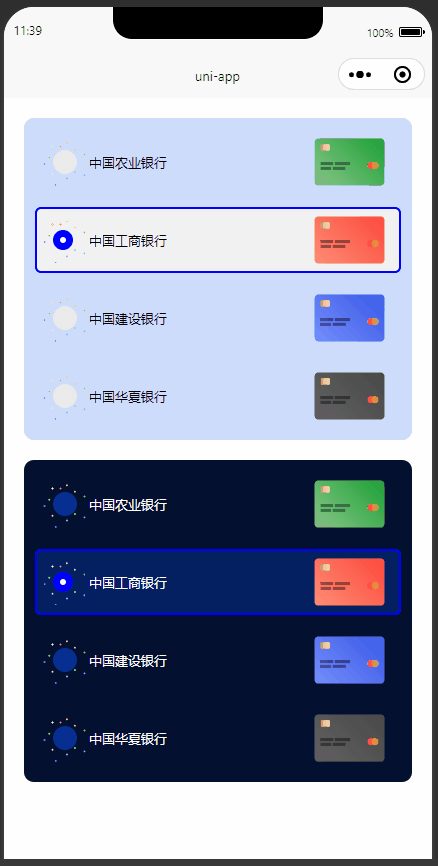
- 示例代码
<template><view><view class="light"><wo-card-radio v-model:options="state.items" v-model:defaultValue="state.default" @on-change="changeEvent"></wo-card-radio></view><view class="dark"><wo-card-radio v-model:options="state.items" v-model:defaultValue="state.default" v-model:styleObj="state.theme.dark" @on-change="changeEvent"></wo-card-radio></view></view>
</template><script setup lang="ts">
import { reactive } from 'vue';
const state = reactive({items: [{value: 'test',label: '中国农业银行',cardLinearColor: 'linear-gradient(45deg, #89c888, #1BA035)'},{value: 'test2',label: '中国工商银行',cardLinearColor: 'linear-gradient(45deg, #ff8c75, #FF4A3B)'},{value: 'test3',label: '中国建设银行',cardLinearColor: 'linear-gradient(45deg, #748DFB, #3859E8)'},{value: 'test2',label: '中国华夏银行',cardLinearColor: 'linear-gradient(45deg, #616161, #484848)'},],default: 'test3',theme: {light: {primary: 'blue',unselectedRadioBg: '#eaeaea',selectedBg: 'hsla(0,0%,100%,0.5)',},dark: {primary: 'blue',unselectedRadioBg: 'hsl(223,90%,30%)',selectedBg: 'hsla(223,90%,30%,0.5)'}}
});
const changeEvent = (el) => {console.log('点击:', el);
}
</script><style lang="scss" scoped>.light {border-radius: 10px;padding: 20rpx;font-size: 24rpx;background-color: hsl(223,90%,90%);margin: 20px;height: 300px;overflow: auto;}.dark {border-radius: 10px;padding: 20rpx;font-size: 24rpx;background-color: hsl(223,90%,10%);color: white;margin: 20px;height: 300px;overflow: auto;}
</style>
这篇关于uniapp实现单选框卡片选择器,支持微信小程序、H5等多端的文章就介绍到这儿,希望我们推荐的文章对编程师们有所帮助!







