本文主要是介绍UE4 Niagara 关卡1.4官方案例解析,希望对大家解决编程问题提供一定的参考价值,需要的开发者们随着小编来一起学习吧!
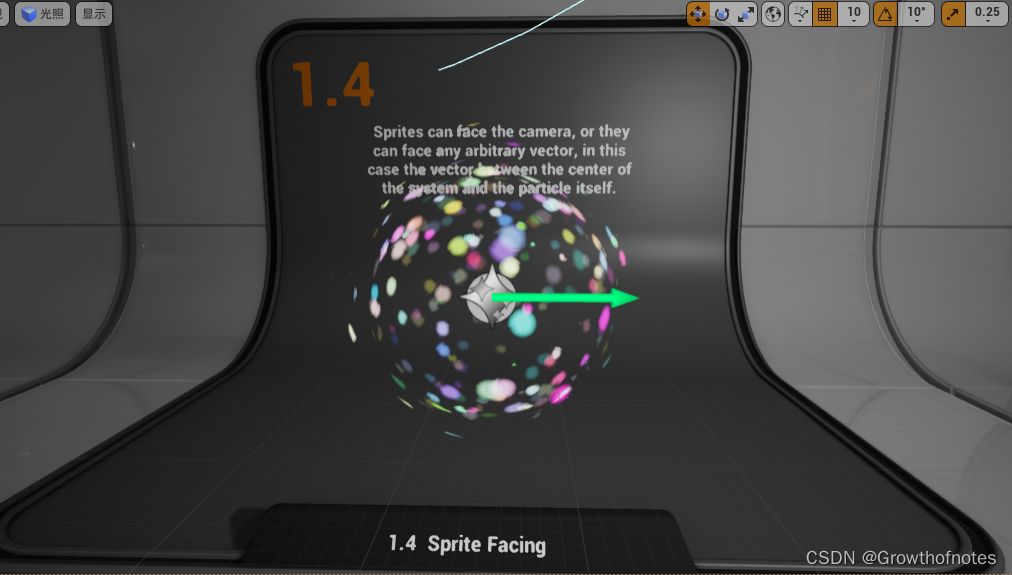
sprites can face the camera,or they can face any arbitrary vector,in this case the vector between the center of the system and the particle itself(粒子可以面对摄影机,也可以面对任意向量,在这个实例中的向量是系统中心和粒子本身之间的)。
步骤:
1、新建niagara系统,添加空的发射器。
2、添加生成速率模块,修改参数

3、发射器添加参数,修改名为sinewa。
请注意在“发射器属性中设置的发射器正弦波变量。因为这是在发射器级别计算的,而不是每个粒子,所以引用它的每个粒子都会收到相同的值,在这种情况下,允许它们同时旋转。同样的概念也适用于系统级别:系统中的每个发射器都可以访问那里的变量集,就像我们作为这些系统中的每一个粒子一样。

4、对参数设置值
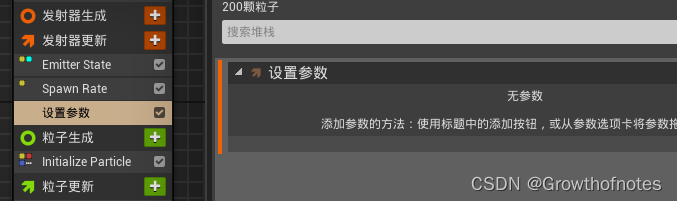

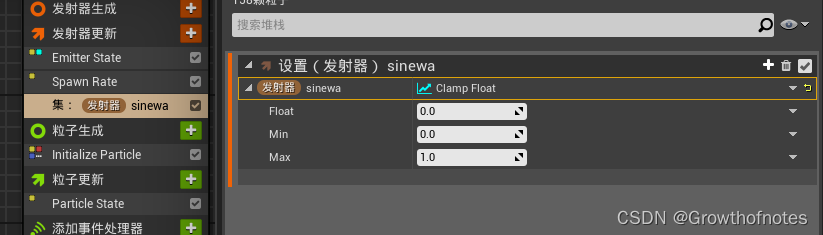




折叠起来是这样的公式
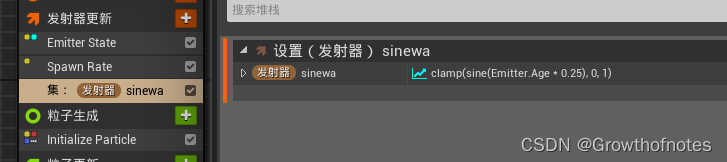
5、粒子大小先简单设置下
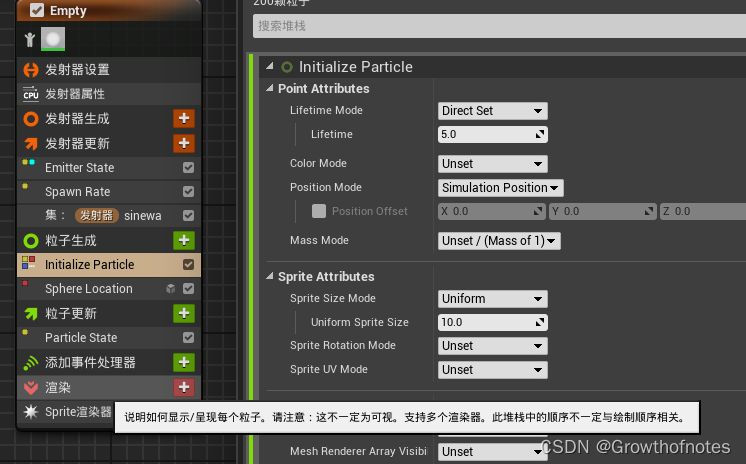
6、添加生成位置模块,并修改参数
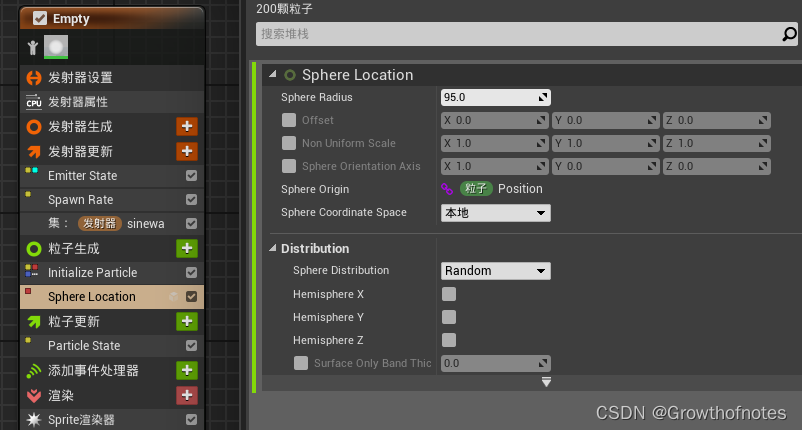
效果:
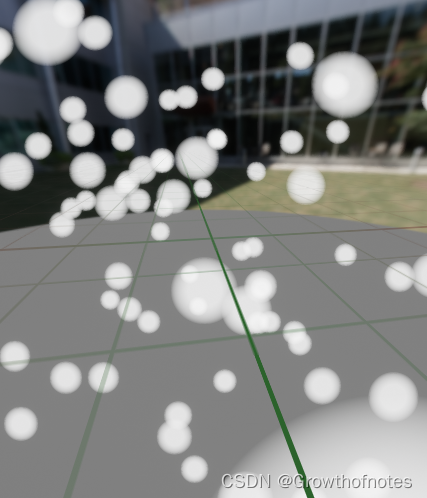
让我们勾选surface only band thickness表面厚度范围,可以勾选x半球观看,效果如图
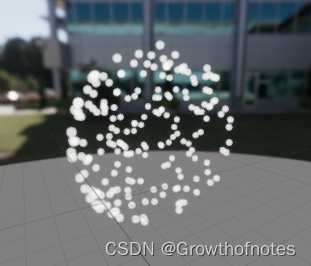
发现粒子都在球面上
7、修改初始化粒子颜色和寿命,

效果如图:

8、添加vortex velocity涡旋速度模块
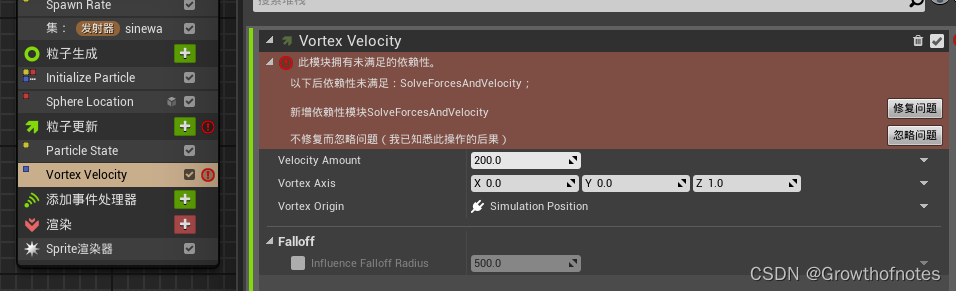

速度给一个范围
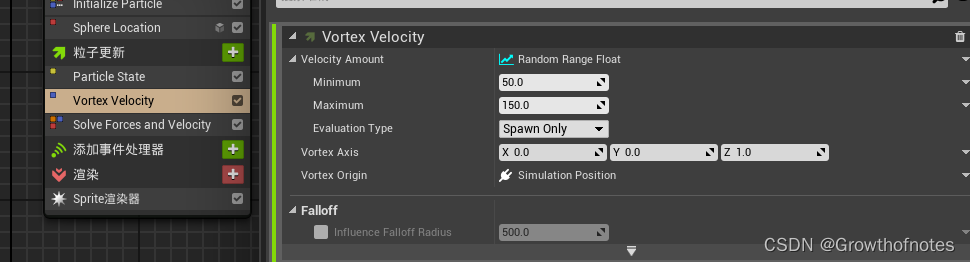
效果很漂亮,旋转的球
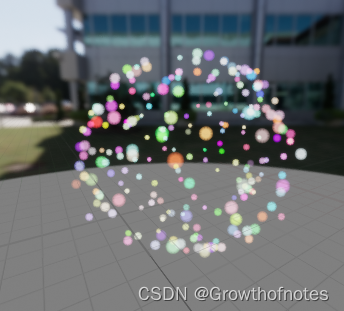
旋转的轴由Z轴改为自由向量
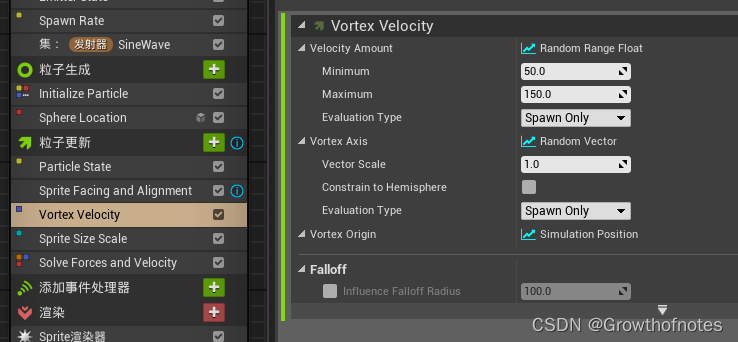
9、修改粒子的朝向

on the sprite render,setting facing or alignment to 'custom' allows
these vectors to control the orientation of sprites.by default the renderer attributes are bound to particles.spritefacing and particles,sprite alignment. if this module is used in an emitter script,it sets the emitter versions of these attributes instead for use when the sprite source mode is set to 'emitter'.
在Sprite渲染器上,将朝向模式设置为“自定义朝向矢量”允许这些矢量控制精灵的方向。默认情况下,渲染器属性绑定到粒子。粒子朝向和粒子,粒子对齐。如果在发射器脚本中使用此模块,则会设置这些属性的发射器版本,以便在粒子源模式设置为“发射器”时使用。
自定义朝向矢量:


修改参数:


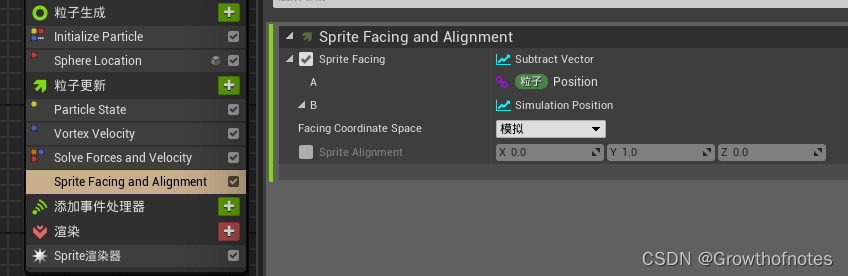
完成效果如图:

10、让粒子大小产生变化,添加Scale Sprite Size模块。
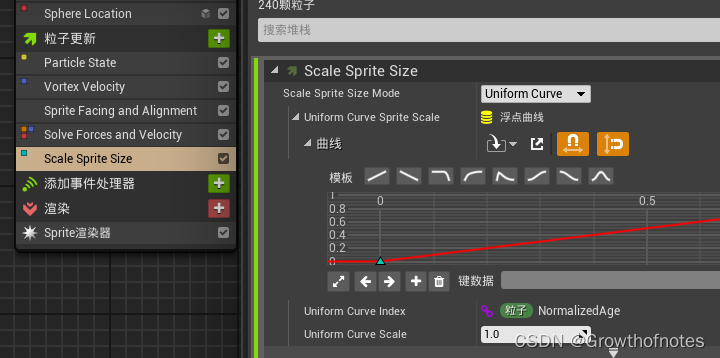
修改参数:
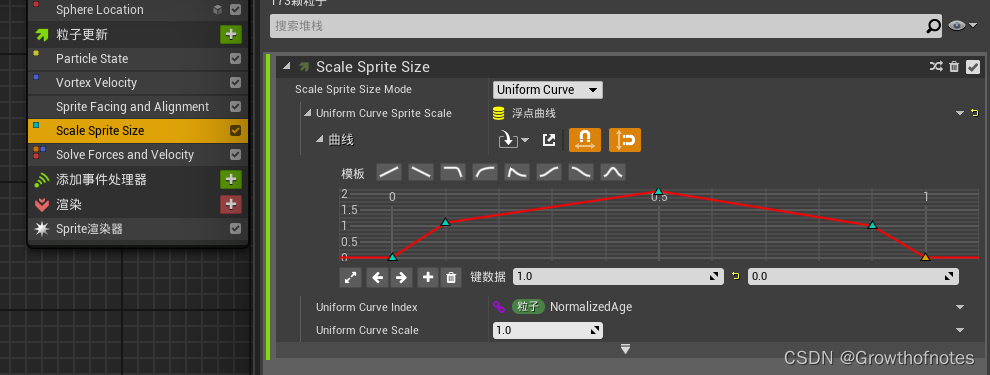
效果图:

这篇关于UE4 Niagara 关卡1.4官方案例解析的文章就介绍到这儿,希望我们推荐的文章对编程师们有所帮助!





