本文主要是介绍echart柱形图--一条柱子显示三个数据,每条柱子显示不同颜色,希望对大家解决编程问题提供一定的参考价值,需要的开发者们随着小编来一起学习吧!
// 材价走势柱状图 trendRunBarOption = {title: {// text: '项目材价走势图', x: 15, y: 5, textStyle: {fontSize: '12', fontWeight: 'normal', color: '#666' }}, tooltip: {trigger: 'axis', padding: 10, axisPointer: { // 坐标轴指示器,坐标轴触发有效 type: 'none' // 默认为直线,可选为:'line' | 'shadow' }, formatter: '{b}</br>{a}:{c}<br/>{a1}:{c1}<br/>{a2}:{c2}' }, // legend:{ // x:'810', // data:['估算价', '概算价', '招标价', '投标价', '合同价', '结算价'], // }, grid: {x: 45, x2: 40, y: 30, y2: 40, borderWidth: '1', borderColor:'#ebebeb' }, xAxis: [{type: 'category', // name: '价格', // nameTextStyle: { // color: '#999' // }, splitLine: false, axisLabel: {textStyle: {color: '#999' }}, axisTick: { /*坐标刻度*/ show: true, lineStyle:{color: '#ebebeb' // width:2 }}, axisLine: {textStyle: {color: '#666' }, lineStyle: {width: 1, color: '#ebebeb' }}, data: ['估算价', '概算价', '招标价', '投标价', '合同价', '结算价']}], yAxis: [{type: 'value', // name: '频率', nameTextStyle: {color: '#999' }, splitLine: { //背景线 lineStyle: {color: ['#ebebeb'], width: 1 }}, axisLine: {lineStyle: {width: 2, color: '#ebebeb' }}, axisLabel: {textStyle: {color: '#999' }}, axisTick: {show: false }}], series: [{name: '最高价', type: 'bar', itemStyle: {normal: {barBorderRadius: [2, 2, 2, 2], barBorderColor: 'rgba(0,0,0,0)',areaStyle: {type: 'default'}}}, barWidth: 0, data: [2300,800,1500,500,2500,1800]}, {name: '平均价', type: 'bar', itemStyle: {normal: {barBorderRadius: [2, 2, 2, 2], barBorderColor: 'rgba(0,0,0,0)', areaStyle: {type: 'default'}, //每个柱子的颜色即为colorList数组里的每一项,如果柱子数目多于colorList的长度,则柱子颜色循环使用该数组 color: function(params) {var colorList = [ //柱子颜色 '#C1232B','#B5C334','#FCCE10','#E87C25','#27727B', '#FE8463','#9BCA63','#FAD860','#F3A43B','#60C0DD', '#D7504B','#C6E579','#F4E001','#F0805A','#26C0C0' ]; return colorList[params.dataIndex] }}}, barWidth: 60, data: [2300,800,1500,500,2500,1800]}, {name: '最低价', type: 'bar', itemStyle: {normal: {barBorderRadius:[2, 2, 2, 2], barBorderColor: 'rgba(0,0,0,0)',areaStyle: {type: 'default'}}}, barWidth: 0, data: [2300,800,1500,500,2500,1800]}] };
附图: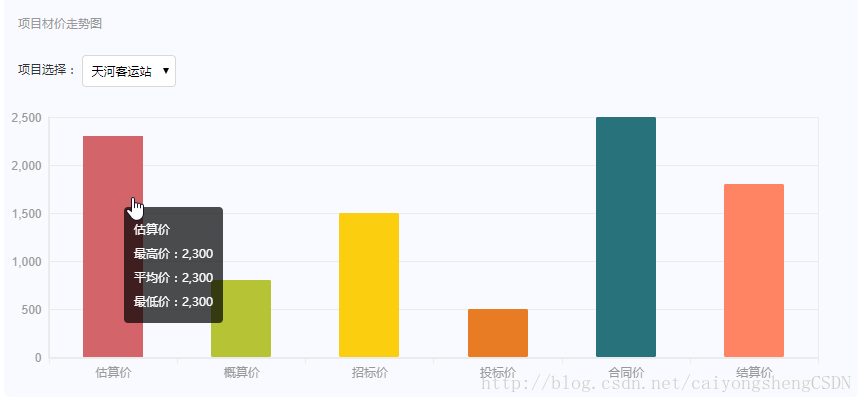
这篇关于echart柱形图--一条柱子显示三个数据,每条柱子显示不同颜色的文章就介绍到这儿,希望我们推荐的文章对编程师们有所帮助!





