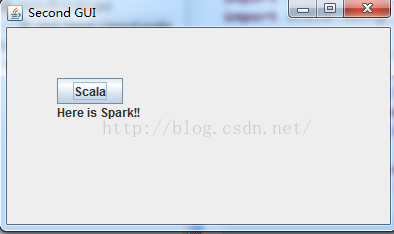本文主要是介绍R.layout.simple_dropdown_item_1line???,希望对大家解决编程问题提供一定的参考价值,需要的开发者们随着小编来一起学习吧!
在做Spinner的效果时,发现很给出的ArrayAdapter的构造方法中有一个:public ArrayAdapter (Context context, int textViewResourceId, T[] objects)
Since: API Level 1
Constructor
Parameters
| context | The current context. |
|---|---|
| textViewResourceId | The resource ID for a layout file containing a TextView to use when instantiating views. |
| objects | The objects to represent in the ListView. |
private AutoCompleteTextView autoCompleteTextView;String[] books = new String[]{"疯狂java讲义","疯狂ajax讲义","疯狂javascripy讲义","疯狂strut22讲义"};@Overridepublic void onCreate(Bundle savedInstanceState) {super.onCreate(savedInstanceState);setContentView(R.layout.textview);autoCompleteTextView = (AutoCompleteTextView)this.findViewById(R.id.autotext);ArrayAdapter<String> adapter = new ArrayAdapter<String>(this,android.R.layout.simple_dropdown_item_1line,books); autoCompleteTextView.setAdapter(adapter); }<?xml version="1.0" encoding="utf-8"?>
<!--
/* //device/apps/common/assets/res/any/layout/simple_spinner_item.xml
**
** Copyright 2008, The Android Open Source Project
**
** Licensed under the Apache License, Version 2.0 (the "License");
** you may not use this file except in compliance with the License.
** You may obtain a copy of the License at
**
** http://www.apache.org/licenses/LICENSE-2.0
**
** Unless required by applicable law or agreed to in writing, software
** distributed under the License is distributed on an "AS IS" BASIS,
** WITHOUT WARRANTIES OR CONDITIONS OF ANY KIND, either express or implied.
** See the License for the specific language governing permissions and
** limitations under the License.
*/
-->
<TextView xmlns:android="http://schemas.android.com/apk/res/android" android:id="@android:id/text1"style="?android:attr/dropDownItemStyle"android:textAppearance="?android:attr/textAppearanceLargeInverse"android:singleLine="true"android:layout_width="match_parent"android:layout_height="?android:attr/listPreferredItemHeight"android:ellipsize="marquee" />
<!-- Default style for drop down items. --><attr name="dropDownItemStyle" format="reference" /><!-- Default style for spinner drop down items. --><attr name="spinnerDropDownItemStyle" format="reference" />这篇关于R.layout.simple_dropdown_item_1line???的文章就介绍到这儿,希望我们推荐的文章对编程师们有所帮助!