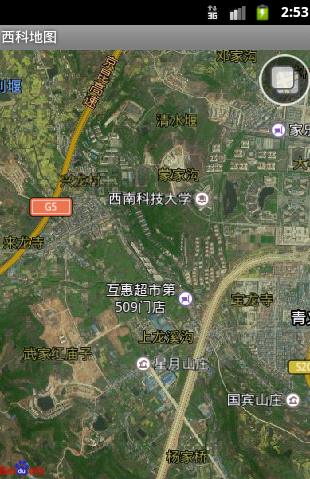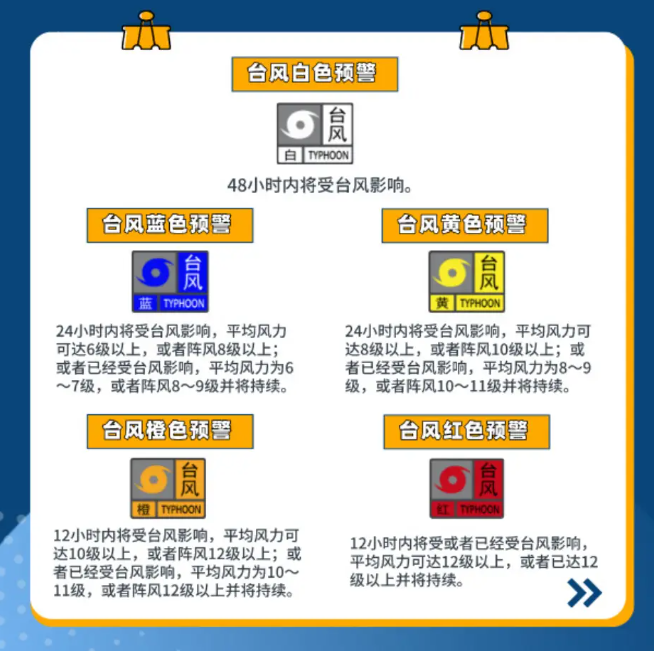本文主要是介绍百度地图画24h和48h台风警戒线,希望对大家解决编程问题提供一定的参考价值,需要的开发者们随着小编来一起学习吧!
首先,感谢 百度地图API
1. 台风警戒线坐标
// 警戒线坐标数据
let earlyWarnLine = [{key: 24,name: '小时警戒线',color: 'red',list: [[105, 0],[113, 4.5],[119, 11],[119, 18],[127, 22],[127, 34]]
},
{key: 48,name: '小时警戒线',color: 'yellow',list: [[105, 0],[120, 0],[132, 15],[132, 34]]
}];
2. 画台风警戒线
drawGuardLine();// 画警戒线function drawGuardLine(guardLineList) {earlyWarnLine .forEach(item => {// 以坐标点划线let list = item.list;let polylinepts = [];let listLength = list.length;let polylineOptions = {strokeColor: item.color, strokeWeight: 2, strokeOpacity: 0.3}list.forEach(each => {// 画地图所需的点实例polylinepts.push(new BMap.Point(...each));});// 将点实例做成线实例polyline = new BMap.Polyline(polylinepts, polylineOptions);polyline.enableMassClear(); // 允许清除线map.addOverlay(polyline); // 将生成的线实例画到地图上// 警戒线名称也要画到地图let html = item.name;html = item.key + "<br>" + html.split('').join("<br>");let label = new BMap.Label(html, {position: polylinepts[polylinepts.length - 1],offset: new BMap.Size(0, 50)})label.setStyle({color: item.color,textAlign: 'center',border: "none",fontSize: "12px",backgroundColor: "transparent",opacity: 0.9});map.addOverlay(label);});}
结果

参考实例
Point (lng: Number, lat: Number) 以指定的经度和纬度创建一个地理点坐标
Polyline (points: Array< Point >, opts: PolylineOptions ) 创建折线覆盖物对象
Label (content: String, opts: LabelOptions) 创建一个文本标注实例。point参数指定了文本标注所在的地理位置
这篇关于百度地图画24h和48h台风警戒线的文章就介绍到这儿,希望我们推荐的文章对编程师们有所帮助!