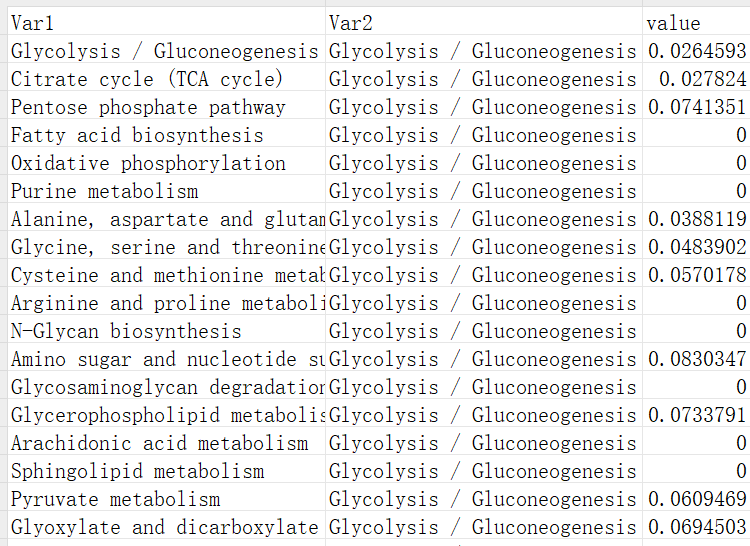本文主要是介绍Titanic-乘客生存预测2,希望对大家解决编程问题提供一定的参考价值,需要的开发者们随着小编来一起学习吧!
代码所需数据集:https://github.com/jsusu/Titanic_Passenger_Survival_Prediction_2/tree/master/titanic_data
import re
import numpy as np
import pandas as pd
import matplotlib.pyplot as plt
import seaborn as snsimport warnings
warnings.filterwarnings('ignore')%matplotlib inline
# 1.读取数据
train_data = pd.read_csv("./titanic_data/titanic_train.csv")
test_data = pd.read_csv("./titanic_data/titanic_test.csv")sns.set_style('whitegrid')
train_data.head()
| PassengerId | Survived | Pclass | Name | Sex | Age | SibSp | Parch | Ticket | Fare | Cabin | Embarked | |
|---|---|---|---|---|---|---|---|---|---|---|---|---|
| 0 | 1 | 0 | 3 | Braund, Mr. Owen Harris | male | 22.0 | 1 | 0 | A/5 21171 | 7.2500 | NaN | S |
| 1 | 2 | 1 | 1 | Cumings, Mrs. John Bradley (Florence Briggs Th... | female | 38.0 | 1 | 0 | PC 17599 | 71.2833 | C85 | C |
| 2 | 3 | 1 | 3 | Heikkinen, Miss. Laina | female | 26.0 | 0 | 0 | STON/O2. 3101282 | 7.9250 | NaN | S |
| 3 | 4 | 1 | 1 | Futrelle, Mrs. Jacques Heath (Lily May Peel) | female | 35.0 | 1 | 0 | 113803 | 53.1000 | C123 | S |
| 4 | 5 | 0 | 3 | Allen, Mr. William Henry | male | 35.0 | 0 | 0 | 373450 | 8.0500 | NaN | S |
train_data.info()
print("-" * 40)
test_data.info()
<class 'pandas.core.frame.DataFrame'>
RangeIndex: 891 entries, 0 to 890
Data columns (total 12 columns):# Column Non-Null Count Dtype
--- ------ -------------- ----- 0 PassengerId 891 non-null int64 1 Survived 891 non-null int64 2 Pclass 891 non-null int64 3 Name 891 non-null object 4 Sex 891 non-null object 5 Age 714 non-null float646 SibSp 891 non-null int64 7 Parch 891 non-null int64 8 Ticket 891 non-null object 9 Fare 891 non-null float6410 Cabin 204 non-null object 11 Embarked 889 non-null object
dtypes: float64(2), int64(5), object(5)
memory usage: 83.7+ KB
----------------------------------------
<class 'pandas.core.frame.DataFrame'>
RangeIndex: 418 entries, 0 to 417
Data columns (total 11 columns):# Column Non-Null Count Dtype
--- ------ -------------- ----- 0 PassengerId 418 non-null int64 1 Pclass 418 non-null int64 2 Name 418 non-null object 3 Sex 418 non-null object 4 Age 332 non-null float645 SibSp 418 non-null int64 6 Parch 418 non-null int64 7 Ticket 418 non-null object 8 Fare 417 non-null float649 Cabin 91 non-null object 10 Embarked 418 non-null object
dtypes: float64(2), int64(4), object(5)
memory usage: 36.0+ KB
# 从上面我们可以看出,Age、Cabin、Embarked、Fare几个特征存在缺失值。# 绘制存活的比例
train_data['Survived'].value_counts().plot.pie(labeldistance = 1.1,autopct = '%1.2f%%',shadow = False,startangle = 90,pctdistance = 0.6)#labeldistance,文本的位置离远点有多远,1.1指1.1倍半径的位置
#autopct,圆里面的文本格式,%3.1f%%表示小数有三位,整数有一位的浮点数
#shadow,饼是否有阴影
#startangle,起始角度,0,表示从0开始逆时针转,为第一块。一般选择从90度开始比较好看
#pctdistance,百分比的text离圆心的距离
#patches, l_texts, p_texts,为了得到饼图的返回值,p_texts饼图内部文本的,l_texts饼图外label的文本
<matplotlib.axes._subplots.AxesSubplot at 0x121125b50>

# 2.缺失值处理# 对数据进行分析的时候要注意其中是否有缺失值。一些机器学习算法能够处理缺失值,比如神经网络,一些则不能。
# 对于缺失值,一般有以下几种处理方法:# (1)如果数据集很多,但有很少的缺失值,可以删掉带缺失值的行;
# (2)如果该属性相对学习来说不是很重要,可以对缺失值赋均值或者众数。
# (3)对于标称属性,可以赋一个代表缺失的值,比如‘U0’。因为缺失本身也可能代表着一些隐含信息。比如船舱号Cabin这一属性,缺失可能代表并没有船舱
train_data.Embarked[train_data.Embarked.isnull()] = train_data.Embarked.dropna().mode().values
#replace missing value with U0
train_data['Cabin'] = train_data.Cabin.fillna('U0')
#train_data.Cabin[train_data.CAbin.isnull()]='U0'# (4)使用回归 随机森林等模型来预测缺失属性的值。因为Age在该数据集里是一个相当重要的特征(先对Age进行分析即可得知),所以保证一定的缺失值填充准确率是非常重要的,对结果也会产生较大影响。一般情况下,会使用数据完整的条目作为模型的训练集,以此来预测缺失值。对于当前的这个数据,可以使用随机森林来预测也可以使用线性回归预测。这里使用随机森林预测模型,选取数据集中的数值属性作为特征(因为sklearn的模型只能处理数值属性,所以这里先仅选取数值特征,但在实际的应用中需要将非数值特征转换为数值特征)from sklearn.ensemble import RandomForestRegressor#choose training data to predict age
age_df = train_data[['Age','Survived','Fare', 'Parch', 'SibSp', 'Pclass']]
age_df_notnull = age_df.loc[(train_data['Age'].notnull())]
age_df_isnull = age_df.loc[(train_data['Age'].isnull())]
X = age_df_notnull.values[:,1:]
Y = age_df_notnull.values[:,0]# use RandomForestRegression to train data
RFR = RandomForestRegressor(n_estimators=1000, n_jobs=-1)
RFR.fit(X,Y)
predictAges = RFR.predict(age_df_isnull.values[:,1:])
train_data.loc[train_data['Age'].isnull(), ['Age']]= predictAgestrain_data.info()
<class 'pandas.core.frame.DataFrame'>
RangeIndex: 891 entries, 0 to 890
Data columns (total 12 columns):# Column Non-Null Count Dtype
--- ------ -------------- ----- 0 PassengerId 891 non-null int64 1 Survived 891 non-null int64 2 Pclass 891 non-null int64 3 Name 891 non-null object 4 Sex 891 non-null object 5 Age 891 non-null float646 SibSp 891 non-null int64 7 Parch 891 non-null int64 8 Ticket 891 non-null object 9 Fare 891 non-null float6410 Cabin 891 non-null object 11 Embarked 891 non-null object
dtypes: float64(2), int64(5), object(5)
memory usage: 83.7+ KB
# 3.分析数据关系
# 3.1 性别与是否生存的关系 Sex
print(train_data.groupby(['Sex','Survived'])['Survived'].count())
Sex Survived
female 0 811 233
male 0 4681 109
Name: Survived, dtype: int64
train_data[['Sex','Survived']].groupby(['Sex']).mean()
| Survived | |
|---|---|
| Sex | |
| female | 0.742038 |
| male | 0.188908 |
train_data[['Sex','Survived']].groupby(['Sex']).mean().plot.bar()
<matplotlib.axes._subplots.AxesSubplot at 0x1a24032f10>

#以上为不同性别的生存率,可见在泰坦尼克号事故中,还是体现了Lady First.
# 3.2船舱等级和生存与否的关系 Pclass
print(train_data.groupby(['Pclass','Survived'])['Pclass'].count())
Pclass Survived
1 0 801 136
2 0 971 87
3 0 3721 119
Name: Pclass, dtype: int64
print(train_data[['Pclass','Survived']].groupby(['Pclass']).mean())
Survived
Pclass
1 0.629630
2 0.472826
3 0.242363
train_data[['Pclass','Survived']].groupby(['Pclass']).mean().plot.bar()
<matplotlib.axes._subplots.AxesSubplot at 0x1a24bc0ad0>

# 不同等级船舱的男女生存率:
train_data[['Sex','Pclass','Survived']].groupby(['Pclass','Sex']).mean().plot.bar()
<matplotlib.axes._subplots.AxesSubplot at 0x1a24c2e710>

print(train_data.groupby(['Sex','Pclass','Survived'])['Survived'].count())
Sex Pclass Survived
female 1 0 31 912 0 61 703 0 721 72
male 1 0 771 452 0 911 173 0 3001 47
Name: Survived, dtype: int64
# 从图和表中可以看出,总体上泰坦尼克号逃生是妇女优先,但是对于不同等级的船舱还是有一定的区别。
# 3.3 年龄与存活与否的关系 Age
# 分别分析不同等级船舱和不同性别下的年龄分布和生存的关系:fig,ax = plt.subplots(1,2, figsize = (18,5))
ax[0].set_yticks(range(0,110,10))
sns.violinplot("Pclass","Age",hue="Survived",data=train_data,split=True,ax=ax[0])
ax[0].set_title('Pclass and Age vs Survived') ax[1].set_yticks(range(0,110,10))
sns.violinplot("Sex","Age",hue="Survived",data=train_data,split=True,ax=ax[1])
ax[1].set_title('Sex and Age vs Survived')plt.show()

# 分析总体的年龄分布:
plt.figure(figsize=(15,5))
plt.subplot(121)
train_data['Age'].hist(bins=100)
plt.xlabel('Age')
plt.ylabel('Num')plt.subplot(122)
train_data.boxplot(column='Age',showfliers=False)
plt.show()

# 不同年龄下的生存和非生存的分布情况:
facet = sns.FacetGrid(train_data,hue="Survived",aspect=4)
facet.map(sns.kdeplot,'Age',shade=True)
facet.set(xlim=(0,train_data['Age'].max()))
facet.add_legend()
<seaborn.axisgrid.FacetGrid at 0x1a25263d90>

# 不同年龄下的平均生存率:
# average survived passengers by age
fig,axis1 = plt.subplots(1,1,figsize=(18,4))
train_data['Age_int'] = train_data['Age'].astype(int)
average_age = train_data[["Age_int", "Survived"]].groupby(['Age_int'],as_index=False).mean()
sns.barplot(x='Age_int',y='Survived',data=average_age)
<matplotlib.axes._subplots.AxesSubplot at 0x1a254e67d0>

print(train_data['Age'].describe())
count 891.000000
mean 29.658964
std 13.735787
min 0.420000
25% 21.000000
50% 28.000000
75% 37.000000
max 80.000000
Name: Age, dtype: float64
# 样本有891,平均年龄约为30岁,标准差13.5岁,最小年龄0.42,最大年龄80.
# 按照年龄,将乘客划分为儿童、少年、成年、老年,分析四个群体的生还情况:bins = [0, 12, 18, 65, 100]
train_data['Age_group'] = pd.cut(train_data['Age'],bins)
by_age = train_data.groupby('Age_group')['Survived'].mean()
print(by_age)
Age_group
(0, 12] 0.506173
(12, 18] 0.466667
(18, 65] 0.364512
(65, 100] 0.125000
Name: Survived, dtype: float64
by_age.plot(kind = 'bar')
<matplotlib.axes._subplots.AxesSubplot at 0x1a253a8650>

# 称呼与存活与否的关系
# 通过观察名字数据,我们可以看出其中包括对乘客的称呼,如:Mr、Miss、Mrs等,称呼信息包含了乘客的年龄、性别,同时也包含了入社会地位等的称呼,如:Dr,Lady,Major(少校),Master(硕士,主人,师傅)等的称呼。
train_data['Title'] = train_data['Name'].str.extract(' ([A-Za-z]+)\.',expand=False)
pd.crosstab(train_data['Title'],train_data['Sex'])
| Sex | female | male |
|---|---|---|
| Title | ||
| Capt | 0 | 1 |
| Col | 0 | 2 |
| Countess | 1 | 0 |
| Don | 0 | 1 |
| Dr | 1 | 6 |
| Jonkheer | 0 | 1 |
| Lady | 1 | 0 |
| Major | 0 | 2 |
| Master | 0 | 40 |
| Miss | 182 | 0 |
| Mlle | 2 | 0 |
| Mme | 1 | 0 |
| Mr | 0 | 517 |
| Mrs | 125 | 0 |
| Ms | 1 | 0 |
| Rev | 0 | 6 |
| Sir | 0 | 1 |
# 观察不同称呼与生存率的关系:
train_data[['Title','Survived']].groupby(['Title']).mean().plot.bar()
<matplotlib.axes._subplots.AxesSubplot at 0x1a25a5e710>

# 同时,对于名字,我们还可以观察名字长度和生存率之间存在关系的可能:fig, axis1 = plt.subplots(1,1,figsize=(18,4))
train_data['Name_length'] = train_data['Name'].apply(len)
name_length = train_data[['Name_length','Survived']].groupby(['Name_length'], as_index=False).mean()
sns.barplot(x='Name_length', y='Survived',data=name_length)
<matplotlib.axes._subplots.AxesSubplot at 0x1a25b1b590>

# 从上面的图片可以看出,名字长度和生存与否确实也存在一定的相关性.
# 3.5 有无兄弟姐妹和存活与否的关系 SibSp#将数据分为有兄弟姐妹和没有兄弟姐妹的两组:
sibsp_df = train_data[train_data['SibSp'] != 0]
no_sibsp_df = train_data[train_data['SibSp'] == 0]plt.figure(figsize=(11,5))
plt.subplot(121)
sibsp_df['Survived'].value_counts().plot.pie(labels=['No Survived','Survived'],autopct= '%1.1f%%')
plt.xlabel('sibsp')plt.subplot(122)
no_sibsp_df['Survived'].value_counts().plot.pie(labels=['No Survived','Survived'],autopct= '%1.1f%%')
plt.xlabel('no_sibsp')plt.show()

# 3.6 有无父母子女和存活与否的关系 Parch
# 和有无兄弟姐妹一样,同样分析可以得到:
parch_df = train_data[train_data['Parch'] != 0]
no_parch_df = train_data[train_data['Parch'] == 0] plt.figure(figsize=(11,5))
plt.subplot(121)
parch_df['Survived'].value_counts().plot.pie(labels=['No Survived', 'Survived'], autopct= '%1.2f%%')
plt.xlabel('parch') plt.subplot(122)
no_parch_df['Survived'].value_counts().plot.pie(labels=['No Survived', 'Survived'], autopct = '%1.2f%%')
plt.xlabel('no_parch') plt.show()

# 3.7 亲友的人数和存活与否的关系 SibSp & Parchfig, ax=plt.subplots(1,2,figsize=(15,5))
train_data[['Parch','Survived']].groupby(['Parch']).mean().plot.bar(ax=ax[0])
ax[0].set_title('Parch and Survived')
train_data[['SibSp','Survived']].groupby(['SibSp']).mean().plot.bar(ax=ax[1])
ax[1].set_title('SibSp and Survived')
Text(0.5, 1.0, 'SibSp and Survived')

train_data['Family_Size'] = train_data['Parch'] + train_data['SibSp']+1
train_data[['Family_Size','Survived']].groupby(['Family_Size']).mean().plot.bar()
<matplotlib.axes._subplots.AxesSubplot at 0x1a25323310>

# 从图表中可以看出,若独自一人,那么其存活率比较低;但是如果亲友太多的话,存活率也会很低。
# 3.8 票价分布和存活与否的关系 Fare# 首先绘制票价的分布情况:
plt.figure(figsize=(10,5))
train_data['Fare'].hist(bins=70)train_data.boxplot(column='Fare', by='Pclass', showfliers=False)
plt.show()


print(train_data['Fare'].describe())
count 891.000000
mean 32.204208
std 49.693429
min 0.000000
25% 7.910400
50% 14.454200
75% 31.000000
max 512.329200
Name: Fare, dtype: float64
# 绘制生存与否与票价均值和方差的关系:
fare_not_survived = train_data['Fare'][train_data['Survived'] == 0]
fare_survived = train_data['Fare'][train_data['Survived'] == 1]average_fare = pd.DataFrame([fare_not_survived.mean(),fare_survived.mean()])
std_fare = pd.DataFrame([fare_not_survived.std(),fare_survived.std()])
average_fare.plot(yerr=std_fare,kind='bar',legend=False)plt.show()

#由上图表可知,票价与是否生还有一定的相关性,生还者的平均票价要大于未生还者的平均票价。
# 3.9 船舱类型和存活与否的关系 Cabin
# 由于船舱的缺失值确实太多,有效值仅仅有204个,很难分析出不同的船舱和存活的关系,所以在做特征工程的时候,可以直接将该组特征丢弃掉。 当然,这里我们也可以对其进行一下分析,对于缺失的数据都分为一类。 简单地将数据分为是否有Cabin记录作为特征,与生存与否进行分析:# Replace missing values with "U0"
train_data.loc[train_data.Cabin.isnull(),'Cabin'] = 'U0'
train_data['Has_Cabin'] = train_data['Cabin'].apply(lambda x: 0 if x == 'U0' else 1)
train_data[['Has_Cabin','Survived']].groupby(['Has_Cabin']).mean().plot.bar()
<matplotlib.axes._subplots.AxesSubplot at 0x1a26439910>

#对不同类型的船舱进行分析:
# create feature for the alphabetical part of the cabin number
train_data['CabinLetter'] = train_data['Cabin'].map(lambda x: re.compile("([a-zA-Z]+)").search(x).group())
# convert the distinct cabin letters with incremental integer values
train_data['CabinLetter'] = pd.factorize(train_data['CabinLetter'])[0]
train_data[['CabinLetter','Survived']].groupby(['CabinLetter']).mean().plot.bar()<matplotlib.axes._subplots.AxesSubplot at 0x1a2651a7d0>

# 可见,不同的船舱生存率也有不同,但是差别不是很大。所以在处理中,我们可以直接将特征删除。
# 3.10 港口和存活与否的关系 Embarked|
# 泰坦尼克号从英国的南安普顿港出发,途径法国瑟堡和爱尔兰昆士敦,那么在昆士敦之前上船的人,有可能在瑟堡或昆士敦下船,这些人将不会遇到海难。sns.countplot('Embarked',hue='Survived',data=train_data)
plt.title('Embarked and Survived')
Text(0.5, 1.0, 'Embarked and Survived')

sns.factorplot('Embarked','Survived',data = train_data, size=3, aspect=2)
plt.title('Embarked and Survived rate')
plt.show()

# 由上可以看出,在不同的港口上船,生还率不同,C最高,Q次之,S最低。 以上为所给出的数据特征与生还与否的分析。 据了解,泰坦尼克号上共有2224名乘客。本训练数据只给出了891名乘客的信息,如果该数据集是从总共的2224人随机选出的,根据中心极限定理,该样本的数据量也足够大,那么我们的分析结果就具有代表性;但如果不是随机选取,那么我们的分析结果就可能不太靠谱了。
# 3.11 其他可能和存活与否有关系的特征
# 对于数据集中没有给出的特征信息,我们还可以联想其他可能会对模型产生影响的特征因素。如:乘客的国籍、乘客的身高、乘客的体重、乘客是否会游泳、乘客职业等等。
# 另外还有数据集中没有分析的几个特征:Ticket(船票号)、Cabin(船舱号),这些因素的不同可能会影响乘客在船中的位置从而影响逃生的顺序。但是船舱号数据缺失,船票号类别大,难以分析规律,所以在后期模型融合的时候,将这些因素交由模型来决定其重要性。
# 4. 变量转换
# 变量转换的目的是将数据转换为适用于模型使用的数据,不同模型接受不同类型的数据,Scikit-learn要求数据都是数字型numeric,所以我们要将一些非数字型的原始数据转换为数字型numeric。 所以下面对数据的转换进行介绍,以在进行特征工程的时候使用。 所有的数据可以分为两类:
# 1.定性(Qualitative)变量可以以某种方式,Age就是一个很好的例子。
# 2.定量(Quantitative)变量描述了物体的某一(不能被数学表示的)方面,Embarked就是一个例子。
# 4.1 Dummy Variables
# 就是类别变量或者二元变量,当qualitative variable是一些频繁出现的几个独立变量时,Dummy Variables比较适用。
#我们以Embarked只包含三个值’S',‘C',’Q',我们可以使用下面的代码将其转换为dummies:embark_dummies = pd.get_dummies(train_data['Embarked'])
train_data = train_data.join(embark_dummies)
train_data.drop(['Embarked'], axis=1, inplace=True)embark_dummies = train_data[['S','C','Q']]
embark_dummies.head()
| S | C | Q | |
|---|---|---|---|
| 0 | 1 | 0 | 0 |
| 1 | 0 | 1 | 0 |
| 2 | 1 | 0 | 0 |
| 3 | 1 | 0 | 0 |
| 4 | 1 | 0 | 0 |
# 4.2 Factoring
# dummy不好处理Cabin(船舱号)这种标称属性,因为他出现的变量比较多。所以Pandas有一个方法叫做factorize(),它可以创建一些数字,来表示类别变量,对每一个类别映射一个ID,这种映射最后只生成一个特征,不像dummy那样生成多个特征。# Replace missing values with "U0"
train_data['Cabin'][train_data.Cabin.isnull()] = 'U0'
# create feature for the alphabetical part of the cabin number
train_data['CabinLetter'] = train_data['Cabin'].map(lambda x: re.compile("([a-zA-Z]+)").search(x).group())
# convert the distinct cabin letters with incremental integer values
train_data['CabinLetter'] = pd.factorize(train_data['CabinLetter'])[0]train_data[['Cabin','CabinLetter']].head()
| Cabin | CabinLetter | |
|---|---|---|
| 0 | U0 | 0 |
| 1 | C85 | 1 |
| 2 | U0 | 0 |
| 3 | C123 | 1 |
| 4 | U0 | 0 |
# 4.3 Scaling
# Scaling可以将一个很大范围的数值映射到一个很小范围(通常是 -1到1,或者是0到1),很多情况下我们需要将数值做Scaling使其范围大小一样,否则大范围数特征将会有更高的权重。比如:Age的范围可能只是0-100,而income的范围可能是0-10000000,在某些对数组大小敏感的模型中会影响其结果。# 下面对Age进行Scaling:
from sklearn import preprocessingassert np.size(train_data['Age']) == 891
# StandardScaler will subtract the mean from each value then scale to the unit varience
scaler = preprocessing.StandardScaler()
train_data['Age_scaled'] = scaler.fit_transform(train_data['Age'].values.reshape(-1,1))
print(train_data['Age_scaled'].head())
0 -0.557905
1 0.607590
2 -0.266531
3 0.389059
4 0.389059
Name: Age_scaled, dtype: float64
# 4.4 Binning# Binning通过观察“邻居”(即周围的值)将连续数据离散化。存储的值被分布到一些“桶”或“箱”中,就像直方图的bin将数据划分成几块一样。
# 下面的代码对Fare进行Binning。# Divide all fares into quartiles
train_data['Fare_bin'] = pd.qcut(train_data['Fare'],5)
print(train_data['Fare_bin'].head())
0 (-0.001, 7.854]
1 (39.688, 512.329]
2 (7.854, 10.5]
3 (39.688, 512.329]
4 (7.854, 10.5]
Name: Fare_bin, dtype: category
Categories (5, interval[float64]): [(-0.001, 7.854] < (7.854, 10.5] < (10.5, 21.679] < (21.679, 39.688] < (39.688, 512.329]]
# 在将数据Binning化后,要么将数据factorize化,要么dummies化。
# qcut() create a new variable that idetifies the quartile range, but we can't use the string
# so either factorize or create dummies from the result# factorize
train_data['Fare_bin_id'] = pd.factorize(train_data['Fare_bin'])[0]# dummies
fare_bin_dummies_df = pd.get_dummies(train_data['Fare_bin']).rename(columns=lambda x: 'Fare_' + str(x))
train_data = pd.concat([train_data, fare_bin_dummies_df], axis=1)
# 5.特征工程
# 在进行特征工程的时候,我们不仅需要对训练数据进行处理,还需要同时将测试数据同训练数据一起处理,使得二者具有相同的数据类型和数据分布。
train_df_org = pd.read_csv("./titanic_data/titanic_train.csv")
test_df_org = pd.read_csv('./titanic_data/titanic_test.csv')
test_df_org['Survived'] = 0
combined_train_test = train_df_org.append(test_df_org) #891+418=1309rows, 12columns
PassengerId = test_df_org['PassengerId']
# 对数据进行特征工程,也就是从各项参数中提取出对输出结果有或大或小的影响的特征,将这些特征作为训练模型的依据。一般来说,我们会先从含有缺失值的特征开始。
# 5.1 Embarked
# 因为“Embarked”项的缺失值不多,所以这里我们以众数来填充:
combined_train_test['Embarked'].fillna(combined_train_test['Embarked'].mode().iloc[0],inplace=True)
# 对于三种不同的港口,由上面介绍的数值转换,我们知道可以有两种特征处理方式;dummy和factorizing。因为只有三个港口,所以我们可以直接用dummy来处理:#为了后面的特征分析,这里我们将Embarked特征进行factorizing
combined_train_test['Embarked'] = pd.factorize(combined_train_test['Embarked'])[0]#使用pd.get_dummies获取one-hot编码
emb_dummies_df = pd.get_dummies(combined_train_test['Embarked'],prefix=combined_train_test[['Embarked']].columns[0])
combined_train_test = pd.concat([combined_train_test, emb_dummies_df], axis=1)# 5.2 Sex
# 对Sex也进行one-hot编码,也就是dummy处理:
# 为了后面的特征分析,这里我们也将Sex特征进行factorizing
combined_train_test['Sex'] = pd.factorize(combined_train_test['Sex'])[0]sex_dummies_df = pd.get_dummies(combined_train_test['Sex'],prefix=combined_train_test[['Sex']].columns[0])
combined_train_test = pd.concat([combined_train_test,sex_dummies_df],axis=1)
# 5.3 Name# 首先从名字中提取各种称呼
# what is each person's title?
combined_train_test['Title'] = combined_train_test['Name'].map(lambda x: re.compile(",(.*?)\.").findall(x)[0])
combined_train_test['Title'] = combined_train_test['Title'].apply(lambda x:x.strip())
# 尽管提取的Title两句话得到的效果是一样的,但是如果用
# combined_train_test['Title'] = combined_train_test['Name'].map(lambda x: re.compile(",(.*?)\.").findall(x)[0])
# 下面的语句执行后有问题。# 将各式称呼进行统一化处理:
title_Dict = {}
title_Dict.update(dict.fromkeys(['Capt','Col','Major','Dr','Rev'],'Officer'))
title_Dict.update(dict.fromkeys(['Don','Sir','the Countess','Dona','Lady'],'Royalty'))
title_Dict.update(dict.fromkeys(['Mme','Ms','Mrs'],'Mrs'))
title_Dict.update(dict.fromkeys(['Male','Miss'],'Miss'))
title_Dict.update(dict.fromkeys(['Mr'],'Mr'))
title_Dict.update(dict.fromkeys(['Master','Jonkheer'],'Master'))combined_train_test['Title'] = combined_train_test['Title'].map(title_Dict)
# 使用dummy对不同的称呼进行分列:
#为了后面的特征分析,这里我们也将Title特征进行factorizing
combined_train_test['Title'] = pd.factorize(combined_train_test['Title'])[0]
title_dummies_df = pd.get_dummies(combined_train_test['Title'],prefix=combined_train_test[['Title']].columns[0])
combined_train_test = pd.concat([combined_train_test,title_dummies_df],axis=1)
# 增加名字长度的特征
combined_train_test['Name_length'] = combined_train_test['Name'].apply(len)
# 5.4 Fare
# 回目录# 由前面分析可以知道,Fare项在测试数据中缺少一个值,所以需要对该值进行填充。我们按照一二三等舱各自的均价来填充:# 下面transform将函数np.mean应用到各个group中。
combined_train_test['Fare'] = combined_train_test[['Fare']].fillna(combined_train_test.groupby('Pclass').transform(np.mean))
# 通过对Ticket数据的分析,我们可以看到部分票号数据有重复,同时结合亲属人数及名字的数据,和票价船舱等级对比,我们可以知道购买的票中有家庭票和团体票,所以我们需要将团体票的票价分配到每个人的头上。
combined_train_test['Group_Ticket'] = combined_train_test['Fare'].groupby(by=combined_train_test['Ticket']).transform('count')
combined_train_test['Fare'] = combined_train_test['Fare']/combined_train_test['Group_Ticket']
combined_train_test.drop(['Group_Ticket'],axis=1,inplace=True)
# 使用binning给票价分等级:
combined_train_test['Fare_bin'] = pd.qcut(combined_train_test['Fare'],5)
# 对于5个等级的票价我们可以继续使用dummy为票价等价分列:
combined_train_test['Fare_bin'] = pd.qcut(combined_train_test['Fare'],5)combined_train_test['Fare_bin_id'] = pd.factorize(combined_train_test['Fare_bin'])[0]fare_bin_dummies_df = pd.get_dummies(combined_train_test['Fare_bin_id']).rename(columns=lambda x: 'Fare_' + str(x))
combined_train_test = pd.concat([combined_train_test,fare_bin_dummies_df],axis=1)
combined_train_test.drop(['Fare_bin'],axis=1, inplace=True)
# 5.5 Pclass
# Pclass这一项,其实已经可以不用继续处理了,我们只需将其转换为dummy形式即可。 但是为了更好的分析,我们这里假设对于不同等级的船舱,各船舱内部的票价也说明了各等级舱的位置,那么也就很有可能与逃生的顺序有关系。所以这里分析出每等舱里的高价和低价位。print(combined_train_test['Fare'].groupby(by=combined_train_test['Pclass']).mean())
Pclass
1 33.910500
2 11.411010
3 7.337571
Name: Fare, dtype: float64
from sklearn.preprocessing import LabelEncoder#建立Pclass Fare Category
def pclass_fare_category(df,pclass1_mean_fare,pclass2_mean_fare,pclass3_mean_fare):if df['Pclass'] == 1:if df['Fare'] <= pclass1_mean_fare:return 'Pclass1_Low'else:return 'Pclass1_High'elif df['Pclass'] == 2:if df['Fare'] <= pclass2_mean_fare:return 'Pclass2_Low'else:return 'Pclass2_High'elif df['Pclass'] == 3:if df['Fare'] <= pclass3_mean_fare:return 'Pclass3_Low'else:return 'Pclass3_High'Pclass1_mean_fare = combined_train_test['Fare'].groupby(by=combined_train_test['Pclass']).mean().get(1)
Pclass2_mean_fare = combined_train_test['Fare'].groupby(by=combined_train_test['Pclass']).mean().get(2)
Pclass3_mean_fare = combined_train_test['Fare'].groupby(by=combined_train_test['Pclass']).mean().get(3)#建立Pclass_Fare Category
combined_train_test['Pclass_Fare_Category'] = combined_train_test.apply(pclass_fare_category,args=(Pclass1_mean_fare,Pclass2_mean_fare,Pclass3_mean_fare),axis=1)
pclass_level = LabelEncoder()#给每一项添加标签
pclass_level.fit(np.array(['Pclass1_Low','Pclass1_High','Pclass2_Low','Pclass2_High','Pclass3_Low','Pclass3_High']))#转换成数值
combined_train_test['Pclass_Fare_Category'] = pclass_level.transform(combined_train_test['Pclass_Fare_Category'])# dummy 转换
pclass_dummies_df = pd.get_dummies(combined_train_test['Pclass_Fare_Category']).rename(columns=lambda x: 'Pclass_' + str(x))
combined_train_test = pd.concat([combined_train_test,pclass_dummies_df],axis=1)
# 同时,我们将Pclass特征factorize化:
combined_train_test['Pclass'] = pd.factorize(combined_train_test['Pclass'])[0]
# 5.6 Parch and SibSp
# 由前面的分析,我们可以知道,亲友的数量没有或者太多会影响到Survived。所以将二者合并为FamliySize这一组合项,同时也保留这两项。def family_size_category(family_size):if family_size <= 1:return 'Single'elif family_size <= 4:return 'Small_Family'else:return 'Large_Family'combined_train_test['Family_Size'] = combined_train_test['Parch'] + combined_train_test['SibSp'] + 1
combined_train_test['Family_Size_Category'] = combined_train_test['Family_Size'].map(family_size_category)le_family = LabelEncoder()
le_family.fit(np.array(['Single', 'Small_Family', 'Large_Family']))
combined_train_test['Family_Size_Category'] = le_family.transform(combined_train_test['Family_Size_Category'])family_size_dummies_df = pd.get_dummies(combined_train_test['Family_Size_Category'],prefix=combined_train_test[['Family_Size_Category']].columns[0])
combined_train_test = pd.concat([combined_train_test, family_size_dummies_df], axis=1)
# 5.7 Age# 因为Age项的缺失值较多,所以不能直接填充age的众数或者平均数。# 常见的有两种对年龄的填充方式:一种是根据Title中的称呼,如Mr,Master、Miss等称呼不同类别的人的平均年龄来填充;一种是综合几项如Sex、Title、Pclass等其他没有缺失值的项,使用机器学习算法来预测Age。# 这里我们使用后者来处理。以Age为目标值,将Age完整的项作为训练集,将Age缺失的项作为测试集。missing_age_df = pd.DataFrame(combined_train_test[['Age', 'Embarked', 'Sex', 'Title', 'Name_length', 'Family_Size', 'Family_Size_Category','Fare', 'Fare_bin_id', 'Pclass']])missing_age_train = missing_age_df[missing_age_df['Age'].notnull()]
missing_age_test = missing_age_df[missing_age_df['Age'].isnull()]missing_age_test.head()| Age | Embarked | Sex | Title | Name_length | Family_Size | Family_Size_Category | Fare | Fare_bin_id | Pclass | |
|---|---|---|---|---|---|---|---|---|---|---|
| 5 | NaN | 2 | 0 | 0 | 16 | 1 | 1 | 8.4583 | 2 | 0 |
| 17 | NaN | 0 | 0 | 0 | 28 | 1 | 1 | 13.0000 | 3 | 2 |
| 19 | NaN | 1 | 1 | 1 | 23 | 1 | 1 | 7.2250 | 4 | 0 |
| 26 | NaN | 1 | 0 | 0 | 23 | 1 | 1 | 7.2250 | 4 | 0 |
| 28 | NaN | 2 | 1 | 2 | 29 | 1 | 1 | 7.8792 | 0 | 0 |
# 建立Age的预测模型,我们可以多模型预测,然后再做模型的融合,提高预测的精度。from sklearn import ensemble
from sklearn import model_selection
from sklearn.ensemble import GradientBoostingRegressor
from sklearn.ensemble import RandomForestRegressordef fill_missing_age(missing_age_train, missing_age_test):missing_age_X_train = missing_age_train.drop(['Age'], axis=1)missing_age_Y_train = missing_age_train['Age']missing_age_X_test = missing_age_test.drop(['Age'], axis=1)# model 1 gbmgbm_reg = GradientBoostingRegressor(random_state=42)gbm_reg_param_grid = {'n_estimators': [2000], 'max_depth': [4], 'learning_rate': [0.01], 'max_features': [3]}gbm_reg_grid = model_selection.GridSearchCV(gbm_reg, gbm_reg_param_grid, cv=10, n_jobs=25, verbose=1, scoring='neg_mean_squared_error')gbm_reg_grid.fit(missing_age_X_train, missing_age_Y_train)print('Age feature Best GB Params:' + str(gbm_reg_grid.best_params_))print('Age feature Best GB Score:' + str(gbm_reg_grid.best_score_))print('GB Train Error for "Age" Feature Regressor:' + str(gbm_reg_grid.score(missing_age_X_train, missing_age_Y_train)))missing_age_test.loc[:, 'Age_GB'] = gbm_reg_grid.predict(missing_age_X_test)print(missing_age_test['Age_GB'][:4])# model 2 rfrf_reg = RandomForestRegressor()rf_reg_param_grid = {'n_estimators': [200], 'max_depth': [5], 'random_state': [0]}rf_reg_grid = model_selection.GridSearchCV(rf_reg, rf_reg_param_grid, cv=10, n_jobs=25, verbose=1, scoring='neg_mean_squared_error')rf_reg_grid.fit(missing_age_X_train, missing_age_Y_train)print('Age feature Best RF Params:' + str(rf_reg_grid.best_params_))print('Age feature Best RF Score:' + str(rf_reg_grid.best_score_))print('RF Train Error for "Age" Feature Regressor' + str(rf_reg_grid.score(missing_age_X_train, missing_age_Y_train)))missing_age_test.loc[:, 'Age_RF'] = rf_reg_grid.predict(missing_age_X_test)print(missing_age_test['Age_RF'][:4])# two models mergeprint('shape1', missing_age_test['Age'].shape, missing_age_test[['Age_GB', 'Age_RF']].mode(axis=1).shape)# missing_age_test['Age'] = missing_age_test[['Age_GB', 'Age_LR']].mode(axis=1)missing_age_test.loc[:, 'Age'] = np.mean([missing_age_test['Age_GB'], missing_age_test['Age_RF']])print(missing_age_test['Age'][:4])missing_age_test.drop(['Age_GB', 'Age_RF'], axis=1, inplace=True)return missing_age_test
# 利用融合模型预测的结果填充Age的缺失值:
combined_train_test.loc[(combined_train_test.Age.isnull()), 'Age'] = fill_missing_age(missing_age_train, missing_age_test)
Fitting 10 folds for each of 1 candidates, totalling 10 fits[Parallel(n_jobs=25)]: Using backend LokyBackend with 25 concurrent workers.
[Parallel(n_jobs=25)]: Done 5 out of 10 | elapsed: 4.3s remaining: 4.3s
[Parallel(n_jobs=25)]: Done 10 out of 10 | elapsed: 4.3s finishedAge feature Best GB Params:{'learning_rate': 0.01, 'max_depth': 4, 'max_features': 3, 'n_estimators': 2000}
Age feature Best GB Score:-128.38286366239385
GB Train Error for "Age" Feature Regressor:-65.2562037120689
5 37.508266
17 31.580052
19 34.597808
26 29.076996
Name: Age_GB, dtype: float64
Fitting 10 folds for each of 1 candidates, totalling 10 fits[Parallel(n_jobs=25)]: Using backend LokyBackend with 25 concurrent workers.
[Parallel(n_jobs=25)]: Done 5 out of 10 | elapsed: 1.6s remaining: 1.6s
[Parallel(n_jobs=25)]: Done 10 out of 10 | elapsed: 1.7s finishedAge feature Best RF Params:{'max_depth': 5, 'n_estimators': 200, 'random_state': 0}
Age feature Best RF Score:-119.64194051962507
RF Train Error for "Age" Feature Regressor-96.82296812792812
5 33.513123
17 33.098071
19 34.853983
26 28.148613
Name: Age_RF, dtype: float64
shape1 (263,) (263, 2)
5 29.97686
17 29.97686
19 29.97686
26 29.97686
Name: Age, dtype: float64
missing_age_test.head()
| Age | Embarked | Sex | Title | Name_length | Family_Size | Family_Size_Category | Fare | Fare_bin_id | Pclass | |
|---|---|---|---|---|---|---|---|---|---|---|
| 5 | 29.97686 | 2 | 0 | 0 | 16 | 1 | 1 | 8.4583 | 2 | 0 |
| 17 | 29.97686 | 0 | 0 | 0 | 28 | 1 | 1 | 13.0000 | 3 | 2 |
| 19 | 29.97686 | 1 | 1 | 1 | 23 | 1 | 1 | 7.2250 | 4 | 0 |
| 26 | 29.97686 | 1 | 0 | 0 | 23 | 1 | 1 | 7.2250 | 4 | 0 |
| 28 | 29.97686 | 2 | 1 | 2 | 29 | 1 | 1 | 7.8792 | 0 | 0 |
# 5.8 Ticket
# 观察Ticket的值,我们可以看到,Ticket有字母和数字之分,而对于不同的字母,可能在很大程度上就意味着船舱等级或者不同船舱的位置,也会对Survived产生一定的影响,所以我们将Ticket中的字母分开,为数字的部分则分为一类。combined_train_test['Ticket_Letter'] = combined_train_test['Ticket'].str.split().str[0]
combined_train_test['Ticket_Letter'] = combined_train_test['Ticket_Letter'].apply(lambda x: 'U0' if x.isnumeric() else x)# 如果要提取数字信息,则也可以这样做,现在我们对数字票单纯地分为一类。
# combined_train_test['Ticket_Number'] = combined_train_test['Ticket'].apply(lambda x: pd.to_numeric(x, errors='coerce'))
# combined_train_test['Ticket_Number'].fillna(0, inplace=True)# 将 Ticket_Letter factorize
combined_train_test['Ticket_Letter'] = pd.factorize(combined_train_test['Ticket_Letter'])[0]
# 5.9 Cabin# 因为Cabin项的缺失值确实太多了,我们很难对其进行分析,或者预测。所以这里我们可以直接将Cabin这一项特征去除。但通过上面的分析,可以知道,该特征信息的有无也与生存率有一定的关系,所以这里我们暂时保留该特征,并将其分为有和无两类。combined_train_test.loc[combined_train_test.Cabin.isnull(), 'Cabin'] = 'U0'
combined_train_test['Cabin'] = combined_train_test['Cabin'].apply(lambda x: 0 if x == 'U0' else 1)
# 5.10 特征间相关性分析
# 我们挑选一些主要的特征,生成特征之间的关联图,查看特征与特征之间的相关性:Correlation = pd.DataFrame(combined_train_test[['Embarked','Sex','Title','Name_length','Family_Size','Family_Size_Category','Fare','Fare_bin_id','Pclass','Pclass_Fare_Category','Age','Ticket_Letter','Cabin']])
colormap = plt.cm.viridis
plt.figure(figsize=(14,12))
plt.title('Pearson Correaltion of Feature',y=1.05,size=15)
sns.heatmap(Correlation.astype(float).corr(),linewidths=0.1,vmax=1.0,square=True,cmap=colormap,linecolor='white',annot=True)
<matplotlib.axes._subplots.AxesSubplot at 0x1a26cf2d90>

# 5.11 特征之间的数据分布图
g = sns.pairplot(combined_train_test[[u'Survived',u'Pclass',u'Sex',u'Age',u'Fare',u'Embarked',u'Family_Size',u'Title',u'Ticket_Letter']],hue='Survived',palette = 'seismic',size=1.2,diag_kind ='kde',diag_kws=dict(shade=True),plot_kws=dict(s=10))
g.set(xticklabels=[])
<seaborn.axisgrid.PairGrid at 0x1a23685110>

# 5.12 输入模型前的一些处理:
# 5.12.1 一些数据的正则化 这里我们将Age和fare进行正则化:from sklearn import preprocessing
scale_age_fare = preprocessing.StandardScaler().fit(combined_train_test[['Age','Fare','Name_length']])
combined_train_test[['Age','Fare','Name_length']] = scale_age_fare.transform(combined_train_test[['Age','Fare','Name_length']])
# 5.12.2 弃掉无用特征
# 对于上面的特征工程中,我们从一些原始的特征中提取出了很多要融合到模型中的特征,但是我们需要剔除那些原本的我们用不到的或者非数值特征: 首先对我们的数据先进行一下备份,以便后期的再次分析combined_data_backup = combined_train_testcombined_train_test.drop(['PassengerId','Embarked','Sex','Name','Fare_bin_id','Pclass_Fare_Category', 'Parch','SibSp','Family_Size_Category','Ticket'],axis=1,inplace=True)
# 5.12.3 将训练数据和测试数据分开
train_data = combined_train_test[:891]
test_data = combined_train_test[891:]titanic_train_data_X = train_data.drop(['Survived'],axis=1)
titanic_train_data_Y = train_data['Survived']
titanic_test_data_X = test_data.drop(['Survived'],axis=1)
titanic_train_data_X.shape
(891, 34)
titanic_train_data_X.info()
<class 'pandas.core.frame.DataFrame'>
Int64Index: 891 entries, 0 to 890
Data columns (total 34 columns):# Column Non-Null Count Dtype
--- ------ -------------- ----- 0 Pclass 891 non-null int64 1 Age 891 non-null float642 Fare 891 non-null float643 Cabin 891 non-null int64 4 Embarked_0 891 non-null uint8 5 Embarked_1 891 non-null uint8 6 Embarked_2 891 non-null uint8 7 Sex_0 891 non-null uint8 8 Sex_1 891 non-null uint8 9 Title 891 non-null int64 10 Title_-1 891 non-null uint8 11 Title_0 891 non-null uint8 12 Title_1 891 non-null uint8 13 Title_2 891 non-null uint8 14 Title_3 891 non-null uint8 15 Title_4 891 non-null uint8 16 Title_5 891 non-null uint8 17 Name_length 891 non-null float6418 Fare_0 891 non-null uint8 19 Fare_1 891 non-null uint8 20 Fare_2 891 non-null uint8 21 Fare_3 891 non-null uint8 22 Fare_4 891 non-null uint8 23 Pclass_0 891 non-null uint8 24 Pclass_1 891 non-null uint8 25 Pclass_2 891 non-null uint8 26 Pclass_3 891 non-null uint8 27 Pclass_4 891 non-null uint8 28 Pclass_5 891 non-null uint8 29 Family_Size 891 non-null int64 30 Family_Size_Category_0 891 non-null uint8 31 Family_Size_Category_1 891 non-null uint8 32 Family_Size_Category_2 891 non-null uint8 33 Ticket_Letter 891 non-null int64
dtypes: float64(3), int64(5), uint8(26)
memory usage: 85.3 KB
# 6. 模型融合及测试
# 6.1 利用不同的模型来对特征进行筛选,选出较为重要的特征:
from sklearn.ensemble import RandomForestClassifier
from sklearn.ensemble import AdaBoostClassifier
from sklearn.ensemble import ExtraTreesClassifier
from sklearn.ensemble import GradientBoostingClassifier
from sklearn.tree import DecisionTreeClassifierdef get_top_n_features(titanic_train_data_X,titanic_train_data_Y,top_n_features):#randomforestrf_est = RandomForestClassifier(random_state=0)rf_param_grid = {'n_estimators':[500],'min_samples_split':[2,3],'max_depth':[20]}rf_grid = model_selection.GridSearchCV(rf_est,rf_param_grid,n_jobs=25,cv=10,verbose=1)rf_grid.fit(titanic_train_data_X,titanic_train_data_Y)print('Top N Features Best RF Params:' + str(rf_grid.best_params_))print('Top N Features Best RF Score:' + str(rf_grid.best_score_))print('Top N Features RF Train Score:' + str(rf_grid.score(titanic_train_data_X,titanic_train_data_Y)))feature_imp_sorted_rf = pd.DataFrame({'feature':list(titanic_train_data_X),'importance':rf_grid.best_estimator_.feature_importances_}).sort_values('importance',ascending=False)features_top_n_rf = feature_imp_sorted_rf.head(top_n_features)['feature']print('Sample 10 Feeatures from RF Classifier')print(str(features_top_n_rf[:10]))#AdaBoostada_est = AdaBoostClassifier(random_state=0)ada_param_grid = {'n_estimators':[500],'learning_rate':[0.01,0.1]}ada_grid = model_selection.GridSearchCV(ada_est,ada_param_grid,n_jobs=25,cv=10,verbose=1)ada_grid.fit(titanic_train_data_X,titanic_train_data_Y)print('Top N Features Best Ada Params:' + str(ada_grid.best_params_))print('Top N Features Best Ada Score:' + str(ada_grid.best_score_))print('Top N Features Ada Train Score:' + str(ada_grid.score(titanic_train_data_X,titanic_train_data_Y)))feature_imp_sorted_ada = pd.DataFrame({'feature':list(titanic_train_data_X),'importance':ada_grid.best_estimator_.feature_importances_}).sort_values('importance',ascending=False)features_top_n_ada = feature_imp_sorted_ada.head(top_n_features)['feature']print('Sample 10 Features from Ada Classifier:')print(str(features_top_n_ada[:10]))#ExtraTreeet_est = ExtraTreesClassifier(random_state=0)et_param_grid = {'n_estimators':[500],'min_samples_split':[3,4],'max_depth':[20]}et_grid = model_selection.GridSearchCV(et_est,et_param_grid,n_jobs=25,cv=10,verbose=1)et_grid.fit(titanic_train_data_X,titanic_train_data_Y)print('Top N Features Best ET Params:' + str(et_grid.best_params_))print('Top N Features Best DT Score:' + str(et_grid.best_score_))print('Top N Features ET Train Score:' + str(et_grid.score(titanic_train_data_X,titanic_train_data_Y)))feature_imp_sorted_et = pd.DataFrame({'feature':list(titanic_train_data_X),'importance':et_grid.best_estimator_.feature_importances_}).sort_values('importance',ascending=False)features_top_n_et = feature_imp_sorted_et.head(top_n_features)['feature']print('Sample 10 Features from ET Classifier:')print(str(features_top_n_et[:10]))# GradientBoostinggb_est = GradientBoostingClassifier(random_state=0)gb_param_grid = {'n_estimators':[500],'learning_rate':[0.01,0.1],'max_depth':[20]}gb_grid = model_selection.GridSearchCV(gb_est,gb_param_grid,n_jobs=25,cv=10,verbose=1)gb_grid.fit(titanic_train_data_X,titanic_train_data_Y)print('Top N Features Best GB Params:' + str(gb_grid.best_params_))print('Top N Features Best GB Score:' + str(gb_grid.best_score_))print('Top N Features GB Train Score:' + str(gb_grid.score(titanic_train_data_X,titanic_train_data_Y)))feature_imp_sorted_gb = pd.DataFrame({'feature':list(titanic_train_data_X),'importance':gb_grid.best_estimator_.feature_importances_}).sort_values('importance',ascending=False)features_top_n_gb = feature_imp_sorted_gb.head(top_n_features)['feature']print('Sample 10 Feature from GB Classifier:')print(str(features_top_n_gb[:10]))# DecisionTreedt_est = DecisionTreeClassifier(random_state=0)dt_param_grid = {'min_samples_split':[2,4],'max_depth':[20]}dt_grid = model_selection.GridSearchCV(dt_est,dt_param_grid,n_jobs=25,cv=10,verbose=1)dt_grid.fit(titanic_train_data_X,titanic_train_data_Y)print('Top N Features Bset DT Params:' + str(dt_grid.best_params_))print('Top N Features Best DT Score:' + str(dt_grid.best_score_))print('Top N Features DT Train Score:' + str(dt_grid.score(titanic_train_data_X,titanic_train_data_Y)))feature_imp_sorted_dt = pd.DataFrame({'feature':list(titanic_train_data_X),'importance':dt_grid.best_estimator_.feature_importances_}).sort_values('importance',ascending=False)features_top_n_dt = feature_imp_sorted_dt.head(top_n_features)['feature']print('Sample 10 Features from DT Classifier:')print(str(features_top_n_dt[:10]))# merge the three modelsfeatures_top_n = pd.concat([features_top_n_rf,features_top_n_ada,features_top_n_et,features_top_n_gb,features_top_n_dt],ignore_index=True).drop_duplicates()features_importance = pd.concat([feature_imp_sorted_rf,feature_imp_sorted_ada,feature_imp_sorted_et,feature_imp_sorted_gb,feature_imp_sorted_dt],ignore_index=True)return features_top_n,features_importance# 6.2 依据我们筛选出的特征构建训练集和测试集
# 但如果在进行特征工程的过程中,产生了大量的特征,而特征与特征之间会存在一定的相关性。太多的特征一方面会影响训练的速度,另一方面也可能会使得模型过拟合。所以在特征太多的情况下,我们可以利用不同的模型对特征进行筛选,选取我们想要的前n个特征。feature_to_pick = 30
feature_top_n,feature_importance = get_top_n_features(titanic_train_data_X,titanic_train_data_Y,feature_to_pick)
titanic_train_data_X = pd.DataFrame(titanic_train_data_X[feature_top_n])
titanic_test_data_X = pd.DataFrame(titanic_test_data_X[feature_top_n])
Fitting 10 folds for each of 2 candidates, totalling 20 fits[Parallel(n_jobs=25)]: Using backend LokyBackend with 25 concurrent workers.
[Parallel(n_jobs=25)]: Done 13 out of 20 | elapsed: 6.4s remaining: 3.4s
[Parallel(n_jobs=25)]: Done 20 out of 20 | elapsed: 7.7s finishedTop N Features Best RF Params:{'max_depth': 20, 'min_samples_split': 3, 'n_estimators': 500}
Top N Features Best RF Score:0.8271785268414481
Top N Features RF Train Score:0.9764309764309764
Sample 10 Feeatures from RF Classifier
1 Age
17 Name_length
2 Fare
8 Sex_1
9 Title
11 Title_0
7 Sex_0
29 Family_Size
0 Pclass
33 Ticket_Letter
Name: feature, dtype: object
Fitting 10 folds for each of 2 candidates, totalling 20 fits[Parallel(n_jobs=25)]: Using backend LokyBackend with 25 concurrent workers.
[Parallel(n_jobs=25)]: Done 13 out of 20 | elapsed: 3.7s remaining: 2.0s
[Parallel(n_jobs=25)]: Done 20 out of 20 | elapsed: 5.0s finishedTop N Features Best Ada Params:{'learning_rate': 0.01, 'n_estimators': 500}
Top N Features Best Ada Score:0.8181897627965042
Top N Features Ada Train Score:0.8204264870931538
Sample 10 Features from Ada Classifier:
11 Title_0
2 Fare
30 Family_Size_Category_0
29 Family_Size
7 Sex_0
0 Pclass
3 Cabin
8 Sex_1
17 Name_length
1 Age
Name: feature, dtype: object
Fitting 10 folds for each of 2 candidates, totalling 20 fits[Parallel(n_jobs=25)]: Using backend LokyBackend with 25 concurrent workers.
[Parallel(n_jobs=25)]: Done 13 out of 20 | elapsed: 3.5s remaining: 1.9s
[Parallel(n_jobs=25)]: Done 20 out of 20 | elapsed: 4.0s finishedTop N Features Best ET Params:{'max_depth': 20, 'min_samples_split': 4, 'n_estimators': 500}
Top N Features Best DT Score:0.8237952559300874
Top N Features ET Train Score:0.9708193041526375
Sample 10 Features from ET Classifier:
11 Title_0
7 Sex_0
8 Sex_1
17 Name_length
1 Age
2 Fare
3 Cabin
9 Title
33 Ticket_Letter
13 Title_2
Name: feature, dtype: object
Fitting 10 folds for each of 2 candidates, totalling 20 fits[Parallel(n_jobs=25)]: Using backend LokyBackend with 25 concurrent workers.
[Parallel(n_jobs=25)]: Done 13 out of 20 | elapsed: 12.3s remaining: 6.6s
[Parallel(n_jobs=25)]: Done 20 out of 20 | elapsed: 12.7s finishedTop N Features Best GB Params:{'learning_rate': 0.1, 'max_depth': 20, 'n_estimators': 500}
Top N Features Best GB Score:0.7835081148564295
Top N Features GB Train Score:0.9966329966329966
Sample 10 Feature from GB Classifier:
11 Title_0
1 Age
2 Fare
17 Name_length
30 Family_Size_Category_0
29 Family_Size
0 Pclass
9 Title
28 Pclass_5
33 Ticket_Letter
Name: feature, dtype: object
Fitting 10 folds for each of 2 candidates, totalling 20 fits
Top N Features Bset DT Params:{'max_depth': 20, 'min_samples_split': 4}
Top N Features Best DT Score:0.7823220973782771
Top N Features DT Train Score:0.9607182940516273
Sample 10 Features from DT Classifier:
11 Title_0
1 Age
2 Fare
17 Name_length
30 Family_Size_Category_0
16 Title_5
28 Pclass_5
0 Pclass
33 Ticket_Letter
29 Family_Size
Name: feature, dtype: object[Parallel(n_jobs=25)]: Using backend LokyBackend with 25 concurrent workers.
[Parallel(n_jobs=25)]: Done 13 out of 20 | elapsed: 0.1s remaining: 0.0s
[Parallel(n_jobs=25)]: Done 20 out of 20 | elapsed: 0.1s finished
# 用视图可视化不同算法筛选的特征排序:rf_feature_imp = feature_importance[:10]
Ada_feature_imp = feature_importance[32:32+10].reset_index(drop=True)# make importances relative to max importance
rf_feature_importance = 100.0 * (rf_feature_imp['importance'] / rf_feature_imp['importance'].max())
Ada_feature_importance = 100.0 * (Ada_feature_imp['importance'] / Ada_feature_imp['importance'].max())# Get the indexes of all features over the importance threshold
rf_important_idx = np.where(rf_feature_importance)[0]
Ada_important_idx = np.where(Ada_feature_importance)[0]# Adapted from http://scikit-learn.org/stable/auto_examples/ensemble/plot_gradient_boosting_regression.html
pos = np.arange(rf_important_idx.shape[0]) + .5plt.figure(1, figsize = (18, 8))plt.subplot(121)
plt.barh(pos, rf_feature_importance[rf_important_idx][::-1])
plt.yticks(pos, rf_feature_imp['feature'][::-1])
plt.xlabel('Relative Importance')
plt.title('RandomForest Feature Importance')plt.subplot(122)
plt.barh(pos, Ada_feature_importance[Ada_important_idx][::-1])
plt.yticks(pos, Ada_feature_imp['feature'][::-1])
plt.xlabel('Relative Importance')
plt.title('AdaBoost Feature Importance')plt.show()

# 6.3 模型融合(Model Ensemble)
# 常见的模型融合方法有:Bagging、Boosting、Stacking、Blending。# 6.3.1 Bagging
# Bagging将多个模型,也就是基学习器的预测结果进行简单的加权平均或者投票。它的好处是可以并行地训练基学习器。Random Forest就用到了Bagging的思想。# 6.3.2 Boosting
# Boosting的思想有点像知错能改,每个基学习器是在上一个基学习器学习的基础上,对上一个基学习器的错误进行弥补。我们将会用到的AdaBoost,Gradient Boost就用到了这种思想。# 6.3.3. Stacking
# Stacking是用新的次学习器去学习如何组合上一层的基学习器。如果把Bagging看作是多个基分类器的线性组合,那么Stacking就是多个基分类器的非线性组合。Stacking可以将学习器一层一层地堆砌起来,形成一个网状的结构。 相比来说Stacking的融合框架相对前面二者来说在精度上确实有一定的提升,所以在下面的模型融合上,我们也使用Stacking方法。
# 6.3.4 Blending
# Blending和Stacking很相似,但同时它可以防止信息泄露的问题。# Stacking框架融合:这里我们使用了两层的模型融合# Level 1使用了:Random Forest、AdaBoost、ExtraTrees、GBDT、Decision Tree、KNN、SVM,一共7个模型# Level 2使用了XGBoost,使用第一层预测的结果作为特征对最终的结果进行预测。# Level 1:# Stacking框架是堆叠使用基础分类器的预测作为对二级模型的训练的输入。然而,我们不能简单地在全部训练数据上训练基本模型,产生预测,输出用于第二层的训练。如果我们在Train Data上训练,然后在Train Data上预测,就会造成标签。为了避免标签,我们需要对每个基学习器使用K-fold,将Kge模型对Valid Set的预测结果拼起来,作为下一层学习器的输入。# 所以这里我们建立输出fold预测方法:from sklearn.model_selection import KFold# Some useful parameters which will come in handy later on
ntrain = titanic_train_data_X.shape[0]
ntest = titanic_test_data_X.shape[0]
SEED = 0 #for reproducibility
NFOLDS = 7 # set folds for out-of-fold prediction
kf = KFold(n_splits = NFOLDS,random_state=SEED,shuffle=False)def get_out_fold(clf,x_train,y_train,x_test):oof_train = np.zeros((ntrain,))oof_test = np.zeros((ntest,))oof_test_skf = np.empty((NFOLDS,ntest))for i, (train_index,test_index) in enumerate(kf.split(x_train)):x_tr = x_train[train_index]y_tr = y_train[train_index]x_te = x_train[test_index]clf.fit(x_tr,y_tr)oof_train[test_index] = clf.predict(x_te)oof_test_skf[i,:] = clf.predict(x_test)oof_test[:] = oof_test_skf.mean(axis=0)return oof_train.reshape(-1,1),oof_test.reshape(-1,1)
# 构建不同的基学习器,这里我们使用了RandomForest、AdaBoost、ExtraTrees、GBDT、DecisionTree、KNN、SVM七个基学习器:(这里的模型可以使用如上面的GridSearch方法对模型的超参数进行搜索选择
from sklearn.neighbors import KNeighborsClassifier
from sklearn.svm import SVC
from sklearn.ensemble import RandomForestClassifier
from sklearn.ensemble import AdaBoostClassifier
from sklearn.ensemble import ExtraTreesClassifier
from sklearn.ensemble import GradientBoostingClassifier
from sklearn.tree import DecisionTreeClassifierrf = RandomForestClassifier(n_estimators=500,warm_start=True,max_features='sqrt',max_depth=6,min_samples_split=3,min_samples_leaf=2,n_jobs=-1,verbose=0)ada = AdaBoostClassifier(n_estimators=500,learning_rate=0.1)et = ExtraTreesClassifier(n_estimators=500,n_jobs=-1,max_depth=8,min_samples_leaf=2,verbose=0)gb = GradientBoostingClassifier(n_estimators=500,learning_rate=0.008,min_samples_split=3,min_samples_leaf=2,max_depth=5,verbose=0)dt = DecisionTreeClassifier(max_depth=8)knn = KNeighborsClassifier(n_neighbors=2)svm = SVC(kernel='linear',C=0.025)# 将pandas转换为arrays:
# Create Numpy arrays of train,test and target(Survived) dataframes to feed into our models
x_train = titanic_train_data_X.values #Creates an array of the train data
x_test = titanic_test_data_X.values #Creates an array of the test data
y_train = titanic_train_data_Y.values
# Create our OOF train and test predictions.These base result will be used as new featurs
rf_oof_train,rf_oof_test = get_out_fold(rf,x_train,y_train,x_test) # Random Forest
ada_oof_train,ada_oof_test = get_out_fold(ada,x_train,y_train,x_test) # AdaBoost
et_oof_train,et_oof_test = get_out_fold(et,x_train,y_train,x_test) # Extra Trees
gb_oof_train,gb_oof_test = get_out_fold(gb,x_train,y_train,x_test) # Gradient Boost
dt_oof_train,dt_oof_test = get_out_fold(dt,x_train,y_train,x_test) #Decision Tree
knn_oof_train,knn_oof_test = get_out_fold(knn,x_train,y_train,x_test) # KNeighbors
svm_oof_train,svm_oof_test = get_out_fold(svm,x_train,y_train,x_test) # Support Vectorprint("Training is complete")
Training is complete
# Training is complete# 6.4 预测并生成提交文件
# Level 2:我们利用XGBoost,使用第一层预测的结果作为特征对最终的结果进行预测。
x_train = np.concatenate((rf_oof_train,ada_oof_train,et_oof_train,gb_oof_train,dt_oof_train,knn_oof_train,svm_oof_train),axis=1)
x_test =np.concatenate((rf_oof_test,ada_oof_test,et_oof_test,gb_oof_test,dt_oof_test,knn_oof_test,svm_oof_test),axis=1)
from xgboost import XGBClassifiergbm = XGBClassifier(n_estimators=200,max_depth=4,min_child_weight=2,gamma=0.9,subsample=0.8,colsample_bytree=0.8,objective='binary:logistic',nthread=-1,scale_pos_weight=1).fit(x_train,y_train)
predictions = gbm.predict(x_test)
StackingSubmission = pd.DataFrame({'PassengerId':PassengerId,'Survived':predictions})
StackingSubmission.to_csv('StackingSubmission.csv',index=False,sep=',')
# 7. 验证:学习曲线
# 回目录# 在我们对数据不断地进行特征工程,产生的特征越来越多,用大量的特征对模型进行训练,会使我们的训练集拟合得越来越好,但同时也可能会逐渐丧失泛化能力,从而在测试数据上表现不佳,发生过拟合现象。 当然我们建立的模型可能不仅在预测集上表现不好,也很可能是因为在训练集上的表现不佳,处于欠拟合状态。 下图是在吴恩达老师的机器学习课程上给出的四种学习曲线:
# 四种曲线:见笔记# 上面红线代表test error(Cross-validation error),蓝线代表train error。这里我们也可以把错误率替换为准确率,那么相应曲线的走向就应该是上下颠倒的,(score=1-error)。# 注意我们的图中是error曲线。# 左上角是最优情况,随着样本数的增加,train error虽然有一定的增加,但是test error却有很明显的降低;# 右上角是最差情况,train error很大,模型并没有从特征 中学习到什么,导致test error非常大,模型几乎无法预测数据,需要去寻找数据本身和训练阶段的原因;# 左下角是high variance,train error虽然较低,但是模型产生了过拟合,缺乏泛化能力,导致test error很高;# 右下角是high bias的情况,train error很高,这时需要去调整模型的参数,减小train error。# 所以我们通过学习曲线观察模型处于什么样的状态。从而决定对模型进行如何的操作。当然,我们把验证放到最后,并不是这一步在最后去做。对于我们的Stacking框架中第一层的各个基学习器我们都应该对其学习曲线进行观察,从而去更好地调节超参数,进而得到更好的最终结果。构建绘制学习曲线的函数:
from sklearn.model_selection import learning_curve
# from sklearn.learning_curve import learning_curvedef plot_learning_curve(estimator,title,X,y,ylim=None,cv=None,n_jobs=1,train_sizes=np.linspace(.1,1.0,5),verbose=0):"""Generate a simple plot of the test and training learning curve.Parameters-------------estimator:object type that implents the "fit" and "predict" methodsAn object of that type which is cloned for each validation.title:stringTitle for the chart.X:array-like,shape(n_samples,n_features)Training vector,where n_samples is the number of samples and n_features is the number of features.y:array-like,shape(n_samples) or (n_samples,n_features),optionalTarget relative to X for classification or regression;None for unsupervised learning.ylim:tuple,shape(ymin,ymax),optionalDefines minimum and maximum yvalues plotted.cv:integer,cross-validation generator,optionalIf an integer is passed,it is the number of folds(defaults to 3).Specific cross-validation objects can be passed,seesklearn.cross_validation module for the list of possible objectsn_jobs:integer,optionalNumber of jobs to run in parallel(default 1)."""plt.figure()plt.title(title)if ylim is not None:plt.ylim(*ylim)plt.xlabel("Training examples")plt.ylabel("Score")train_sizes,train_scores,test_scores = learning_curve(estimator,X,y,cv=cv,n_jobs=n_jobs,train_sizes=train_sizes)train_scores_mean = np.mean(train_scores,axis=1)train_scores_std = np.std(train_scores,axis=1)test_scores_mean = np.mean(test_scores,axis=1)test_scores_std = np.std(test_scores,axis=1)plt.grid()plt.fill_between(train_sizes,train_scores_mean - train_scores_std,train_scores_mean + train_scores_std,alpha=0.1,color='r')plt.fill_between(train_sizes,test_scores_mean - test_scores_std,test_scores_mean + test_scores_std,alpha=0.1,color='g')plt.plot(train_sizes,train_scores_mean,'o-',color="r",label="Training score")plt.plot(train_sizes,test_scores_mean,'o-',color="g",label="Cross-validation score")plt.legend(loc="best")return plt
X = x_train
Y = y_train# RandomForest
rf_parameters = {'n_jobs':-1,'n_estimators':500,'warm_start':True,'max_depth':6,'min_samples_leaf':2,'max_features':'sqrt','verbose':0}# AdaBoost
ada_parameters = {'n_estimators':500,'learning_rate':0.1}# ExtraTrees
et_parameters = {'n_jobs':-1,'n_estimators':500,'max_depth':8,'min_samples_leaf':2,'verbose':0}# GradientBoosting
gb_parameters = {'n_estimators':500,'max_depth':5,'min_samples_leaf':2,'verbose':0}# DecisionTree
dt_parameters = {'max_depth':8}# KNeighbors
knn_parameters = {'n_neighbors':2}# SVM
svm_parameters = {'kernel':'linear','C':0.025}# XGB
gbm_parameters = {'n_estimators':2000,'max_depth':4,'min_child_weight':2,'gamma':0.9,'subsample':0.8,'colsample_bytree':0.8,'objective':'binary:logistic','nthread':-1,'scale_pos_weight':1}title = "Learning Curves"
plot_learning_curve(RandomForestClassifier(**rf_parameters),title,X,Y,cv=None,n_jobs=4,train_sizes=[50,100,150,200,250,350,400,450,500])
plt.show()

# 由上面的分析我们可以看出,对于RandomForest的模型,这里是存在一定的问题的,所以我们需要去调整模型的超参数,从而达到更好的效果。
# 8. 超参数调试
# 将生成的提交文件到Kaggle,得分结果:0.79425# xgboost stacking:0.78468# voting bagging:0.79904# 这也说明了我们的stacking模型还有很大的改进空间。所以我们可以在以下几个方面进行改进,提高模型预测的精度:# 特征工程:寻找更好的特征、删去影响较大的冗余特征;# 模型超参数调试:改进欠拟合或者过拟合的状态;# 改进模型框架:对于stacking框架的各层模型进行更好的选择;# 调参的过程慢慢尝试吧......
这篇关于Titanic-乘客生存预测2的文章就介绍到这儿,希望我们推荐的文章对编程师们有所帮助!