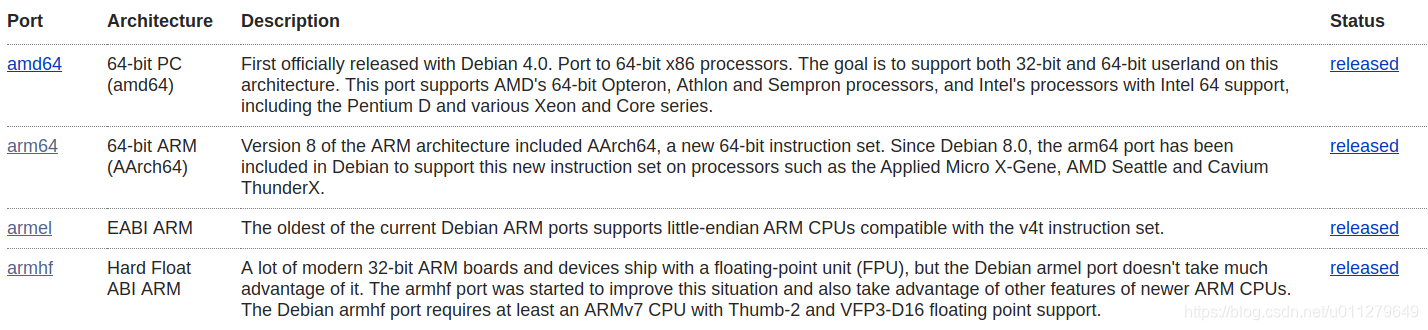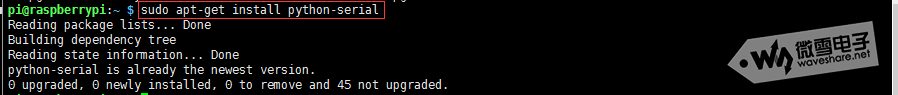本文主要是介绍[RPI.CM4] Coral TPU Accelerator,希望对大家解决编程问题提供一定的参考价值,需要的开发者们随着小编来一起学习吧!
官网链接:https://coral.ai/products/accelerator/
1. Edge TPU runtime
A. Add Debian package repository to system:
echo "deb https://packages.cloud.google.com/apt coral-edgetpu-stable main" | sudo tee /etc/apt/sources.list.d/coral-edgetpu.listcurl https://packages.cloud.google.com/apt/doc/apt-key.gpg | sudo apt-key add -sudo apt updateB. Install the Edge TPU runtime:
sudo apt install libedgetpu1-std 
sudo apt remove python3-apt
sudo apt install python3-apt2. PyCoral Library
PyCoral是一个建立在TensorFlow Lite库之上的Python库,以加快你的开发速度,并为Edge TPU提供额外的功能。
A. Install Pycoral on Linux
sudo apt-get install python3-pycoral# or with pippython3 -m pip install --extra-index-url https://google-coral.github.io/py-repo/ pycoral~=2.03. 测试
A.下载案例代码
mkdir coral && cd coralgit clone https://github.com/google-coral/pycoral.gitcd pycoralB. 下载模型,标签和图片
bash examples/install_requirements.sh classify_image.pyC. 运行图片分类器
python3 examples/classify_image.py \
--model test_data/mobilenet_v2_1.0_224_inat_bird_quant_edgetpu.tflite \
--labels test_data/inat_bird_labels.txt \
--input test_data/parrot.jpg
4. 加速自己的模型
A. 将tensorflow saved model 转成 .tflite model(整形量化)
train_dataset = reader.train_reader_tfrecord(data_path=config.trainpath,num_epochs=1,batch_Size=128)for batch_idx, data_batch in enumerate(train_dataset):global datadata = data_batch['data'].numpy().reshape(-1, 128, 54, 1)breakdef representative_data_gen():global datafor input_value in tf.data.Dataset.from_tensor_slices(data).batch(1).take(100):yield [input_value]converter = tf.lite.TFLiteConverter.from_saved_model("saved_model/")
converter.optimizations = [tf.lite.Optimize.DEFAULT]
converter.representative_dataset = representative_data_gen
# Ensure that if any ops can't be quantized, the converter throws an error
converter.target_spec.supported_ops = [tf.lite.OpsSet.TFLITE_BUILTINS_INT8]
# Set the input and output tensors to uint8 (APIs added in r2.3)
converter.inference_input_type = tf.uint8
converter.inference_output_type = tf.uint8
tflite_model_quant = converter.convert()# Save the model.
tflite_models_dir = pathlib.Path("tflite_models/")
tflite_models_dir.mkdir(exist_ok=True, parents=True)# Save the quantized model:
tflite_model_quant_file = tflite_models_dir/"model_quant.tflite"
tflite_model_quant_file.write_bytes(tflite_model_quant)
print("OK")B. 将量化的.tflite model 转成TPU用的edgetpu.tflite model
使用edgetpu-compiler软件,不过该软件已经不支持ARM,可以使用网络转换器
https://colab.research.google.com/github/google-coral/tutorials/blob/master/compile_for_edgetpu.ipynb#scrollTo=x47uW_lI1DoV

C. 加载并推理
有时候无法使用TPU,可能是因为Edge TPU runtime的版本不匹配(太新了),https://coral.ai/docs/edgetpu/compiler/#compiler-and-runtime-versions
apt list | grep libedgetpu1-std
从官网下载其他版本的Edge TPU runtime并安装,Software | Coral
# Load the TFLite model and allocate tensors.
interpreter = tflite.Interpreter(model_path="../tflite_model/model_quant_edgetpu.tflite",experimental_delegates=[tflite.load_delegate('libedgetpu.so.1.0')])
interpreter.allocate_tensors()input_details = interpreter.get_input_details()output_details = interpreter.get_output_details()# 260msmerge_feature = tfLite.feature(audio_data, dis_data, mpu_x, mpu_y, mpu_z)# Test the model on random input data.# RPI4 USB3.0# unit8 45ms without tpu, 20ms with tpu# float32, 55ms without tpu# CM4 USB2.0# unit8 44ms without tpu, 77ms with tpu# float 48ms without tpuinterpreter.set_tensor(input_details[0]['index'], merge_feature.astype(dtype=np.uint8).reshape(1, 128, 54, 1))interpreter.invoke()# The function `get_tensor()` returns a copy of the tensor data.# Use `tensor()` in order to get a pointer to the tensor.output_data = interpreter.get_tensor(output_details[0]['index'])运行以上代码,如果USB TPU的灯闪烁,说明可以正常运行。
这篇关于[RPI.CM4] Coral TPU Accelerator的文章就介绍到这儿,希望我们推荐的文章对编程师们有所帮助!