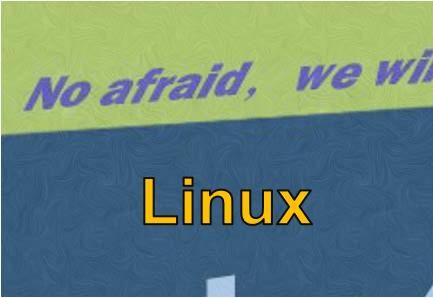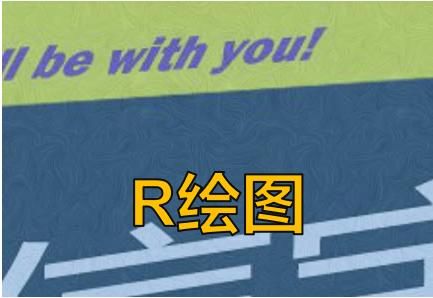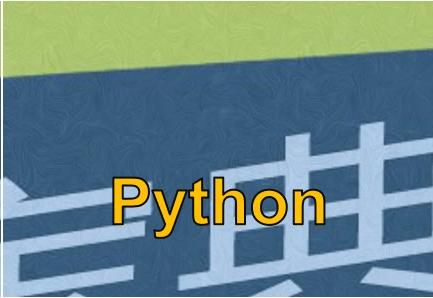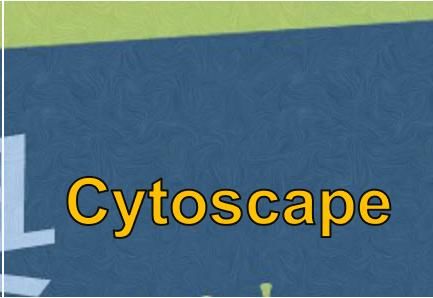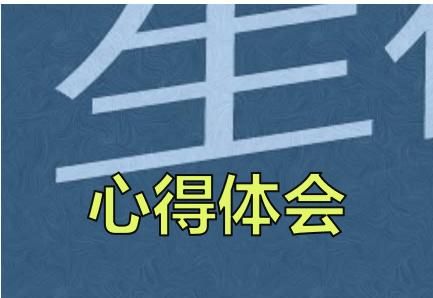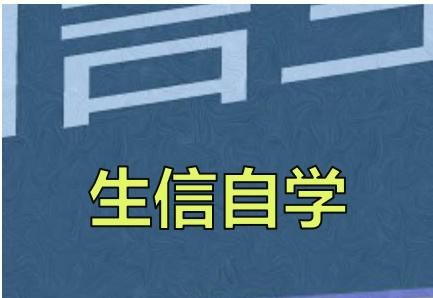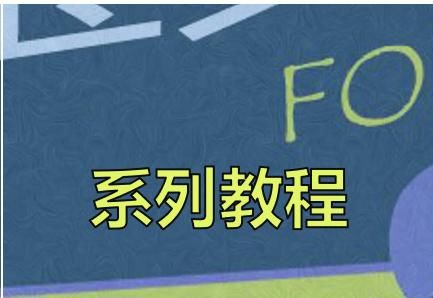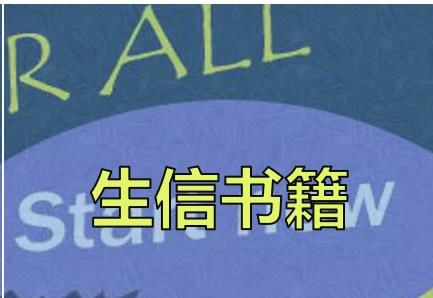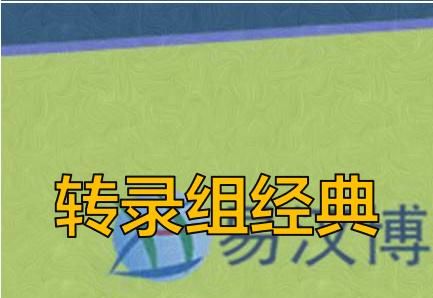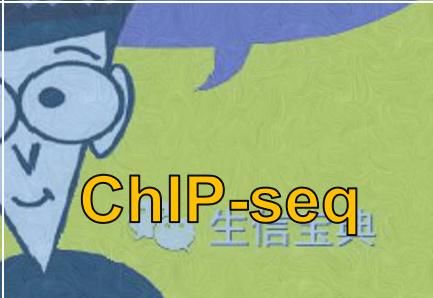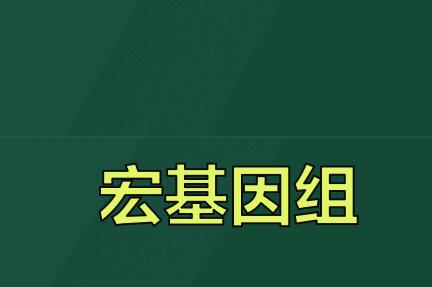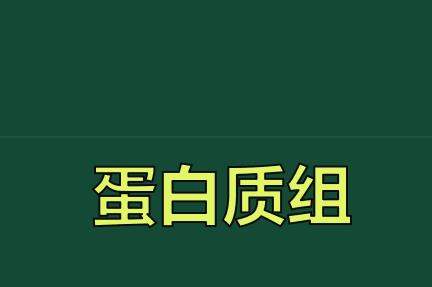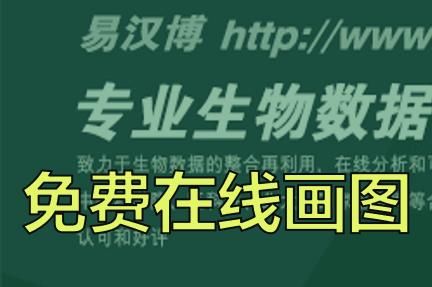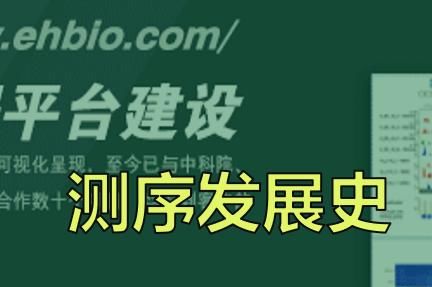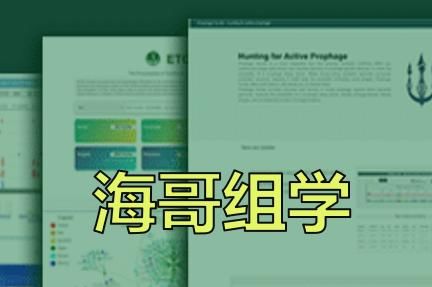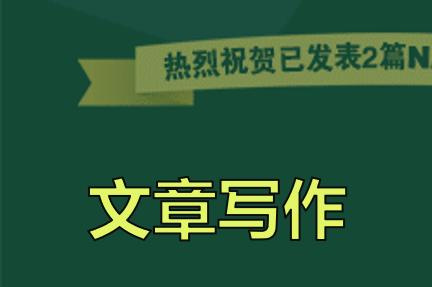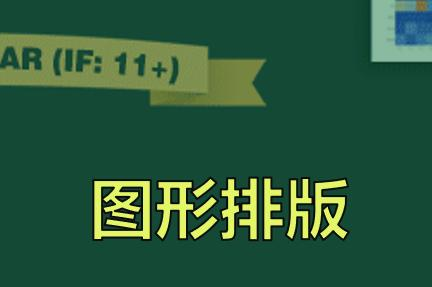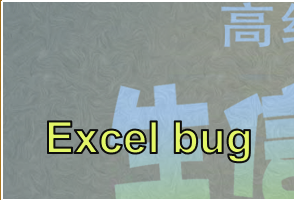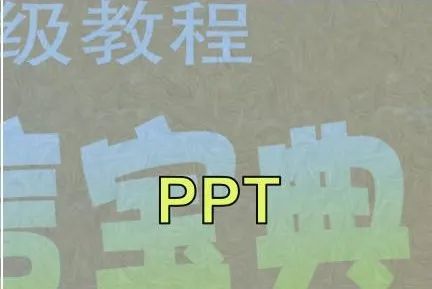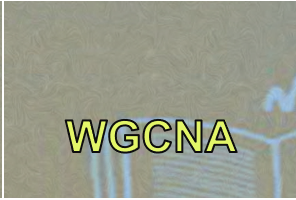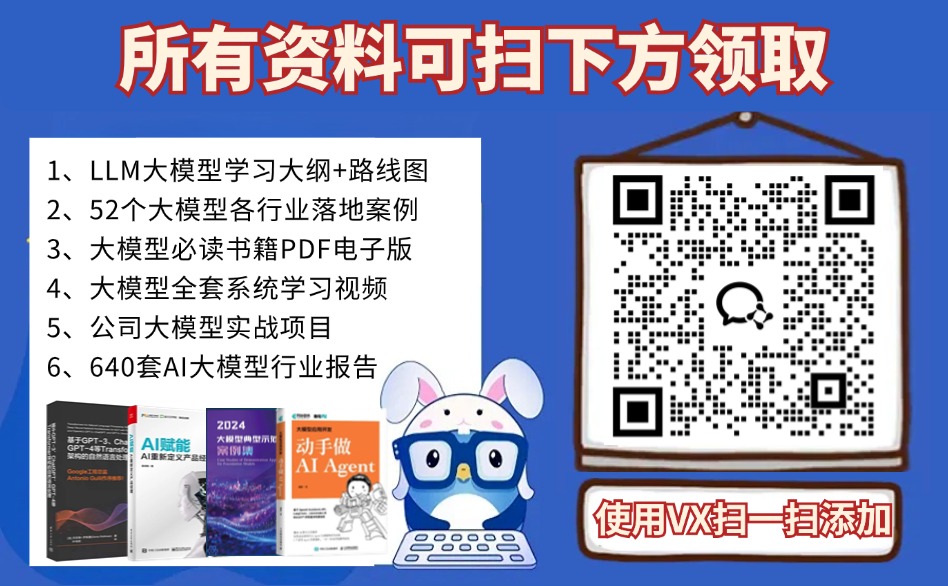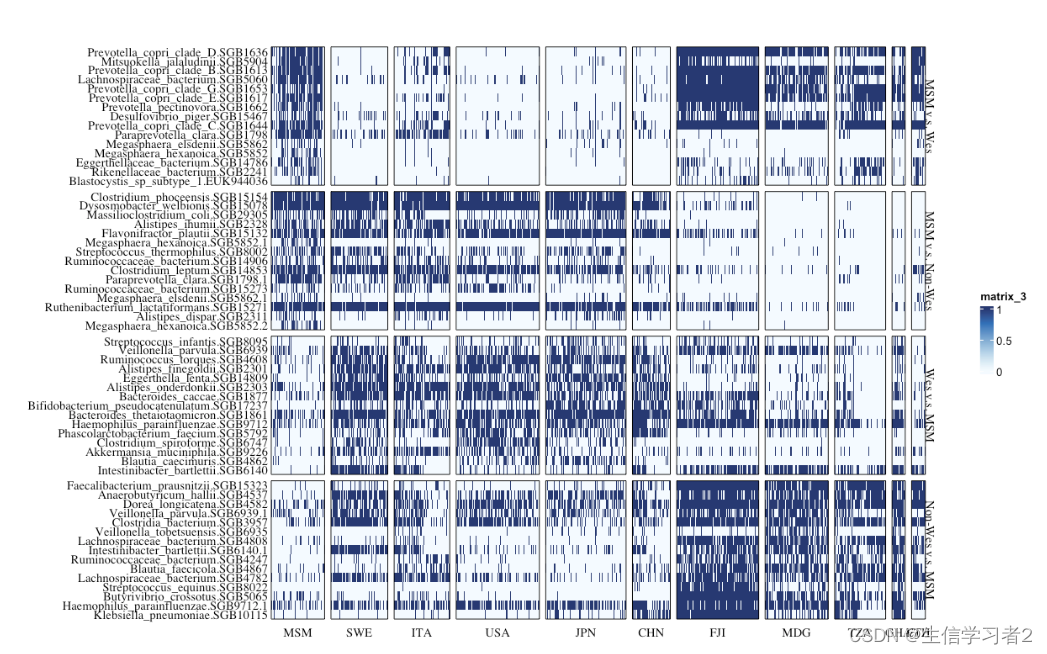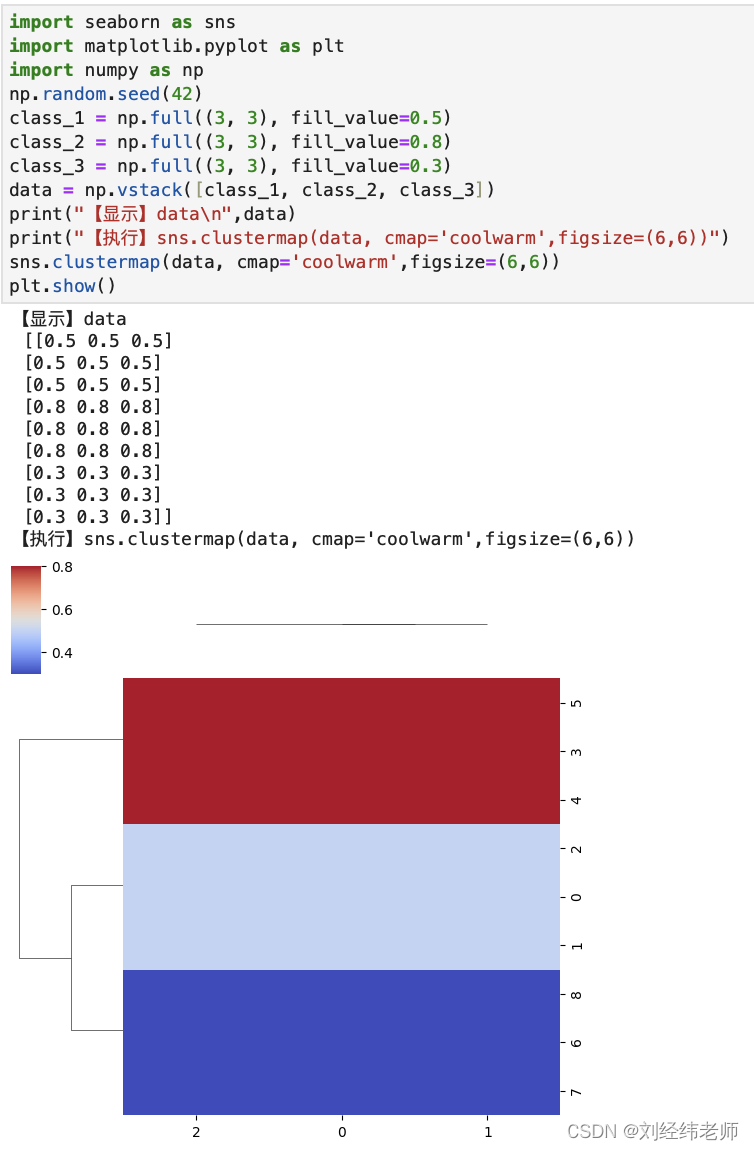本文主要是介绍我愿称之为: jjVioMap (小提琴热图),希望对大家解决编程问题提供一定的参考价值,需要的开发者们随着小编来一起学习吧!
吾将上下而求索
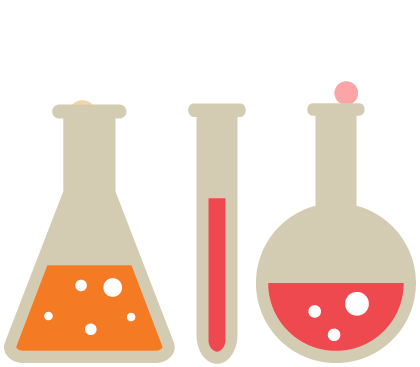
1Introduction
Here supply a geom_jjviomap function to visualize gene expression or other data in a heatmap-like way. The geom_jjviomap can still retain data distribution informations through violin graphs.
如果对你有帮助, 点击右上角的小心心便是对我的鼓励和支持:
链接: https://github.com/junjunlab/jjPlot
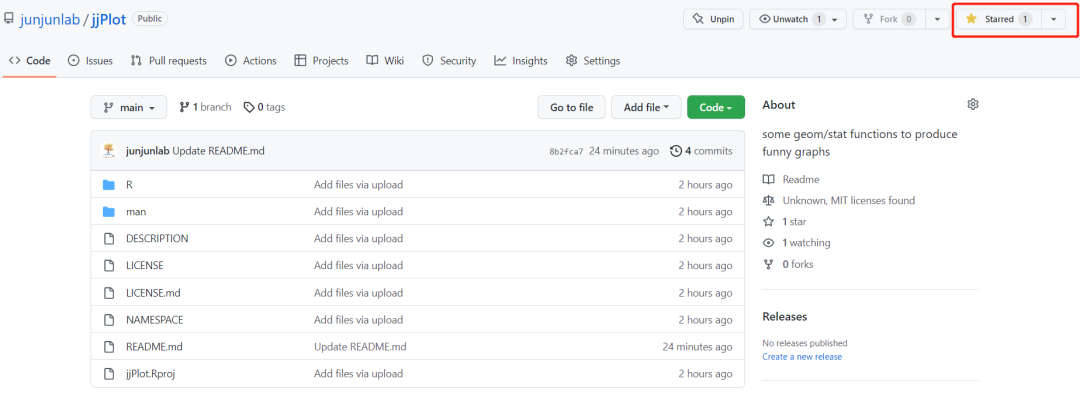
2Installation
Re-install it to gain new features:
install.packages('devtools')
devtools::install_github('junjunlab/jjPlot')library(jjPlot)3Load test data
Process data first:
# load test data
data(exp.long)# check
head(exp.long,3)
# id gene exp
# 1 2 LDHB 3.075915
# 2 3 LDHB 2.583047
# 3 2 LDHB 3.387729# add median expression to group per gene
map_df(unique(exp.long$id),function(x){tmp <- exp.long %>% filter(id == x)map_df(unique(tmp$gene),function(j){tmp1 <- tmp %>% filter(gene == j)# calculate median expressionstmp1$median_exp <- median(tmp1$exp)return(tmp1)}) -> resreturn(res)
}) -> test# make factor
test$id <- factor(test$id)4Examples
First we show the facet violin plots:
# facet plot
ggplot(test,aes(x = id,y = exp)) +geom_violin(aes(fill = id),trim = T) +facet_wrap(~gene,ncol = 1,strip.position = 'right',scales = 'fixed') +theme_bw(base_size = 12) +theme(strip.text.y = element_text(angle = 0,hjust = 0),panel.grid = element_blank(),axis.ticks.y = element_blank(),axis.text.y = element_blank(),aspect.ratio = 0.05,strip.background.y = element_rect(fill = NA,color = NA),panel.spacing = unit(0,'cm'))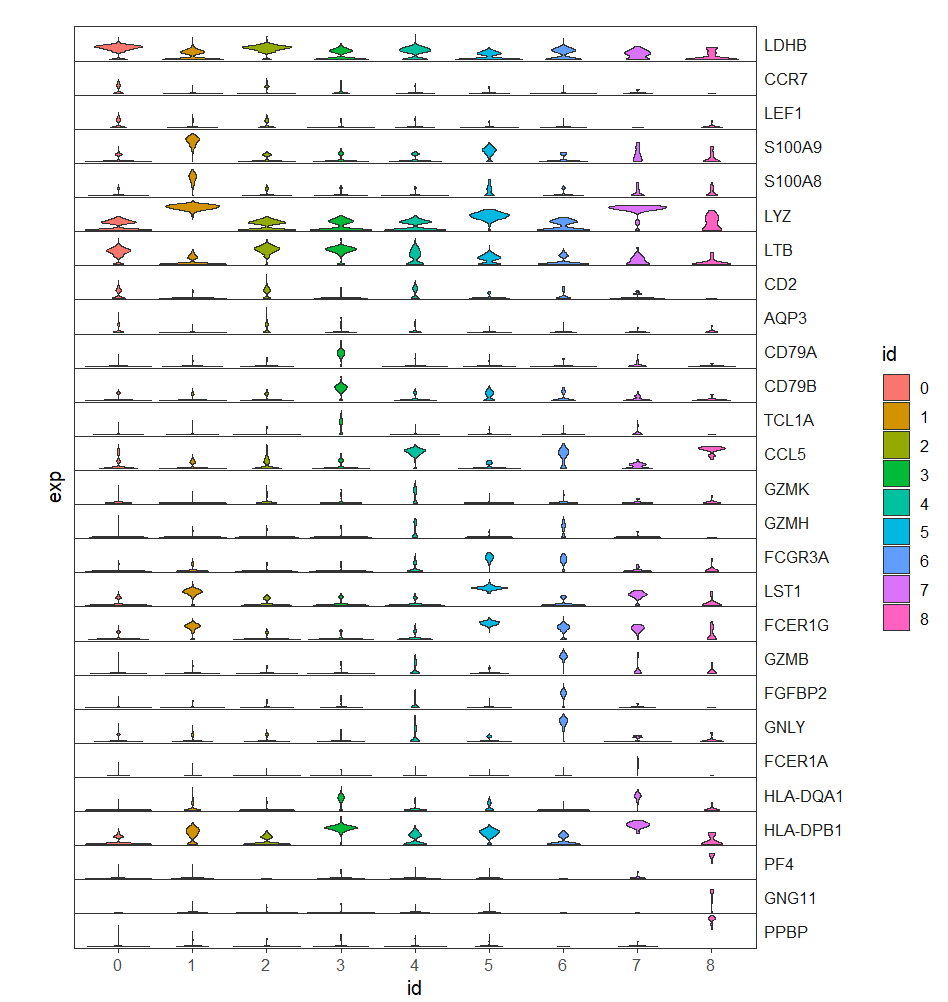
Viomap default plot:
# default
ggplot(test,aes(x = gene,y = id)) +geom_jjviomap(aes(val = exp),width = 1) +coord_fixed()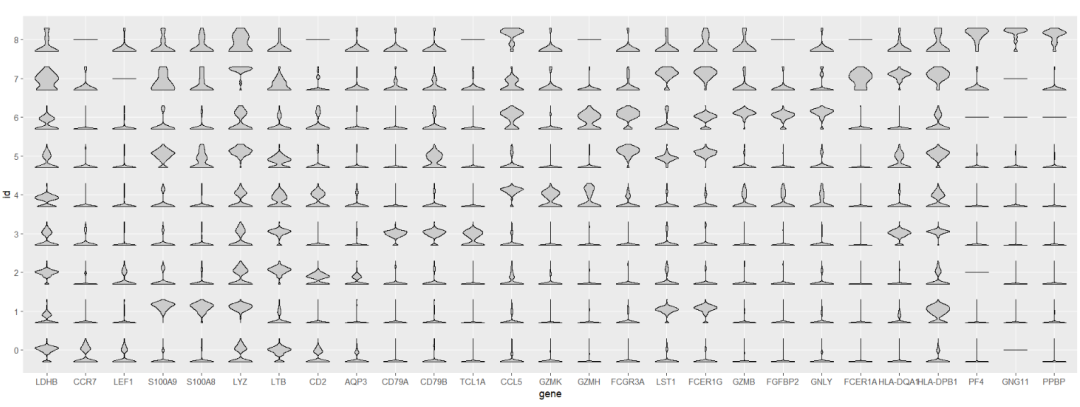
Mapping with cluster:
# aes cluster
ggplot(test,aes(x = gene,y = id)) +geom_jjviomap(aes(val = exp,fill = id),width = 1) +coord_fixed()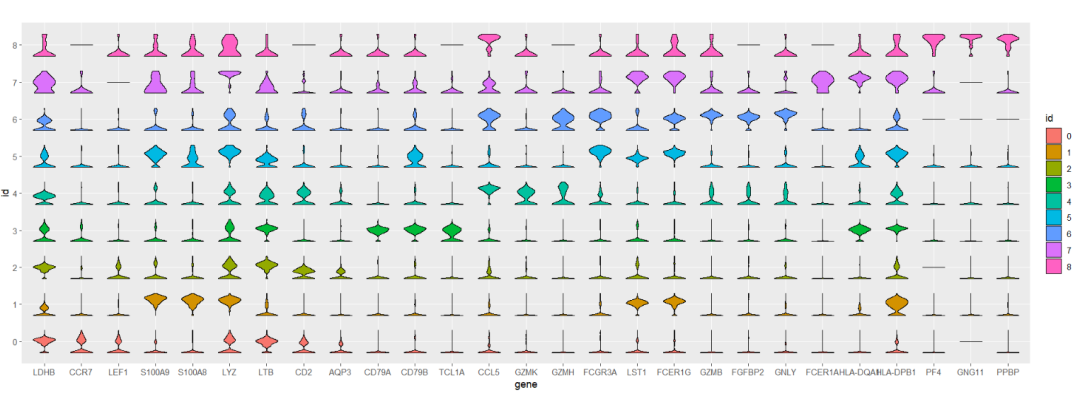
Mapping with gene:
# aes gene
ggplot(test,aes(x = gene,y = id)) +geom_jjviomap(aes(val = exp,fill = gene),width = 1) +coord_fixed()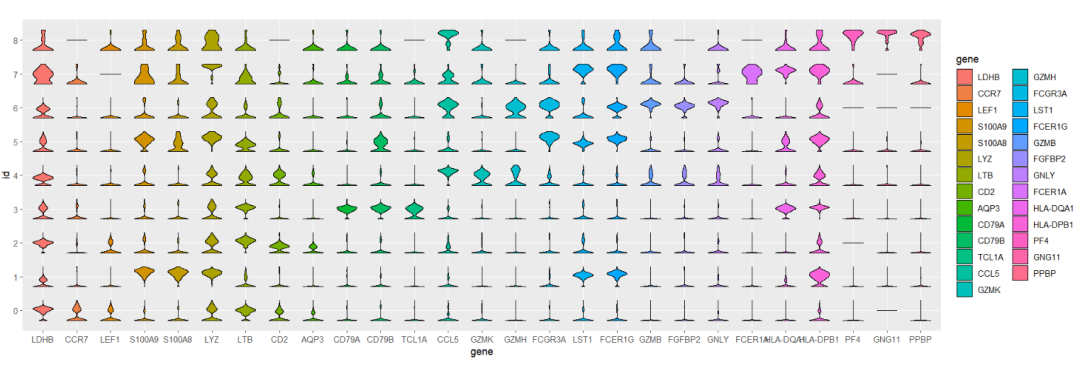
The most important point that we need to show the gene expression variance across the different clusters, we can use median expression to fill the violin color:
# aes median expressions
ggplot(test,aes(x = gene,y = id)) +geom_jjviomap(aes(val = exp,fill = median_exp),width = 1) +scale_fill_gradient(low = 'white',high = '#04009A') +theme_bw(base_size = 14) +theme(panel.grid = element_blank(),axis.text.x = element_text(angle = 90,hjust = 1,vjust = 0.5)) +coord_fixed()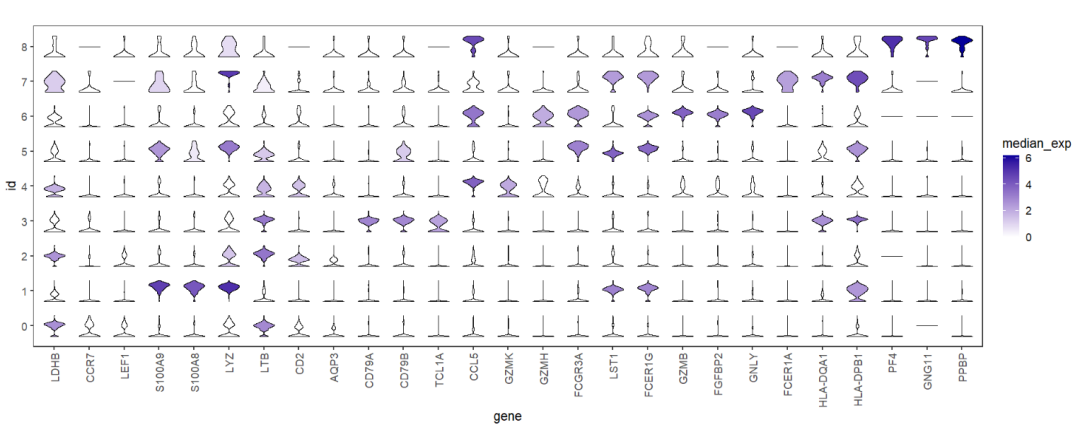
Add rect background:
# add rect
ggplot(test,aes(x = gene,y = id)) +geom_jjviomap(aes(val = exp,fill = median_exp),width = 1) +scale_fill_gradient(low = 'white',high = '#04009A') +theme_bw(base_size = 14) +theme(panel.grid = element_blank(),axis.text.x = element_text(angle = 90,hjust = 1,vjust = 0.5)) +coord_fixed() +geom_tile(fill = 'transparent',color = 'black')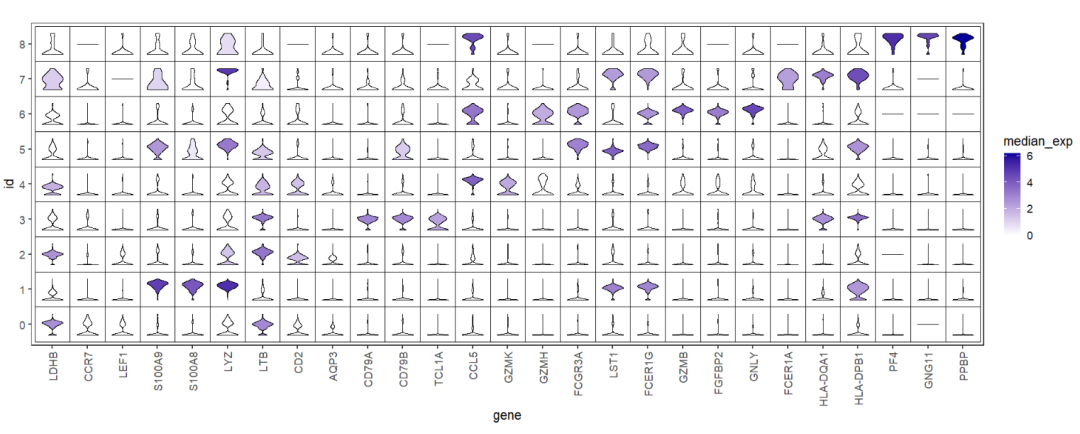
You can rotate the violins:
# rotate the violins
ggplot(test,aes(x = gene,y = id)) +geom_jjviomap(aes(val = exp,fill = median_exp),angle = 45,width = 1) +scale_fill_gradient(low = 'white',high = '#04009A') +theme_bw(base_size = 14) +theme(panel.grid = element_blank(),axis.text.x = element_text(angle = 90,hjust = 1,vjust = 0.5)) +coord_fixed() +geom_tile(fill = 'transparent',color = 'black')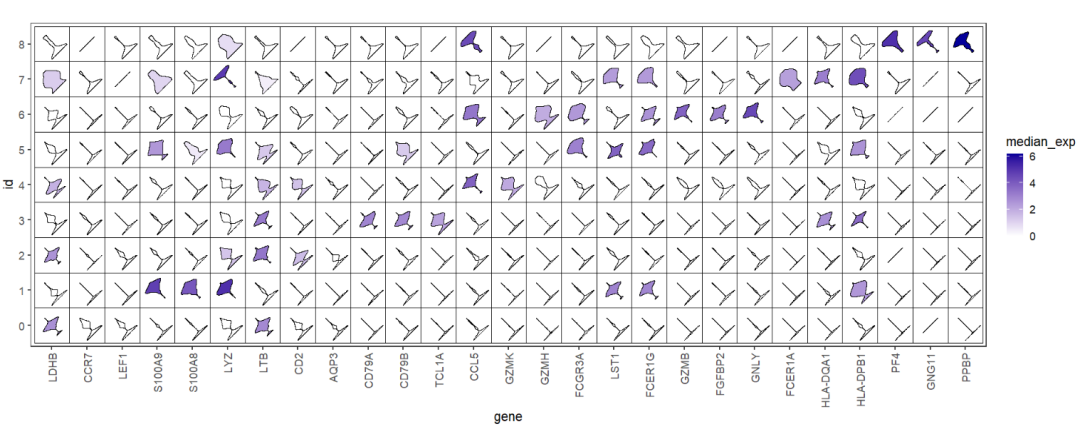
5End
More args see:
?geom_jjviomap
往期精品(点击图片直达文字对应教程)
|
|
|
|
|
|
|
|
|
|
|
|
|
|
|
|
|
|
|
|
|
|
|
|
|
|
|
|
机器学习
后台回复“生信宝典福利第一波”或点击阅读原文获取教程合集



这篇关于我愿称之为: jjVioMap (小提琴热图)的文章就介绍到这儿,希望我们推荐的文章对编程师们有所帮助!