本文主要是介绍实现一个todoList可直接操作数据(上移、下移、置顶、置底),希望对大家解决编程问题提供一定的参考价值,需要的开发者们随着小编来一起学习吧!
演示
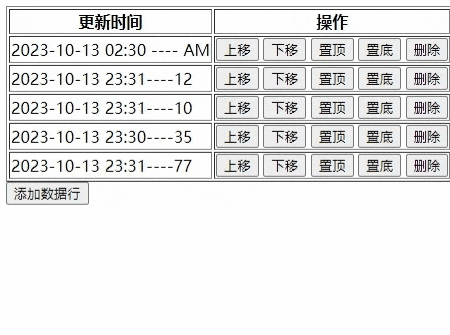
HTML部分
<!DOCTYPE html>
<html>
<head><title>表格示例</title>
</head>
<body><table border="1"><thead><tr><th>更新时间</th><th>操作</th></tr></thead><tbody id="tableBody"><!-- 这里是虚拟数据行,你可以根据需要添加更多 --><tr><td>2023-10-13 10:00 ---- PM</td><td><button onclick="moveUp(this)">上移</button><button onclick="moveDown(this)">下移</button><button onclick="moveToTop(this)">置顶</button><button onclick="moveToBottom(this)">置底</button><button onclick="removeRow(this)">删除</button></td></tr><tr><td>2023-10-13 02:30 ---- AM</td><td><button onclick="moveUp(this)">上移</button><button onclick="moveDown(this)">下移</button><button onclick="moveToTop(this)">置顶</button><button onclick="moveToBottom(this)">置底</button><button onclick="removeRow(this)">删除</button></td></tr></tbody></table><button onclick="addRow()">添加数据行</button><script>var dataList = [{ time: "2023-10-13 10:00 PM", operation: "示例操作1" },{ time: "2023-10-13 02:30 AM", operation: "示例操作2" },// 添加更多数据行];// 初始化表格function initializeTable() {var tableBody = document.getElementById("tableBody");tableBody.innerHTML = ""; // 清空表格内容dataList.forEach(function (data) {var newRow = document.createElement("tr");newRow.innerHTML = `<td>${data.time}</td><td><button onclick="moveUp(this)">上移</button><button onclick="moveDown(this)">下移</button><button onclick="moveToTop(this)">置顶</button><button onclick="moveToBottom(this)">置底</button><button onclick="removeRow(this)">删除</button></td>`;tableBody.appendChild(newRow);});// console.log("🚀 ~ file: tabel.html:47 ~ dataList:", dataList)}// 添加行function addRow() {var newTime = getCurrentTime() + ' ---- ' + Math.round(Math.random() * 100 + 1);dataList.push({ time: newTime, operation: "新操作" });initializeTable(); // Re-render the table} //移除行function removeRow(button) {// var row = button.closest("tr"); // 获取包含按钮的行//查找DOM树中最接近指定选择器的祖先元素var row = button.parentNode.parentNode; // 两次 parentNode 分别获取按钮的 <td> 元素和 <tr> 元素var rowIndex = row.rowIndex - 1; // 减1以考虑表头行console.log("🚀 ~ file: tabel.html:83 ~ removeRow ~ row:", row)if (rowIndex >0) {dataList.splice(rowIndex, 1); // 从数据列表中移除相应的数据console.log("🚀 ~ file: tabel.html:85 ~ removeRow ~ dataList:", dataList)initializeTable(); // 重新渲染表格}else{alert('行行好,再删除就没了')}}function getCurrentTime() {var now = new Date();var year = now.getFullYear();var month = (now.getMonth() + 1).toString().padStart(2, '0');var day = now.getDate().toString().padStart(2, '0');var hours = now.getHours().toString().padStart(2, '0');var minutes = now.getMinutes().toString().padStart(2, '0');var time = `${year}-${month}-${day} ${hours}:${minutes}`;return time;}</script>
</body>
</html>上移
//上移function moveUp(button) {var row = button.closest("tr"); // 找到包含按钮的行var rowIndex = row.rowIndex - 1; // 表格行索引(减1以考虑表头行)if (rowIndex > 0) { // 确保不是第一行// 交换当前行和上一行的数据var temp = dataList[rowIndex];dataList[rowIndex] = dataList[rowIndex - 1];dataList[rowIndex - 1] = temp;initializeTable(); // 重新渲染表格}else{alert('别再点了,已经是第一行了')} }
下移
// 下移function moveDown(button) {var row = button.closest("tr"); // 找到包含按钮的行var rowIndex = row.rowIndex - 1; // 表格行索引(减1以考虑表头行)if (rowIndex < dataList.length - 1) { // 确保不是最后一行// 交换当前行和下一行的数据var temp = dataList[rowIndex];dataList[rowIndex] = dataList[rowIndex + 1];dataList[rowIndex + 1] = temp;initializeTable(); // 重新渲染表格}else{alert('别再点了,已经是最后一行了')} }
置顶
//置顶function moveToTop(button) {var row = button.closest("tr"); // 找到包含按钮的行var rowIndex = row.rowIndex - 1; // 表格行索引(减1以考虑表头行)if (rowIndex > 0) { // 确保不是第一行// 将当前行数据移到数组的开头var movedRowData = dataList.splice(rowIndex, 1)[0];console.log("🚀 ~ file: tabel.html:135 ~ moveToTop ~ movedRowData:", movedRowData)dataList.unshift(movedRowData);initializeTable(); // 重新渲染表格}else{alert('行行好,已经是第一个了')}}
置底
//置底function moveToBottom(button) {var row = button.closest("tr"); // 找到包含按钮的行var rowIndex = row.rowIndex - 1; // 表格行索引(减1以考虑表头行)if (rowIndex < dataList.length - 1) { // 确保不是最后一行// 将当前行数据移到数组的末尾var movedRowData = dataList.splice(rowIndex, 1)[0];dataList.push(movedRowData);initializeTable(); // 重新渲染表格}}
这篇关于实现一个todoList可直接操作数据(上移、下移、置顶、置底)的文章就介绍到这儿,希望我们推荐的文章对编程师们有所帮助!






