本文主要是介绍impedance用于阻抗谱拟合的Python库,bode图的优化方法,impedance输出bode图的优化方法,希望对大家解决编程问题提供一定的参考价值,需要的开发者们随着小编来一起学习吧!
目录
1、优化原因
2、异常原因分析
3、修改方法
1、优化原因
下面是一段用impedance拟合一条阻抗数据的代码示例
from impedance.preprocessing import readGamry
from impedance.preprocessing import ignoreBelowX
from impedance.models.circuits import CustomCircuit
import matplotlib.pyplot as pltf, Z = readGamry('171018-1247_#54.DTA') #读取数据
f, Z = ignoreBelowX(f, Z) #整理数据initial_guess = [2.29e-10, 0.98, 3.08E+5, 4.63E+5, 1.12E+6,1.57E-16,9.8E-5,5.07E+9] #给定电路元器件初值
circuit = CustomCircuit('p(CPE_0,R_0)-p(C_0,W_0-R_1)-p(C_1,R_2)',initial_guess=initial_guess) #给定等效电路结构 'p(CPE_0,R_0)-p(Q_0,W_0-R_1)-p(Q_1,R_2)'circuit.fit(f, Z) #拟合等效电路参数
print(circuit) #输出拟合结果circuit.plot(f_data=f, Z_data=Z, kind='bode') #拟合结果可视化
plt.show()
输出的bode图
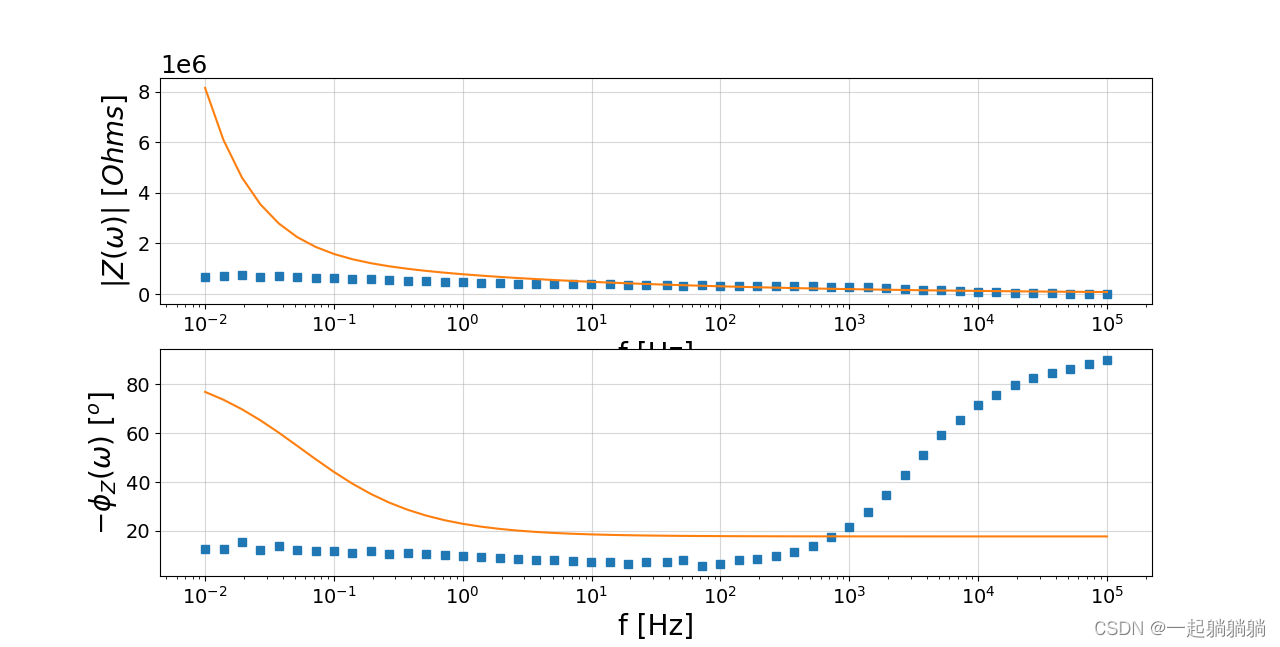
来对比一下普遍使用的阻抗谱bode图
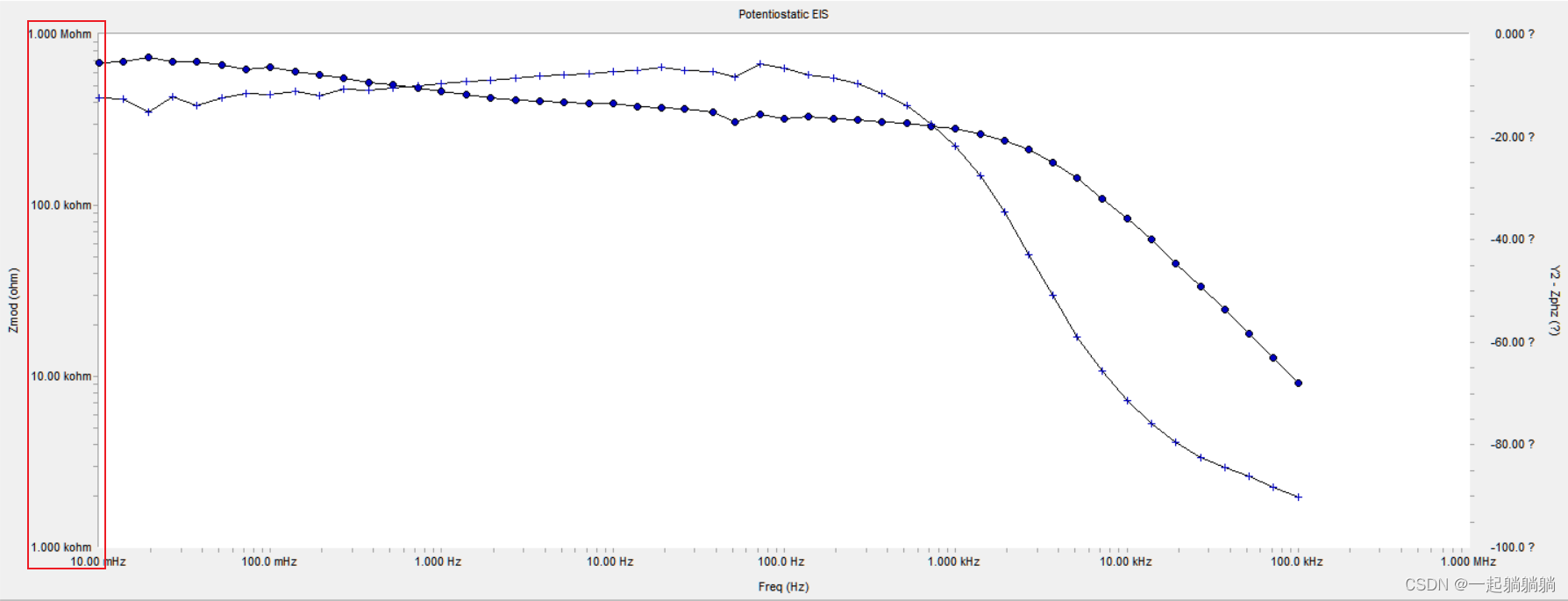
第一张图中的蓝色点是原始数据点,这两张图的数据是一样的,是不是看着这个图形差距很大,注意看图2中的红色框,纵坐标是对数轴,而图一纵坐标是以log为底的,显然坐标尺度不一样那图形可视化出来肯定不一样,
2、异常原因分析
为了改变这个图的坐标尺度,我看了circuit.plot这个函数的代码,代码如下,只需要改动bode图,我就只复制了其中bode图的代码
def plot(self, ax=None, f_data=None, Z_data=None, kind='altair', **kwargs):if kind == 'nyquist':#。。。。。略elif kind == 'bode':if ax is None:_, ax = plt.subplots(nrows=2, figsize=(5, 5))if f_data is not None:f_pred = f_dataelse:f_pred = np.logspace(5, -3)if Z_data is not None:if f_data is None:raise ValueError('f_data must be specified if' +' Z_data for a Bode plot')ax = plot_bode(f_data, Z_data, ls='', marker='s',axes=ax, **kwargs)if self._is_fit():Z_fit = self.predict(f_pred)ax = plot_bode(f_pred, Z_fit, ls='-', marker='',axes=ax, **kwargs)return ax可以看到下面代码是画图的代码
ax = plot_bode(f_data, Z_data, ls='', marker='s',
axes=ax, **kwargs)
用到了plot_bode这个函数,在头文件中发现
from impedance.visualization import plot_altair, plot_bode, plot_nyquist
这个定义,下面就去找visualization.py这个文件,我图中显示出了这个文件的路径,可自行对应
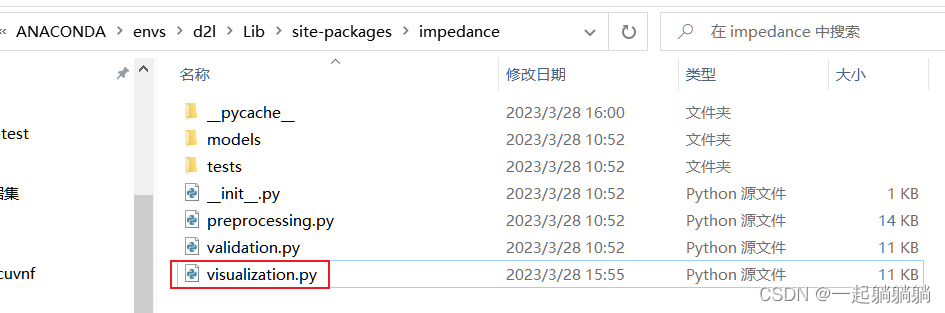
打开该文件后,找到plot_bode
def plot_bode(axes, f, Z, scale=1, units='Ohms', fmt='.-', **kwargs):ax_mag, ax_phs = axesax_mag.plot(f, np.abs(Z), fmt, **kwargs)ax_phs.plot(f, -np.angle(Z, deg=True), fmt, **kwargs)# Set the y-axis labelsax_mag.set_ylabel(r'$|Z(\omega)|$ ' +'$[{}]$'.format(units), fontsize=20)ax_phs.set_ylabel(r'$-\phi_Z(\omega)$ ' + r'$[^o]$', fontsize=20)for ax in axes:# Set the frequency axes title and make log scaleax.set_xlabel('f [Hz]', fontsize=20)ax.set_xscale('log')# Make the tick labels largerax.tick_params(axis='both', which='major', labelsize=14)# Change the number of labels on each axis to fiveax.locator_params(axis='y', nbins=5, tight=True)# Add a light gridax.grid(b=True, which='major', axis='both', alpha=.5)# Change axis units to 10**log10(scale) and resize the offset textlimits = -np.log10(scale)if limits != 0:ax_mag.ticklabel_format(style='sci', axis='y',scilimits=(limits, limits))y_offset = ax_mag.yaxis.get_offset_text()y_offset.set_size(18)return axes可以看到这个函数是用plot来画bode图的,x为对数轴是因为ax.set_xscale('log')设置了x为对数轴,该函数是把模值和相角分开画的,for ax in axes:这个循环统一设置了两个图形的格式和图标等,想知道里面具体格式设置信息的可以自行对应查找for中每个函数的意义。
x轴被设置为了对数轴,y轴只是最后设置了一下科学计数法表示,其还是按等距显示
3、修改方法
该函数也是用matplotlib来画图的,在matplotlib中可以用loglog来画双对数轴的图,semilogx可以画X为对数轴的图形,将两个plot改成用loglog画模值图,semilogx画相角图,并且把循环中的set_xscale、ax.locator_params注释掉
def plot_bode(f, Z, scale=1, units='Ohms', fmt='.-', axes=None, labelsize=20,ticksize=14, **kwargs):Z = np.array(Z, dtype=complex)if axes is None:_, axes = plt.subplots(nrows=2)ax_mag, ax_phs = axes#old'''ax_mag.plot(f, np.abs(Z), fmt, **kwargs) ax_phs.plot(f, -np.angle(Z, deg=True), fmt, **kwargs)'''#新的ax_mag.loglog(f, np.abs(Z), fmt, **kwargs) ax_phs.semilogx(f, -np.angle(Z, deg=True), fmt, **kwargs)# Set the y-axis labelsax_mag.set_ylabel(r'$|Z(\omega)|$ ' +'$[{}]$'.format(units), fontsize=labelsize)ax_phs.set_ylabel(r'$-\phi_Z(\omega)$ ' + r'$[^o]$', fontsize=labelsize)for ax in axes:# Set the frequency axes title and make log scaleax.set_xlabel('f [Hz]', fontsize=labelsize)#注释掉了#ax.set_xscale('log')# Make the tick labels largerax.tick_params(axis='both', which='major', labelsize=ticksize)# Change the number of labels on each axis to five#注释掉了#ax.locator_params(axis='y', nbins=5, tight=True) # Add a light gridax.grid(visible=True, which='major', axis='both', alpha=.5)# Change axis units to 10**log10(scale) and resize the offset textlimits = -np.log10(scale)if limits != 0:ax_mag.ticklabel_format(style='sci', axis='y',scilimits=(limits, limits))y_offset = ax_mag.yaxis.get_offset_text()y_offset.set_size(18)return axes再次运行输出图形如下
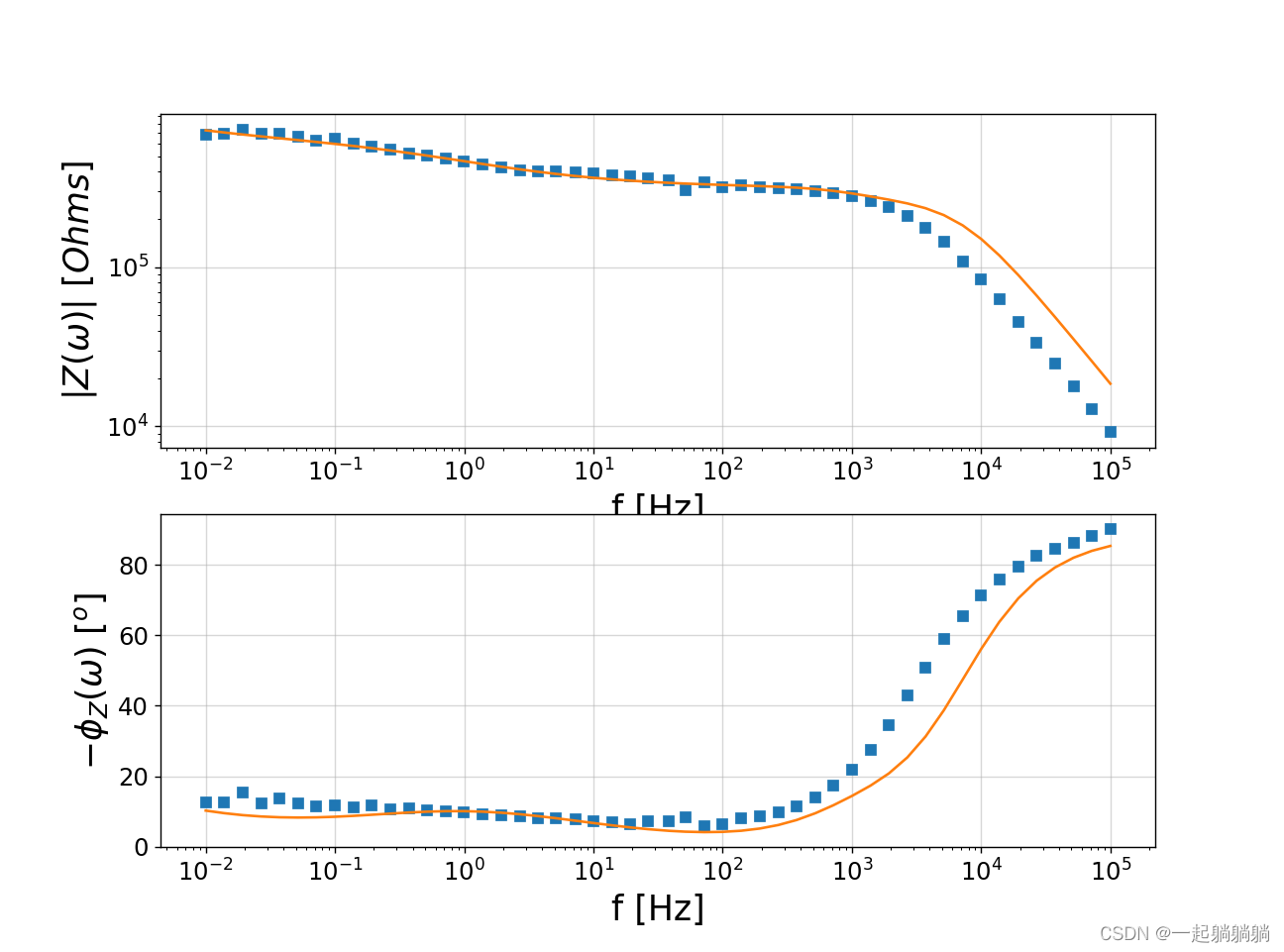
这个需要修改的py文件路径可以再图三看到,我的路径如下D:\work apps\ENVS\ANACONDA\envs\d2l\Lib\site-packages\impedance
这篇关于impedance用于阻抗谱拟合的Python库,bode图的优化方法,impedance输出bode图的优化方法的文章就介绍到这儿,希望我们推荐的文章对编程师们有所帮助!



