本文主要是介绍【recast-navigation-js】使用three.js辅助绘制Agent寻路路径,希望对大家解决编程问题提供一定的参考价值,需要的开发者们随着小编来一起学习吧!
目录
- 说在前面
- setAgentTarget
- 绘制寻路路径
- 结果
- 问题
- 其他
说在前面
- 操作系统:windows 11
- 浏览器:edge版本 124.0.2478.97
- recast-navigation-js版本:0.29.0
- golang版本:1.21.5
- 上一篇:【recast-navigation-js】使用three.js辅助绘制Agent
setAgentTarget
- 使用
recast navigation接口requestMoveTarget设置agent的目标位置public setAgentTarget(pos: Vector3) {const { point: target } = this._meshQuery.findClosestPoint(pos);this._agent.requestMoveTarget(target);this._agentTarget = new Vector3().copy(target as Vector3) }
绘制寻路路径
- 使用
three.js中的Line绘制寻路路径private _updatePath(scene: Scene) {if (!this._agentTarget) {return}const path = []//[this._agent.position(), ...this._agent.corners()];path.push(new Vector3().set(this._agent.position().x, this._agent.position().y, this._agent.position().z))this._agent.corners().forEach((v) => {path.push(new Vector3().set(v.x, v.y, v.z))})if (path.length <= 1) {return}const spline = new CatmullRomCurve3(path);const samples = spline.getPoints(path.length * 12);const geometrySpline = new BufferGeometry().setFromPoints(samples);const line = new Line(geometrySpline, new LineDashedMaterial({ color: 0x66ccff, dashSize: 1, gapSize: 0.5 }));line.computeLineDistances();if (this.crowdPathLine) {scene.remove(this.crowdPathLine)}this.crowdPathLine = linescene.add(line) } CatmullRomCurve3
给定输入点,创建相对平滑的曲线(实际上可以不用这个,使用实际的寻路关键点更能反映寻路结果)LineDashedMaterial
虚线材质- update,每帧重新绘制寻路路径
public update(delta: number, scene: Scene) {this._crowd.update(delta)this.crowdHelper.update()this._updatePath(scene) }
结果
- 鼠标右键设置agent起始位置
- 鼠标左键设置agent目标位置

问题
- 最开始使用Teleport方法设置agent起点的时候,发现有些地方不太对,比如点击下图红色位置传送不过去
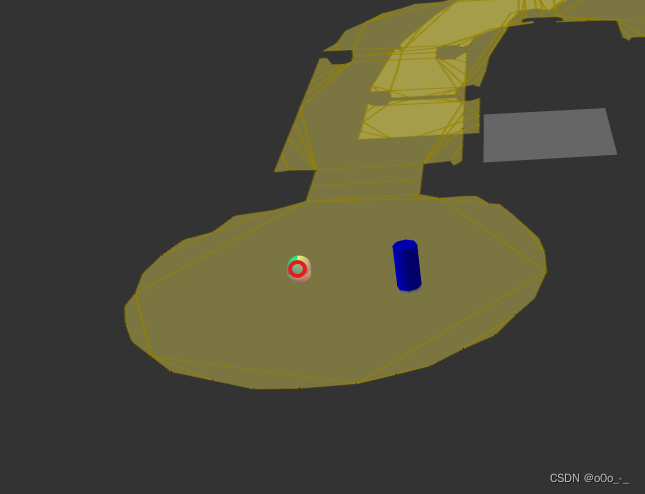
寻路也不对
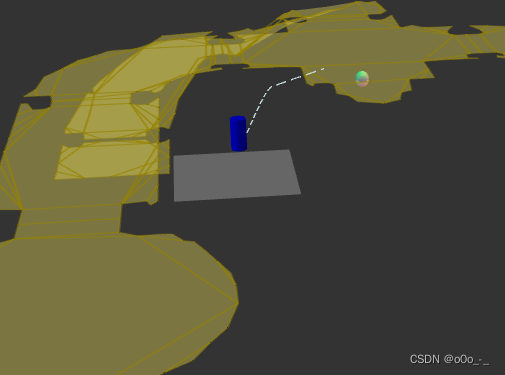
- 后来发现是创建
DebugDrawer的时候自己把它的位置做了下偏移const tmpDebugDrawer = new DebugDrawer();tmpDebugDrawer.drawNavMesh(mesh);tmpDebugDrawer.position.z += 10 - 导致实际点击得到的位置也有一定的偏移,所以在传给
recastnavigation使用的时候需要将这个偏移去掉,或者在创建的时候不要加偏移
其他
- 完整代码再等等
这篇关于【recast-navigation-js】使用three.js辅助绘制Agent寻路路径的文章就介绍到这儿,希望我们推荐的文章对编程师们有所帮助!







