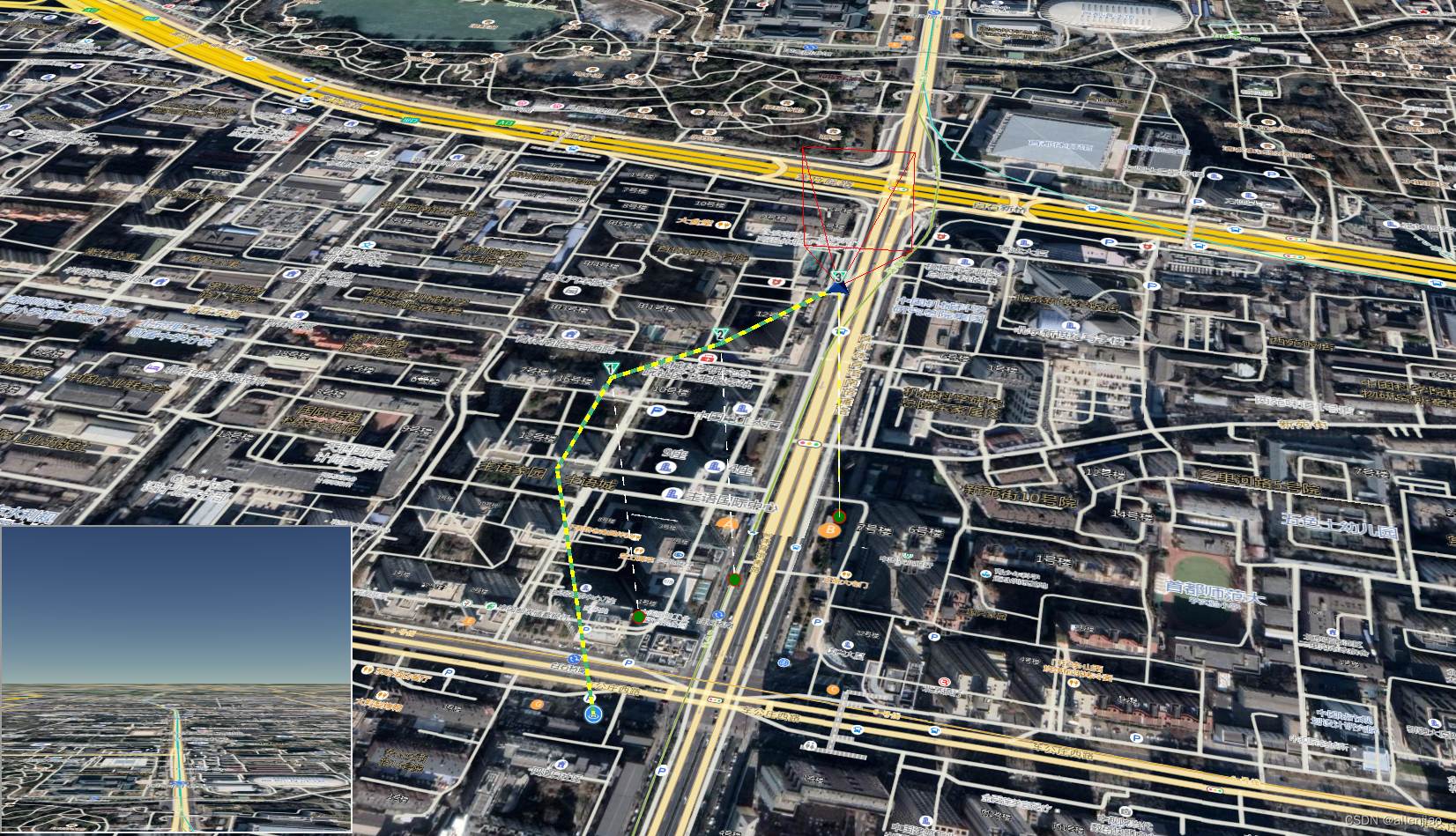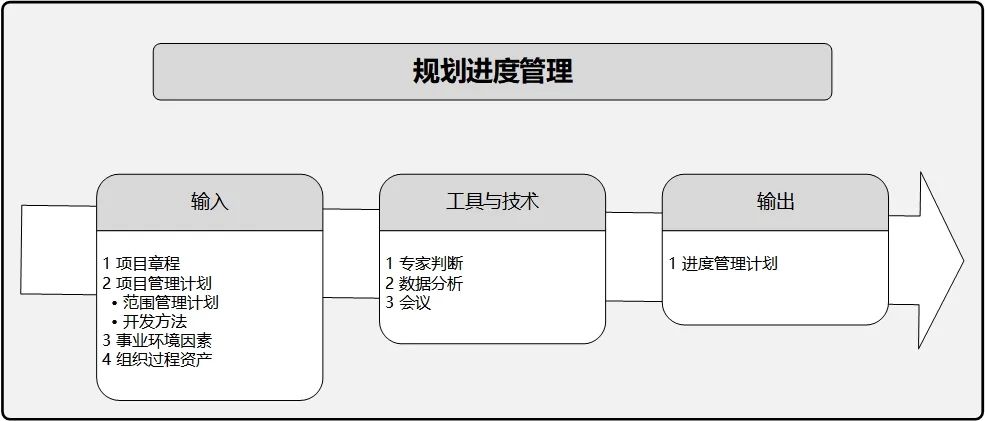本文主要是介绍WebGIS航线编辑器(无人机航线规划),希望对大家解决编程问题提供一定的参考价值,需要的开发者们随着小编来一起学习吧!
无人机航点、航线规划,实现全自动航点飞行作业及飞行航拍。禁飞区、作业区功能保障飞行安全。
GIS引擎加载
const viewer = new Cesium.Viewer("cesiumContainer", {
imageryProvider: new Cesium.IonImageryProvider({ assetId: 3872 }),
});
const imageryLayers = viewer.imageryLayers;
const nightLayer = imageryLayers.get(0);
const dayLayer = imageryLayers.addImageryProvider(
new Cesium.IonImageryProvider({
assetId: 3875,
})
);
imageryLayers.lowerToBottom(dayLayer);
GIS航线


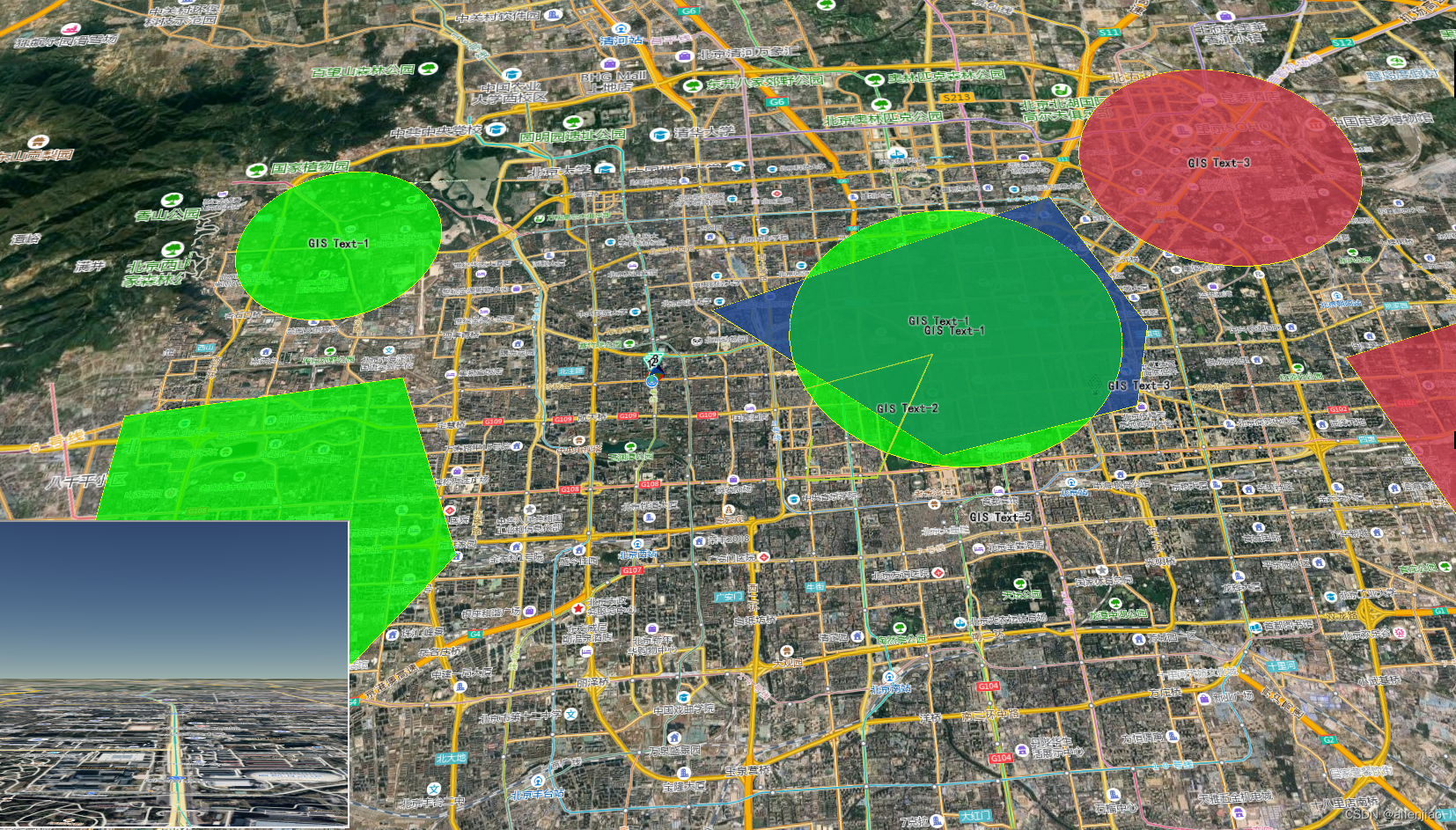
多相机联动
GIS多相机联动
航线加载
const czml = [{id: "document",name: "CZML Geometries: Polyline",version: "1.0",},{id: "redLine",name: "Red line clamped to terain",polyline: {positions: {cartographicDegrees: [-75, 35, 0, -125, 35, 0],},material: {solidColor: {color: {rgba: [255, 0, 0, 255],},},},width: 5,clampToGround: true,},},{id: "blueLine",name: "Glowing blue line on the surface",polyline: {positions: {cartographicDegrees: [-75, 37, 0, -125, 37, 0],},material: {polylineGlow: {color: {rgba: [100, 149, 237, 255],},glowPower: 0.2,taperPower: 0.5,},},width: 10,},},{id: "orangeLine",name:"Orange line with black outline at height and following the surface",polyline: {positions: {cartographicDegrees: [-75, 39, 250000, -125, 39, 250000],},material: {polylineOutline: {color: {rgba: [255, 165, 0, 255],},outlineColor: {rgba: [0, 0, 0, 255],},outlineWidth: 2,},},width: 5,},},{id: "purpleLine",name: "Purple arrow at height",polyline: {positions: {cartographicDegrees: [-75, 43, 500000, -125, 43, 500000],},material: {polylineArrow: {color: {rgba: [148, 0, 211, 255],},},},arcType: "NONE",width: 10,},},{id: "dashedLine",name: "Blue dashed line",polyline: {positions: {cartographicDegrees: [-75, 45, 500000, -125, 45, 500000],},material: {polylineDash: {color: {rgba: [0, 255, 255, 255],},},},width: 4,},},
];const dataSourcePromise = Cesium.CzmlDataSource.load(czml);
viewer.dataSources.add(dataSourcePromise);
感兴趣的可以留言或发邮件1985692469@qq.com,欢迎一起交流!
这篇关于WebGIS航线编辑器(无人机航线规划)的文章就介绍到这儿,希望我们推荐的文章对编程师们有所帮助!