本文主要是介绍python与openCV对图像处理的canny算子实现源码分析,单个图片123,希望对大家解决编程问题提供一定的参考价值,需要的开发者们随着小编来一起学习吧!
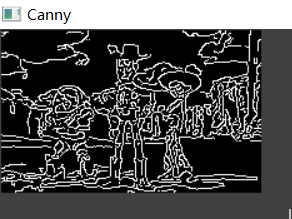
# coding=utf-8
import cv2
import numpy as npimput0="W:/PY/WDPY/ceshi/sswhd (5).jpg"
img = cv2.imread( imput0, 0 )img = cv2.GaussianBlur( img, (3, 3), 0 )
#高斯平滑处理原图像降噪
canny = cv2.Canny( img, 20, 100 )
#canny算子处理调用Canny函数,指定阈值
cv2.imshow( 'Canny', canny )
cv2.waitKey( 0 )
cv2.destroyAllWindows()
另外可以自定义函数,不过运行CannyAlogrithm(img,30,50)报错,出现不知道什么问题,。嘿嘿,未完待续
def CannyAlogrithm(image,MINThreshold,MAXThreshold):image = GaussianSmooth(image)Gx = SobelAlogrithm(image,"horizontal")Gy = SobelAlogrithm(image,"vertical")G = np.sqrt(np.square(Gx.astype(np.float64))+np.square(Gy.astype(np.float64)))G = G*(255/np.max(G)).astype(np.uint8)cita = np.arctan2(Gy.astype(np.float64),Gx.astype(np.float64))nms_image = NonmaximumSuppression(G,cita)nms_image = (nms_image*(255/np.max(nms_image))).astype(np.uint8)usemap = np.zeros(nms_image.shape)high_list = []for i in range(nms_image.shape[0]):for j in range(nms_image.shape[1]):if nms_image[i,j]>MAXThreshold:high_list.append((i,j))direct = [(0,1),(1,1),(-1,1),(-1,-1),(1,-1),(1,0),(-1,0),(0,-1)]def DFS(stepmap,start):route = [start]while route:now = route.pop()if usemap[now] == 1:breakusemap[now] = 1for dic in direct:next_coodinate = (now[0]+dic[0],now[1]+dic[1])if next_coodinate[0]<stepmap.shape[0]-1 and next_coodinate[0]>=0 \and next_coodinate[1]<stepmap.shape[1]-1 and next_coodinate[1]>=0 \and not usemap[next_coodinate] and nms_image[next_coodinate]>MINThreshold:route.append(next_coodinate)for i in high_list:DFS(nms_image,i)return nms_image*usemap
这篇关于python与openCV对图像处理的canny算子实现源码分析,单个图片123的文章就介绍到这儿,希望我们推荐的文章对编程师们有所帮助!



