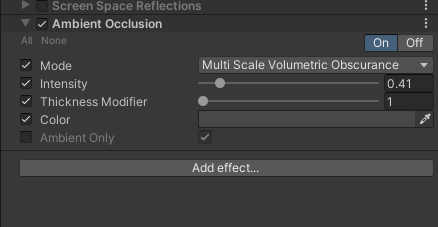本文主要是介绍Cg Programming/Unity/Translucent Surfaces半透明表面,希望对大家解决编程问题提供一定的参考价值,需要的开发者们随着小编来一起学习吧!
本教程涵盖了半透明表面。
这是几个关于光照教程中的其中之一,它超出了Phone反射模型的范围。但是,这是基于章节“光滑镜面高光”中描述的逐像素光照的Phone反射模型。如果你还没有阅读过那个教程,建议你先看一下。
Phone反射模型并没有把半透明考虑进来,即光照会穿透材质。本教程是关于半透明表面的,也就是说这个表面允许光从一个面传到另一个面,比如纸张、衣服、塑料薄膜或者树叶。
漫射半透明度
我们将要区分光传输的两种类型:漫射半透明度和向前发散的半透明度,它们各自对应于Phone反射模型中的漫射和高光项。漫射半透明度是类似于Phone反射模型中漫反射项的光的漫射传输:这只是取决于表面法向量和指向光源方向的点乘 — 除非光源在背面我们就使用负向表面法向量,于是漫射半透明光照的等式就是这样:

这是许多半透明表面最常见的光照,比如纸张和树叶。
向前散射的半透明
一些半透明表面(比如塑料薄膜)几乎是透明的并且允许光线直接透过表面但只有一些向前的散射;也就是说,我们可以透过表面看到光源但图像会有些模糊。这个跟Phone反射模型的镜面项相似(查看章节“镜面高光”中的等式),除了我们用负的光线方向-L替换光线方向R以及指数现在对应于前向散射光的明锐度。
当然,这个前向散射半透明度的模型并不总是准确的,但是它允许我们可以伪造效果并调整参数。
下面的实现基于章节“光滑镜面高光”,它是用Phone反射模型的逐像素光照表示的。这个实现允许渲染背面,并且使用内置Cg函数faceforward(n, v, ng)来翻转表面法向量,如果dot(v, ng) < 0就返回n,否则返回-n。这个方法通常会在轮廓处失败,它会导致一些像素的照明不正确。一个改进的版本会为在章节“双面光滑表面”提到的正面和背面使用不同的通道和颜色。
除了Phone反射模型的高光项,我们也要用以下代码计算漫射半透明和前向散射半透明的光照:
float3 diffuseTranslucency = attenuation * _LightColor0.rgb * _DiffuseTranslucentColor.rgb * max(0.0, dot(lightDirection, -normalDirection));float3 forwardTranslucency;if (dot(normalDirection, lightDirection) > 0.0) // light source on the wrong side?{forwardTranslucency = float3(0.0, 0.0, 0.0); // no forward-scattered translucency}else // light source on the right side{forwardTranslucency = attenuation * _LightColor0.rgb* _ForwardTranslucentColor.rgb * pow(max(0.0, dot(-lightDirection, viewDirection)), _Sharpness);}完整的着色器代码
完整的着色器代码为材质常量定义了着色器属性,并且为额外的光源添加了另一个有加性混合但没有环境光照的通道。
Shader "Cg translucent surfaces" {Properties {_Color ("Diffuse Material Color", Color) = (1,1,1,1) _SpecColor ("Specular Material Color", Color) = (1,1,1,1) _Shininess ("Shininess", Float) = 10_DiffuseTranslucentColor ("Diffuse Translucent Color", Color) = (1,1,1,1) _ForwardTranslucentColor ("Forward Translucent Color", Color) = (1,1,1,1) _Sharpness ("Sharpness", Float) = 10}SubShader {Pass { Tags { "LightMode" = "ForwardBase" } // pass for ambient light and first light sourceCull Off // show frontfaces and backfacesCGPROGRAM#pragma vertex vert #pragma fragment frag #include "UnityCG.cginc"uniform float4 _LightColor0; // color of light source (from "Lighting.cginc")// User-specified propertiesuniform float4 _Color; uniform float4 _SpecColor; uniform float _Shininess;uniform float4 _DiffuseTranslucentColor; uniform float4 _ForwardTranslucentColor; uniform float _Sharpness;struct vertexInput {float4 vertex : POSITION;float3 normal : NORMAL;};struct vertexOutput {float4 pos : SV_POSITION;float4 posWorld : TEXCOORD0;float3 normalDir : TEXCOORD1;};vertexOutput vert(vertexInput input) {vertexOutput output;float4x4 modelMatrix = _Object2World;float4x4 modelMatrixInverse = _World2Object; output.posWorld = mul(modelMatrix, input.vertex);output.normalDir = normalize(mul(float4(input.normal, 0.0), modelMatrixInverse).xyz);output.pos = mul(UNITY_MATRIX_MVP, input.vertex);return output;}float4 frag(vertexOutput input) : COLOR{float3 normalDirection = normalize(input.normalDir);float3 viewDirection = normalize(_WorldSpaceCameraPos - input.posWorld.xyz);normalDirection = faceforward(normalDirection,-viewDirection, normalDirection);// flip normal if dot(-viewDirection, normalDirection)>0float3 lightDirection;float attenuation;if (0.0 == _WorldSpaceLightPos0.w) // directional light?{attenuation = 1.0; // no attenuationlightDirection = normalize(_WorldSpaceLightPos0.xyz);} else // point or spot light{float3 vertexToLightSource = _WorldSpaceLightPos0.xyz - input.posWorld.xyz;float distance = length(vertexToLightSource);attenuation = 1.0 / distance; // linear attenuation lightDirection = normalize(vertexToLightSource);}// Computation of the Phong reflection model:float3 ambientLighting = UNITY_LIGHTMODEL_AMBIENT.rgb * _Color.rgb;float3 diffuseReflection = attenuation * _LightColor0.rgb * _Color.rgb* max(0.0, dot(normalDirection, lightDirection));float3 specularReflection;if (dot(normalDirection, lightDirection) < 0.0) // light source on the wrong side?{specularReflection = float3(0.0, 0.0, 0.0); // no specular reflection}else // light source on the right side{specularReflection = attenuation * _LightColor0.rgb * _SpecColor.rgb * pow(max(0.0, dot(reflect(-lightDirection, normalDirection), viewDirection)), _Shininess);}// Computation of the translucent illumination:float3 diffuseTranslucency = attenuation * _LightColor0.rgb * _DiffuseTranslucentColor.rgb * max(0.0, dot(lightDirection, -normalDirection));float3 forwardTranslucency;if (dot(normalDirection, lightDirection) > 0.0) // light source on the wrong side?{forwardTranslucency = float3(0.0, 0.0, 0.0); // no forward-scattered translucency}else // light source on the right side{forwardTranslucency = attenuation * _LightColor0.rgb* _ForwardTranslucentColor.rgb * pow(max(0.0, dot(-lightDirection, viewDirection)), _Sharpness);}// Computation of the complete illumination:return float4(ambientLighting + diffuseReflection + specularReflection + diffuseTranslucency + forwardTranslucency, 1.0);}ENDCG}Pass { Tags { "LightMode" = "ForwardAdd" } // pass for additional light sourcesCull OffBlend One One // additive blending CGPROGRAM#pragma vertex vert #pragma fragment frag #include "UnityCG.cginc"uniform float4 _LightColor0; // color of light source (from "Lighting.cginc")// User-specified propertiesuniform float4 _Color; uniform float4 _SpecColor; uniform float _Shininess;uniform float4 _DiffuseTranslucentColor; uniform float4 _ForwardTranslucentColor; uniform float _Sharpness;struct vertexInput {float4 vertex : POSITION;float3 normal : NORMAL;};struct vertexOutput {float4 pos : SV_POSITION;float4 posWorld : TEXCOORD0;float3 normalDir : TEXCOORD1;};vertexOutput vert(vertexInput input) {vertexOutput output;float4x4 modelMatrix = _Object2World;float4x4 modelMatrixInverse = _World2Object;output.posWorld = mul(modelMatrix, input.vertex);output.normalDir = normalize(mul(float4(input.normal, 0.0), modelMatrixInverse).xyz);output.pos = mul(UNITY_MATRIX_MVP, input.vertex);return output;}float4 frag(vertexOutput input) : COLOR{float3 normalDirection = normalize(input.normalDir);float3 viewDirection = normalize(_WorldSpaceCameraPos - input.posWorld.xyz);normalDirection = faceforward(normalDirection,-viewDirection, normalDirection);// flip normal if dot(-viewDirection, normalDirection)>0float3 lightDirection;float attenuation;if (0.0 == _WorldSpaceLightPos0.w) // directional light?{attenuation = 1.0; // no attenuationlightDirection = normalize(_WorldSpaceLightPos0.xyz);} else // point or spot light{float3 vertexToLightSource = _WorldSpaceLightPos0.xyz - input.posWorld.xyz;float distance = length(vertexToLightSource);attenuation = 1.0 / distance; // linear attenuation lightDirection = normalize(vertexToLightSource);}// Computation of the Phong reflection model:float3 diffuseReflection = attenuation * _LightColor0.rgb * _Color.rgb* max(0.0, dot(normalDirection, lightDirection));float3 specularReflection;if (dot(normalDirection, lightDirection) < 0.0) // light source on the wrong side?{specularReflection = float3(0.0, 0.0, 0.0); // no specular reflection}else // light source on the right side{specularReflection = attenuation * _LightColor0.rgb * _SpecColor.rgb * pow(max(0.0, dot(reflect(-lightDirection, normalDirection), viewDirection)), _Shininess);}// Computation of the translucent illumination:float3 diffuseTranslucency = attenuation * _LightColor0.rgb * _DiffuseTranslucentColor.rgb * max(0.0, dot(lightDirection, -normalDirection));float3 forwardTranslucency;if (dot(normalDirection, lightDirection) > 0.0) // light source on the wrong side?{forwardTranslucency = float3(0.0, 0.0, 0.0); // no forward-scattered translucency}else // light source on the right side{forwardTranslucency = attenuation * _LightColor0.rgb* _ForwardTranslucentColor.rgb * pow(max(0.0, dot(-lightDirection, viewDirection)), _Sharpness);}// Computation of the complete illumination:return float4(diffuseReflection + specularReflection + diffuseTranslucency + forwardTranslucency, 1.0);}ENDCG}}
}总结
恭喜!你完成了半透明表面的教程,它非常常见但又不能用Phone反射模型来建模。我们学到了:
- 什么是半透明表面。
- 哪种半透明是最常见的(漫射半透明和前向散射半透明)。
- 如何实现漫射半透明和前向散射半透明。
这篇关于Cg Programming/Unity/Translucent Surfaces半透明表面的文章就介绍到这儿,希望我们推荐的文章对编程师们有所帮助!