本文主要是介绍【AntDesign】解决嵌套section或layout中,h1字体比h2小问题,希望对大家解决编程问题提供一定的参考价值,需要的开发者们随着小编来一起学习吧!
问题:以下情况均会导致h1比h2小,具体原因是浏览器默认样式里面,对h1不同层级设置了特殊的样式,
<section class="css-dev-only-do-not-override-12q8zf4 ant-layout"><section class="css-dev-only-do-not-override-12q8zf4 ant-layout"></section>
</section>
import React from "react";
import "./index.css";
import { App, ConfigProvider, Layout } from "antd";
import "antd/dist/reset.css";
const { Content } = Layout;export default () => (<ConfigProvider><App><Layout><Content><Layout><Content><h1>一级标题</h1><h2>二级标题</h2></Content></Layout></Content></Layout></App></ConfigProvider>
);
解决:
方法1:嵌套Typography标签,antd v5 里不做完全覆盖了,全都推荐使用封装的组件来控制层级样式:
issue问题
在线演示
import React from "react";
import "./index.css";
import { Layout, Typography } from "antd";
import "antd/dist/reset.css";
const { Content } = Layout;export default () => (<Layout><Content><Layout><Content><Typography><h1>一级标题</h1><h2>二级标题</h2><h3>三级标题</h3><h4>四级标题</h4></Typography><Typography.Title level={1}>一级标题</Typography.Title><Typography.Title level={2}>二级标题</Typography.Title><Typography.Title level={3}>三级标题</Typography.Title><Typography.Title level={4}>四级标题</Typography.Title></Content></Layout></Content></Layout>
);
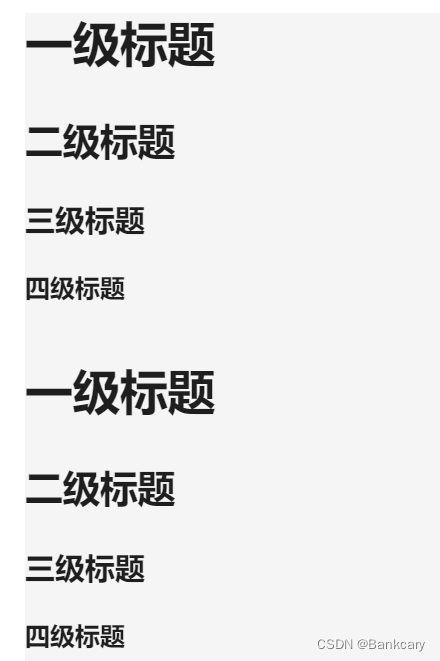
方法2: 对css参数覆盖
:-webkit-any(article,aside,nav,section) h1 {display: block;font-size: 2em;margin-block-start: 0.67em;margin-block-end: 0.67em;margin-inline-start: 0px;margin-inline-end: 0px;font-weight: bold;}
这篇关于【AntDesign】解决嵌套section或layout中,h1字体比h2小问题的文章就介绍到这儿,希望我们推荐的文章对编程师们有所帮助!




