本文主要是介绍uniapp_微信小程序自定义顶部导航栏和右侧胶囊对齐(不对齐来打我),希望对大家解决编程问题提供一定的参考价值,需要的开发者们随着小编来一起学习吧!
一、想要的效果

思路首先开启自定义导航栏,取消自带的导航栏,然后计算胶囊的高度和标题对齐
二、成品代码
1、首先再你需要居中的代码添加以下style
<view class="header":style="{paddingTop:navBarTop + 'px',height:navBarHeight + 'px',lineHeight:navBarHeight + 'px'}"></view>2、模板上写上这几个变量
data(){return{navBarTop: null,navBarHeight: null,
}
}3、onload计算高度并赋值
onLoad() {let statuBar = uni.getSystemInfoSync().statusBarHeight;let menuButtonInfo = uni.getMenuButtonBoundingClientRect();console.log(menuButtonInfo)this.navBarTop = menuButtonInfo.top;this.navBarHeight = menuButtonInfo.height;},三、效果
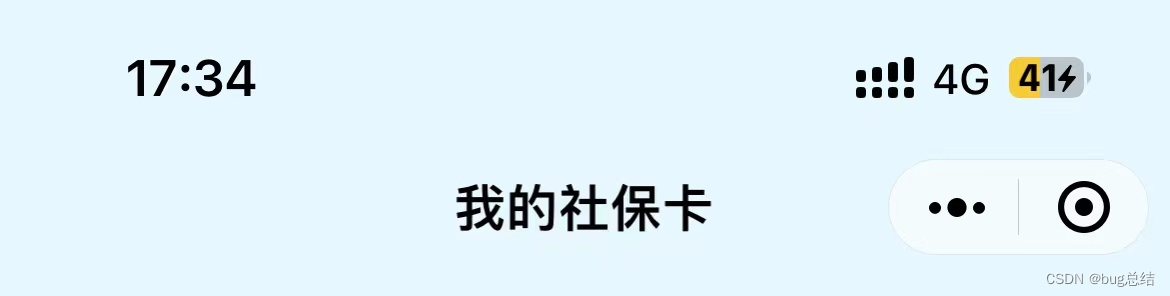
这篇关于uniapp_微信小程序自定义顶部导航栏和右侧胶囊对齐(不对齐来打我)的文章就介绍到这儿,希望我们推荐的文章对编程师们有所帮助!



