本文主要是介绍TenorFlow多层感知机识别手写体,希望对大家解决编程问题提供一定的参考价值,需要的开发者们随着小编来一起学习吧!
文章目录
- 数据准备
- 建立模型
- 建立输入层 x
- 建立隐藏层h1
- 建立隐藏层h2
- 建立输出层
- 定义训练方式
- 建立训练数据label真实值 placeholder
- 定义loss function
- 选择optimizer
- 定义评估模型的准确率
- 计算每一项数据是否正确预测
- 将计算预测正确结果,加总平均
- 开始训练
- 画出误差执行结果
- 画出准确率执行结果
- 评估模型的准确率
- 进行预测
- 找出预测错误
GITHUB地址https://github.com/fz861062923/TensorFlow
注意下载数据连接的是外网,有一股神秘力量让你403
数据准备
import tensorflow as tf
import tensorflow.examples.tutorials.mnist.input_data as input_datamnist = input_data.read_data_sets("MNIST_data/", one_hot=True)
C:\Users\admin\AppData\Local\conda\conda\envs\tensorflow\lib\site-packages\h5py\__init__.py:36: FutureWarning: Conversion of the second argument of issubdtype from `float` to `np.floating` is deprecated. In future, it will be treated as `np.float64 == np.dtype(float).type`.from ._conv import register_converters as _register_convertersWARNING:tensorflow:From <ipython-input-1-2ee827ab903d>:4: read_data_sets (from tensorflow.contrib.learn.python.learn.datasets.mnist) is deprecated and will be removed in a future version.
Instructions for updating:
Please use alternatives such as official/mnist/dataset.py from tensorflow/models.
WARNING:tensorflow:From C:\Users\admin\AppData\Local\conda\conda\envs\tensorflow\lib\site-packages\tensorflow\contrib\learn\python\learn\datasets\mnist.py:260: maybe_download (from tensorflow.contrib.learn.python.learn.datasets.base) is deprecated and will be removed in a future version.
Instructions for updating:
Please write your own downloading logic.
WARNING:tensorflow:From C:\Users\admin\AppData\Local\conda\conda\envs\tensorflow\lib\site-packages\tensorflow\contrib\learn\python\learn\datasets\mnist.py:262: extract_images (from tensorflow.contrib.learn.python.learn.datasets.mnist) is deprecated and will be removed in a future version.
Instructions for updating:
Please use tf.data to implement this functionality.
Extracting MNIST_data/train-images-idx3-ubyte.gz
WARNING:tensorflow:From C:\Users\admin\AppData\Local\conda\conda\envs\tensorflow\lib\site-packages\tensorflow\contrib\learn\python\learn\datasets\mnist.py:267: extract_labels (from tensorflow.contrib.learn.python.learn.datasets.mnist) is deprecated and will be removed in a future version.
Instructions for updating:
Please use tf.data to implement this functionality.
Extracting MNIST_data/train-labels-idx1-ubyte.gz
WARNING:tensorflow:From C:\Users\admin\AppData\Local\conda\conda\envs\tensorflow\lib\site-packages\tensorflow\contrib\learn\python\learn\datasets\mnist.py:110: dense_to_one_hot (from tensorflow.contrib.learn.python.learn.datasets.mnist) is deprecated and will be removed in a future version.
Instructions for updating:
Please use tf.one_hot on tensors.
WARNING:tensorflow:From C:\Users\admin\AppData\Local\conda\conda\envs\tensorflow\lib\site-packages\tensorflow\contrib\learn\python\learn\datasets\base.py:252: _internal_retry.<locals>.wrap.<locals>.wrapped_fn (from tensorflow.contrib.learn.python.learn.datasets.base) is deprecated and will be removed in a future version.
Instructions for updating:
Please use urllib or similar directly.
Successfully downloaded t10k-images-idx3-ubyte.gz 1648877 bytes.
Extracting MNIST_data/t10k-images-idx3-ubyte.gz
Successfully downloaded t10k-labels-idx1-ubyte.gz 4542 bytes.
Extracting MNIST_data/t10k-labels-idx1-ubyte.gz
WARNING:tensorflow:From C:\Users\admin\AppData\Local\conda\conda\envs\tensorflow\lib\site-packages\tensorflow\contrib\learn\python\learn\datasets\mnist.py:290: DataSet.__init__ (from tensorflow.contrib.learn.python.learn.datasets.mnist) is deprecated and will be removed in a future version.
Instructions for updating:
Please use alternatives such as official/mnist/dataset.py from tensorflow/models.
print('train images :', mnist.train.images.shape,'labels:' , mnist.train.labels.shape)
print('validation images:', mnist.validation.images.shape,' labels:' , mnist.validation.labels.shape)
print('test images :', mnist.test.images.shape,'labels:' , mnist.test.labels.shape)
train images : (55000, 784) labels: (55000, 10)
validation images: (5000, 784) labels: (5000, 10)
test images : (10000, 784) labels: (10000, 10)
建立模型
def layer(output_dim,input_dim,inputs, activation=None):#激活函数默认为NoneW = tf.Variable(tf.random_normal([input_dim, output_dim]))#以正态分布的随机数建立并且初始化权重Wb = tf.Variable(tf.random_normal([1, output_dim]))XWb = tf.matmul(inputs, W) + bif activation is None:outputs = XWbelse:outputs = activation(XWb)return outputs
建立输入层 x
x = tf.placeholder("float", [None, 784])
建立隐藏层h1
h1=layer(output_dim=1000,input_dim=784,inputs=x ,activation=tf.nn.relu) 建立隐藏层h2
h2=layer(output_dim=1000,input_dim=1000,inputs=h1 ,activation=tf.nn.relu)
建立输出层
y_predict=layer(output_dim=10,input_dim=1000,inputs=h2,activation=None)
定义训练方式
建立训练数据label真实值 placeholder
y_label = tf.placeholder("float", [None, 10])#训练数据的个数很多所以设置为None
定义loss function
# 深度学习模型的训练中使用交叉熵训练的效果比较好
loss_function = tf.reduce_mean(tf.nn.softmax_cross_entropy_with_logits_v2(logits=y_predict , labels=y_label))
选择optimizer
optimizer = tf.train.AdamOptimizer(learning_rate=0.001) \.minimize(loss_function)
#使用Loss_function来计算误差,并且按照误差更新模型权重与偏差,使误差最小化
定义评估模型的准确率
计算每一项数据是否正确预测
correct_prediction = tf.equal(tf.argmax(y_label , 1),tf.argmax(y_predict, 1))#将one-hot encoding转化为1所在的位数,方便比较
将计算预测正确结果,加总平均
accuracy = tf.reduce_mean(tf.cast(correct_prediction, "float"))
开始训练
trainEpochs = 15#执行15个训练周期
batchSize = 100#每一批的数量为100
totalBatchs = int(mnist.train.num_examples/batchSize)#计算每一个训练周期应该执行的次数
epoch_list=[];accuracy_list=[];loss_list=[];
from time import time
startTime=time()
sess = tf.Session()
sess.run(tf.global_variables_initializer())
for epoch in range(trainEpochs):#执行15个训练周期#每个训练周期执行550批次训练for i in range(totalBatchs):batch_x, batch_y = mnist.train.next_batch(batchSize)#用该函数批次读取数据sess.run(optimizer,feed_dict={x: batch_x,y_label: batch_y})#使用验证数据计算准确率loss,acc = sess.run([loss_function,accuracy],feed_dict={x: mnist.validation.images, #验证数据的featuresy_label: mnist.validation.labels})#验证数据的labelepoch_list.append(epoch)loss_list.append(loss);accuracy_list.append(acc) print("Train Epoch:", '%02d' % (epoch+1), \"Loss=","{:.9f}".format(loss)," Accuracy=",acc)duration =time()-startTime
print("Train Finished takes:",duration)
Train Epoch: 01 Loss= 133.117172241 Accuracy= 0.9194
Train Epoch: 02 Loss= 88.949943542 Accuracy= 0.9392
Train Epoch: 03 Loss= 80.701606750 Accuracy= 0.9446
Train Epoch: 04 Loss= 72.045913696 Accuracy= 0.9506
Train Epoch: 05 Loss= 71.911483765 Accuracy= 0.9502
Train Epoch: 06 Loss= 63.642936707 Accuracy= 0.9558
Train Epoch: 07 Loss= 67.192626953 Accuracy= 0.9494
Train Epoch: 08 Loss= 55.959281921 Accuracy= 0.9618
Train Epoch: 09 Loss= 58.867351532 Accuracy= 0.9592
Train Epoch: 10 Loss= 61.904548645 Accuracy= 0.9612
Train Epoch: 11 Loss= 58.283069611 Accuracy= 0.9608
Train Epoch: 12 Loss= 54.332244873 Accuracy= 0.9646
Train Epoch: 13 Loss= 58.152175903 Accuracy= 0.9624
Train Epoch: 14 Loss= 51.552104950 Accuracy= 0.9688
Train Epoch: 15 Loss= 52.803482056 Accuracy= 0.9678
Train Finished takes: 545.0556836128235
画出误差执行结果
%matplotlib inline
import matplotlib.pyplot as plt
fig = plt.gcf()#获取当前的figure图
fig.set_size_inches(4,2)#设置图的大小
plt.plot(epoch_list, loss_list, label = 'loss')
plt.ylabel('loss')
plt.xlabel('epoch')
plt.legend(['loss'], loc='upper left')
<matplotlib.legend.Legend at 0x1edb8d4c240>
画出准确率执行结果
plt.plot(epoch_list, accuracy_list,label="accuracy" )
fig = plt.gcf()
fig.set_size_inches(4,2)
plt.ylim(0.8,1)
plt.ylabel('accuracy')
plt.xlabel('epoch')
plt.legend()
plt.show()
评估模型的准确率
print("Accuracy:", sess.run(accuracy,feed_dict={x: mnist.test.images, y_label: mnist.test.labels}))
Accuracy: 0.9643
进行预测
prediction_result=sess.run(tf.argmax(y_predict,1),feed_dict={x: mnist.test.images })
prediction_result[:10]
array([7, 2, 1, 0, 4, 1, 4, 9, 6, 9], dtype=int64)
import matplotlib.pyplot as plt
import numpy as np
def plot_images_labels_prediction(images,labels,prediction,idx,num=10):fig = plt.gcf()fig.set_size_inches(12, 14)if num>25: num=25 for i in range(0, num):ax=plt.subplot(5,5, 1+i)ax.imshow(np.reshape(images[idx],(28, 28)), cmap='binary')title= "label=" +str(np.argmax(labels[idx]))if len(prediction)>0:title+=",predict="+str(prediction[idx]) ax.set_title(title,fontsize=10) ax.set_xticks([]);ax.set_yticks([]) idx+=1 plt.show()
plot_images_labels_prediction(mnist.test.images,mnist.test.labels,prediction_result,0)
y_predict_Onehot=sess.run(y_predict,feed_dict={x: mnist.test.images })
y_predict_Onehot[8]
array([-6185.544 , -5329.589 , 1897.1707 , -3942.7764 , 347.9809 ,5513.258 , 6735.7153 , -5088.5273 , 649.2062 , 69.50408],dtype=float32)
找出预测错误
for i in range(400):if prediction_result[i]!=np.argmax(mnist.test.labels[i]):print("i="+str(i)+" label=",np.argmax(mnist.test.labels[i]),"predict=",prediction_result[i])
i=8 label= 5 predict= 6
i=18 label= 3 predict= 8
i=149 label= 2 predict= 4
i=151 label= 9 predict= 8
i=233 label= 8 predict= 7
i=241 label= 9 predict= 8
i=245 label= 3 predict= 5
i=247 label= 4 predict= 2
i=259 label= 6 predict= 0
i=320 label= 9 predict= 1
i=340 label= 5 predict= 3
i=381 label= 3 predict= 7
i=386 label= 6 predict= 5
sess.close()
这篇关于TenorFlow多层感知机识别手写体的文章就介绍到这儿,希望我们推荐的文章对编程师们有所帮助!






