本文主要是介绍Unity animator 动画实现指定时间开始播放,希望对大家解决编程问题提供一定的参考价值,需要的开发者们随着小编来一起学习吧!
在我们使用Unity帧动画时,如用到同一个帧动画的部分动画,那么我们可以考虑用指定播放时间的方法实现。
如我在场景中创建一个2D帧动画,并创建一个2D对象使用该帧动画。
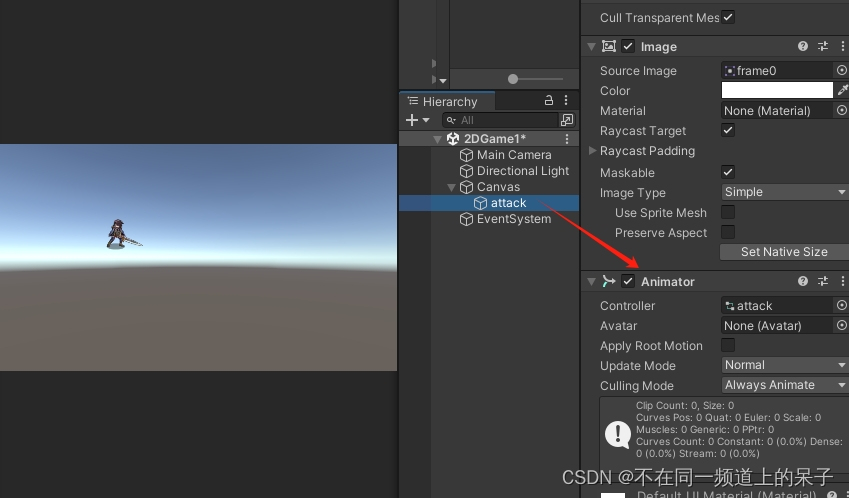
然后复制该2D对象,并创建一个控制脚本GameController1.cs:
using System.Collections;
using System.Collections.Generic;
using UnityEngine;public class GameController1 : MonoBehaviour
{public Animator animator;public bool simple;// Start is called before the first frame updatevoid Start(){}// Update is called once per framevoid Update(){}public void BeginPlay(){if(simple){animator.PlayInFixedTime(0, -1, 1);}}
}
这里animator.PlayInFixedTime(0, -1, 1);就是用于指定动画开始播放时间的方法。
把脚本放到复制对象中。
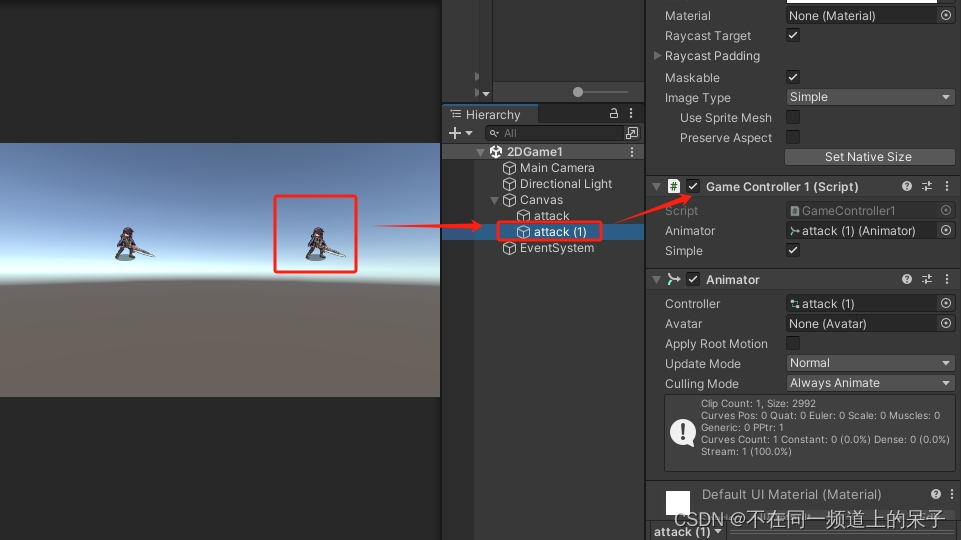
然后在帧动画播放结束后调用BeginPlay()方法,这样就可以实现帧动画播放完毕后,再从指定时间开始播放。
效果如下:
Unity animator 动画实现指定时间开始播放
这篇关于Unity animator 动画实现指定时间开始播放的文章就介绍到这儿,希望我们推荐的文章对编程师们有所帮助!


