本文主要是介绍第15次修改了可删除可持久保存的前端html备忘录:换了一个容器时钟,匹配背景主题:现代深色,希望对大家解决编程问题提供一定的参考价值,需要的开发者们随着小编来一起学习吧!
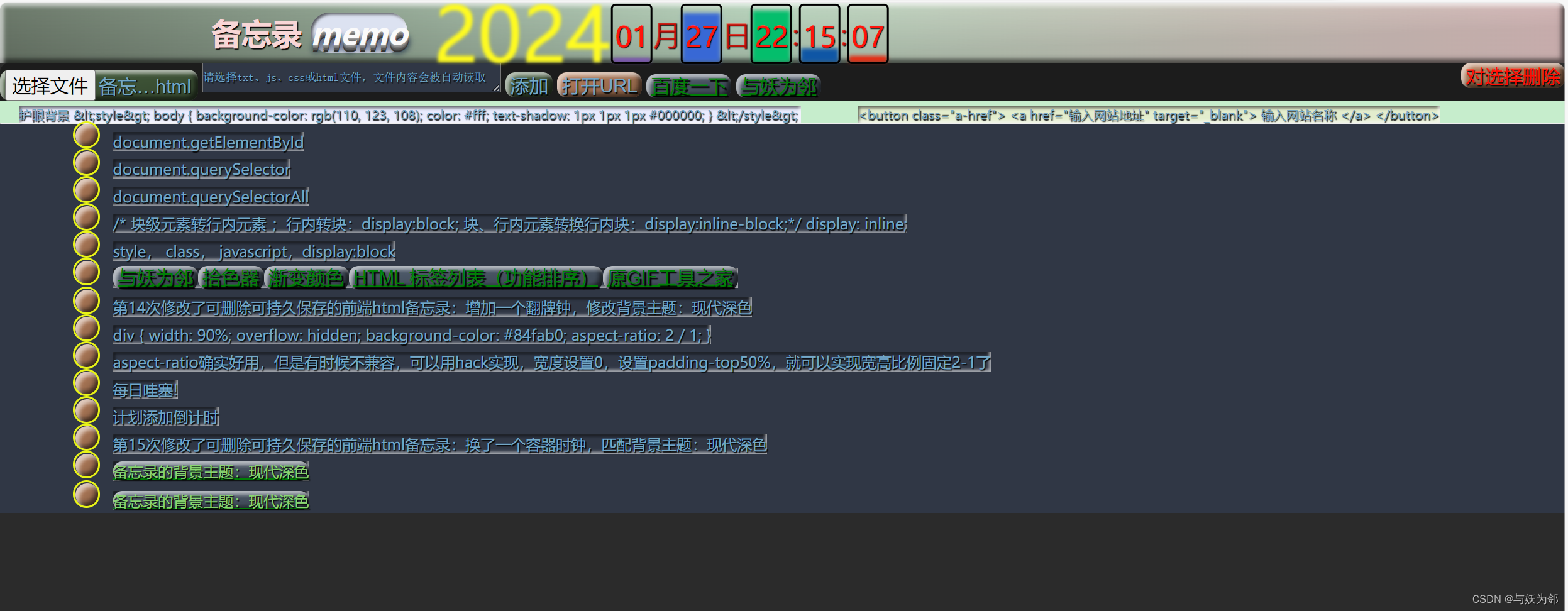
第15次修改了可删除可持久保存的前端html备忘录:换了一个容器时钟,匹配背景主题:现代深色
备忘录代码
<!DOCTYPE html>
<html lang="zh-CN"><head><meta charset="UTF-8"><meta http-equiv="X-UA-Compatible" content="IE=edge"><meta name="viewport" content="width=device-width, initial-scale=1.0"><title>与妖为邻的备忘录</title><style>/* <!-- ------------------------备忘录--------------------------- --> */textarea {font-size: 20px;&::placeholder {color: rgb(248, 0, 0);font-size: 12px;}}h1 {text-indent: 7em;line-height: 2em;}sub {/* 外边距: 上右下左 */margin: 0px 40px 0px 20px;}.down-div {text-indent: 2em;}.delete {color: #ff0101;/* 靠右 */float: right;}.finish {/* 下划线 */text-decoration: underline;text-decoration-color: rgb(255, 0, 0);background-color: rgb(220, 226, 241);color: rgb(253, 250, 250);text-shadow: 1px 1px 1px #030303;box-shadow:inset -2px -2px 3px rgba(255, 255, 255, 0.6),inset 2px 2px 3px rgba(0, 0, 0, 0.6);border-radius: 20px;}/* <!-- ------------------------时钟--------------------------- --> */.main {color: #f90404b5;font-size: 30px;position: absolute;text-shadow: 1px 1px 1px #030303;transform: translate(220%, 2%);display: flex;justify-content: center;align-items: center;}header {width: 40px;height: 60px;border: 2px solid rgb(0, 0, 0);border-radius: 5px;position: relative;}header::after {content: "";position: absolute;width: 100%;box-sizing: border-box;border: 2px solid transparent;bottom: 0;filter: blur(2px);transition: 1s linear;height: var(--s);z-index: -1;}#month::after {background: #8854d0;}#day::after {background: #3867d6;}#hour::after {background: #20bf6b;}#min::after {background: #1156a5;}#sec::after {background: #ea270d;}header::before {content: attr(datatext);/* 直接注释掉这行可以不显示文字哦 */position: absolute;width: 100%;height: 100%;text-align: center;color: #ff0a0a;font-size: 30px;top: 20%;text-shadow: 1px 1px 1px #030303;}#year {position: absolute;font-size: 80px;transform: translate(245%, -20%);color: #fffb12;filter: blur(0.1vw);}</style><title>Document</title>
</head><body><div class="h-div"><!-- ------------------------时钟--------------------------- --><div id="year"></div><div class="main"><header id="month"></header>月<header id="day"></header>日<header id="hour"></header>:<header id="min"></header>:<header id="sec"></header></div><!-- ------------------------备忘录--------------------------- --><div class="h1-div"><h1>备忘录<dfn>memo</dfn></h1></div></div><div class="up-div"><input type="file" name="inputfile" accept="text/plain, text/css, text/html, text/javascript, text/markdown"class="background3D" /><textarea class="up-textarea" name="uptextarea" rows="1" cols="30%"placeholder="请选择txt、js、css或html文件,文件内容会被自动读取"></textarea><button type="text" class="up-button">添加</button><button id="openButton">打开URL</button><button class="a-href"><a href="https://www.baidu.com/s" target="_blank">百度一下</a></button><button class="a-href"><a href="https://blog.csdn.net/lulei5153?spm=1011.2415.3001.5343"target="_blank">与妖为邻</a></button><button id="up-button1" class="delete">对选择删除</button><p><sub>护眼背景 &lt;style&gt;body { background-color: rgb(110, 123, 108); color: #fff; text-shadow: 1px 1px 1px #000000; }&lt;/style&gt;</sub><sub> <button class="a-href"><a href="输入网站地址" target="_blank">输入网站名称</a> </button></sub></p></div><hr><div class="down-div"></div><script>var monbox = document.getElementById("month")var daybox = document.getElementById("day")var hourbox = document.getElementById("hour")var minbox = document.getElementById("min")var secbox = document.getElementById("sec")var yeardiv = document.getElementById("year")var count = 0function clock() {var d = new Date()var mon = d.getMonth()var day = d.getDate()var hour = d.getHours()var min = d.getMinutes()var sec = d.getSeconds()var year = d.getFullYear()monbox.style.setProperty('--s', String(mon / 12 * 100) + '%') //生成填充背景颜色的比例monbox.setAttribute('datatext', ("0" + (mon + 1)).slice(-2)) //生成时间日期的具体文字,个位的数字在前面补0var allday = new Date(year, mon + 1, 0).getDate() //计算当前月份有多少天(28,29,30,31)daybox.style.setProperty('--s', String(day / allday * 100) + '%')daybox.setAttribute('datatext', ("0" + (day)).slice(-2))hourbox.style.setProperty('--s', String(hour / 24 * 100) + '%')hourbox.setAttribute('datatext', ("0" + (hour)).slice(-2))minbox.style.setProperty('--s', String(min / 60 * 100) + '%')minbox.setAttribute('datatext', ("0" + (min)).slice(-2))secbox.style.setProperty('--s', String(sec / 60 * 100) + '%')secbox.setAttribute('datatext', ("0" + (sec)).slice(-2))yeardiv.innerText = year // 计算年份数字}setInterval(clock, 100)/* -- ------------------------备忘录--------------------------- --*//**************************备忘录********************************/var uptext = document.querySelector(".up-textarea");var addto = document.querySelector(".up-button");var text = document.querySelector(".down-div");/*************添加事件*****************/addto.onclick = function () {inserhtml(uptext.value, '');// 添加后清空输入框uptext.value = '';// 焦点放回输入框uptext.focus();savetodo();}/*************savetodo函数****************/var savetodo = function () {let todoarr = [];let todojs = {};var econtent = document.querySelectorAll('.content');for (let index = 0; index < econtent.length; index++) {todojs.name = econtent[index].innerHTML;todojs.finish = econtent[index].classList.contains('finish');todoarr.push(todojs);todojs = {};}save(todoarr);}var loadtodo = function () {let todoarr = load();for (let index = 0; index < todoarr.length; index++) {inserhtml(todoarr[index].name, todoarr[index].finish ? 'finish' : '');}}/**********************本地持久储存(localStorage)函数*****************************/var save = function (arr) {/**JSON.stringify(arr) 先将数组转换为字符串 *localStorage.todos 然后将字符串保存到本地的todos中*/localStorage.todos = JSON.stringify(arr);}/***读取函数,把todos转成数组*然后返回数组*/var load = function (arr) {var arr = JSON.parse(localStorage.todos);return arr;}/**********************finish样式函数*****************************//**********************按钮点击事件*****************************/text.onclick = function () {var tg = event.target;// 获取父元素下的所有子元素var tgkids = tg.parentElement.children;/*******************************对复选框的点击事件******************************/if (tgkids[0].checked) {tgkids[1].classList.add("finish");}else {tgkids[1].classList.remove("finish");}// 保存更改的样式savetodo();/*******************************对选择的进行删除********************************************/var Select = document.getElementById("up-button1");Select.onclick = function () {if (confirm("是否删除所选?")) {var check = document.getElementsByName("checkbox");for (var i = 0; i < check.length; i++) {if (check[i].checked) {check[i].parentElement.remove();i--;// 删除后保存savetodo();}}}}}var inserhtml = function (val, cls) {text.insertAdjacentHTML("beforeend",`<div><input type="checkbox" name='checkbox'> <span class='content ${cls}'>${val}</span> </div>`)}loadtodo();/*****************************提示弹窗无需点击的函数**********************************************/function displayAlert(type, data, time) {var prompt = document.createElement("div");if (type == "success") {prompt.style.width = "200px";prompt.style.backgroundColor = "#009900";} else if (type == "error") {prompt.style.width = "280px";prompt.style.backgroundColor = "#990000";} else if (type == "info") {prompt.style.backgroundColor = " #e6b800";prompt.style.width = "600px";} else {return;}prompt.id = "prompt";prompt.style.textAlign = "center";prompt.style.position = "absolute";prompt.style.height = "60px";prompt.style.marginLeft = "-100px";prompt.style.marginTop = "-30px";prompt.style.left = "30%";prompt.style.top = "5%";prompt.style.color = "white";prompt.style.fontSize = "25px";prompt.style.borderRadius = "20px";prompt.style.textAlign = "center";prompt.style.lineHeight = "60px";if (document.getElementById("") == null) {document.body.appendChild(prompt);prompt.innerHTML = data;setTimeout(function () {document.body.removeChild(prompt);}, time);}}/**************************打开URL按钮的JavaScript******************************************/// 获取打开URL按钮元素var openBtn = document.getElementById("openButton");// 添加点击事件处理程序openBtn.addEventListener('click', function () {// 获取文件路径// 这里假设您已经有一个函数来获取文件路径,例如 prompt('请输入文件路径', 'D:/前端学习', '_blank');var filePath = prompt("请输入网站地址或者本地文件路径", "D:/备忘录信息");if (filePath) {// 使用window.location对象的assign()方法导航到指定文件// window.location.assign(filePath);// 或者使用window.open()方法打开新窗口导航到指定文件window.open(filePath);} else {displayAlert('info', '未提供有效的文件路径!', 1500);// alert("未提供有效的文件路径!");}});/**************************本地文件读取的函数******************************************/window.onload = function () {var text = document.getElementsByName('uptextarea')[0],inputFile = document.getElementsByName('inputfile')[0];//上传文件inputFile.onchange = function () {console.log(this.files);var reader = new FileReader();reader.readAsText(this.files[0], 'UTF-8');reader.onload = function (e) {// urlData就是对应的文件内容var urlData = this.result;text.value = urlData;};};};</script></body></html>背景主题代码:
<!DOCTYPE html>
<html lang="zh">
<a class="a-href class-h">备忘录的背景主题:现代深色</a>
<style>* {/* 外边距: 上右下左 */margin: 0px 0px 0px 0px;/* 内边距: 上右下左 */padding: 0 0 0 0;/* 文本颜色 */color: #75a8c6;}body {background-color: #2b2b2b;}/* 鼠标变小手 */input,button {cursor: pointer;font-size: 20px;padding: 0 5px;}/* ***********************h-div区************************************* */.h-div {background: linear-gradient(0.25turn, rgb(110, 123, 108), rgb(204, 232, 207), #f7d6d6);/* 3D立体文本的样式 */.h1-div {h1 {dfn {border-radius: 20px;color: #fafafa;text-shadow: 0px 1px 0px #999,0px 2px 0px #888,0px 3px 0px #777,0px 4px 0px #666,0px 5px 0px #555,0px 6px 0px #444,0px 7px 0px #333,0px 8px 7px #001135;}background-image: linear-gradient(to top left,rgba(0, 0, 0, 0.2),rgba(0, 0, 0, 0.2) 30%,rgba(0, 0, 0, 0));box-shadow: inset 4px 4px 4px rgba(255, 255, 255, 0.6),inset -4px -4px 5px rgba(0, 0, 0, 0.6);text-shadow: 1px 1px 1px #000000;border: 0px solid black;text-decoration-color: rgb(0, 0, 0);}}}/* **********************up-div区************************************** */.up-div {/* 圆角 */border-radius: 10px;input[type="file"] {width: 200px;}textarea {line-height: 1.5em;background: #303745;text-shadow: 1px 1px 1px #000;/* text-decoration: underline;text-decoration-color: rgb(184, 229, 184); */&::placeholder {color: #75a8c6;text-shadow: 1px 1px 1px #000000;}}p {background-color: rgb(199, 237, 204);sub {text-shadow: 1px 1px 1px #030303;box-shadow: inset -2px -2px 3px rgba(255, 255, 255, 0.6),inset 2px 2px 3px rgba(0, 0, 0, 0.6);}sub:nth-child(1) {background-color: rgb(233, 235, 254);}sub+sub {background-color: rgb(227, 237, 205);}}}/* 3D背景的样式 */.a-href,#prompt,button,input {background-image: linear-gradient(to top left,rgba(0, 0, 0, 0.2),rgba(0, 0, 0, 0.2) 30%,rgba(0, 0, 0, 0));box-shadow: inset 4px 4px 4px rgba(255, 255, 255, 0.6),inset -4px -4px 5px rgba(0, 0, 0, 0.6);border-radius: 10px;text-shadow: 1px 1px 1px #000;border: 0px solid black;}a {color: green;/* 下划线 */text-decoration: underline;text-decoration-color: green;text-shadow: 2px 2px 1px #000;}.class-h {color: #8cd571;}/* 背景颜色 */.up-div {background-color: #1c1c1c;}.time,input[type="file"],.up-button {background-color: #48603f;}button {background-color: #b8815d;}button:hover,input:hover {background-color: rgb(255, 2, 2);}/* 按钮凹进去的样式 */button:active,input:active {box-shadow: inset -2px -2px 3px rgba(255, 255, 255, 0.6),inset 2px 2px 3px rgba(0, 0, 0, 0.6);}/* ***********************down-div************************************* */.down-div {text-indent: 5em;/* background: linear-gradient(0.25turn, #b7efea82, #cacf80ac, #f7d6d6); */background: #303745;/* 设置复选框样式*/input[type="checkbox"] {background-color: #b8815d;-webkit-appearance: none;appearance: none;width: 25px;height: 25px;position: relative;margin-right: 10px;border-radius: 50%;}input[type="checkbox"]::after {content: "";width: 100%;height: 100%;border: 2px solid #e9f504;position: absolute;left: -3px;top: -3px;border-radius: 50%;}/* 设置复选框点击之后的样式*/input[type="checkbox"]:checked::after {height: 15px;width: 25px;border-top: none;border-right: none;border-radius: 0;transform: rotate(-45deg);transition: all 0.5s ease-in-out;}span {/* background-color: #515e6f; */text-shadow: 1px 1px 1px #000000;box-shadow:inset -2px -2px 3px rgba(255, 255, 255, 0.6),inset 2px 2px 3px rgba(0, 0, 0, 0.6);}}dfn,.finish {background-color: rgb(220, 226, 241);color: rgb(253, 250, 250);text-shadow: 1px 1px 1px #030303;box-shadow:inset -2px -2px 3px rgba(255, 255, 255, 0.6),inset 2px 2px 3px rgba(0, 0, 0, 0.6);}.a-href {line-height: 25px;background-color: #515e6f;}
</style>
</html>
这篇关于第15次修改了可删除可持久保存的前端html备忘录:换了一个容器时钟,匹配背景主题:现代深色的文章就介绍到这儿,希望我们推荐的文章对编程师们有所帮助!






