本文主要是介绍@Zabbix6.0 HA原生高可用集群部署方案(Ubuntu 20.04),希望对大家解决编程问题提供一定的参考价值,需要的开发者们随着小编来一起学习吧!
文章目录
- 1.基础系统优化
- 2.zabbix6.0支持配置
- 1)系统支持
- 2)软件支持
- 3.服务器准备
- 4.zabbix6.0部署
- 5.数据库部署
- 1)数据库安装
- 2)数据库配置
- 6.zabbix配置及web配置
- 7.zabbix web配置
- 6.zabbix web中文字符安装

1.基础系统优化
【ubuntu基本优化】
2.zabbix6.0支持配置
1)系统支持
【zabbix官网】

2)软件支持
【DB支持】
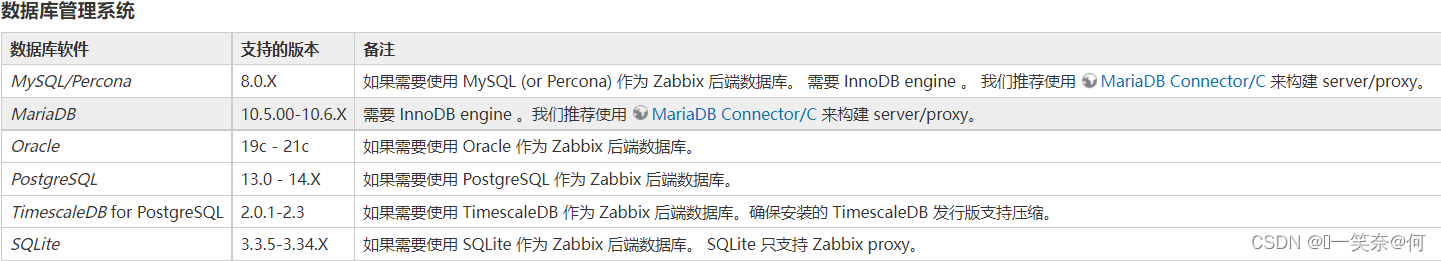
web前端支持

3.服务器准备
| 主机 | IP | os | zabbix | 节点 |
|---|---|---|---|---|
| zabbix server | 192.168.1.220 | Ubuntu server 20.04 | v6.0 | zabbix01 |
| zabbix server | 192.168.1.221 | Ubuntu server 20.04 | v6.0 | zabbix02 |
| mysql | 192.168.1.222 | Ubuntu server 20.04 | v8.0 | DB01 |
| mysql | 192.168.1.223 | Ubuntu server 20.04 | v8.0 | DB02 |
| proxy | 192.168.1.224 | Ubuntu server 20.04 | v6.0 | proxy |
4.zabbix6.0部署
#版本查看
root@zabbix01:~# cat /etc/issue
Ubuntu 20.04.4 LTS \n \l#下载zabbix安装源仓库
root@zabbix01:~# wget https://repo.zabbix.com/zabbix/6.0/ubuntu/pool/main/z/zabbix-release/zabbix-release_6.0-1%2Bubuntu20.04_all.deb#安装zabbix官方仓库源
root@zabbix01:~# dpkg -i zabbix-release_6.0-1+ubuntu20.04_all.deb
root@zabbix02:~# dpkg -i zabbix-release_6.0-1+ubuntu20.04_all.deb#更新仓库
root@zabbix01:~# apt update
root@zabbix02:~# apt update#zabbix相关组件安装
root@zabbix01:~# apt install zabbix-server-mysql zabbix-frontend-php zabbix-sql-scripts zabbix-agent2
root@zabbix02:~# apt install zabbix-server-mysql zabbix-frontend-php zabbix-sql-scripts zabbix-agent2#nginx组件(web可选择其一即可)
root@zabbix01:~# apt install zabbix-nginx-conf
root@zabbix01:~# apt install zabbix-apache-conf#查看安装相关软件包
root@zabbix01:~# dpkg -l |grep zabbix
ii zabbix-agent2 1:6.0.5-1+ubuntu20.04 amd64 Zabbix network monitoring solution - agent
ii zabbix-apache-conf 1:6.0.5-1+ubuntu20.04 all Zabbix network monitoring solution - apache configuration for front-end
ii zabbix-frontend-php 1:6.0.5-1+ubuntu20.04 all Zabbix network monitoring solution - PHP front-end
ii zabbix-release 1:6.0-1+ubuntu20.04 all Zabbix official repository configuration
ii zabbix-server-mysql 1:6.0.5-1+ubuntu20.04 amd64 Zabbix network monitoring solution - server (MySQL)
5.数据库部署
1)数据库安装
#更新安装源(默认阿里云源就可以)
root@DB01:~# apt-get update
root@DB02:~# apt-get update#安装mysql server
root@DB01:~# apt install -y mysql-server
root@DB02:~# apt install -y mysql-server#查看版本
root@DB01:~# mysql -V
mysql Ver 8.0.29-0ubuntu0.20.04.3 for Linux on x86_64 ((Ubuntu)
root@DB02:~# mysql -V
mysql Ver 8.0.29-0ubuntu0.20.04.3 for Linux on x86_64 ((Ubuntu))
2)数据库配置
#进入数据库(mysql8.0之上,新安装的数据库进入不需要密码,我们可直接进入数据库重设)
root@DB02:~# mysql
Welcome to the MySQL monitor. Commands end with ; or \g.
Your MySQL connection id is 12
Server version: 8.0.29-0ubuntu0.20.04.3 (Ubuntu)Copyright (c) 2000, 2022, Oracle and/or its affiliates.Oracle is a registered trademark of Oracle Corporation and/or its
affiliates. Other names may be trademarks of their respective
owners.Type 'help;' or '\h' for help. Type '\c' to clear the current input statement.mysql> select version();
+-------------------------+
| version() |
+-------------------------+
| 8.0.29-0ubuntu0.20.04.3 |
+-------------------------+
1 row in set (0.00 sec)mysql>#初始化配置root用户密码
root@DB01:~# mysql
Welcome to the MySQL monitor. Commands end with ; or \g.
Your MySQL connection id is 9
Server version: 8.0.29-0ubuntu0.20.04.3 (Ubuntu)Copyright (c) 2000, 2022, Oracle and/or its affiliates.Oracle is a registered trademark of Oracle Corporation and/or its
affiliates. Other names may be trademarks of their respective
owners.Type 'help;' or '\h' for help. Type '\c' to clear the current input statement.mysql> ALTER USER 'root'@'localhost' IDENTIFIED WITH mysql_native_password BY "zeny";
Query OK, 0 rows affected (0.08 sec)mysql> flush privileges;mysql> exit#测试root登录mysql
root@DB01:~# mysql -uroot -pzeny
mysql: [Warning] Using a password on the command line interface can be insecure.
Welcome to the MySQL monitor. Commands end with ; or \g.
Your MySQL connection id is 12
Server version: 8.0.29-0ubuntu0.20.04.3 (Ubuntu)Copyright (c) 2000, 2022, Oracle and/or its affiliates.Oracle is a registered trademark of Oracle Corporation and/or its
affiliates. Other names may be trademarks of their respective
owners.Type 'help;' or '\h' for help. Type '\c' to clear the current input statement.mysql>#配置zabbix数据库账户及密码
root@DB01:~# mysql -uroot -pzeny
mysql: [Warning] Using a password on the command line interface can be insecure.
Welcome to the MySQL monitor. Commands end with ; or \g.
Your MySQL connection id is 13
Server version: 8.0.29-0ubuntu0.20.04.3 (Ubuntu)Copyright (c) 2000, 2022, Oracle and/or its affiliates.Oracle is a registered trademark of Oracle Corporation and/or its
affiliates. Other names may be trademarks of their respective
owners.Type 'help;' or '\h' for help. Type '\c' to clear the current input statement.mysql> create database zabbix character set utf8 collate utf8_bin;
Query OK, 1 row affected, 2 warnings (0.01 sec)mysql> create user zabbix@"%" identified by 'Zabbix@2022';
Query OK, 0 rows affected (0.11 sec)mysql> grant all privileges on zabbix.* to zabbix@"%";
Query OK, 0 rows affected (0.00 sec)mysql> flush privileges;
Query OK, 0 rows affected (0.01 sec)mysql> quit
Bye
root@DB01:~##测试zabbix用户(如下表示zabbix用户正常使用)
root@DB01:~# mysql -uzabbix -pZabbix@2022
mysql: [Warning] Using a password on the command line interface can be insecure.
Welcome to the MySQL monitor. Commands end with ; or \g.
Your MySQL connection id is 14
Server version: 8.0.29-0ubuntu0.20.04.3 (Ubuntu)Copyright (c) 2000, 2022, Oracle and/or its affiliates.Oracle is a registered trademark of Oracle Corporation and/or its
affiliates. Other names may be trademarks of their respective
owners.Type 'help;' or '\h' for help. Type '\c' to clear the current input statement.mysql>#测试zabbix用户远程连接
root@DB01:~# mysql -h127.0.0.1 -uzabbix -pZabbix@2022
mysql: [Warning] Using a password on the command line interface can be insecure.
Welcome to the MySQL monitor. Commands end with ; or \g.
Your MySQL connection id is 15
Server version: 8.0.29-0ubuntu0.20.04.3 (Ubuntu)Copyright (c) 2000, 2022, Oracle and/or its affiliates.Oracle is a registered trademark of Oracle Corporation and/or its
affiliates. Other names may be trademarks of their respective
owners.Type 'help;' or '\h' for help. Type '\c' to clear the current input statement.mysql>#修改监听的地址
root@DB01:~# egrep "^[^#]" /etc/mysql/mysql.conf.d/mysqld.cnf
[mysqld]
user = mysql
bind-address = 0.0.0.0
mysqlx-bind-address = 127.0.0.1
key_buffer_size = 16M
myisam-recover-options = BACKUP
log_error = /var/log/mysql/error.log
max_binlog_size = 100M#重启mysql,并加入开机自启
root@DB01:~# systemctl restart mysql.service
root@DB01:~# systemctl enable mysql.service
Synchronizing state of mysql.service with SysV service script with /lib/systemd/systemd-sysv-install.
Executing: /lib/systemd/systemd-sysv-install enable mysql#查看服务状态
root@DB01:~# netstat -lntp |grep mysql
tcp 0 0 0.0.0.0:3306 0.0.0.0:* LISTEN 15208/mysqld
tcp 0 0 127.0.0.1:33060 0.0.0.0:* LISTEN 15208/mysqld#远程测试
root@DB02:~# mysql -uzabbix -h192.168.1.222 -p"Zabbix@2022"
mysql: [Warning] Using a password on the command line interface can be insecure.
Welcome to the MySQL monitor. Commands end with ; or \g.
Your MySQL connection id is 8
Server version: 8.0.29-0ubuntu0.20.04.3 (Ubuntu)Copyright (c) 2000, 2022, Oracle and/or its affiliates.Oracle is a registered trademark of Oracle Corporation and/or its
affiliates. Other names may be trademarks of their respective
owners.Type 'help;' or '\h' for help. Type '\c' to clear the current input statement.mysql> ^DBye
root@DB02:~#
6.zabbix配置及web配置
#zabbix架构数据导入mysql
root@zabbix01:~# zcat /usr/share/doc/zabbix-sql-scripts/mysql/server.sql.gz | mysql -uzabbix -h192.168.1.222 -p"Zabbix@2022" zabbix
mysql: [Warning] Using a password on the command line interface can be insecure.
root@zabbix01:~# #配置zabbix_server
root@zabbix01:~# egrep "^[^#]" /etc/zabbix/zabbix_server.conf
LogFile=/var/log/zabbix/zabbix_server.log
LogFileSize=0
PidFile=/run/zabbix/zabbix_server.pid
SocketDir=/run/zabbix
DBHost=192.168.1.222
DBName=zabbix
DBUser=zabbix
DBPassword=Zabbix@2022
SNMPTrapperFile=/var/log/snmptrap/snmptrap.log
Timeout=4
FpingLocation=/usr/bin/fping
Fping6Location=/usr/bin/fping6
LogSlowQueries=3000
StatsAllowedIP=127.0.0.1
#HA配置
HANodeName=zabbix01
NodeAddress=192.168.1.220:10051root@zabbix02:~# egrep "^[^#]" /etc/zabbix/zabbix_server.conf
LogFile=/var/log/zabbix/zabbix_server.log
LogFileSize=0
PidFile=/run/zabbix/zabbix_server.pid
SocketDir=/run/zabbix
DBHost=192.168.1.222
DBName=zabbix
DBUser=zabbix
DBPassword=Zabbix@2022
SNMPTrapperFile=/var/log/snmptrap/snmptrap.log
Timeout=4
FpingLocation=/usr/bin/fping
Fping6Location=/usr/bin/fping6
LogSlowQueries=3000
StatsAllowedIP=127.0.0.1
#HA配置
HANodeName=zabbix02
NodeAddress=192.168.1.221:10051
root@zabbix02:~##配置zabbix_agent2
root@zabbix01:~# egrep "^[^#]" /etc/zabbix/zabbix_agent2.conf
PidFile=/var/run/zabbix/zabbix_agent2.pid
LogFile=/var/log/zabbix/zabbix_agent2.log
LogFileSize=0
Server=192.168.1.220,192.168.1.221
ServerActive=192.168.1.220,192.168.1.221
Hostname=zabbix01
Include=/etc/zabbix/zabbix_agent2.d/*.conf
ControlSocket=/tmp/agent.sock
Include=./zabbix_agent2.d/plugins.d/*.conf
root@zabbix02:~# egrep "^[^#]" /etc/zabbix/zabbix_agent2.conf
PidFile=/var/run/zabbix/zabbix_agent2.pid
LogFile=/var/log/zabbix/zabbix_agent2.log
LogFileSize=0
Server=192.168.1.220,192.168.1.221
ServerActive=192.168.1.220,192.168.1.221
Hostname=zabbix02
Include=/etc/zabbix/zabbix_agent2.d/*.conf
ControlSocket=/tmp/agent.sock
Include=./zabbix_agent2.d/plugins.d/*.conf
root@zabbix02:~##编辑web配置文件,nginx服务(去掉以下两行内容注释即可)
root@zabbix01:~# egrep "^[^#]" /etc/nginx/conf.d/zabbix.conf
server {listen 80; #打开监听端口server_name 192.168.1.220; #web访问server的地址root /usr/share/zabbix;index index.php;location = /favicon.ico {log_not_found off;}location / {try_files $uri $uri/ =404;}location /assets {access_log off;expires 10d;}location ~ /\.ht {deny all;}location ~ /(api\/|conf[^\.]|include|locale) {deny all;return 404;}location /vendor {deny all;return 404;}location ~ [^/]\.php(/|$) {fastcgi_pass unix:/var/run/php/zabbix.sock;fastcgi_split_path_info ^(.+\.php)(/.+)$;fastcgi_index index.php;fastcgi_param DOCUMENT_ROOT /usr/share/zabbix;fastcgi_param SCRIPT_FILENAME /usr/share/zabbix$fastcgi_script_name;fastcgi_param PATH_TRANSLATED /usr/share/zabbix$fastcgi_script_name;include fastcgi_params;fastcgi_param QUERY_STRING $query_string;fastcgi_param REQUEST_METHOD $request_method;fastcgi_param CONTENT_TYPE $content_type;fastcgi_param CONTENT_LENGTH $content_length;fastcgi_intercept_errors on;fastcgi_ignore_client_abort off;fastcgi_connect_timeout 60;fastcgi_send_timeout 180;fastcgi_read_timeout 180;fastcgi_buffer_size 128k;fastcgi_buffers 4 256k;fastcgi_busy_buffers_size 256k;fastcgi_temp_file_write_size 256k;}
}root@zabbix02:~# vim /etc/zabbix/nginx.conf
server {listen 80; #打开监听端口server_name 192.168.1.221; #web访问server的地址#启动所有zabbix相关服务(两个sercer节点执行)
root@zabbix01:~# systemctl enable zabbix-server zabbix-agent2.service nginx.service php7.4-fpm.service
Synchronizing state of zabbix-server.service with SysV service script with /lib/systemd/systemd-sysv-install.
Executing: /lib/systemd/systemd-sysv-install enable zabbix-server
Synchronizing state of zabbix-agent2.service with SysV service script with /lib/systemd/systemd-sysv-install.
Executing: /lib/systemd/systemd-sysv-install enable zabbix-agent2
Synchronizing state of nginx.service with SysV service script with /lib/systemd/systemd-sysv-install.
Executing: /lib/systemd/systemd-sysv-install enable nginx
Synchronizing state of php7.4-fpm.service with SysV service script with /lib/systemd/systemd-sysv-install.
Executing: /lib/systemd/systemd-sysv-install enable php7.4-fpm
Created symlink /etc/systemd/system/multi-user.target.wants/zabbix-server.service → /lib/systemd/system/zabbix-server.service.
root@zabbix01:~# #服务状态查看确认
root@zabbix01:~# netstat -lntp
Active Internet connections (only servers)
Proto Recv-Q Send-Q Local Address Foreign Address State PID/Program name
tcp 0 0 0.0.0.0:80 0.0.0.0:* LISTEN 34001/nginx: master
tcp 0 0 127.0.0.53:53 0.0.0.0:* LISTEN 852/systemd-resolve
tcp 0 0 0.0.0.0:22 0.0.0.0:* LISTEN 922/sshd: /usr/sbin
tcp 0 0 127.0.0.1:6010 0.0.0.0:* LISTEN 25847/sshd: root@pt
tcp 0 0 0.0.0.0:10051 0.0.0.0:* LISTEN 34016/zabbix_server
tcp6 0 0 :::80 :::* LISTEN 34001/nginx: master
tcp6 0 0 :::22 :::* LISTEN 922/sshd: /usr/sbin
tcp6 0 0 ::1:6010 :::* LISTEN 25847/sshd: root@pt
tcp6 0 0 :::10050 :::* LISTEN 33973/zabbix_agent2
tcp6 0 0 :::10051 :::* LISTEN 34016/zabbix_server
7.zabbix web配置
web访问:
http://server_ip/setup.php

检查php配置是否ok

web配置数据库

配置zabbix server name
配置web主题

查看全部配置信息


用户登录
Admin:zabbix

现在我们就成功登录web监控平台了

系统节点查看:可以看到当前已运行一个节点,有一个备用节点

6.zabbix web中文字符安装
#安装中文语言包
root@zabbix01:~# sudo apt install language-pack-zh-hans#system使用中文语言包(打开中文配置项:zh_CN.UTF-8 UTF-8)
root@zabbix01:~# sudo vim /etc/locale.gen
zh_CN.UTF-8 UTF-8#重启php服务即可(语言包即生效)
root@zabbix02:~# systemctl restart php7.4-fpm.service选择配置中文语言:



这篇关于@Zabbix6.0 HA原生高可用集群部署方案(Ubuntu 20.04)的文章就介绍到这儿,希望我们推荐的文章对编程师们有所帮助!








