本文主要是介绍store变化了而页面取不到值——mobx会对什么作出反应,希望对大家解决编程问题提供一定的参考价值,需要的开发者们随着小编来一起学习吧!
1、mobx怎么对可观察对象作出反应
MobX 通常会对你期望的东西做出反应。 这意味着在90%的场景下,mobx “都可以工作”。 然而,在某些时候,你会遇到一个情况,它可能不会像你所期望的那样工作。 在这个时候理解 MobX 如何确定对什么有反应就显得尤为重要。
MobX 会对在 追踪函数执行 过程中 读取现存的可观察属性做出反应。
- “读取” 是对象属性的间接引用,可以用过
.(例如user.name) 或者[](例如user['name']) 的形式完成。 - “追踪函数” 是
computed表达式、observer 组件的render()方法和when、reaction和autorun的第一个入参函数。 - “过程(during)” 意味着只追踪那些在函数执行时被读取的 observable 。这些值是否由追踪函数直接或间接使用并不重要。
换句话说,MobX 不会对其作出反应:
- 从
observable获取的值,但是在追踪函数之外 - 在异步调用的代码块中读取的
observable - MobX 追踪属性访问,而不是值
假设你有如下的 observable 数据结构(默认情况下 observable 会递归应用,所以本示例中的所有字段都是可观察的)。
`let message = observable({title: "Foo",author: {name: "Michel"},likes: ["John", "Sara"]
})` Copy在内存中看起来像下面这样。 绿色框表示可观察属性。 请注意,值 本身是不可观察的!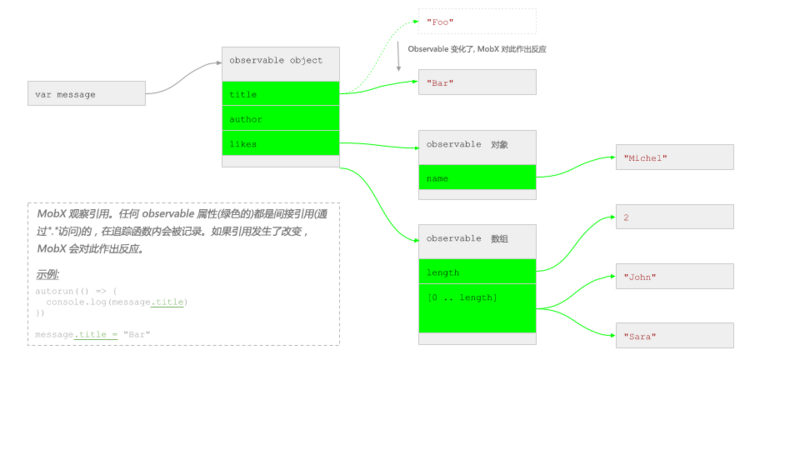
现在 MobX 基本上所做的是记录你在函数中使用的是哪个箭头。之后,只要这些箭头中的其中一个改变了(它们开始引用别的东西了),它就会重新运行。
2、没有封装成observer 组件
容器组件
import Change from './Change';
import Father from './Father';const Main = (props: any) => {return (<div><Father></Father><Change></Change></div>)
}export default Main;Father组件
import { inject } from 'mobx-react';
import React from 'react';
import Store from '../../store/store';interface IProps {store?: Store;
}const Father = (props: IProps) => {const { store } = props;const { message } = store as Store;return <div><div>title: {message.title}</div><div>author: {message.author.name}</div><div>likes: {message.likes[0]}</div></div>
}export default inject('store')(Father);Change组件
import { Divider } from 'antd';
import { inject, observer } from 'mobx-react';
import React from 'react';
import Store from '../../store/store';interface IProps {store?: Store;
}const Change = (props: IProps) => {const { store } = props;const { setName, setTitle, setLikes } = store as Store;return <div><button onClick={() => setTitle('spin')}>改变title</button><button onClick={() => setName('tom')}>改变name</button><button onClick={() => setLikes('john')}>改变likes</button></div>
}export default inject('store')(observer(Change));store
import { observable, action } from 'mobx';class Store {@observable message = {title: 'Bar',author: {name: 'Susan'},likes: ['Michel']}@actionsetTitle = (title: string) => {this.message.title = title;}@actionsetName = (name: string) => {this.message.author.name = name;}@actionsetLikes = (target: string) => {this.message.likes[0] = target;}
}export default Store;当点击改变title、name、likes按钮时,store中观察对象message的属性值改变了,但是Father组件并没有重新渲染。因为Father组件并不是observer组件,只有封装成observer组件,mobx才会对render函数(函数组件理解为return返回的ReactNode)中读取现存的可观察属性做出反应。
因此,只需要将Father组件封装成observer组件就可以解决
export default inject('store')(Father);
改后
export default inject('store')(observer(Father));3、MobX 只会为数据是直接通过 render 存取的 observer 组件进行数据追踪
Father组件
const Father = (props: IProps) => {const { store } = props;const { message } = store as Store;return <div><div>title: {message.title}</div><Child title={() => <div>{message.author.name}</div>}></Child><div>likes: {message.likes[0]}</div></div>
}export default inject('store')(observer(Father));Child组件
interface IProps {title: () => React.ReactNode;
}const Child = (props: IProps) => {const { title } = props;return <div>{title()}</div>
}export default Child;当改变store中message.author.name时,页面并不会重新渲染。因为div实际上不是由 Father(有追踪的渲染) 渲染的,而是 Child。 所以要确保 Child 的 title 可以正确对新的 message.author.name 作出反应,Child 应该也是一个 observer。
如果 Child 来源于外部库的话,这通常不在你的掌控之中。在这种场景下,你可以用自己的无状态 observer 组件来包裹 div 解决此问题,或通过利用 <Observer>组件:
// 将Child改成observer组件
const Child = (props: IProps) => {const { title } = props;return <div>{title()}</div>
}export default observer(Child);另外一种方法可以使用 mobx-react 内置的 Observer 组件,它不接受参数,只需要单个的 render 函数作为子节点:
const Father = (props: IProps) => {const { store } = props;const { message } = store as Store;return <div><div>title: {message.title}</div><Child title={() => <Observer>{() => <div>{message.author.name}</div>}</Observer>}></Child><div>likes: {message.likes[0]}</div></div>
}4、在本地字段中缓存 observable
一个常见的错误就是把间接引用的 observable 存储到本地变量,然后认为组件会作出反应。举例来说:
@inject('store')
@observer
class Father extends React.Component<IProps, any> {author: { name: string; } | undefined;likes: string[] | undefined;title: string | undefined;constructor(props: IProps) {super(props);this.title = props.store?.message.title;this.author = props.store?.message.author;this.likes = props.store?.message.likes;console.log('title: ' ,this.title, 'author: ' ,this.author, 'likes: ', this.likes)}render() {return <div><div>title: {this.title}</div><div>name: {this.author?.name}</div><div>likes: {this.likes && this.likes[0]}</div></div>}
}export default Father;组件会对author和likes做出反应,不会对title做出反应,因为this.title = props.store?.message.title;是赋值,而this.author = props.store?.message.author;是赋引用,这个引用也是一个observable对象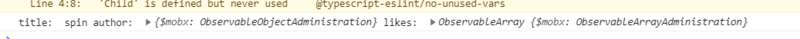
换成函数组件
const Father = (props: IProps) => {const { store } = props;const { message } = store as Store;const title = message.title;const author = message.author;const likes = message.likes;return <div><div>title: {title}</div><Child title={() => <Observer>{() => <div>{author.name}</div>}</Observer>}></Child><div>likes: {likes[0]}</div></div>
}export default inject('store')(observer(Father));发现组件即会对author和likes做出反应,也会对title做出反应
这篇关于store变化了而页面取不到值——mobx会对什么作出反应的文章就介绍到这儿,希望我们推荐的文章对编程师们有所帮助!







