本文主要是介绍Three.js Tri-panner (三面贴图) 材质 两种实现方式,希望对大家解决编程问题提供一定的参考价值,需要的开发者们随着小编来一起学习吧!
文章目录
- 介绍
- 自定义shader
- NodeMaterial
- 骨骼材质特殊处理
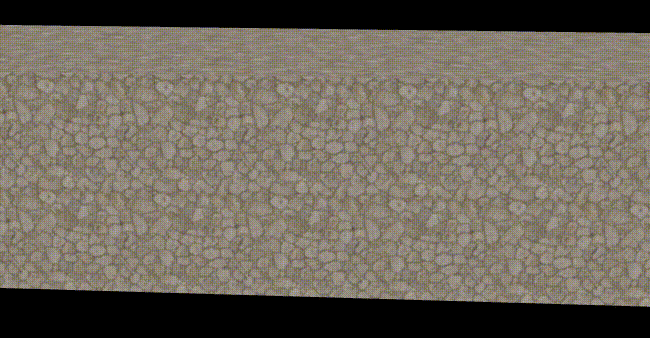
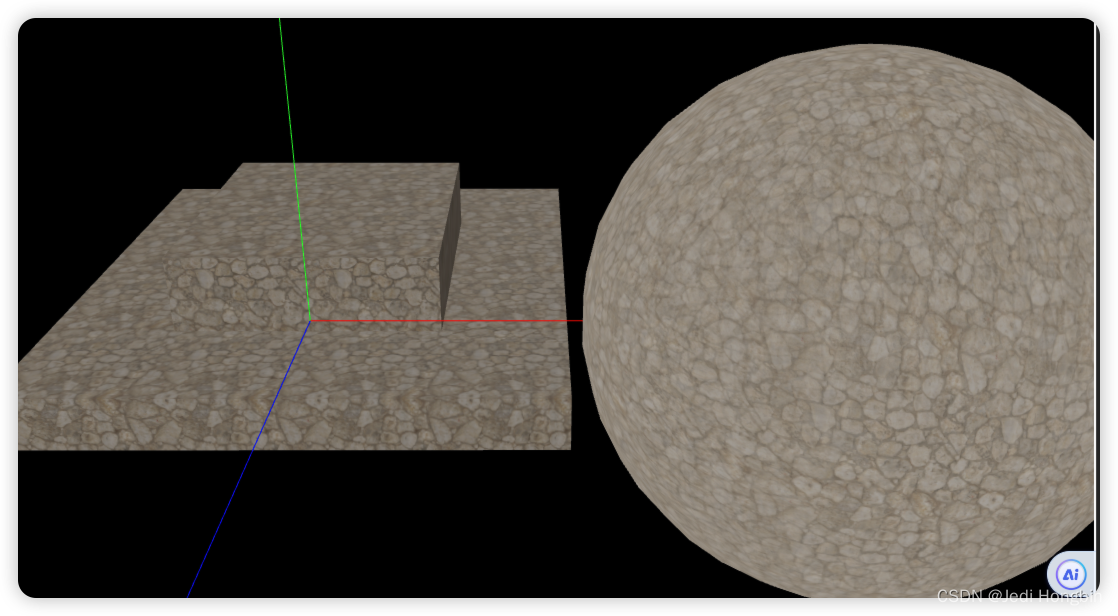
介绍
Tri-panner 在babylonjs中有支持 但是three.js目前的基础材质并不支持
需要自己定义shader 或者使用目前还没有什么完善的文档的 NodeMaterial
下面展示两种实现方式
自定义shader
/*** @description: 替换三角面贴图 https://doc.babylonjs.com/toolsAndResources/assetLibraries/materialsLibrary/triPlanarMat* @param {SingleMaterialMesh} mesh* @return {*}*/
export const useTriplanarMapping = (mesh: SingleMaterialMesh) => {const material = mesh.material.clone();mesh.material = material;material.map!.wrapS = THREE.RepeatWrapping;material.map!.wrapT = THREE.RepeatWrapping;material.onBeforeCompile = (shader) => {shader.vertexShader = shader.vertexShader.replace("#include <common>",`#include <common>varying vec3 tripPosition;varying vec3 tripNormal;`);shader.vertexShader = shader.vertexShader.replace("#include <fog_vertex>",`#include <fog_vertex>vec4 tripPosition4 = modelMatrix * vec4(position,1.) ;tripPosition = tripPosition4.xyz;tripNormal = normal * normalMatrix;vec3 world_space_normal = vec3(modelMatrix * vec4(normal, 0.0));tripNormal = normal;`);shader.fragmentShader = shader.fragmentShader.replace("#include <common>",`#include <common>varying vec3 tripPosition;varying vec3 tripNormal;vec3 blendNormal(vec3 normal){vec3 blending = abs( normal );blending = normalize(max(blending, 0.00001)); // Force weights to sum to 1.0 float b = (blending.x + blending.y + blending.z);blending /= vec3(b, b, b);return blending;}vec3 triplanarMapping (sampler2D tex, vec3 normal, vec3 position) {vec3 normalBlend = blendNormal(normal);vec3 xColor = texture(tex, position.yz).rgb;vec3 yColor = texture(tex, position.xz).rgb;vec3 zColor = texture(tex, position.xy).rgb;return (xColor * normalBlend.x + yColor * normalBlend.y + zColor * normalBlend.z);}`);shader.fragmentShader = shader.fragmentShader.replace("#include <map_fragment>",`#include <map_fragment>diffuseColor.rgb = vec3(triplanarMapping( map ,tripNormal,tripPosition));`);// shader.fragmentShader = shader.fragmentShader.replace(// "#include <color_fragment>",// `// #include <color_fragment>// diffuseColor.rgb = vec3(triplanar_mapping( map ,tripNormal,tripPosition,1.0));// `// );};
};NodeMaterial
这是threejs新系统充满未来 目前还没有一个完善的文档 并且不太稳定 r132的时候支持这个材质 r138就被删除了 一些api也都有变化 可以先参考 https://raw.githack.com/sunag/three.js/dev-nodes-doc/docs/index.html#manual/en/introduction/How-to-use-node-material
import {MeshBasicNodeMaterial,texture,triplanarTexture,
} from "three/examples/jsm/nodes/Nodes.js";
import { nodeFrame } from "three/examples/jsm/renderers/webgl/nodes/WebGLNodes.js";const skyMat = new MeshBasicNodeMaterial();skyMat.colorNode = triplanarTexture(texture(this.helper.loadTexture("/public/textures/coral_stone_wall_diff_1k.jpg",(map) => {map.colorSpace = THREE.SRGBColorSpace;map.wrapS = THREE.RepeatWrapping;map.wrapT = THREE.RepeatWrapping;}))
);
skyMat.side = THREE.DoubleSide;const sky = new THREE.Mesh(new THREE.SphereGeometry(2, 32, 15), skyMat);
scene.add(sky);animation() {nodeFrame.update();
}
要注意每一次render 同时调用 nodeFrame.update(); 否则报错
骨骼材质特殊处理
这个问题需要根据three版本进行区别处理
r160版本 使用的是 position
r155版本使用的是 nodeUniform2 * vec4( 忘了叫什么了, 1.0 )
总之每个版本可能不一样 因为 节点系统正在开发 需要对应版本对应处理
r160版本写法如下
material.onBeforeCompile = (shader) => {material.vertexShader = shader.vertexShader.replace("#include <skinning_vertex>",`#include <skinning_vertex>nodeVarying2 = (modelMatrix * vec4(transformed,1.0)).xyz;`);
};
r155版本写法如下
material.onBeforeCompile = (shader) => {material.vertexShader = shader.vertexShader.replace("#include <skinning_vertex>",`#include <skinning_vertex>nodeVarying2 = ( nodeUniform2 * vec4( transformed, 1.0 ) );`);};
这篇关于Three.js Tri-panner (三面贴图) 材质 两种实现方式的文章就介绍到这儿,希望我们推荐的文章对编程师们有所帮助!





