本文主要是介绍14.鸿蒙HarmonyOS App(JAVA)时钟组件计时器倒计时单选按钮复选框开关switch与开关按钮ToggleButton图像组件示范,希望对大家解决编程问题提供一定的参考价值,需要的开发者们随着小编来一起学习吧!
鸿蒙HarmonyOS App(JAVA)
时钟组件
计时器
倒计时
单选按钮
复选框
开关switch
开关按钮ToggleButton
图像组件

ability_main.xml
<?xml version="1.0" encoding="utf-8"?>
<DirectionalLayoutxmlns:ohos="http://schemas.huawei.com/res/ohos"ohos:height="match_parent"ohos:width="match_parent"ohos:alignment="center"ohos:background_element="#FC708FF5"ohos:orientation="vertical"><Textohos:id="$+id:text_helloworld"ohos:height="match_content"ohos:width="380vp"ohos:background_element="$graphic:background_ability_main"ohos:layout_alignment="horizontal_center"ohos:text="$string:mainability_HelloWorld"ohos:text_size="30vp"/><Clockohos:id="$+id:clock"ohos:height="match_content"ohos:width="380vp"ohos:background_element="#FF80EF66"ohos:layout_alignment="horizontal_center"ohos:text_size="30vp"/><Textohos:height="match_content"ohos:width="380vp"ohos:background_element="$graphic:background_ability_main"ohos:layout_alignment="horizontal_center"ohos:text="计时器组件(TickTimer)"ohos:text_size="30vp"/><!--正计时 --><TickTimerohos:id="$+id:ticktimer"ohos:height="match_content"ohos:width="380vp"ohos:background_element="#FF80EF66"ohos:layout_alignment="horizontal_center"ohos:text_size="30vp"/><!--倒计时 --><TickTimerohos:id="$+id:ticktimer_countdown"ohos:height="match_content"ohos:width="380vp"ohos:background_element="$graphic:background_ability_main"ohos:layout_alignment="horizontal_center"ohos:count_down="true"ohos:text_size="30vp"/><Textohos:height="match_content"ohos:width="380vp"ohos:background_element="#FF80EF66"ohos:layout_alignment="horizontal_center"ohos:text="单选按钮:"ohos:text_size="30vp"/><RadioContainerohos:id="$+id:radio_container"ohos:height="match_content"ohos:width="match_content"ohos:alignment="center"ohos:background_element="#FC708FF5"ohos:layout_alignment="horizontal_center"><RadioButtonohos:height="match_content"ohos:width="380vp"ohos:background_element="$graphic:background_ability_main"ohos:layout_alignment="horizontal_center"ohos:text="第一个选项"ohos:text_size="30vp" /><RadioButtonohos:height="match_content"ohos:width="380vp"ohos:background_element="$graphic:background_ability_main"ohos:layout_alignment="horizontal_center"ohos:text="第二个选项"ohos:text_size="30vp" /><RadioButtonohos:height="match_content"ohos:width="380vp"ohos:background_element="$graphic:background_ability_main"ohos:layout_alignment="horizontal_center"ohos:text="第三个选项"ohos:text_size="30vp" /></RadioContainer><!--复选框checkbox --><!--开关switch --><!--开关按钮ToggleButton --><Checkboxohos:id="$+id:check_box1"ohos:height="match_content"ohos:width="150vp"ohos:background_element="FF80EF66"ohos:layout_alignment="horizontal_center"ohos:text="复选框1"ohos:text_size="30vp" /><Switchohos:id="$+id:switch1"ohos:height="match_content"ohos:width="100vp"ohos:background_element="$graphic:background_ability_main"ohos:layout_alignment="horizontal_center"ohos:text="复选框1"ohos:text_size="30vp" /><ToggleButtonohos:id="$+id:toggle_btn1"ohos:height="match_content"ohos:width="100vp"ohos:background_element="FF80EF66"ohos:layout_alignment="horizontal_center"ohos:text_state_on="打开"ohos:text_state_off="关闭"ohos:text_size="30vp" /><Textohos:height="match_content"ohos:width="380vp"ohos:background_element="#FF80EF66"ohos:layout_alignment="horizontal_center"ohos:text="图像组件:"ohos:text_size="30vp"/><Imageohos:height="100vp"ohos:width="100vp"ohos:background_element="gray"ohos:layout_alignment="left"ohos:image_src="$media:lucky_grass"ohos:scale_mode="inside"/><!-- ohos:image_src="$graphic:ic_back" --></DirectionalLayout>MainAbilitySlice.java
package com.example.myapplication.slice;import com.example.myapplication.ResourceTable;
import ohos.aafwk.ability.AbilitySlice;
import ohos.aafwk.content.Intent;
import ohos.agp.components.*;
import ohos.agp.utils.LayoutAlignment;
import ohos.agp.window.dialog.ToastDialog;public class MainAbilitySlice extends AbilitySlice {@Overridepublic void onStart(Intent intent) {super.onStart(intent);super.setUIContent(ResourceTable.Layout_ability_main);//常规计时TickTimer tickTimer =(TickTimer) findComponentById(ResourceTable.Id_ticktimer);tickTimer.start();//倒计时TickTimer tickTimer_countdown =(TickTimer) findComponentById(ResourceTable.Id_ticktimer_countdown);tickTimer_countdown.setBaseTime((System.currentTimeMillis()+30*1000));tickTimer_countdown.setFormat("倒计时:ss秒");tickTimer_countdown.start();Clock clock = (Clock) findComponentById(ResourceTable.Id_clock);clock.setFormatIn24HourMode("yyyy-MM-dd HH:mm:ss");RadioContainer radioContainer=(RadioContainer) findComponentById(ResourceTable.Id_radio_container);radioContainer.setMarkChangedListener(new RadioContainer.CheckedStateChangedListener() {@Overridepublic void onCheckedChanged(RadioContainer radioContainer, int i) {new ToastDialog(getContext()).setText("选择了第"+(i+1)+"项").setAlignment(LayoutAlignment.CENTER).show();}});ToggleButton toggleButton = (ToggleButton) findComponentById(ResourceTable.Id_toggle_btn1);toggleButton.setClickedListener(new Component.ClickedListener() {@Overridepublic void onClick(Component component) {new ToastDialog(getContext()).setText("点击了:"+toggleButton.getText()).show();}});}@Overridepublic void onActive() {super.onActive();}@Overridepublic void onForeground(Intent intent) {super.onForeground(intent);}
}
图像组件的图像SGV文件转xml方法:
找到svg to xml



导入后:

图片使用方法:
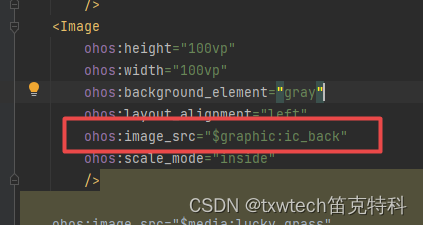
工程代码:
待更新。。。
这篇关于14.鸿蒙HarmonyOS App(JAVA)时钟组件计时器倒计时单选按钮复选框开关switch与开关按钮ToggleButton图像组件示范的文章就介绍到这儿,希望我们推荐的文章对编程师们有所帮助!





