本文主要是介绍Opencascade+Qt+C++三维图像建模窗体点线面拾取igs/iges/stp/step,希望对大家解决编程问题提供一定的参考价值,需要的开发者们随着小编来一起学习吧!
程序示例精选
Opencascade+Qt+C++三维图像建模窗体点线面拾取igs/iges/stp/step
如需安装运行环境或远程调试,见文章底部个人QQ名片,由专业技术人员远程协助!
前言
这篇博客针对《Opencascade+Qt+C++三维图像建模窗体点线面拾取igs/iges/stp/step》编写代码,代码整洁,规则,易读。 学习与应用推荐首选。
运行结果
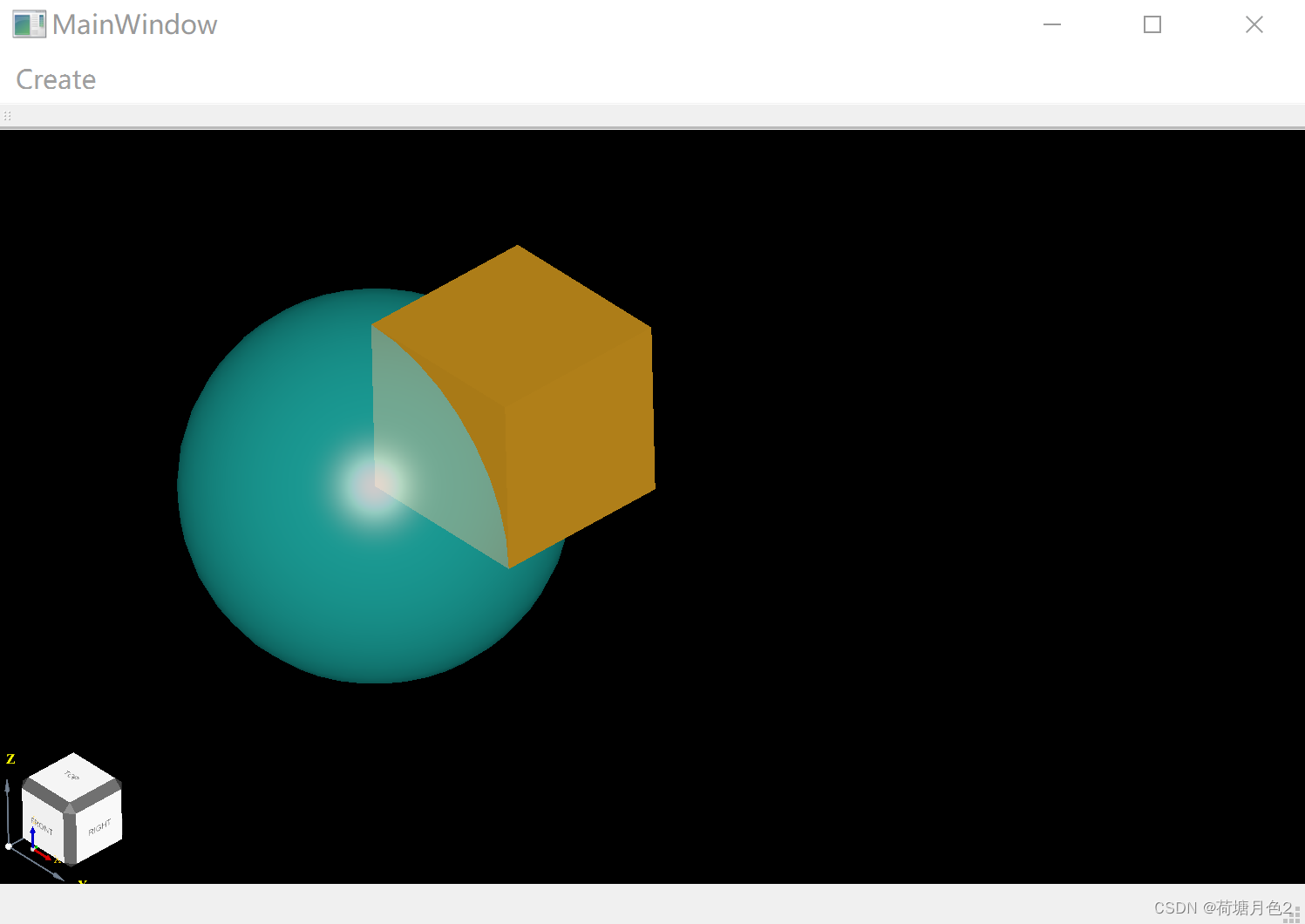
文章目录
一、所需工具软件
二、使用步骤
1. 主要代码
2. 运行结果
三、在线协助
一、所需工具软件
1. VS2019, Qt
2. C++
二、使用步骤
代码如下(示例):
#include <BRep_Builder.hxx>
#include <StepData_StepModel.hxx>
#include <STEPControl_Reader.hxx>
#include <TCollection_AsciiString.hxx>
#include <XSControl_Controller.hxx>
#include <Interface_Static.hxx>
#include <Transfer_TransientProcess.hxx>
#include <gp_Circ.hxx>
#include <gp_Elips.hxx>
#include <gp_Sphere.hxx>
#include <TopTools_ListIteratorOfListOfShape.hxx>
#include <TopTools_HSequenceOfShape.hxx>
#include <IGESControl_Controller.hxx>
#include <IGESControl_Writer.hxx>
#include <IGESControl_Reader.hxx>
#include <TopoDS_Edge.hxx>
#include <TopoDS_Face.hxx>
MainWindow::MainWindow(QWidget *parent): QMainWindow(parent)
{ui.setupUi(this);occView = new occview(this);setCentralWidget(occView);InitMenu();
}
void MainWindow::InitMenu()
{QMenuBar* menuBar = ui.menuBar;QMenu* menuCreate = menuBar->addMenu(tr("&Create"));menuCreate->addAction(tr("&Box"));menuCreate->addAction(tr("&Sphere"));connect(menuBar, SIGNAL(triggered(QAction*)), this, SLOT(trigerMenu(QAction*)));
}TopoDS_Shape MainWindow::createBox()
{return BRepPrimAPI_MakeBox(10.0, 10.0, 10.0).Shape();
}
TopoDS_Shape MainWindow::createSphere()
{return BRepPrimAPI_MakeSphere(10.0).Shape();
}
void MainWindow::trigerMenu(QAction* action)
{if (action->text() == "&Box"){TopoDS_Shape box = createBox();Handle(AIS_Shape) aisBox = new AIS_Shape(box);occView->GetInteractiveContext()->Display(aisBox, Standard_True);occView->GetView()->FitAll();}else if (action->text() == "&Sphere"){TopoDS_Shape sphere = createSphere();Handle(AIS_Shape) aisSphere = new AIS_Shape(sphere);occView->GetInteractiveContext()->Display(aisSphere, Standard_True);occView->GetView()->FitAll();}else{QMessageBox::warning(this, tr("Warning"), action->text());}
}occview::occview(QWidget *parent): QWidget(parent)
{ui.setupUi(this);if (m_context.IsNull()) {Handle(Aspect_DisplayConnection) m_display_connection = new Aspect_DisplayConnection();if (m_graphic_driver.IsNull()){m_graphic_driver = new OpenGl_GraphicDriver(m_display_connection);}WId window_handle = (WId)winId();Handle(WNT_Window) wind = new WNT_Window((Aspect_Handle)window_handle);m_viewer = new V3d_Viewer(m_graphic_driver);m_view = m_viewer->CreateView();m_view->SetWindow(wind);if (!wind->IsMapped()) {wind->Map();}m_context = new AIS_InteractiveContext(m_viewer);
}
运行结果
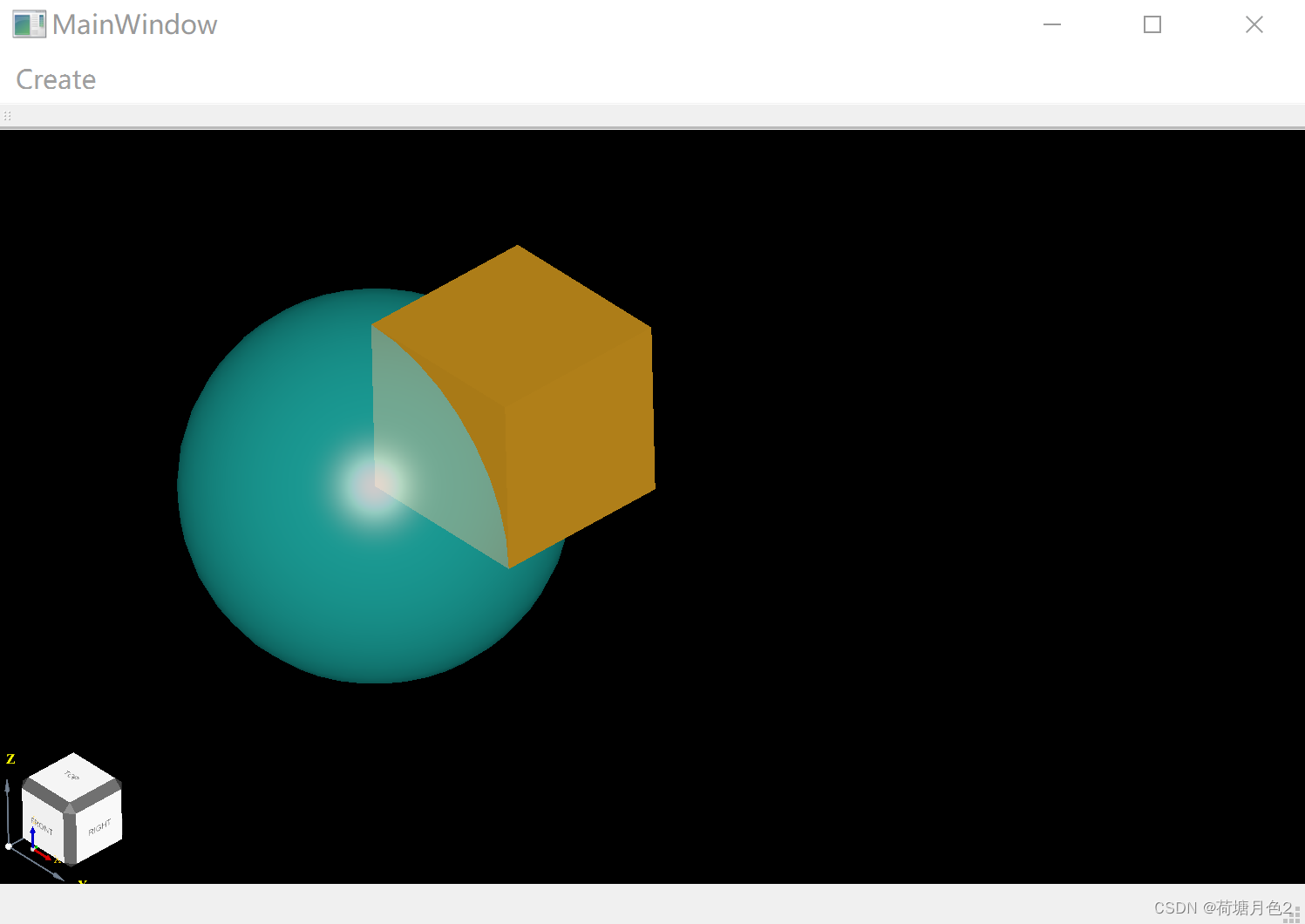
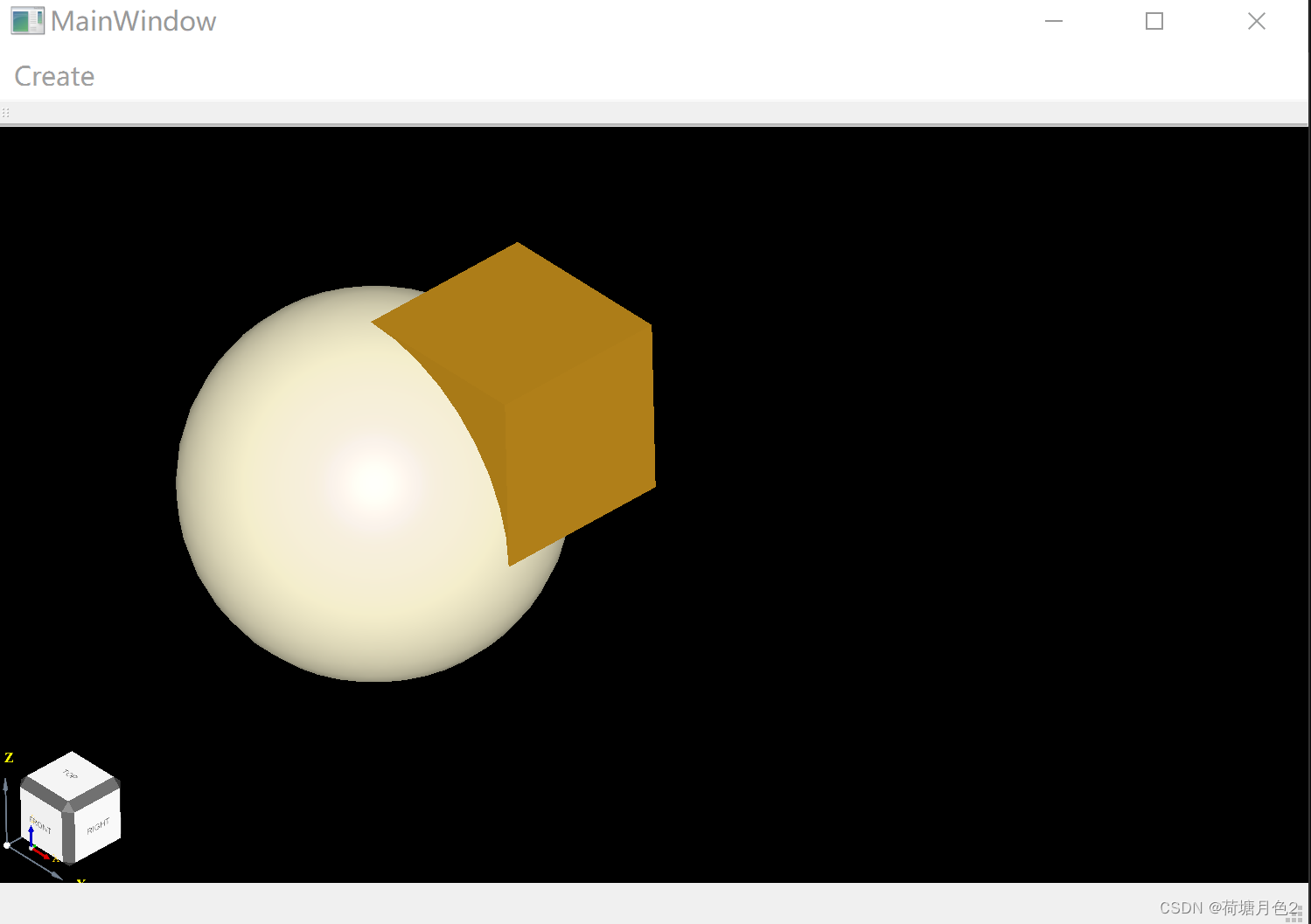
三、在线协助:
如需安装运行环境或远程调试,见文章底部个人 QQ 名片,由专业技术人员远程协助!
1)远程安装运行环境,代码调试
2)Visual Studio, Qt, C++, Python编程语言入门指导
3)界面美化
4)软件制作
5)云服务器申请
6)网站制作
当前文章连接:https://blog.csdn.net/alicema1111/article/details/132666851
个人博客主页:https://blog.csdn.net/alicema1111?type=blog
博主所有文章点这里:https://blog.csdn.net/alicema1111?type=blog
博主推荐:
Python人脸识别考勤打卡系统:
https://blog.csdn.net/alicema1111/article/details/133434445
Python果树水果识别:https://blog.csdn.net/alicema1111/article/details/130862842
Python+Yolov8+Deepsort入口人流量统计:https://blog.csdn.net/alicema1111/article/details/130454430
Python+Qt人脸识别门禁管理系统:https://blog.csdn.net/alicema1111/article/details/130353433
Python+Qt指纹录入识别考勤系统:https://blog.csdn.net/alicema1111/article/details/129338432
Python Yolov5火焰烟雾识别源码分享:https://blog.csdn.net/alicema1111/article/details/128420453
Python+Yolov8路面桥梁墙体裂缝识别:https://blog.csdn.net/alicema1111/article/details/133434445
这篇关于Opencascade+Qt+C++三维图像建模窗体点线面拾取igs/iges/stp/step的文章就介绍到这儿,希望我们推荐的文章对编程师们有所帮助!







