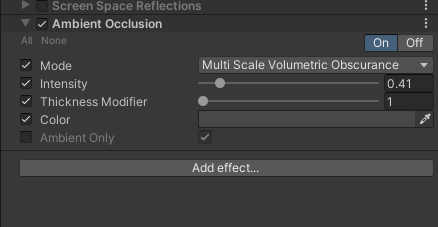本文主要是介绍Unity 溶解shader(通用),希望对大家解决编程问题提供一定的参考价值,需要的开发者们随着小编来一起学习吧!
今天我写一个最简单的溶解shader,在标准surface基础上写
下面是新建的surface shader
Shader "Custom/dissolve" {Properties {_Color ("Color", Color) = (1,1,1,1)_MainTex ("Albedo (RGB)", 2D) = "white" {}_Glossiness ("Smoothness", Range(0,1)) = 0.5_Metallic ("Metallic", Range(0,1)) = 0.0}SubShader {Tags { "RenderType"="Opaque" }LOD 200CGPROGRAM// Physically based Standard lighting model, and enable shadows on all light types#pragma surface surf Standard fullforwardshadows// Use shader model 3.0 target, to get nicer looking lighting#pragma target 3.0sampler2D _MainTex;struct Input {float2 uv_MainTex;};half _Glossiness;half _Metallic;fixed4 _Color;// Add instancing support for this shader. You need to check 'Enable Instancing' on materials that use the shader.// See https://docs.unity3d.com/Manual/GPUInstancing.html for more information about instancing.// #pragma instancing_options assumeuniformscalingUNITY_INSTANCING_BUFFER_START(Props)// put more per-instance properties hereUNITY_INSTANCING_BUFFER_END(Props)void surf (Input IN, inout SurfaceOutputStandard o) {// Albedo comes from a texture tinted by colorfixed4 c = tex2D (_MainTex, IN.uv_MainTex) * _Color;o.Albedo = c.rgb;// Metallic and smoothness come from slider variableso.Metallic = _Metallic;o.Smoothness = _Glossiness;o.Alpha = c.a;}ENDCG}FallBack "Diffuse"
}
溶解我们需要加参数,溶解图,溶解颜色,溶解进度
_DissolveTex("dissolve tex",2D) = ""{}//溶解纹理,根据这张图的R值(因为是黑白图所以用rgb其中一个通道都可以)来做溶解判断,如果是彩色图自己去判断用哪个通道//其实就是用这张图的特征来实现溶解样式_DissolveColor("dissolve color",Color) = (0,0,0,1)//溶解颜色_DissolveProgress("dissolve Progress",Range(0,10)) = 0//溶解进度下面是溶解的计算
原理是拿UV上面的像素颜色R和当前的进度做对比,如果进度大于像素颜色值就抛弃像素就不显示出来
这个我取颜色的R通道,因为是黑白图用哪个通道都可以
//获取uv坐标上的像素颜色float dissolve_c_r = tex2D(_DissolveTex, IN.uv_MainTex).r;//计算进度(0,1)范围内float Progress = saturate(_DissolveProgress / 10);//如果进度大于像素颜色则抛弃这个像素if (Progress > dissolve_c_r){//抛弃像素discard;}//计算单个像素颜色插值速度float rate = Progress / dissolve_c_r;//原本颜色和溶解颜色插值c.rgb = lerp(c.rgb, _DissolveColor.rgb, rate);下面是效果
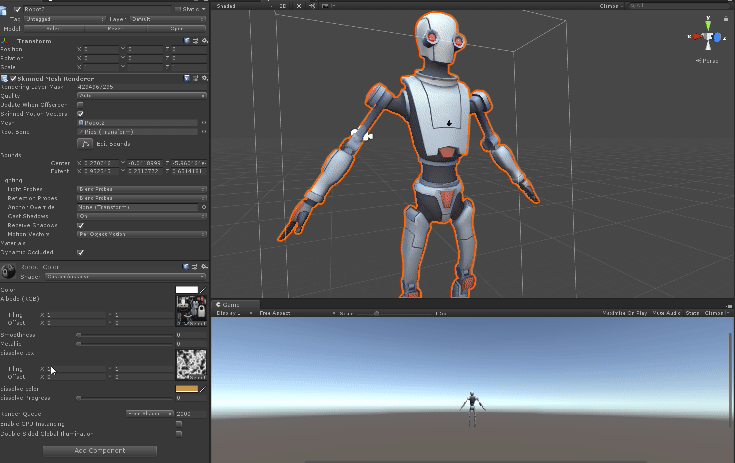
用什么shader在颜色赋值之前加入溶解代码就能实现溶解,如果有描边那些就不好处理,可以搞个开关屏蔽描边再做溶解效果
下面是完整shader
Shader "Custom/dissolve" {Properties {_Color ("Color", Color) = (1,1,1,1)_MainTex ("Albedo (RGB)", 2D) = "white" {}_Glossiness ("Smoothness", Range(0,1)) = 0.5_Metallic ("Metallic", Range(0,1)) = 0.0_DissolveTex("dissolve tex",2D) = ""{}//溶解纹理,根据这张图的R值(因为是黑白图所以用rgb其中一个通道都可以)来做溶解判断,如果是彩色图自己去判断用哪个通道//其实就是用这张图的特征来实现溶解样式_DissolveColor("dissolve color",Color) = (0,0,0,1)//溶解颜色_DissolveProgress("dissolve Progress",Range(0,10)) = 0//溶解进度}SubShader {Tags { "RenderType"="Opaque" }LOD 200CGPROGRAM// Physically based Standard lighting model, and enable shadows on all light types#pragma surface surf Standard fullforwardshadows// Use shader model 3.0 target, to get nicer looking lighting#pragma target 3.0sampler2D _MainTex;sampler2D _DissolveTex;float4 _DissolveColor;float _DissolveProgress;struct Input {float2 uv_MainTex;};half _Glossiness;half _Metallic;fixed4 _Color;// Add instancing support for this shader. You need to check 'Enable Instancing' on materials that use the shader.// See https://docs.unity3d.com/Manual/GPUInstancing.html for more information about instancing.// #pragma instancing_options assumeuniformscalingUNITY_INSTANCING_BUFFER_START(Props)// put more per-instance properties hereUNITY_INSTANCING_BUFFER_END(Props)void surf (Input IN, inout SurfaceOutputStandard o) {// Albedo comes from a texture tinted by colorfixed4 c = tex2D (_MainTex, IN.uv_MainTex) * _Color;//获取uv坐标上的像素颜色float dissolve_c_r = tex2D(_DissolveTex, IN.uv_MainTex).r;//计算进度(0,1)范围内float Progress = saturate(_DissolveProgress / 10);//如果进度大于像素颜色则抛弃这个像素if (Progress > dissolve_c_r){//抛弃像素discard;}//计算单个像素颜色插值速度float rate = Progress / dissolve_c_r;//原本颜色和溶解颜色插值c.rgb = lerp(c.rgb, _DissolveColor.rgb, rate);o.Albedo = c.rgb;// Metallic and smoothness come from slider variableso.Metallic = _Metallic;o.Smoothness = _Glossiness;o.Alpha = c.a;}ENDCG}FallBack "Diffuse"
}
上面的效果是最基础的,还是少了溶解边效果
下面是加边缘颜色,加了一个开始溶解参数和开始出现溶解边参数,有边缘溶解效果更好
Shader "Custom/dissolvePro" {Properties{_Color("Color", Color) = (1,1,1,1)_MainTex("Albedo (RGB)", 2D) = "white" {}_Glossiness("Smoothness", Range(0,1)) = 0.5_Metallic("Metallic", Range(0,1)) = 0.0_DissolveTex("dissolve tex",2D) = ""{}//溶解纹理,根据这张图的R值(因为是黑白图所以用rgb其中一个通道都可以)来做溶解判断,如果是彩色图自己去判断用哪个通道//其实就是用这张图的特征来实现溶解样式_DissolveColor("dissolve color",Color) = (0,0,0,1)//溶解颜色_EdgeColor("edge olor",Color) = (0,0,0,1)//边颜色,因为看起来是边在溶解,其实是溶解到某个程度换个颜色_DissolveProgress("dissolve Progress",Range(0,10)) = 0//溶解进度_DissolveStartParma("dissolve Start Parma",range(0,1)) = 0.7//开始溶解参数_DissolveEdgeParma("dissolve Edge Parma",range(0,1)) = 0.9//开始溶解边参数}SubShader{Tags{ "RenderType" = "Opaque" }LOD 200CGPROGRAM// Physically based Standard lighting model, and enable shadows on all light types
#pragma surface surf Standard fullforwardshadows// Use shader model 3.0 target, to get nicer looking lighting
#pragma target 3.0sampler2D _MainTex;sampler2D _DissolveTex;float4 _DissolveColor;float4 _EdgeColor;float _DissolveProgress;float _DissolveStartParma;float _DissolveEdgeParma;struct Input {float2 uv_MainTex;};half _Glossiness;half _Metallic;fixed4 _Color;// Add instancing support for this shader. You need to check 'Enable Instancing' on materials that use the shader.// See https://docs.unity3d.com/Manual/GPUInstancing.html for more information about instancing.// #pragma instancing_options assumeuniformscalingUNITY_INSTANCING_BUFFER_START(Props)// put more per-instance properties hereUNITY_INSTANCING_BUFFER_END(Props)void surf(Input IN, inout SurfaceOutputStandard o) {// Albedo comes from a texture tinted by colorfixed4 c = tex2D(_MainTex, IN.uv_MainTex) * _Color;//获取uv坐标上的像素颜色float dissolve_c_r = tex2D(_DissolveTex, IN.uv_MainTex).r;//计算进度(0,1)范围内float Progress = saturate(_DissolveProgress / 10);//如果进度大于像素颜色则抛弃这个像素if (Progress > dissolve_c_r){//抛弃像素discard;}//计算单个像素颜色插值速度float rate = Progress / dissolve_c_r;//开始溶解if (rate > _DissolveStartParma){c.rgb = lerp(c.rgb, _DissolveColor.rgb, rate);//开始显示溶解边颜色(看起来是便溶解),其实就是溶解到某个程度换一种颜色if (rate>_DissolveEdgeParma){c.rgb = lerp(c.rgb, _EdgeColor.rgb, rate);}}o.Albedo = c.rgb;// Metallic and smoothness come from slider variableso.Metallic = _Metallic;o.Smoothness = _Glossiness;o.Alpha = c.a;}ENDCG}FallBack "Diffuse"
}
下面是工程链接
链接:https://pan.baidu.com/s/1n-orx6V4yDbswEMC4mcmHg
提取码:nj42
这篇关于Unity 溶解shader(通用)的文章就介绍到这儿,希望我们推荐的文章对编程师们有所帮助!