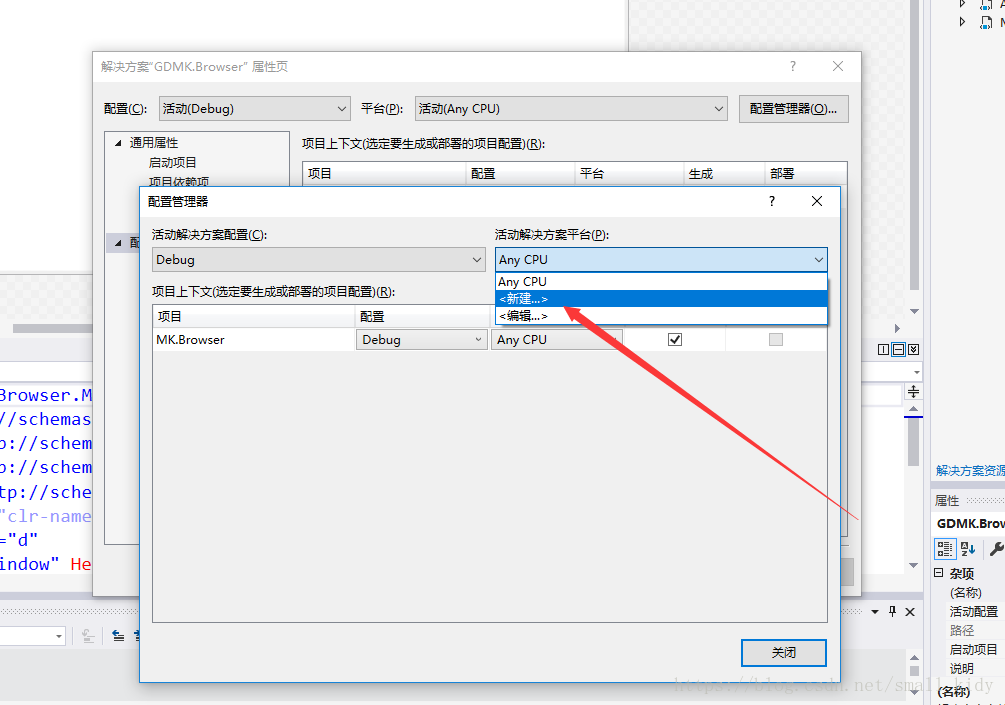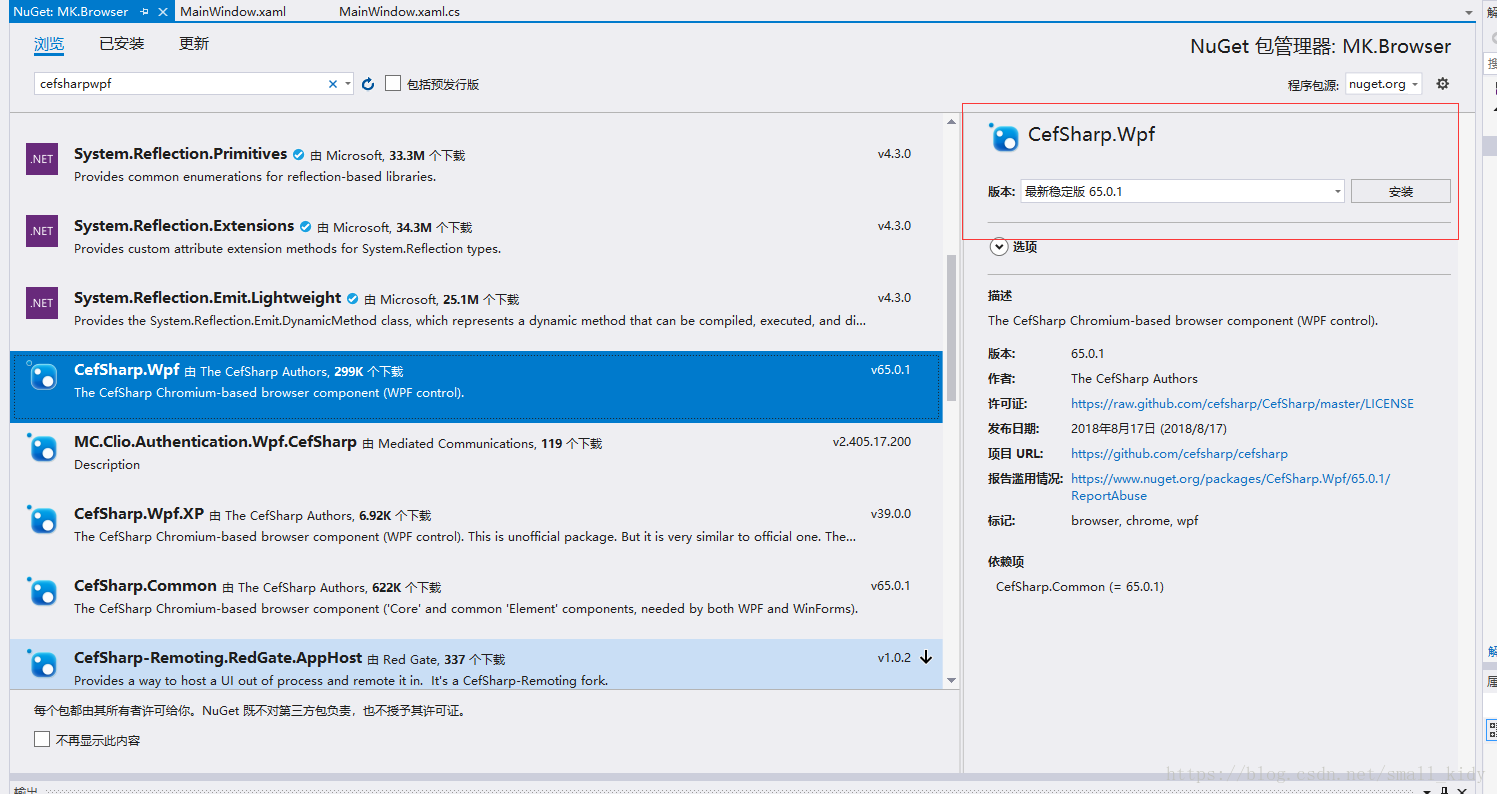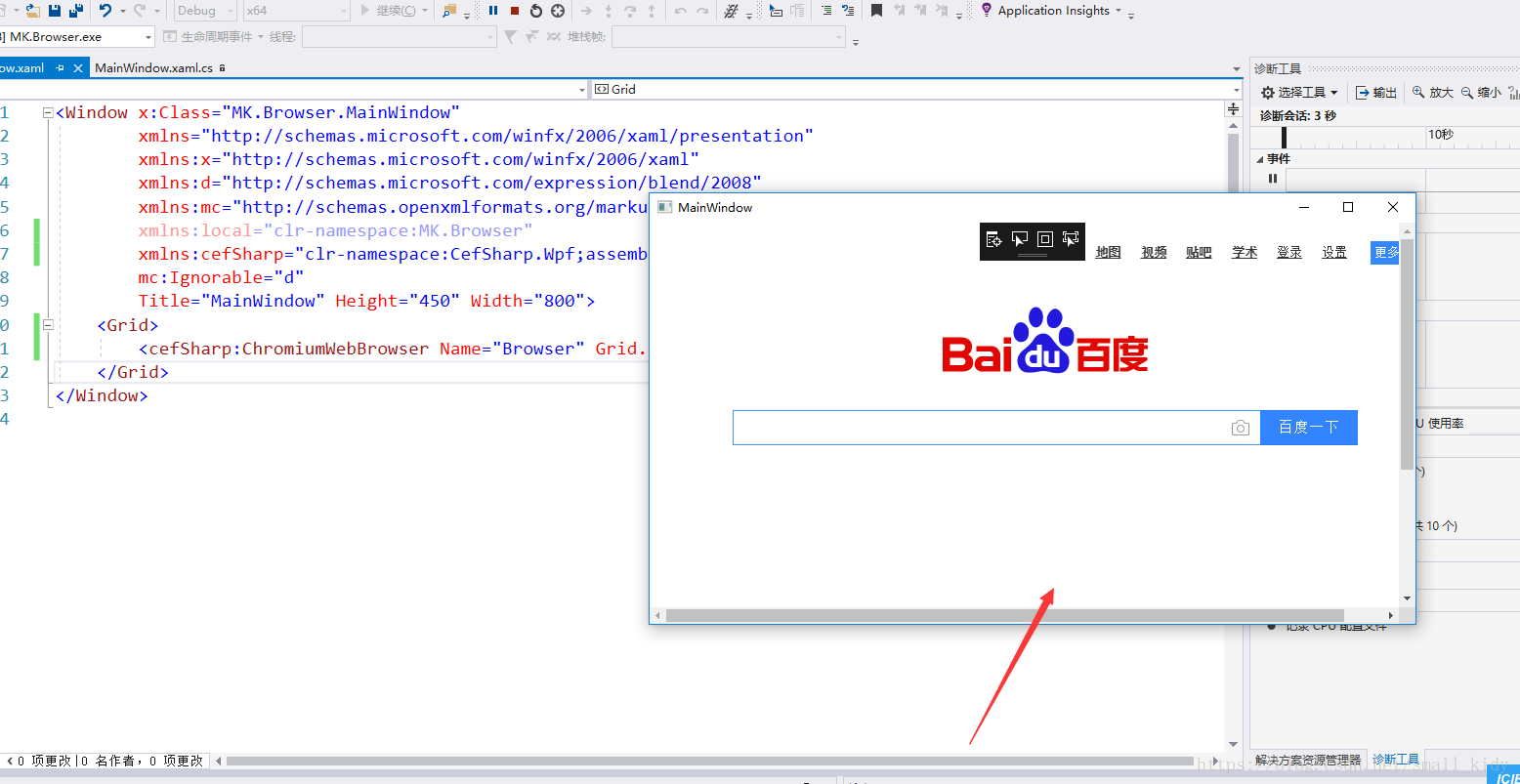本文主要是介绍利用CEFSharp在WPF中显示网页(可实现PC端的混合开发,Web与硬件交互),希望对大家解决编程问题提供一定的参考价值,需要的开发者们随着小编来一起学习吧!
最近遇见Web应用需要调用身份证读卡器等硬件接口,按照一般解决办法封装一个OCX控件就完事了。但是问题就出现了,目前只有IE支持ActiveX控件,IE加载控件还需要点“允许”等等。由于本人比较抵触IE的,所以看这样的实现方式怎么都是不爽就对了(我想很多人都是这样子)
对这个问题想过多个解决办法,包括创建Windows服务之类的。搜到了CEFSharp这个项目,稍微并且稍微调试了一下,能够很好的显示网页。
CEFSharp的GitHub地址
CefSharp lets you embed Chromium in .NET apps. It is a lightweight .NET wrapper around the Chromium Embedded Framework (CEF) by Marshall A. Greenblatt. About 30% of the bindings are written in C++/CLI with the majority of code here is C#. It can be used from C# or VB, or any other CLR language. CefSharp provides both WPF and WinForms web browser control implementations.
上面是GitHub对该项目的简单介绍,大概意思就是 CefSharp使你能够在.NET应用中嵌入浏览器,它是一个基于Chromium Embedded Framework (CEF) 的轻量级框架,它有百分之三十的代码是基于C++/CLI编写的,其余的大部分利用C#写的。它能够被用于C#、VB以及其他的公共运行库语言。并且提供了WPF与WinForms的相关控件。
下面以WPF为例:
第一步,创建WPF窗体应用,并要求.net 框架至少在4.5.2或以上
第二步:配置解决方案(注意这里是配置解决方案,不是项目),新增x64,x86目标平台并移除AnyCpu的配置。接着选择相应的目标平台。
第三步:添加CEFSharp依赖
第四步:添加命名空间与控件
<Window x:Class="MK.Browser.MainWindow"xmlns="http://schemas.microsoft.com/winfx/2006/xaml/presentation"xmlns:x="http://schemas.microsoft.com/winfx/2006/xaml"xmlns:d="http://schemas.microsoft.com/expression/blend/2008"xmlns:mc="http://schemas.openxmlformats.org/markup-compatibility/2006"xmlns:local="clr-namespace:MK.Browser"xmlns:cefSharp="clr-namespace:CefSharp.Wpf;assembly=CefSharp.Wpf"mc:Ignorable="d"Title="MainWindow" Height="450" Width="800"><Grid><cefSharp:ChromiumWebBrowser Name="Browser" Grid.Row="0" Address="www.baidu.com"/></Grid>
</Window>
最后:调试运行
引用文章:
https://www.codeproject.com/articles/881315/display-html-in-wpf-and-cefsharp-tutorial-part
这篇关于利用CEFSharp在WPF中显示网页(可实现PC端的混合开发,Web与硬件交互)的文章就介绍到这儿,希望我们推荐的文章对编程师们有所帮助!