本文主要是介绍Andorid暗黑模式(深色)实现方案,希望对大家解决编程问题提供一定的参考价值,需要的开发者们随着小编来一起学习吧!
目录
介绍哈:
App 实现暗黑模式的切换是使用App 内的 Dark Mode开关,未跟随手机系统进行切换,这种方案可以对应用程序的外观进行更精细的控制,并独立于系统设置。
先看效果,后面是实现逻辑
接下来看看咋实现哈,展示...
一、暗黑模式开关
二、切换白色/暗黑主题:
三、适配步骤
四、配置 Activity
五、代码中的颜色适配
六、BottomActionDialog适配
七、CommButton适配
介绍哈:
App 实现暗黑模式的切换是使用App 内的 Dark Mode开关,未跟随手机系统进行切换,这种方案可以对应用程序的外观进行更精细的控制,并独立于系统设置。
先看效果,后面是实现逻辑
白色:
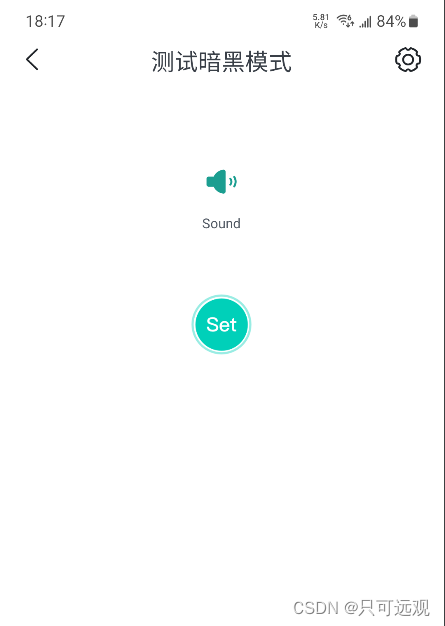
黑色:
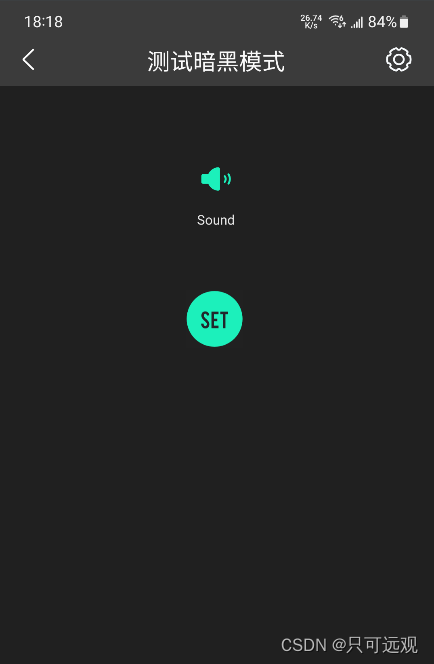
接下来看看咋实现哈,展示...
一、暗黑模式开关
用来判断当前App是否是暗黑模式。
AppCenter.isDarkMode二、切换白色/暗黑主题:
tvChangeTheme.setOnClickListener(new View.OnClickListener() {@Overridepublic void onClick(View v) {AppCenter.isDarkMode = !AppCenter.isDarkMode;if (AppCenter.isDarkMode) {AppCenter.isDarkMode = true;CacheDataHelper.getInstance().saveUserData("is_dark_mode", "1");changeDarkTheme();} else {AppCenter.isDarkMode = false;CacheDataHelper.getInstance().saveUserData("is_dark_mode", "0");changeDarkTheme();}}});}//设置切换模式private void changeDarkTheme() {if (android.os.Build.VERSION.SDK_INT >= android.os.Build.VERSION_CODES.S) {UiModeManager systemService = (UiModeManager) getSystemService(Context.UI_MODE_SERVICE);if (AppCenter.isDarkMode) {systemService.setApplicationNightMode(UiModeManager.MODE_NIGHT_YES);} else {systemService.setApplicationNightMode(UiModeManager.MODE_NIGHT_NO);}} else {if (AppCenter.isDarkMode) {AppCompatDelegate.setDefaultNightMode(AppCompatDelegate.MODE_NIGHT_YES);} else {AppCompatDelegate.setDefaultNightMode(AppCompatDelegate.MODE_NIGHT_NO);}}}三、适配步骤
在styles.xml中定义 theme 以及控件颜色的属性值,并在白色和黑色主题下指定属性的不同颜色值。
<!-- 定义支持暗黑模式的主题 --><style name="AppDayNightTheme" parent="Theme.AppCompat.DayNight.NoActionBar"></style><!-- 定义白色主题 --><style name="AppDayTheme" parent="AppDayNightTheme"><!-- 指定属性值的颜色 --><item name="AppMainBackground">@color/white</item><item name="AppMenuText">#515963</item><item name="AppMenuIconTint">#1C9E90</item><item name="AppTimelapseStartDrawable">@drawable/timelapse_start_button</item></style><!-- 定义黑色主题 --><style name="AppNightTheme" parent="AppDayNightTheme"><item name="AppMainBackground">#1F1F1F</item><item name="AppMenuText">#E3E3E3</item><item name="AppMenuIconTint">#1DF0BB</item><item name="AppTimelapseStartDrawable">@drawable/time_start_button_night</item></style><!-- 定义控件颜色的属性值 --><attr name="AppMainBackground" format="reference|color" /><!-- 简单的图片可以通过tint改变图片的颜色 --><attr name="AppMenuIconTint" format="reference|color" /><!-- 定义控件颜色的属性值 --><attr name="AppMenuText" format="reference|color" /><!-- 复杂的图片通过定义属性值, 在不同主题下设置不同的图片 --><attr name="AppTimelapseStartDrawable" format="reference" />四、配置 Activity
(1) 实现暗黑模式的 Activity 需要继承 AppCompatActivity 或者 BaseActivity
AndroidManifest.xml 中注册Activity,注意 configChanges 中增加 uiMode,设置默认的theme。
<activityandroid:name=".camera.TestActivity"android:configChanges="...|uiMode"android:theme="@style/AppDayTheme" />(2) 代码中切换theme,在 setContentView 方法前调用 setTheme 方法设置刚才定义的黑色或者白色主题。
override fun onCreate(savedInstanceState: Bundle?) {super.onCreate(savedInstanceState)// 暗黑模式开关if (AppCenter.isDarkMode) {setTheme(R.style.AppNightTheme)} else {setTheme(R.style.AppDayTheme)}val binding = ActivityTestDarkModeBinding.inflate(layoutInflater)setContentView(binding.root)
}(3) xml 中的颜色适配
设置背景颜色或者textColor。
android:background="?attr/AppMainBackground"
android:textColor="?attr/AppMenuText"(4)xml 中的图片适配
简单的图片可以通过 tint 改变图片的颜色,无需设置不同主题下的图片。
比如这个图片:

<ImageViewandroid:layout_width="53dp"android:layout_height="53dp"android:src="@drawable/sound_open"app:tint="?attr/AppMenuIconTint" />复杂的图片使用刚才定义的属性值,实现自动切换图片。
比如这个图片:

<ImageViewandroid:layout_width="50dp"android:layout_height="50dp"android:src="?attr/AppTimeStartDrawable"/>五、代码中的颜色适配
// 代码中设置背景的颜色值
binding.clBackground.setBackgroundColor(getColorFromAttr(activity, R.attr.AppMainBackground))// 代码中设置text颜色
binding.tvAudio.setTextColor(getColorFromAttr(activity, R.attr.AppMenuText))// 代码中给简单的图片, 用tint改变图片颜色
binding.ivAudio.imageTintList =ColorStateList.valueOf(getColorFromAttr(context, R.attr.AppMenuIconTint))// 代码中给复杂的图片, 设置不同的图片
binding.ivTimeSwitch.setImageResource(getImageResourceFromAttr(context, R.attr.AppTimeStartDrawable))代码中获取attr定义的颜色值(Utils)
// 获取attr定义的颜色值
@ColorInt
fun getColorFromAttr(context: Context?, @AttrRes attrColor: Int): Int {if (context == null) {return Color.TRANSPARENT}val typedValue = TypedValue()context.theme.resolveAttribute(attrColor, typedValue, true)return typedValue.data
}// 获取attr定义的图片
@DrawableRes
fun getImageResourceFromAttr(context: Context?, @AttrRes attrImage: Int): Int {if (context == null) {return 0}val typedValue = TypedValue()val resolved = context.theme.resolveAttribute(attrImage, typedValue, true)return if (!resolved || typedValue.resourceId == 0) {0} else typedValue.resourceId
}六、BottomActionDialog适配
if (AppCenter.isDarkMode) {dialog.setStyle(STYLE_DARK_MODE);
} else {dialog.setStyle(STYLE_LIGHT_MODE);
}七、CommButton适配
tv_share_btn.setButtonStyle(AppCenter.isDarkMode ? MAIN_BUTTON_NEW : MAIN_BUTTON);这篇关于Andorid暗黑模式(深色)实现方案的文章就介绍到这儿,希望我们推荐的文章对编程师们有所帮助!





