本文主要是介绍Allegro在移动器件时,附着导线跟随器件移动的几种方式,希望对大家解决编程问题提供一定的参考价值,需要的开发者们随着小编来一起学习吧!
Allegro在移动器件时,导线跟随器件移动的几种方式,具体介绍如下:
1、Options选项卡

Ripup etch:移动器件时,附着的导线移掉。
Slide etch:移动器件时,附着的导线随器件一起移动并优化导线。
Stretch etch:移动器件时,附着的导线随器件以任意角度移动。
未移动时器件的位置
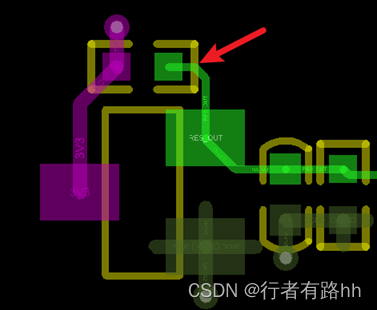
2、Ripup etch 方式
移动器件时,附着的导线自动移掉。
这种方式用于,需要重新对器件进行布局时,不需要保留走线的情形。
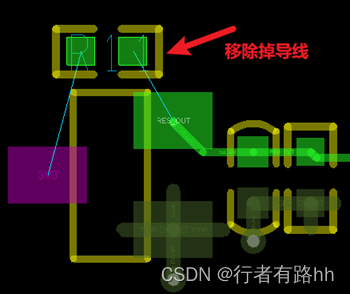
3、Slide etch方式
移动器件时,附着的导线随器件一起移动并优化导线。
这种方式用于,优化布局时,需要保留走线的情形。
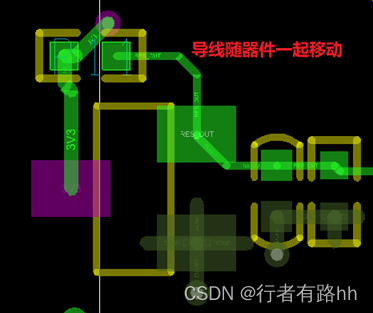
4、Stretch etch方式
移动器件时,附着的导线随器件以任意角度移动。

今天的介绍就到这里,希望对你有帮助。
博主专注职场硬件设计,如果文章对你有帮助,请关注,点赞,收藏。成长路上有前行者。博主将会定期或不定期分享PADS,Allegro设计技巧和经验。
Allegro provides a good and interactive working interface and powerful functions, and its front-end products Cadence, OrCAD, Capture, the combination of high-speed, high-density, multi-layer complex PCB design routing provides the most perfect solution.
Allegro has perfect Constraint Settings, users only need to set the wiring rules according to the requirements, and the design requirements of the wiring can be achieved without violating the DRC when routing, thus saving the tedious manual inspection time and improving the work efficiency!
It can also define parameters such as minimum wire-width or wire-length to meet the needs of today's high-speed circuit board wiring.
Constraint Manger provides a simple interface for users to set and view Constraint declarations.
Its combination with Capture allows E.E. electronics engineers to set up regular data when drawing a circuit diagram and bring it with them to the Allegro working environment, where it can be automatically processed and checked when placing parts and wiring. The empirical values of these regular data can be reused for the same nature of the circuit board design.
In addition to the above functions, Allegro's powerful automatic push and stick line and perfect automatic repair line function provide users with great convenience; The powerful mapping function can provide multiple users to deal with a complex board at the same time, thus greatly improving the work efficiency.
Or use the optional graph cutting function to cut the circuit board into various blocks, so that each block has a full-time person at the same time to design, to achieve the purpose of the same graph design and can shorten the time course.
After renaming, online interchange and modifying logic during routing, users can easily return to Capture wiring diagram, and update the wiring diagram to Allegro after modification.
Users can also click and modify objects between Capture and Allegro.
这篇关于Allegro在移动器件时,附着导线跟随器件移动的几种方式的文章就介绍到这儿,希望我们推荐的文章对编程师们有所帮助!







