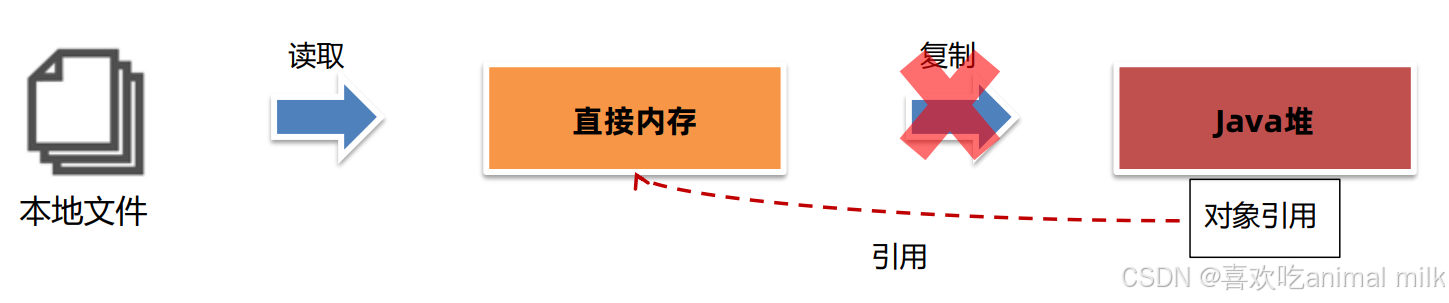本文主要是介绍echarts 线形图如何画阴影线条和区域渐变,希望对大家解决编程问题提供一定的参考价值,需要的开发者们随着小编来一起学习吧!
实现的效果:
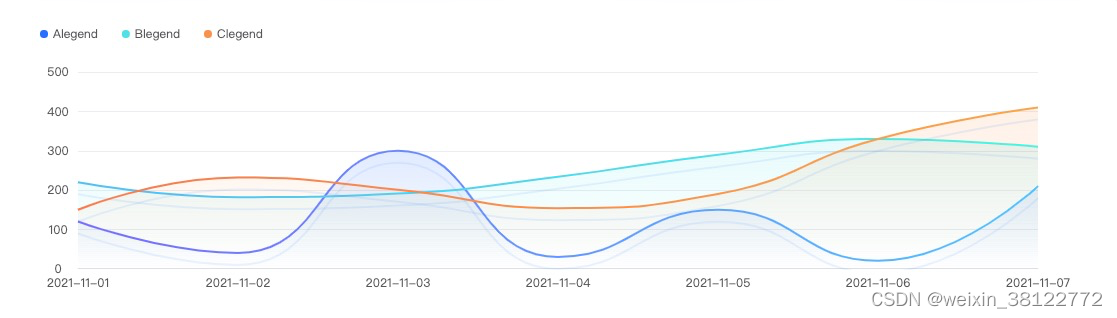
lineStyle: { // 线条样式color: {colorStops: [{offset: 0, color: '#FA8558',}, {offset: 1, color: '#FAAF58'}],},width: 2, // 线条粗细shadowOffsetY: 12, // 阴影线条的偏移量shadowColor: 'rgba(59, 138, 254, 0.1)' // 阴影线条的颜色
},
areaStyle: { // 区域样式color: {type: 'linear',x: 0,y: 0,x2: 0,y2: 1,colorStops: [{offset: 0, color: 'rgba(250, 157, 88, 0.2)' // 0% 处的颜色}, {offset: 1, color: 'rgba(250, 157, 88, 0.0001)' // 100% 处的颜色}],}
},
最后贴一下上图的option完整的配置
const lineData = {legend: ['Alegend', 'Blegend', 'Clegend'],xData: ['2021-11-01', '2021-11-02', '2021-11-03', '2021-11-04', '2021-11-05', '2021-11-06', '2021-11-07'],yData: [{name: 'Alegend',data: [120, 40, 300, 30, 150, 20, 210],type: 'line',smooth: true,symbol: 'none',itemStyle: {normal: {color: '#2E79FF',lineStyle: {color: {colorStops: [{offset: 0, color: '#8477FF',}, {offset: 1, color: '#5CCAFF'}],},width: 2,shadowOffsetY: 12,shadowColor: 'rgba(59, 138, 254, 0.1)'},areaStyle: {color: {type: 'linear',x: 0,y: 0,x2: 0,y2: 1,colorStops: [{offset: 0, color: 'rgba(46, 121, 255, 0.2)' // 0% 处的颜色}, {offset: 1, color: 'rgba(46, 121, 255, 0.0001)' // 100% 处的颜色}],}},}},},{name: 'Blegend',data: [220, 182, 191, 234, 290, 330, 310],type: 'line',smooth: true,symbol: 'none',itemStyle: {normal: {color: '#5AE4E9',lineStyle: {color: {colorStops: [{offset: 0, color: '#5FC5F6',}, {offset: 1, color: '#57F4E2'}],},width: 2,shadowOffsetY: 12,shadowColor: 'rgba(59, 138, 254, 0.1)'},areaStyle: {color: {type: 'linear',x: 0,y: 0,x2: 0,y2: 1,colorStops: [{offset: 0, color: 'rgba(90, 228, 233, 0.2)' // 0% 处的颜色}, {offset: 1, color: 'rgba(90, 228, 233, 0.0001)' // 100% 处的颜色}],}},}},},{name: 'Clegend',data: [150, 232, 201, 154, 190, 330, 410],type: 'line',smooth: true,symbol: 'none',itemStyle: {normal: {color: '#FA9D58', // legend的颜色lineStyle: { // 线条渐变color: {colorStops: [{offset: 0, color: '#FA8558',}, {offset: 1, color: '#FAAF58'}],},width: 2, // 线条粗细shadowOffsetY: 12, // 阴影线条的偏移量shadowColor: 'rgba(59, 138, 254, 0.1)' // 阴影线条的颜色},areaStyle: { // 区域渐变color: {type: 'linear',x: 0,y: 0,x2: 0,y2: 1,colorStops: [{offset: 0, color: 'rgba(250, 157, 88, 0.2)' // 0% 处的颜色}, {offset: 1, color: 'rgba(250, 157, 88, 0.0001)' // 100% 处的颜色}],}},}},}]
}
const option = {grid: {left: 48,top: '18%',bottom: '10%',right: 48},legend: {selectedMode: false,data: this.lineData.legend,icon: 'circle',itemHeight: 8, // itemHeight + itemWidth设置icon的大小itemWidth: 8,itemGap: 24,left: 5,textStyle: {color: 'rgba(21, 22, 24, 0.72)'}},tooltip: {trigger: 'axis'},xAxis: {type: 'category',boundaryGap: false, // 第一个值从原点开始axisTick: {show: false // 隐藏刻度尺},axisLine: {lineStyle: {color: 'rgba(195,202,207,0.3)'},axisLabel: {color: 'rgba(21, 22, 24, 0.72)'},data: this.lineData.xData},yAxis: {type: 'value',axisTick: {show: false // 隐藏刻度尺},axisLine: {// 坐标轴线的样式lineStyle: {color: 'rgba(195,202,207,0)'},show: false},splitLine: {// 垂直坐标轴的分割线lineStyle: {color: 'rgba(195,202,207,0.3)'}},axisLabel: {// 坐标轴文字样式color: 'rgba(21, 22, 24, 0.72)',align: 'center',margin: 20}},series: this.lineData.yData
}
这篇关于echarts 线形图如何画阴影线条和区域渐变的文章就介绍到这儿,希望我们推荐的文章对编程师们有所帮助!