本文主要是介绍ugui齐刘海,摄像头适配问题,希望对大家解决编程问题提供一定的参考价值,需要的开发者们随着小编来一起学习吧!
https://zhuanlan.zhihu.com/p/124246847
https://blog.csdn.net/qq302756113/article/details/116134955
对于有齐刘海的手机,要单独做适配,具体代码:
public class XAdaptive
{public Vector2 left;public Vector2 right;
}public ScreenOrientation m_currentOrientation = Screen.orientation;public void CheckAdaptive(){if (Screen.orientation == m_currentOrientation) return;DebugLog.AddLog("CheckAdaptive:" + Screen.orientation);m_currentOrientation = Screen.orientation;CalAdaptive(ref m_xAdaptive);AdjustAdaptive(this.go);}private void CalAdaptive(ref XAdaptive adaptive){DebugLog.AddLog("TimelineBaseUI Screen full:" + Screen.width + ":" + Screen.height);DebugLog.AddLog("TimelineBaseUI Screen Safearea:" + Screen.safeArea.width + ":" + Screen.safeArea.height + ":" + Screen.safeArea.min + ":" + Screen.safeArea.max);adaptive.left = new Vector2(Screen.safeArea.min.x / Screen.width * 1624, 0);adaptive.right = new Vector2((Screen.safeArea.max.x - Screen.width) / Screen.width * 1624, 0);DebugLog.AddLog("TimelineBaseUI adaptive:" + adaptive.left + ":" + adaptive.right);}//这里的1624可以去掉,直接用Screen.safeArea.min.x和Screen.safeArea.max.x - Screen.width即可public void AdjustAdaptive(GameObject go){if (go == null) return;RectTransform rt = go.transform as RectTransform;if (rt == null) return;rt.offsetMin = m_xAdaptive.left;rt.offsetMax = m_xAdaptive.right;DebugLog.AddLog("AdjustAdaptive:" + rt.offsetMin + ":" + rt.offsetMax);}
这个要在Update中检测,手机翻转之后的样子:
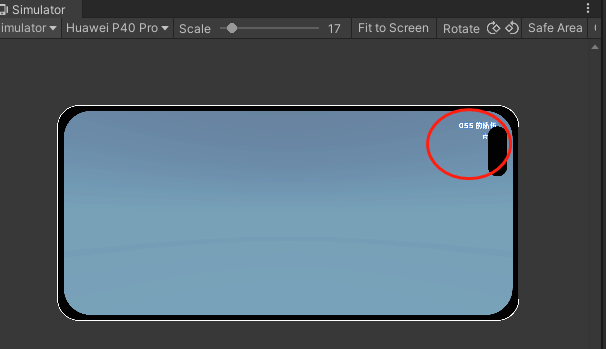
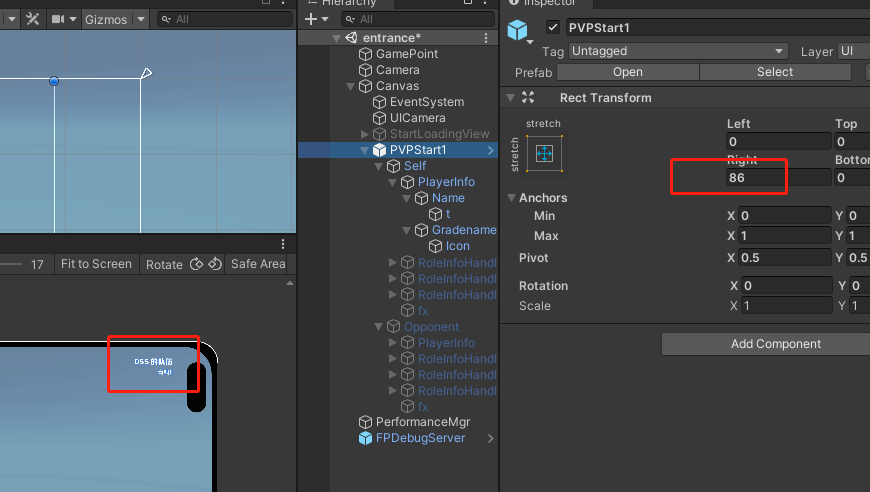
这篇关于ugui齐刘海,摄像头适配问题的文章就介绍到这儿,希望我们推荐的文章对编程师们有所帮助!





