本文主要是介绍使用Python批量下载IGS测站GNSS原始观测数据,并转换为.rnx格式,希望对大家解决编程问题提供一定的参考价值,需要的开发者们随着小编来一起学习吧!
使用Python批量下载IGS测站GNSS原始观测数据,并转换为.rnx格式
前言
随着全球PPP-AR/PPP-RTK技术的日渐成熟,扩大了大规模使用IGS测站数据的需求,因此有必要开发一种可以直接批量获取IGS原始观测文件的工具
一、IGS测站网络
- IGS Network
可以通过访问IGS官网的“NETWORK RESOURCES”板块查看测站分布及数量(https://igs.org/network-resources),截至2023年08月28日,共有513个IGS测站。 - 常用的IGS测站原始观测数据下载地址:
1)武汉大学:ftp://igs.gnsswhu.cn/pub/gps/data/daily/
2)CDDIS:https://cddis.nasa.gov/archive/gnss/data/daily/ (需要注册账户)
3)IGS: ftp://igs.ign.fr/pub/igs/data/campaign/mgex/daily/
更多下载地址可见:
1)https://zhuanlan.zhihu.com/p/619226024?utm_id=0
2)https://blog.csdn.net/qq_35099602/article/details/108183367
二、批量获取IGS测站原始观测数据代码
1.文件准备
根据需要的测站名,构建批量下载文件列表,如下图所示:

2. crx2rnx.exe准备
准备crx2rnx.exe,便于将下载得到的.crx.gz文件解压后转换为.rnx格式的观测文件。注意:crx2rnx.exe可放置于与.py文件同级目录下(无需再改下面的代码),也可能通过指定路径访问(见第三部分"convert_to_rnx"函数注释)。
3. 源代码
代码如下(示例):
from ftplib import FTP
from datetime import datetime
import os
import subprocess
import shutil
import gzip
def write_to_log(message, log_file):log_file.write(message + "\n")def extract_file(input_file_path):#解压并提取文件try:# 解压 .gz 文件output_file_path = input_file_path[:-3] # 移除 .gz 扩展名with gzip.open(input_file_path, "rb") as gz_file, open(output_file_path, "wb") as output_file:shutil.copyfileobj(gz_file, output_file)return output_file_pathexcept Exception as e:print(f"Error during extraction: {str(e)}")return Nonedef rename_file_to_xxd(input_file_path,year):#重命名文件try:new_file_path = input_file_path[:-4]new_file_path = new_file_path+"." + year+"d"os.rename(input_file_path, new_file_path)return new_file_pathexcept Exception as e:print(f"Error during renaming: {str(e)}")return Nonedef convert_to_rnx(input_file_path):#转换为.rnx格式文件try:subprocess.run(["crx2rnx.exe", input_file_path])#可以更改.exe的路径return Trueexcept Exception as e:print(f"Error during conversion: {str(e)}")return Falsedef download_file_from_ftp(ftp_host, remote_file_path, local_file_path):#通过访问ftp下载文件with FTP(ftp_host) as ftp:ftp.login()try:with open(local_file_path, "wb") as local_file:ftp.retrbinary("RETR " + remote_file_path, local_file.write)#write_to_log(f"Downloaded {remote_file_path} successfully.",log_file)return Trueexcept Exception as e:#write_to_log(f"Downloaded {remote_file_path} failed.",log_file)return Falsedef download_files_from_list(ftp_host, file_list_path, output_folder,log_file):#根据文件列表下载文件with open(file_list_path, "r") as file_list:logfile=open(log_file, "w")for line in file_list:file_name = line.strip()year=file_name[12:16];doy=file_name[16:19];remote_file_path = f"/pub/gps/data/daily/{year}/{doy}/{year[2:4]}d/{file_name}" # 替换为实际的远程目录和文件名local_file_path = os.path.join(output_folder, file_name)success = download_file_from_ftp(ftp_host, remote_file_path, local_file_path)timestamp = datetime.now().strftime("%Y-%m-%d %H:%M:%S") # 获取当前时间戳if success:write_to_log(f"{timestamp} Downloaded {remote_file_path} successfully.",logfile)extracted_file_path = extract_file(local_file_path)if extracted_file_path:write_to_log(f"Processed {file_name} successfully.",logfile)renamed_file_path = rename_file_to_xxd(extracted_file_path,year[2:4])if renamed_file_path:write_to_log(f"Renamed {extracted_file_path} to {renamed_file_path}.",logfile)if convert_to_rnx(renamed_file_path):write_to_log(f"Converted {renamed_file_path} to RINEX format.",logfile)else:write_to_log(f"Conversion of {renamed_file_path} failed.",logfile)else:write_to_log(f"Renaming of {extracted_file_path} failed.",logfile)else:write_to_log(f"Processing of {file_name} failed.",logfile)else:write_to_log(f"{timestamp} Downloaded {remote_file_path} failed.",log_file)if __name__ == "__main__":ftp_host = "igs.gnsswhu.cn" # 替换为实际的FTP主机名或IP地址file_list_path = "C:/Users/DELL/Desktop/data/file.txt" # 替换为实际的文件名列表文本文件路径output_folder = "C:/Users/DELL/Desktop/data/" # 替换为实际的本地保存文件夹路径log_file = "C:/Users/DELL/Desktop/data/download_log.txt"download_files_from_list(ftp_host, file_list_path, output_folder,log_file)
4. 结果
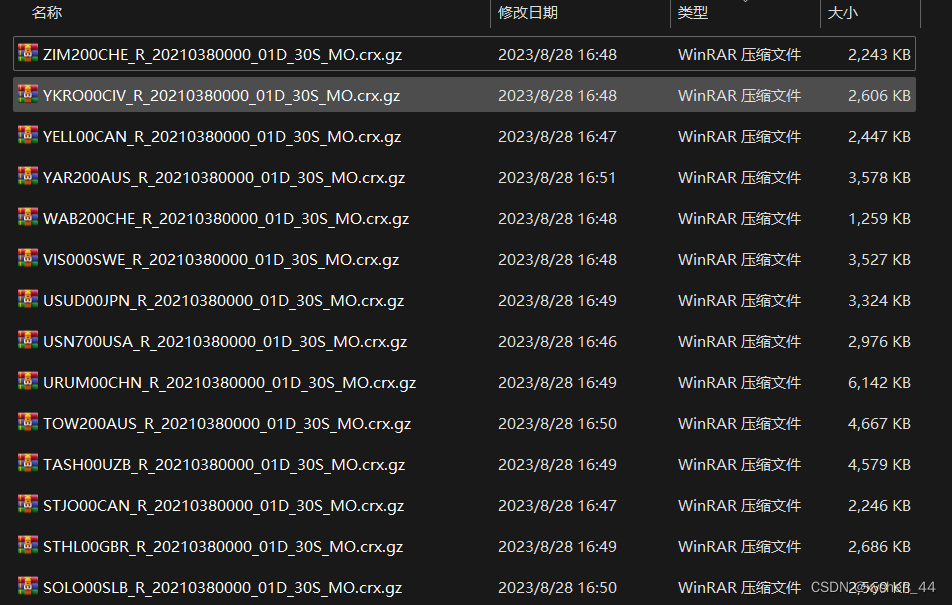
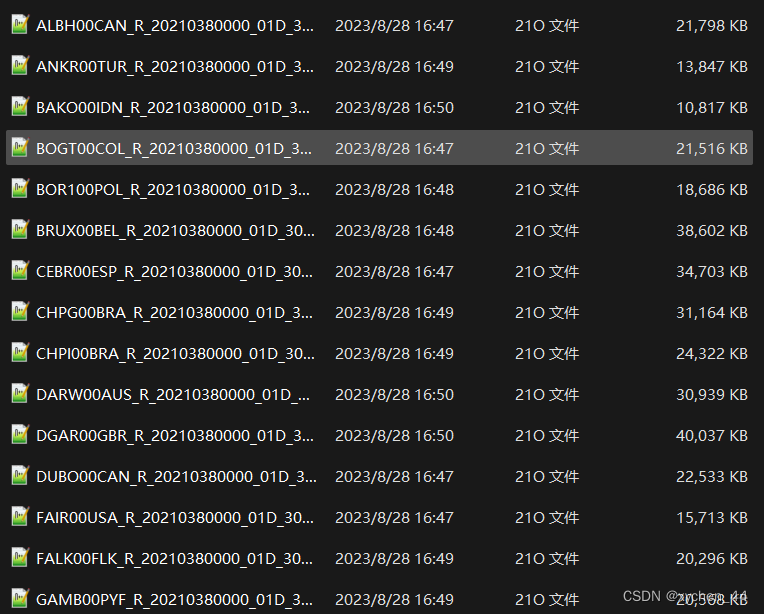
总结
以上就是一个简单的、可直接运行的IGS测站观测数据批量下载小工具,欢迎交流讨论!
这篇关于使用Python批量下载IGS测站GNSS原始观测数据,并转换为.rnx格式的文章就介绍到这儿,希望我们推荐的文章对编程师们有所帮助!





