本文主要是介绍Cannot connect to discovery server for announce: Announcement failed for http://hadoop102:8881,希望对大家解决编程问题提供一定的参考价值,需要的开发者们随着小编来一起学习吧!
linux下启动Presto报错:Cannot connect to discovery server for announce: Announcement failed for http://hadoop102:8881
在虚拟机hadoop103启动时报错
[lqs@hadoop103 presto]$ bin/launcher run
报错内容如下:
hadoop103:34966
2021-12-01T12:59:12.646+0800 ERROR Discovery-0 io.airlift.discovery.client.CachingServiceSelector Cannot connect to discovery server for refresh (presto/general): Lookup of presto failed for http://hadoop102:8881/v1/service/presto/general
2021-12-01T12:59:12.809+0800 ERROR Discovery-4 io.airlift.discovery.client.CachingServiceSelector Cannot connect to discovery server for refresh (collector/general): Lookup of collector failed for http://hadoop102:8881/v1/service/collector/general
对应图片:
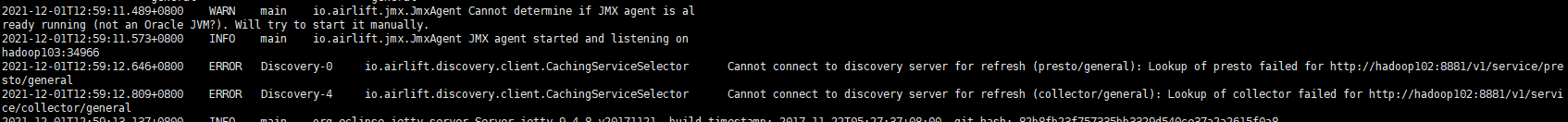 报了这个错后,后面持续循环输出一下信息
报了这个错后,后面持续循环输出一下信息
2021-12-01T12:59:30.212+0800 ERROR Announcer-0 io.airlift.discovery.client.Announcer Cannot connect to discovery server for announce: Announcement failed for http://hadoop102:8881
2021-12-01T12:59:30.215+0800 ERROR Announcer-0 io.airlift.discovery.client.Announcer Service announcement failed after 71.59ms. Next request will happen within 0.00s
2021-12-01T12:59:30.232+0800 ERROR Announcer-1 io.airlift.discovery.client.Announcer Service announcement failed after 8.78ms. Next request will happen within 1.00ms
2021-12-01T12:59:30.239+0800 ERROR Announcer-1 io.airlift.discovery.client.Announcer Service announcement failed after 3.46ms. Next request will happen within 2.00ms
2021-12-01T12:59:30.245+0800 ERROR Announcer-3 io.airlift.discovery.client.Announcer Service announcement failed after 1.71ms. Next request will happen within 4.00ms
2021-12-01T12:59:30.257+0800 ERROR Announcer-2 io.airlift.discovery.client.Announcer Service announcement failed after 2.22ms. Next request will happen within 8.00ms
2021-12-01T12:59:30.278+0800 ERROR Announcer-1 io.airlift.discovery.client.Announcer Service announcement failed after 4.38ms. Next request will happen within 16.00ms
2021-12-01T12:59:30.314+0800 ERROR Announcer-3 io.airlift.discovery.client.Announcer Service announcement failed after 2.77ms. Next request will happen within 32.00ms
2021-12-01T12:59:30.381+0800 ERROR Announcer-2 io.airlift.discovery.client.Announcer Service announcement failed after 2.12ms. Next request will happen within 64.00ms
2021-12-01T12:59:30.512+0800 ERROR Announcer-1 io.airlift.discovery.client.Announcer Service announcement failed after 1.85ms. Next request will happen within 128.00ms
2021-12-01T12:59:30.771+0800 ERROR Announcer-3 io.airlift.discovery.client.Announcer Service announcement failed after 1.73ms. Next request will happen within 256.00ms
2021-12-01T12:59:31.286+0800 ERROR Announcer-2 io.airlift.discovery.client.Announcer Service announcement failed after 3.23ms. Next request will happen within 512.00ms
2021-12-01T12:59:32.288+0800 ERROR Announcer-1 io.airlift.discovery.client.Announcer Service announcement failed after 1.36ms. Next request will happen within 1000.00ms
2021-12-01T12:59:33.290+0800 ERROR Announcer-3 io.airlift.discovery.client.Announcer Service announcement failed after 1.41ms. Next request will happen within 1000.00ms
2021-12-01T12:59:34.292+0800 ERROR Announcer-2 io.airlift.discovery.client.Announcer Service announcement failed after 1.30ms. Next request will happen within 1000.00ms
2021-12-01T12:59:35.297+0800 ERROR Announcer-1 io.airlift.discovery.client.Announcer Service announcement failed after 4.38ms. Next request will happen within 1000.00ms
2021-12-01T12:59:36.301+0800 ERROR Announcer-3 io.airlift.discovery.client.Announcer Service announcement failed after 2.88ms. Next request will happen within 1000.00ms
2021-12-01T12:59:37.304+0800 ERROR Announcer-2 io.airlift.discovery.client.Announcer Service announcement failed after 1.98ms. Next request will happen within 1000.00ms
2021-12-01T12:59:38.308+0800 ERROR Announcer-1 io.airlift.discovery.client.Announcer Service announcement failed after 3.81ms. Next request will happen within 1000.00ms
2021-12-01T12:59:39.310+0800 ERROR Announcer-3 io.airlift.discovery.client.Announcer Service announcement failed after 1.51ms. Next request will happen within 1000.00ms
报错截图如下:

原因分析:
这是因为我们没有启动第一个对应节点的原因,这里启动的是第二个节点,为此我们只需要在第一个节点启动,然后再来这个节点启动就可以了
解决方案:
第一个节点启动成功信息如下
2021-12-01T13:12:43.701+0800 INFO main com.facebook.presto.metadata.StaticCatalogStore -- Added catalog hive using connector hive-hadoop2 --
2021-12-01T13:12:43.702+0800 INFO main com.facebook.presto.execution.resourceGroups.InternalResourceGroupManager -- Loading resource group configuration manager --
2021-12-01T13:12:43.703+0800 INFO main com.facebook.presto.execution.resourceGroups.InternalResourceGroupManager -- Loaded resource group configuration manager legacy --
2021-12-01T13:12:43.703+0800 INFO main com.facebook.presto.security.AccessControlManager -- Loading system access control --
2021-12-01T13:12:43.704+0800 INFO main com.facebook.presto.security.AccessControlManager -- Loaded system access control allow-all --
2021-12-01T13:12:43.754+0800 INFO main com.facebook.presto.server.PrestoServer ======== SERVER STARTED ========
出现以上内容表示第一节点启动成功(接图如下:)
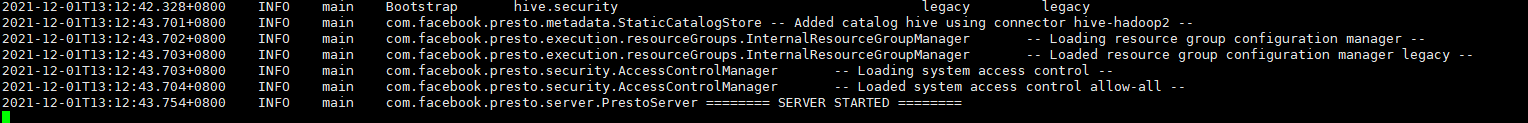
第二个节点启动成功信息如下:
2021-12-01T13:15:20.798+0800 INFO main Bootstrap hive.allow-add-column false false Allow Hive connector to add column
2021-12-01T13:15:20.798+0800 INFO main Bootstrap hive.allow-drop-column false false Allow Hive connector to drop column
2021-12-01T13:15:20.798+0800 INFO main Bootstrap hive.allow-drop-table false false Allow Hive connector to drop table
2021-12-01T13:15:20.798+0800 INFO main Bootstrap hive.allow-rename-column false false Allow Hive connector to rename column
2021-12-01T13:15:20.798+0800 INFO main Bootstrap hive.allow-rename-table false false Allow Hive connector to rename table
2021-12-01T13:15:20.798+0800 INFO main Bootstrap hive.security legacy legacy
2021-12-01T13:15:21.821+0800 INFO main com.facebook.presto.metadata.StaticCatalogStore -- Added catalog hive using connector hive-hadoop2 --
2021-12-01T13:15:21.824+0800 INFO main com.facebook.presto.security.AccessControlManager -- Loading system access control --
2021-12-01T13:15:21.824+0800 INFO main com.facebook.presto.security.AccessControlManager -- Loaded system access control allow-all --
2021-12-01T13:15:21.872+0800 INFO main com.facebook.presto.server.PrestoServer ======== SERVER STARTED ========
启动成功截图如下:

这篇关于Cannot connect to discovery server for announce: Announcement failed for http://hadoop102:8881的文章就介绍到这儿,希望我们推荐的文章对编程师们有所帮助!








