connect专题
使用easy connect之后,maven无法使用,原来需要配置-Djava.net.preferIPv4Stack=true问题
《使用easyconnect之后,maven无法使用,原来需要配置-Djava.net.preferIPv4Stack=true问题》:本文主要介绍使用easyconnect之后,maven无法... 目录使用easGWowCy connect之后,maven无法使用,原来需要配置-DJava.net.pr
mysql出现ERROR 2003 (HY000): Can‘t connect to MySQL server on ‘localhost‘ (10061)的解决方法
《mysql出现ERROR2003(HY000):Can‘tconnecttoMySQLserveron‘localhost‘(10061)的解决方法》本文主要介绍了mysql出现... 目录前言:第一步:第二步:第三步:总结:前言:当你想通过命令窗口想打开mysql时候发现提http://www.cpp
Debugging Lua Project created in Cocos Code IDE creates “Waiting for debugger to connect” in Win-7
转自 I Installed Cocos Code IDE and created a new Lua Project. When Debugging the Project(F11) the game window pops up and gives me the message waiting for debugger to connect and then freezes. Also a
Oracle start with connect BY 死循环
解决办法 检查start with前有没有where条件, 如果有的话,套一层select,再 Oracle start with connect BY
ERROR 2003 (HY000): Can't connect to MySQL server on (10061)
在linux系统上装了一个mysql-5.5,启动后本机都是可以访问的,操作都正常,同时建了一个%的用户(支持远程访问), root@debian:/# mysql -u loongson -pEnter password: Welcome to the MySQL monitor. Commands end with ; or \g.Your MySQL connection id
Docker容器创建时,无法访问镜像源:Could not connect to archive.ubuntu.com:80
1.问题描述 当基于dockerfile创建容器时,遇到Could not connect to ...、Failed to fetch ...等异常时,大概原因是没有配置好容器创建所需的镜像源。这里以Ubuntu基础镜像源为例。 dockerfile内容 FROM ubuntuRUN apt update && apt install python3 -y && apt install
API 网关 OpenID Connect 实战:单点登录(SSO)如此简单
作者:戴靖泽,阿里云 API 网关研发,Higress 开源社区 Member 前言 随着企业的发展,所使用的系统数量逐渐增多,用户在使用不同系统时需要频繁登录,导致用户体验较差。单点登录(Single Sign-On,简称 SSO)正是为了解决这一问题。当用户登录一次后,即可获取所有系统的访问权限,不需要对每个单一系统逐一登录。 目前,SSO 的实现方案常见有以下几种: 基于 JWT:
Object::connect: No such slot
信号槽出现这样的问题一定要注意以下几点: ThreadFromQThread work_download ; QObject::connect(this, SIGNAL(send_down_sig(int)),\ &work_download, SLOT(recv_down_info(int))); 注意槽函数仅仅是填
ubuntu下qt编译显示Cannot connect creator comm socket /tmp/qt_temp.xxx/stub-socket的解决办法
Cannot connect creator comm socket /tmp/qt_temp.u14973/stub-socket: No such file or directory 于是查了一下,知道qt不能用gnome-terminal执行,需要使用x-team,于是想到了解决方法: 找到:工具(Tools)->环境(environment)->系统(Sy
rl: (7) Failed to connect to get.rvm.io port 443: Operation timed out
问题:curl -L https://get.rvm.io | bash -s stable 命令失败 报错内容: rl: (7) Failed to connect to get.rvm.io port 443: Operation timed out 或 curl: (35) LibreSSL SSL_connect: SSL_ERROR_SYSCALL in connection t
QT5中connect函数无法触发槽函数
QT5中connect函数无法触发槽函数 趁着加班的时候,没事玩会QT5,结果发现connect链接一个button和clicked信号的槽函数,调试运行后,点击按钮一直无法触发槽函数。各种方法都试过了,最后才发现是个弱智问题。 以下代码为有问题代码: connect(button1, SIGNAL(clicked()), this, SLOT(showArea)); 以下为修改后代码:
QT connect的使用
connect 是 Qt 框架中用于连接信号和槽的函数,它是 Qt 的核心机制之一。通过 connect,可以将一个对象的信号与另一个对象的槽(或同一个对象的槽)连接起来,这样当信号被触发时,槽函数就会被调用。这种机制实现了对象之间的松耦合通信。 基本语法 在 Qt 5 和 Qt 6 中,connect 函数的基本语法如下: cpp 复制代码 QObject::connect(sender
ssh:connect to host xxx port 22: Connection refused---------you don‘t have permission to acccess the
在自己的Ubuntu电脑上,用ssh连接xavier NX板子的时候,突然出现了连接不上的情况,提示you don't have permission to acccess the requested location 然后命令行中用ssh -vvv nvidia@xxxxxx的时候提示ssh:connect to host xxxxxx port 22: Connection refu
错误信息 connect() to 127.0.0.1:8000 failed (13: Permission denied)解决办法
错误信息 connect() to 127.0.0.1:8000 failed (13: Permission denied) 通常表示 Nginx 被阻止连接到运行在端口 8000 上的 Django 应用程序。这可能由于多个原因导致,最常见的是 SELinux 或防火墙设置的问题。 1. SELinux 配置 CentOS 通常启用 SELinux(Security-Enhanced Li
curl: (7) couldn't connect to host 解决方法
使用curl命令访问网站时报错: [root@bqh-119 ~]# curl -I www.test.comcurl: (7) couldn't connect to host[root@bqh-119 ~]# curl -V #查询版本以及支持的协议curl 7.19.7 (x86_64-redhat-linux-gnu) libcurl/7.19.7 NSS/3.14.0.0 zl
jcifs.smb.SmbException: Failed to connect: 0.0.0.000/IP 解决方案
因为业务原因,现在内网系统使用共享文件夹方式进行文件的输入输出,Java开发,使用的Jar包为jcifs,在本地测试完全正常,部署到正式环境后出现: jcifs.smb.SmbException: Failed to connect: 0.0.0.0<00>/IP的异常,解决方式如下: 分析原因 查询jcifs的网站(http://www.jcifs.org/) 上述部分明确提到了,j
org.apache.hadoop.ipc.Client: Retrying connect to server: localhost/127.0.0.1:7359. Already tried 7
错误 : org.apache.hadoop.ipc.Client: Retrying connect to server: localhost/127.0.0.1:7359. Already tried 7 time(s); retry policy is RetryUpToMaximumCountWithFixedSleep 2016-11-25 10:25:24,934 I
[Mysql]Host “”is not allowed to connect to this MySQL server——如何设置远程
用我本地的ip登录mysql出错,错误为: Host “”is not allowed to connect to this MySQL server 解决方法: 定位在mysql的安装路径的bin目录下,然后执行下面的命令: 最后,一定要记得重新启动mysql的服务,这样才会成功。
python pip 时候出现Retrying (Retry(total=3, connect=None, read=None, redirect=None, status=None))
意思就是 连接超时,安装不上, 我们换个地址下载就好了. pip install xxx -i url xxx: 你要下载的库, 自己修改名字 url : pip源 国内几个pip源如下: 阿里云 http://mirrors.aliyun.com/pypi/simple/ 中国科技大学 https://pypi.mirrors.ustc.edu.cn/simple/
Host 主机名 is not allowed to connect the mysql server
在服务器中安装选择server only 时使用navicat for mysql远程链接报错 Host 主机名 is not allowed to connect the mysql server 原因:没有授权远程访问mysql 解决方法: cmd 中运行mysql -u root -p(如果报mysql 不是内部或外部命令,找到安装mysql对应的bin文件夹运行mysql.exe,
Unable to connect to the server: x509: certificate
问题 Unable to connect to the server: x509: certificate 原因 证书不匹配 解决 1 rm -rf .kube/sudo mkdir ~/.kubesudo cp /etc/kubernetes/admin.conf ~/.kube/cd ~/.kubesudo mv admin.conf configsudo service
wsl2 airsim wairing for connect (Windows11 UE4.27)问题解决
一、概述 这里记述我遇到我在使用wsl2子系统与Windows11上进行交互时候,遇到的一些我之前没有遇到过的问题。 之前的我写的配置链接在这里。 UE5 with plugins AirSim in Windows & ROS in WSL2-Ubuntu 20.04配置过程记录_airsim ue5-CSDN博客文章浏览阅读455次,点赞6次,收藏6次。详
RabbitMQ报错Error: unable to connect to node rabbit@xxx: nodedown的解决方式
环境:Win10x64+erlang_otp_19.1x64+RabbitMQ3.6.6 刚开始研究RabbitMQ,就遇到问题: 安装好之后,按照官方安装向导执行rabbitmqctl status命令检查状态时,报如下错误: Bash Status of node 'rabbit@DESKTOP-RVK1IHE' ...Error: unable to connect
【git】问题解决---Failed to connect to github.com
场景 最近运行命令git push,git pull或者git clone的时候总会报如下错误 fatal: unable to access 'https://github.com/xxxxx/xxxxxx.git/': **Failed to connect to github.com** port 443 after 21052 ms: Couldn't connect to serve
linux curl命令:curl: (7) couldn't connect to host ?
http://www.cnblogs.com/pizitai/p/6519941.html
出现 2003 - Can’t connect to MySQL server on ‘xxx‘(10060) 解决方法
目录 1. 问题所示2. 原理分析3. 解决方法 1. 问题所示 sql链接远程服务器的时候,出现如下问题: 2003 - Can’t connect to MySQL server on 'xxx'(10060) 截图如下所示: 2. 原理分析 错误代码 10060 表示“连接超时”,说明客户端在尝试连接到服务器时,服务器没有响应或者响应超时 常见原因如下:





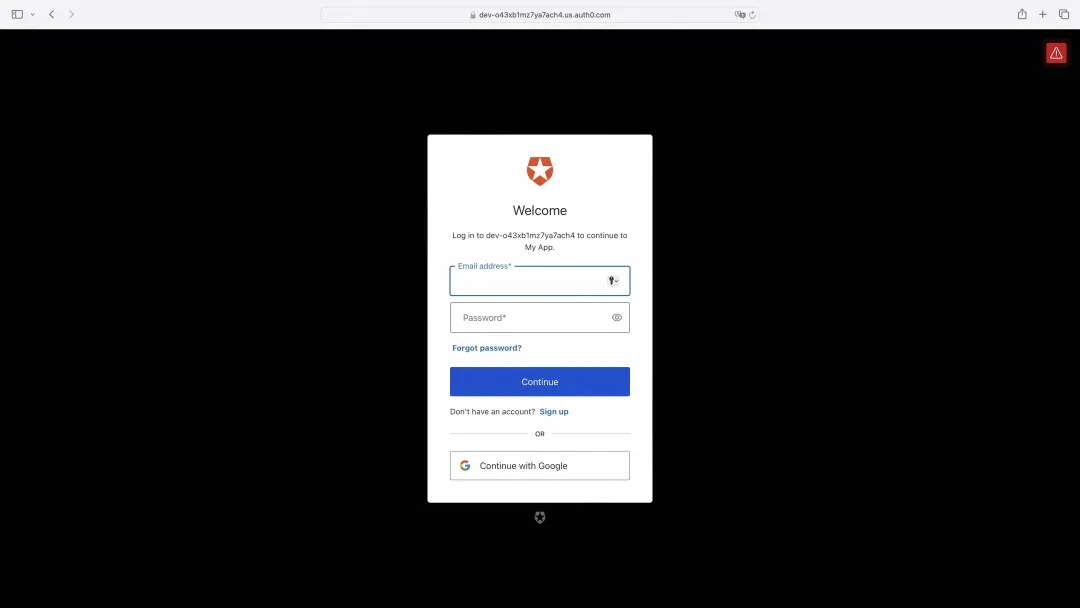




![[Mysql]Host “”is not allowed to connect to this MySQL server——如何设置远程](https://img-blog.csdn.net/20160419143418378)

