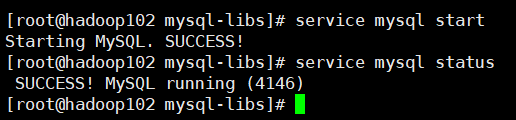hadoop102专题
Error: Could not open client transport with JDBC Uri: jdbc:hive2://hadoop102:10000
这个错误是在尝试使用jdbc访问hive的时候出现的 问题报错如下 解决过程 涉及到hive-site.xml和core-site.xml 网上普遍的解决方法是: hive-site.xml新增配置 core-site.xml新增配置 但是自己仍然不行,这时候需要在hive-site.xml里面新增一个如下内容,即可。 成功页面
启动Hive的时候出现all From hadoop102/169.254.142.102 to hadoop102:8020 failed on connection exception: java
这个是因为Hive是依赖于HDFS和MapReduce相关进程的执行的,也就是说需要在启动Hive之前,应该把NameNode等一些节点进程进行开启 报错截图: 启动之后的节点进程 Hive启动成功
Linux安装mysql 报错The server quit without updating PID file (/var/lib/mysql/hadoop102.pid)
1、安装mysql报错:error: Failed dependencies 安装命令 rpm -ivh MySQL-server-5.6.24-1.el6.x86_64.rpm error: Failed dependencies: libaio.so.1()(64bit) is needed by MySQL-server-5.6.24-1.el6.x86_64 libaio
Cannot connect to discovery server for announce: Announcement failed for http://hadoop102:8881
linux下启动Presto报错:Cannot connect to discovery server for announce: Announcement failed for http://hadoop102:8881 在虚拟机hadoop103启动时报错 [lqs@hadoop103 presto]$ bin/launcher run 报错内容如下: hadoop103:34966