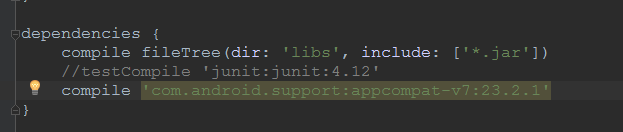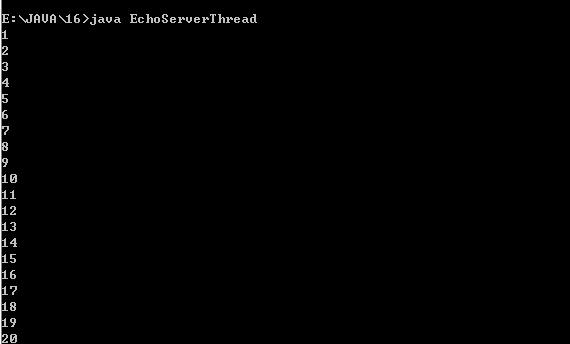failed专题
解决Nginx启动报错Job for nginx.service failed because the control process exited with error code问题
《解决Nginx启动报错Jobfornginx.servicefailedbecausethecontrolprocessexitedwitherrorcode问题》Nginx启... 目录一、报错如下二、解决原因三、解决方式总结一、报错如下Job for nginx.service failed bec
解决Failed to get nested archive for entry BOOT-INF/lib/xxx.jar问题
《解决FailedtogetnestedarchiveforentryBOOT-INF/lib/xxx.jar问题》解决BOOT-INF/lib/xxx.jar替换异常需确保路径正确:解... 目录Failed to get nested archive for entry BOOT-INF/lib/xxx
解决Maven项目报错:failed to execute goal org.apache.maven.plugins:maven-compiler-plugin:3.13.0的问题
《解决Maven项目报错:failedtoexecutegoalorg.apache.maven.plugins:maven-compiler-plugin:3.13.0的问题》这篇文章主要介... 目录Maven项目报错:failed to execute goal org.apache.maven.pl
解决SpringBoot启动报错:Failed to load property source from location 'classpath:/application.yml'
《解决SpringBoot启动报错:Failedtoloadpropertysourcefromlocationclasspath:/application.yml问题》这篇文章主要介绍... 目录在启动SpringBoot项目时报如下错误原因可能是1.yml中语法错误2.yml文件格式是GBK总结在启动S
android java.io.IOException: open failed: ENOENT (No such file or directory)-api23+权限受权
问题描述 在安卓上,清单明明已经受权了读写文件权限,但偏偏就是创建不了目录和文件 调用mkdirs()总是返回false. <uses-permission android:name="android.permission.WRITE_EXTERNAL_STORAGE"/><uses-permission android:name="android.permission.READ_E
UserWarning: mkl-service package failed to import
安装完成anaconda,并设置了两个环境变量 之后再控制台运行python环境,输入import numpy as np,提示错误 D:\InstallFolder\Anaconda3\lib\site-packages\numpy\__init__.py:143: UserWarning: mkl-service package failed to import, therefore
Python安装llama库出错“metadata-generation-failed”
Python安装llama库出错“metadata-generation-failed” 1. 安装llama库时出错2. 定位问题1. 去官网下载llama包 2.修改配置文件2.1 解压文件2.2 修改配置文件 3. 本地安装文件 1. 安装llama库时出错 2. 定位问题 根据查到的资料,发现时llama包中的execfile函数已经被下线了,需要我们手动修改代码后
Typora配置PicGo时,提示Failed to fetch
Typora配置PicGo时,提示Failed to fetch 两者配置的端口不一致造成的 打开Typora,选择文件-偏好设置-图像-验证图片上传选项,点击验证图片上传选项 会提示错误:Failed to fetch,此时可以发现typora中设置的上传端口为36677 打开PigGo,选择PicGo设置-设置server,会发现监听端口为36678 修改监听接口为366
Tomcat启动报错:transport error 202: bind failed: Address already in use
Tomcat启动报错:transport error 202: bind failed: Address already in use 了,上网查找了下面这篇文章。也是一种解决办法。 下文来自:http://blog.csdn.net/sam031503/article/details/7037033 tomcat 启动日志报出以下错误: ERROR: transport err
SpringBoot启动报错Failed to determine a suitable driver class
两种解决办法 1.在Application类上加 ` @EnableAutoConfiguration(exclude={DataSourceAutoConfiguration.class}) package com.example.demo3;import org.springframework.boot.SpringApplication;import org.springframewo
Failed to pull selection解决办法
今天在使用DDMS导出文档到PC端的时候,明明在file explorer里面有文件,导出时候就是失败,出现了“Failed to pull selection”错误。百度了一下,还是重启Eclipse最靠谱。
JavaBug系列- Failed to load driver class com.mysql.cj.jdbc.Driver in either of HikariConfig class load
JavaBug系列之Mysql驱动问题 Java医生一、关于错误信息二、如何解决问题 Java医生 本系列记录常见Bug,以及诊断过程和原因 Java/一对一零基础辅导/企业项目一对一辅导/日常Bug解决/代码讲解/毕业设计等 V:study_51ctofx 一、关于错误信息 APPLICATION FAILED TO START Description: Fai
王立平--Failed to push selection: Read-only file system
往android模拟器导入资源,失败。提示:只读文件、 mnt是只读文件。应点击sdcard,,在导入
兔子--Android Studio出现错误:Error:Execution failed for task ':myapp:dexDebug'. com.android.ide.common.pro
重点在:finished with non-zero exit value 2. 这里表明了有重复的内容存在。 由于:Android Studio中引入包的方式有如下2种: compile 'com.android.support:support-v4:22.0.0' compile files('libs/support-v
【tensorflow 使用错误】tensorflow2.0 过程中出现 Error : Failed to get convolution algorithm
如果在使用 tensorflow 过程中出现 Error : Failed to get convolution algorithm ,这是因为显卡内存被耗尽了。 解决办法: 在代码的开头加入如下两句,动态分配显存 physical_device = tf.config.experimental.list_physical_devices("GPU")tf.config.experiment
kubernetes Pod failed to create fsnotify watcher: too many open files
fs.nr_open: 控制单个进程可以打开的文件描述符的最大数量。单个进程的文件描述符限制可以通过 ulimit 命令来设置。 /proc/sys/fs/nr_open 是一个系统级别的全局参数,表示系统中单个进程能够打开的文件描述符总数的限制。/proc/sys/fs/file-max 系统级别,当前系统可打开的最大数量/etc/security/limits.conf 用户级别,指定用户
编译时出现错误 -- clang: error: linker command failed with exit code 1 (use -v to see invocation)
出现这个错误的原因有多种,常见的是因为某些文件的缺失或者是文件的重复导致的。 这类错误查看的关键在于其上一行的文字。 对于文件缺少而导致错误的情况: 例如上图中的示例,其上一行文字为 ld:library not found for -lrxl,可以看出是缺失了某一文件而导致的错误,这行文字中的最后“ -lrxl ”:-l 代表着其前缀是“lib”,连着后面的 rxl,其名称为 libr
Android Studio:Error:(23, 17) Failed to resolve: junit:junit:4.12
在Android Studio中创建项目之后,可能会遇到错误:Error:(23, 17) Failed to resolve: junit:junit:4.12,这是因为项目引用到了Junit单元测试工具。 该错误的解决方法是找到项目中的build.gradle文件,如下: 打开该文件,注释掉或者删除掉junit:junit:4.12的引用,如下:
Failed to find style 'vpiCirclePageIndicatorStyle' in current theme
使用 ViewPagerIndicator 时 , 布局文件报的错 Missing styles. Is the correct theme chosen for this layout? Use the Theme combo box above the layout to choose a different layout, or fix the theme style refe
Login failed:make sure your username and password are correct and that you’re an admin or moderator
Login failed:make sure your username and password are correct and that you’re an admin or moderator 1.使用MySql查看工具进入数据库,进入表“ofuser”,把字段 plainPassword 改成 123,然后在你的控制台上输入该表的 username跟plainPa
Oracle - ORA-28547: Connection to server failed,probable Oracle Net admin error (Navicat)
一、异常 用Navicat连接Oracle数据库时抛出的异常 二、方案 使用 Oracle 安装目录 \Oracle\product\11.2.0\dbhome_1\BIN 下的 oci.dll 替换 Navicat 安装目录 \Navicat Premium\instantclient_10_2 下的 oci.dll 文件即可
关于javaSocket中 Software caused connection abort: recv failed问题
在学习Socket中今天突然遇到了下面这样的问题 原来是网路连接出了问题,因为我测试的是远程连接所以是在学校的局域网下,结果很不稳定,开始还以为怎么了一会连上了一会又出现问题然后把IP地址改为本机的127.0.0.1之后就没有 出现过了.
Failed to resolve: com.android.support:appcompat-v7:xx.+
1、错误信息 Error:(26, 13) Failed to resolve: com.android.support:appcompat-v7:27.+ 2、环境描述 Android Studio 2.3.3 如下图所示 注意:支持的Android SDK Tools 是 25.2.4 3、场景复现 导致这个问题时本人用Android Studio 2.3.3 创建一
【LINUX】“dmesg: read kernel buffer failed: Operation not permitted“ 错误
出现 “dmesg: read kernel buffer failed: Operation not permitted” 错误通常是因为当前用户没有权限读取内核日志缓冲区 这可以通过修改内核参数 kernel.dmesg_restrict 来解决。 你可以尝试以下命令来允许非特权用户读取内核日志: sudo sysctl -w kernel.dmesg_restrict=0 这个命令
ORA-01186: file 201 failed verification tests
环境:oracle11.2.0.4RAC+ASM+red hat6.1x64 主库两节点RAC,备库也为两节点RAC。 备库启用为实时应用查询。日志应用等都是正常的。 主库asm group如下: ASMCMD> ls CRS/DATA/ FRA/ 备库asm group如下: ASMCMD> ls CRS/SDATA/ SFRA/备库启动后报错如下:(查询某些数据字典也会报红色的错误) Dict