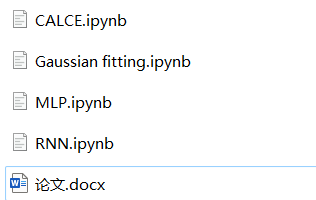本文主要是介绍画出SIFT高斯金字塔和DOG金字塔,希望对大家解决编程问题提供一定的参考价值,需要的开发者们随着小编来一起学习吧!
https://blog.csdn.net/zddblog/article/details/7521424
https://codeload.github.com/gz7seven/image-processing-C---/zip/master
//高斯金字塔
void GaussianPyramid(const Mat &src, vector<Mat>&gauss_pyr, int octaves, int intervals = INTERVALS, double sigma = SIGMA)
{//double *sigmas = new double[intervals+3];double k = pow(2.0, 1.0/intervals);//cout <<"k=" <<k<<endl;sigmas[0] = sigma;
/*for(int i = 1; i < intervals+3; i++){sigmas[i] = k*sigmas[i-1];
//cout << " "<<sigmas[i] ;}
*/double sig_prev, sig_total;for(int i = 1; i < intervals + 3; i++ ){sig_prev = pow( k, i - 1 ) * sigma;sig_total = sig_prev * k;sigmas[i] = sqrt( sig_total * sig_total - sig_prev * sig_prev );}for(int o = 0; o < octaves; o++){//每组多三层for(int i = 0; i < intervals+3; i++){Mat mat;if(o == 0 && i == 0){src.copyTo(mat);}else if(i == 0){//zdd于2012年5月17日修正
// DownSample(gauss_pyr[o*(intervals+3)-2], mat); //error//前一组高斯图像的倒数第三层//如图像下标为://0 1 2 3 4 5 //o=0//6 7 8 9 10 11 //o=1//...//第一组第一张图(下标为6)的图像是0组下标为3的图像降采样得来DownSample(gauss_pyr[(o-1)*(intervals+3)+intervals], mat);}else{//每组中下一层由上一层高斯模糊得到GaussianSmooth(gauss_pyr[o * (intervals+3)+i-1], mat, sigmas[i]);}gauss_pyr.push_back(mat);std::stringstream ssTemp1;ssTemp1 << o;std::string strDst1 = ssTemp1.str();std::stringstream ssTemp2;ssTemp2 << i;std::string strDst2 = ssTemp2.str();string save_path = "GaussianPyramid_octaves_" + strDst1 + "_intervals_" + strDst2 + ".jpg";Mat img2;convertScaleAbs(mat, img2, 255, 0);img2.convertTo(img2, CV_8UC1);cvtColor(img2, img2, CV_GRAY2BGR);cv::imwrite(save_path, img2);}}delete[] sigmas;
}//差分金字塔
void DogPyramid(const Vector<Mat>& gauss_pyr, Vector<Mat>& dog_pyr, int octaves, int intervals=INTERVALS)
{for(int o = 0; o < octaves; o ++){for(int i = 1; i < intervals+3; i++){Mat mat;Sub(gauss_pyr[o*(intervals+3)+i], gauss_pyr[o*(intervals+3)+i-1], mat);dog_pyr.push_back(mat);std::stringstream ssTemp1;ssTemp1 << o;std::string strDst1 = ssTemp1.str();std::stringstream ssTemp2;ssTemp2 << i;std::string strDst2 = ssTemp2.str();string save_path = "DogPyramid_octaves_" + strDst1 + "_intervals_" + strDst2 + ".jpg";Mat img2;convertScaleAbs(mat, img2, 255, 0);img2.convertTo(img2, CV_8UC1);cvtColor(img2, img2, CV_GRAY2BGR);cv::imwrite(save_path, img2);}}
}
添加-1层
# -*- coding: utf-8 -*-
import cv2
import os
import sys
import numpy as npdef searchDirFile(rootDir):garyimglist = []depimglist = []namelist=[]for dir_or_file in os.listdir(rootDir):filePath = os.path.join(rootDir, dir_or_file)# 判断是否为文件if os.path.isfile(filePath):# 如果是文件再判断是否以.jpg结尾,不是则跳过本次循环if os.path.basename(filePath).endswith('.jpg'):if filePath.split('/')[-1].split('_')[0]=="GaussianPyramid":garyimglist.append(filePath)namelist.append(filePath.split('/')[-1].split('.jpg')[0])else:continue# 如果是个dir,则再次调用此函数,传入当前目录,递归处理。elif os.path.isdir(filePath):searchDirFile(filePath)else:print('not file and dir '+os.path.basename(filePath))return garyimglist,namelistocta,inte = 7,6
ImageList = ['']*octa*inte
path = '/home/spple/lena'
garyimglist, namelist = searchDirFile(path)
for key in range(len(namelist)):subname = namelist[key].split('_')octaves = int(subname[2])intervals = int(subname[4])# if (octaves == 0):# continue# ImageList[(octaves-1)*inte+intervals] = cv2.imread(garyimglist[key])ImageList[(octaves)*inte+intervals] = cv2.imread(garyimglist[key])
vis = np.zeros((ImageList[0].shape[:2][0]*inte,ImageList[0*inte].shape[:2][1]+ImageList[1*inte].shape[:2][1]+ImageList[2*inte].shape[:2][1]+ImageList[3*inte].shape[:2][1]+#ImageList[4*inte].shape[:2][1]+ImageList[5*inte].shape[:2][1]), np.uint8)ImageList[4*inte].shape[:2][1]+ImageList[5*inte].shape[:2][1]+ImageList[6*inte].shape[:2][1]), np.uint8)
shapelist = 0
for cols in range(octa):for rows in range(inte):h,w = ImageList[cols*inte+rows].shape[:2]image = ImageList[cols*inte+rows][:,:,0]vis[h*rows:h*(rows+1), shapelist:w+shapelist] = imageshapelist += w
vis = cv2.cvtColor(vis, cv2.COLOR_GRAY2BGR)
cv2.imwrite("./all.jpg", vis) 
不添加-1层
# -*- coding: utf-8 -*-
import cv2
import os
import sys
import numpy as npdef searchDirFile(rootDir):garyimglist = []depimglist = []namelist=[]for dir_or_file in os.listdir(rootDir):filePath = os.path.join(rootDir, dir_or_file)# 判断是否为文件if os.path.isfile(filePath):# 如果是文件再判断是否以.jpg结尾,不是则跳过本次循环if os.path.basename(filePath).endswith('.jpg'):if filePath.split('/')[-1].split('_')[0]=="GaussianPyramid":garyimglist.append(filePath)namelist.append(filePath.split('/')[-1].split('.jpg')[0])else:continue# 如果是个dir,则再次调用此函数,传入当前目录,递归处理。elif os.path.isdir(filePath):searchDirFile(filePath)else:print('not file and dir '+os.path.basename(filePath))return garyimglist,namelistocta,inte = 6,6
ImageList = ['']*octa*inte
path = '/home/spple/lena'
garyimglist, namelist = searchDirFile(path)
for key in range(len(namelist)):subname = namelist[key].split('_')octaves = int(subname[2])intervals = int(subname[4])if (octaves == 0):continueImageList[(octaves-1)*inte+intervals] = cv2.imread(garyimglist[key])
vis = np.zeros((ImageList[0].shape[:2][0]*inte,ImageList[0*inte].shape[:2][1]+ImageList[1*inte].shape[:2][1]+ImageList[2*inte].shape[:2][1]+ImageList[3*inte].shape[:2][1]+ImageList[4*inte].shape[:2][1]+ImageList[5*inte].shape[:2][1]), np.uint8)
shapelist = 0
for cols in range(octa):for rows in range(inte):h,w = ImageList[cols*inte+rows].shape[:2]image = ImageList[cols*inte+rows][:,:,0]vis[h*rows:h*(rows+1), shapelist:w+shapelist] = imageshapelist += w
vis = cv2.cvtColor(vis, cv2.COLOR_GRAY2BGR)
cv2.imwrite("./all_1.jpg", vis)
DOG:不添加-1层:

这篇关于画出SIFT高斯金字塔和DOG金字塔的文章就介绍到这儿,希望我们推荐的文章对编程师们有所帮助!