本文主要是介绍flutter 容器Padding、DecoratedBox、Transform、RotatedBox、Container、Clip、FittedBox、Scaffold,希望对大家解决编程问题提供一定的参考价值,需要的开发者们随着小编来一起学习吧!
1.Padding给其子节点添加边距类似于Android Layout布局里面的padding属性。
Padding(padding: EdgeInsets.all(20),child: Text('padding1',style: TextStyle(fontSize: 20,color: Colors.red),),),Padding(padding: EdgeInsets.all(5),child: Text('padding2',style: TextStyle(fontSize: 20,color: Colors.blueAccent),),),Padding(padding: EdgeInsets.only(left: 100,top: 100),child: Text('padding3',style: TextStyle(fontSize: 20,color: Colors.purple),),)
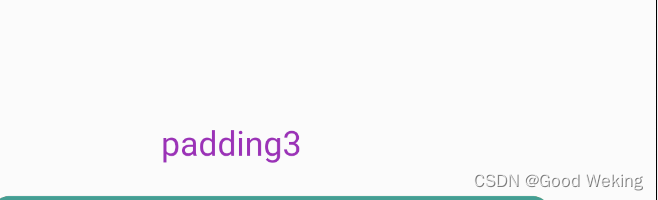
2.DecoratedBox可以在其子组件绘制前(或后)绘制一些装饰(Decoration),如背景、边框、渐变等。
DecoratedBox(//设置装饰位置(DecorationPosition.foreground)前景,(DecorationPosition.background)背景position: DecorationPosition.background,//设置装饰decoration: BoxDecoration(//单色color: Colors.red,//颜色渐变gradient: LinearGradient(colors: [Colors.red, Colors.orange.shade700]),//图片image: const DecorationImage(image: NetworkImage('https://tse1.mm.bing.net/th/id/OET.1ffb291d38a046a6921fd6559c91b06d?w=272&h=135&c=7&rs=1&o=5&dpr=2&pid=1.9')),// //背景混合模式// backgroundBlendMode:BlendMode.dstOut,//边框// border: Border(left:BorderSide(color:Colors.teal,width: 10) ),border: Border.all(color: Colors.teal, width: 5),//圆角borderRadius: BorderRadius.circular(10),//阴影boxShadow: const [BoxShadow(color: Colors.black54,offset: Offset(10.0, 10.0),blurRadius: 4.0)],//装饰形状,如果是BoxShape.circle就不能设置圆角borderRadius参数shape: BoxShape.rectangle),child: const Padding(padding: EdgeInsets.all(40),child: Text('DecoratedBox',style: TextStyle(color: Colors.yellow, fontSize: 40),),),)

3.Transform子组件绘制时对其应用一些矩阵变换来实现一些特效。Matrix4是一个4D矩阵,通过它我们可以实现各种矩阵操作
Container(color: Colors.red,child: Transform(alignment: Alignment.centerRight,transform: Matrix4.skewY(0.2),child: const Text('Transform倾斜',style: TextStyle(fontSize: 40),),),),const SizedBox(height: 40,),Transform.rotate(angle: 0.3,child: const Text('Transform旋转',style: TextStyle(fontSize: 20),)),const SizedBox(height: 40,),Container(color: Colors.blueAccent,child: Transform.translate(offset: const Offset(10, 10),child: const Text('Transform平移',style: TextStyle(fontSize: 20),),),),const SizedBox(height: 40,),Container(color: Colors.yellow,child: Transform.scale(scale: 0.7,child: const Text('Transform缩放',style: TextStyle(fontSize: 20),),),)

4.Container可以定制装饰子控件的容器背景,边距,间距,渐变,阴影…
Container(margin: EdgeInsets.only(top: 10.0, left: 40.0),constraints: BoxConstraints.tightFor(width: 100.0, height: 100.0),//卡片大小decoration: BoxDecoration( //背景装饰gradient: RadialGradient( //背景径向渐变colors: [Colors.lightGreenAccent, Colors.yellow],center: Alignment.topLeft,radius: .98,),boxShadow: [//卡片阴影BoxShadow(color: Colors.black54,offset: Offset(2.0, 2.0),blurRadius: 4.0,)],//圆角borderRadius: BorderRadius.all(Radius.circular(4.0),)),transform: Matrix4.rotationZ(.1),//卡片倾斜变换alignment: Alignment.center, //卡片内文字居中child: Text(//卡片文字"8899", style: TextStyle(color: Colors.white, fontSize: 40.0),),)

5.Clip裁剪子控件
- ClipOval 子组件为正方形时剪裁成内贴圆形;为矩形时,剪裁成内贴椭圆
- ClipRRect 将子组件剪裁为圆角矩形
- ClipRect 默认剪裁掉子组件布局空间之外的绘制内容(溢出部分剪裁)
- ClipPath 按照自定义的路径剪裁
class _ClipWidget extends StatelessWidget {final Image photo = Image.network('https://tse1.mm.bing.net/th/id/OET.5272002b31e349ca8b7f061d2d17466f?w=135&h=272&c=7&rs=1&o=5&dpr=2&pid=1.9',height: 100,width: 100,fit: BoxFit.cover,);@overrideWidget build(BuildContext context) => MaterialApp(home: Scaffold(body: Center(child: Column(mainAxisAlignment: MainAxisAlignment.center,crossAxisAlignment: CrossAxisAlignment.center,children: [photo,const SizedBox(height: 20,),ClipOval(child: photo,),const SizedBox(height: 20,),ClipRRect(child: photo,borderRadius: const BorderRadius.all(Radius.circular(20)),),const SizedBox(height: 20,),Container(color: Colors.yellow,width: 120,child: Row(children: [Align(alignment: Alignment.centerRight,widthFactor: .5,child: ClipRect(child: photo,),),const Text('我是文本')],),),],),),),);
}
6.FittedBox对其子控件缩放布局
const FittedBox({Key? key,this.fit = BoxFit.contain, // 适配方式this.alignment = Alignment.center, //对齐方式this.clipBehavior = Clip.none, //是否剪裁Widget? child,
})
- BoxFit.none :不做任何填充
- BoxFit.fill:不按宽高比例填充,内容不会超过容器范围
- BoxFit.contain:按照宽高比等比模式填充,内容不会超过容器范围
- BoxFit.cover:按照原始尺寸填充整个容器模式。内容可能回超过容器范围
- BoxFit.scaleDown:会根据情况缩小范围
class _FittedBoxWidget extends StatelessWidget {@overrideWidget build(BuildContext context) => MaterialApp(home: Scaffold(body: Column(mainAxisAlignment: MainAxisAlignment.center,children: [Container(color: Colors.teal,width: 200,height: 60,child: FittedBox(fit: BoxFit.none,child: Padding(padding: const EdgeInsets.symmetric(vertical: 30.0),child: Row(children: [Text('BoxFit.none,' * 10)]), //文本长度超出 Row 的最大宽度会溢出),),),Container(width: 200,color: Colors.lightGreenAccent,height: 60,child: FittedBox(fit: BoxFit.fill,alignment: Alignment.topLeft,child: Padding(padding: const EdgeInsets.symmetric(vertical: 30.0),child: Row(children: const [Text('BoxFit.fill,')]), //文本长度超出 Row 的最大宽度会溢出),),),Container(width: 200,color: Colors.yellow,height: 60,child: FittedBox(fit: BoxFit.contain,alignment: Alignment.topLeft,child: Padding(padding: const EdgeInsets.symmetric(vertical: 30.0),child: Row(children: const [Text('BoxFit.contain,')]), //文本长度超出 Row 的最大宽度会溢出),),),Container(width: 200,color: Colors.red,height: 60,child: FittedBox(fit: BoxFit.cover,alignment: Alignment.topLeft,child: Padding(padding: const EdgeInsets.symmetric(vertical: 30.0),child: Row(children: const [Text('BoxFit.cover,')]), //文本长度超出 Row 的最大宽度会溢出),),),const SizedBox(height: 100,),Container(width: 200,color: Colors.blue,height: 60,child: FittedBox(fit: BoxFit.scaleDown,alignment: Alignment.topLeft,child: Padding(padding: const EdgeInsets.symmetric(vertical: 30.0),child: Row(children: const [Text('BoxFit.scaleDown,BoxFit.scaleDown,BoxFit.scaleDown,BoxFit.scaleDown,')]), //文本长度超出 Row 的最大宽度会溢出),),),],),),);
}
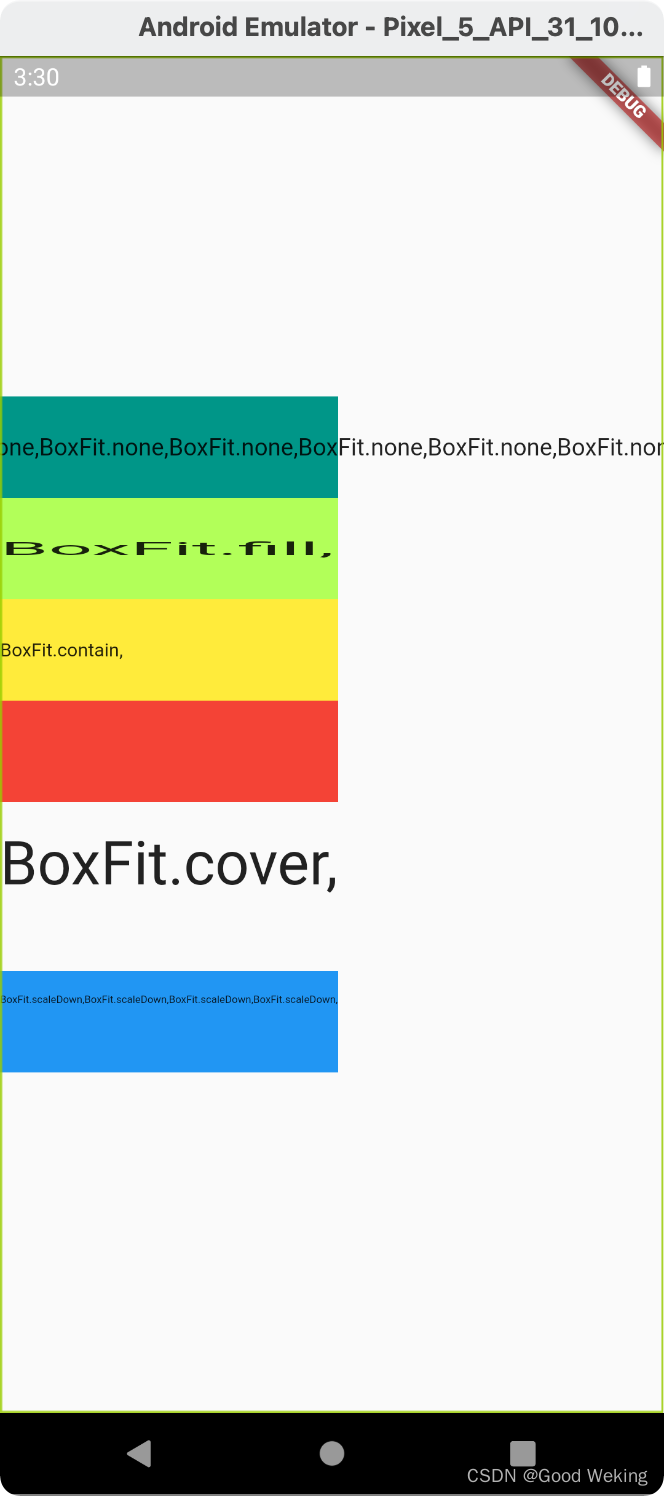
7.Scaffold支持页面标题,侧边栏,底部导航,浮动按钮…
class _ScaffoldWidget extends StatelessWidget {@overrideWidget build(BuildContext context) => MaterialApp(home: Scaffold(appBar: AppBar(title: const Text('头部标题'),centerTitle: true,),body: const Text("body"),floatingActionButton: ElevatedButton(child: const Text('我是浮动按钮'),onPressed: () {},),drawer: Drawer(child: Container(alignment: Alignment.center,child: const Text('这个是侧边栏'),color: Colors.blue,),),bottomNavigationBar: BottomNavigationBar(type: BottomNavigationBarType.fixed,items: const [BottomNavigationBarItem(icon: Icon(Icons.home),label: '首页',backgroundColor: Colors.blue),BottomNavigationBarItem(icon: Icon(Icons.category), label: '分类'),BottomNavigationBarItem(icon: Icon(Icons.shopping_cart), label: '购物车'),BottomNavigationBarItem(icon: Icon(Icons.person), label: '我的')],)),);
}
这篇关于flutter 容器Padding、DecoratedBox、Transform、RotatedBox、Container、Clip、FittedBox、Scaffold的文章就介绍到这儿,希望我们推荐的文章对编程师们有所帮助!





