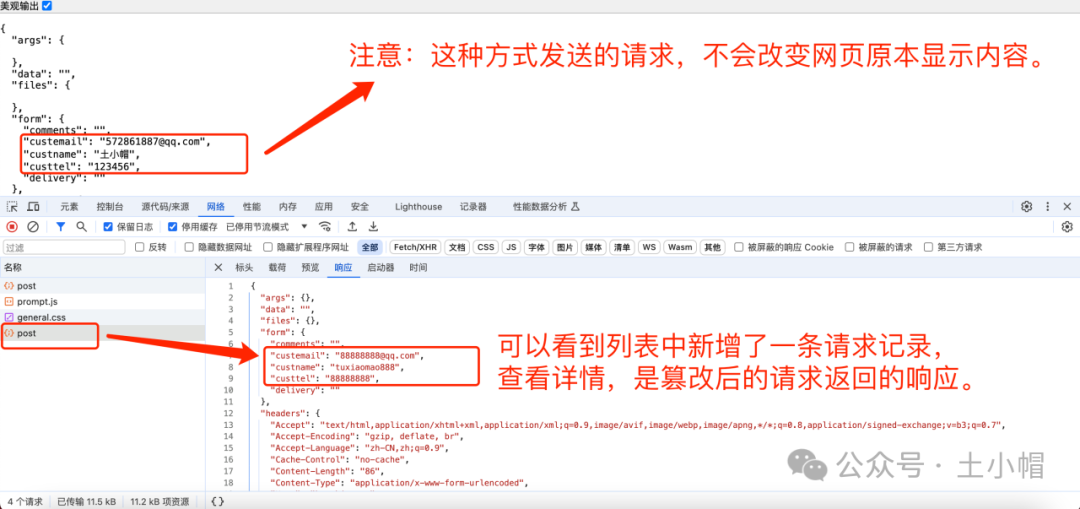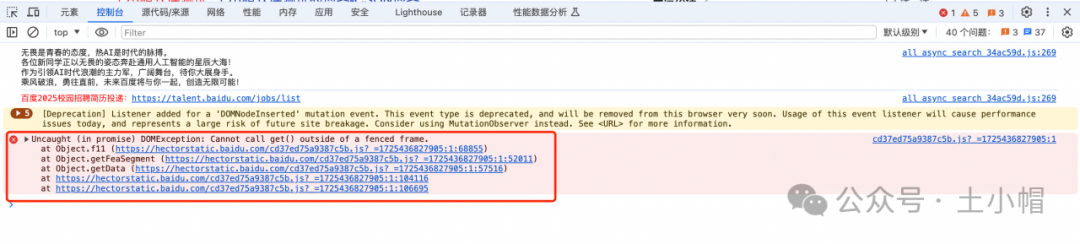本文主要是介绍libvirt bridge network configure,希望对大家解决编程问题提供一定的参考价值,需要的开发者们随着小编来一起学习吧!
If you want to configure all the parameters of your virtual machine, you can issue the command like this:
virsh edit ubuntu22.04-test
In the GUI of NIC configuration, you can choose a configuration item from a drop box,such as “default”,‘bridged-network’ or ‘docker machines’.
You also can issue this command to query the network defined:
virsh net-list
you can also edit those configuratoin by issue the command below, like this:
virsh net-edit bridged-network
sometimes you want to define your own network configuration, you can edit a network configuration in bridged-network2.xml like this:

Then you issue these commands to define this network configuration:
virsh net-define bridged-network2.xml
virsh net-autostart bridged-network2
virsh net-start bridged-network2
Noted that you should create bridge br1 first:
brctl addbr br1
After this, you can select bridged-network2 option on the libvrit virtual machine configuration UI.
Reference:
- https://wiki.libvirt.org/Networking.html#bridged-networking-aka-shared-physical-device
- https://wiki.debian.org/BridgeNetworkConnections
这篇关于libvirt bridge network configure的文章就介绍到这儿,希望我们推荐的文章对编程师们有所帮助!