本文主要是介绍摄像头图像矫正的表格生成方法,希望对大家解决编程问题提供一定的参考价值,需要的开发者们随着小编来一起学习吧!
1.设置单元格高宽
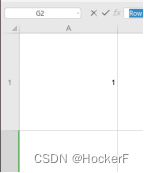
点击表格左上角 的 小三角
列宽: HOME -> Rows and Columns -> Column Width
5 CM

行高: HOME -> Rows and Columns -> Row Height
5 CM
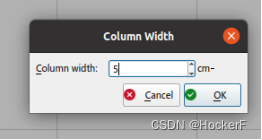
2.设置 条件格式

HOME -> Conditional Formatting-> Manager Rules
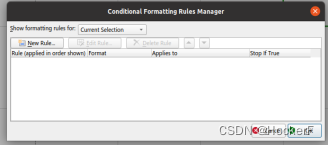
点击 左上方 New Rule 按钮.
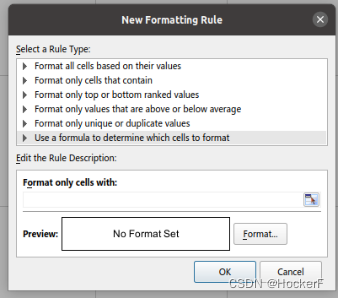
选择 Use a formula to determine which cells to format .
在 Format only cells with 填入 =MOD(ROW()+COLUMN()+1,2)
点击 Format, 选择 Patterns -> Background color 选择 黑色.
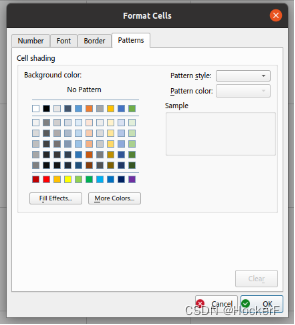
所有弹框都点击 OK
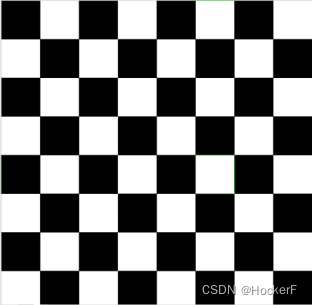
3.设置打印页面大小
将 Page Layout -> Size 设置为 A3
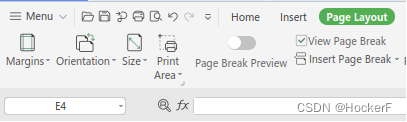
选择 Margins -> Custom Margins 所有值 设置 为0.
4.打印 Ctrl + P 打印 1页
这篇关于摄像头图像矫正的表格生成方法的文章就介绍到这儿,希望我们推荐的文章对编程师们有所帮助!





