本文主要是介绍【制作100个unity游戏之27】使用unity复刻经典游戏《植物大战僵尸》,制作属于自己的植物大战僵尸随机版和杂交版7(附带项目源码),希望对大家解决编程问题提供一定的参考价值,需要的开发者们随着小编来一起学习吧!
最终效果
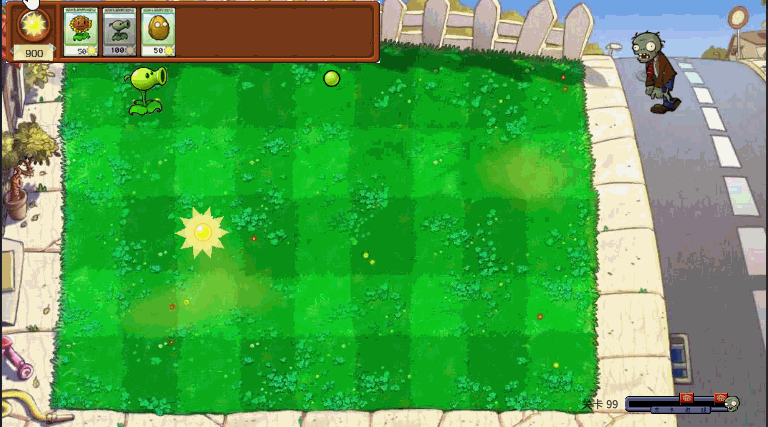
系列导航
文章目录
- 最终效果
- 系列导航
- 前言
- 绘制进度条UI
- 控制关卡进度测试
- 按配置表使用关卡进度变化
- 源码
- 结束语
前言
本节主要实现关卡进度条的功能
绘制进度条UI
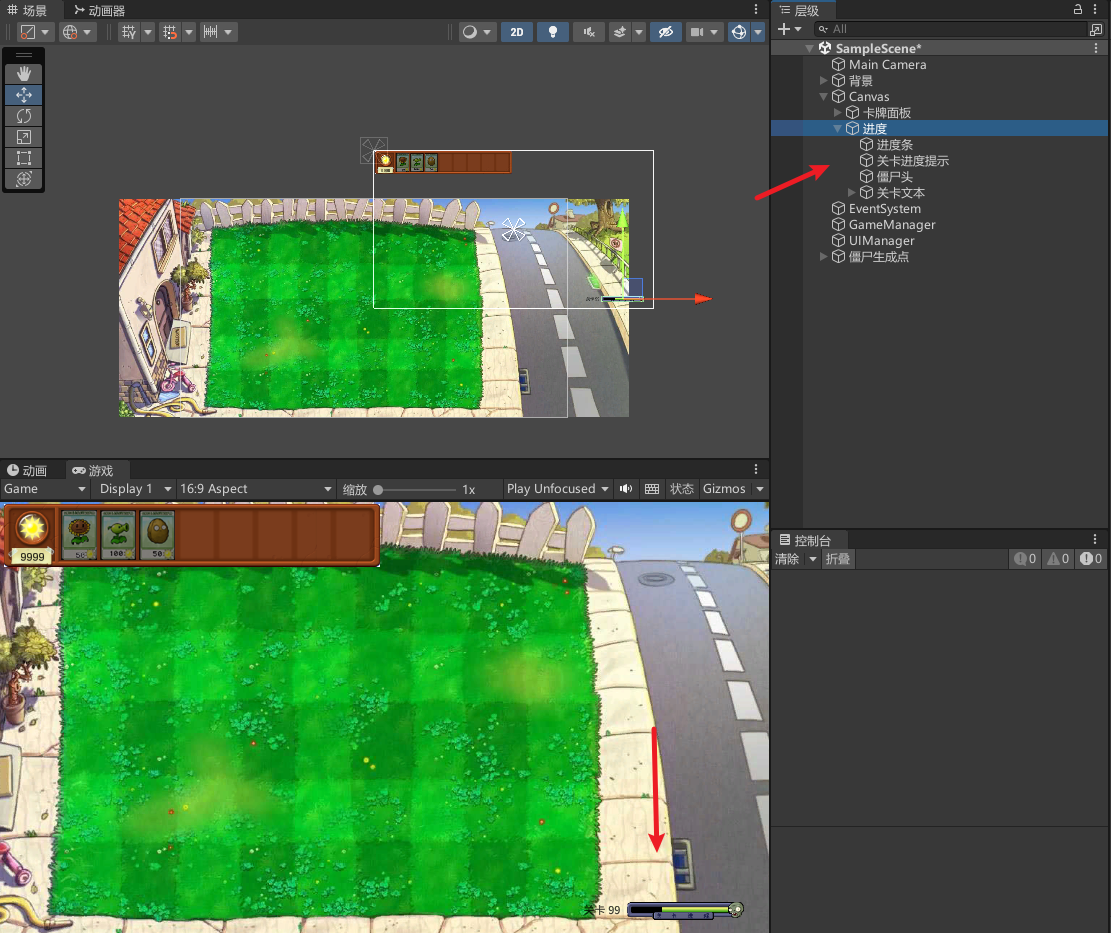
控制关卡进度测试
新增ProgressPanel代码,控制关卡进度
public class ProgressPanel : MonoBehaviour
{private GameObject progress;private GameObject head;private TextMeshProUGUI levelText;private GameObject flagPrefab;//旗帜预制体void Start(){progress = transform.Find("进度条").gameObject;head = transform.Find("僵尸头").gameObject;levelText = transform.Find("关卡文本").gameObject.GetComponent<TextMeshProUGUI>();flagPrefab = Resources.Load("Prefabs/UI/旗帜") as GameObject;//TODO:测试SetPercent(0.2f);SetFlagPercent(0.4f);SetFlagPercent(0.6f);SetFlagPercent(0.8f);SetLevelText(1);}//设置进度条和僵尸头位置public void SetPercent(float per){// 图片进度条progress.GetComponent<Image>().fillAmount = per;// 进度条宽度float width = progress.GetComponent<RectTransform>().sizeDelta.x;float rightX = width / 2;// 设置头的x轴位置:最右边的位置 - 进度条宽度*进度值head.GetComponent<RectTransform>().localPosition = new Vector2(rightX - per * width, 0);}//设置旗帜位置public void SetFlagPercent(float per){// 进度条宽度float width = progress.GetComponent<RectTransform>().sizeDelta.x;float rightX = width / 2;// 创建新的旗子GameObject newFlag = Instantiate(flagPrefab);//false:表示保持newFlag相对于世界坐标的位置、旋转和缩放不变,即不将newFlag的局部坐标和旋转值随着父级对象的变化而改变。newFlag.transform.SetParent(transform, false);// 设置位置newFlag.GetComponent<RectTransform>().localPosition = new Vector2(rightX - per * width, 7f);//把Head对象在其父级对象中的层级顺序置于最后,也就是显示在所有其他同级对象的最上方。head.transform.SetAsLastSibling();}//设置关卡文本public void SetLevelText(int per){levelText.text = "关卡 " + per;}
}
配置信息
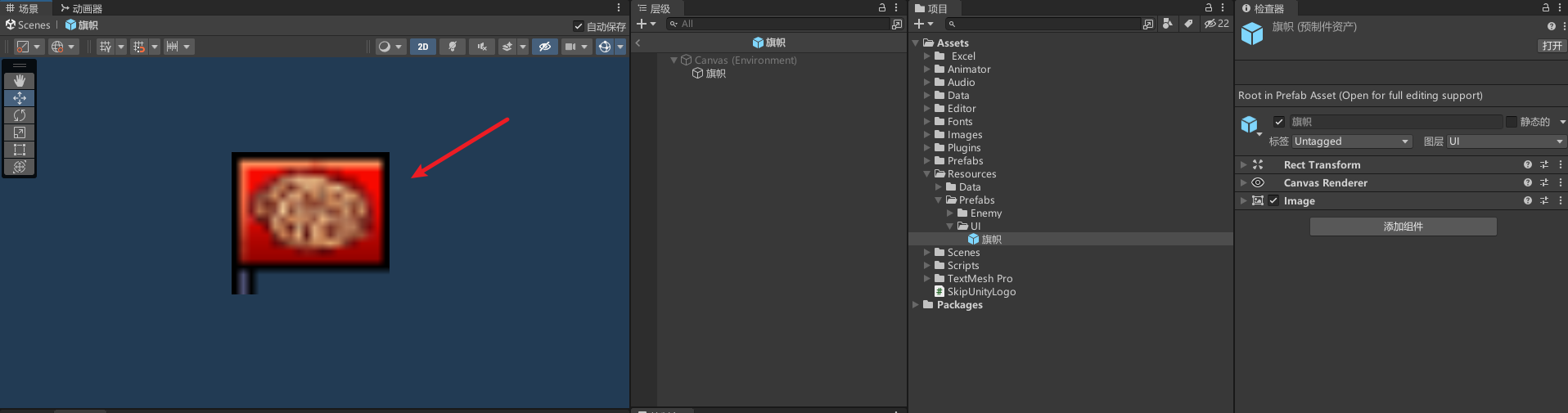
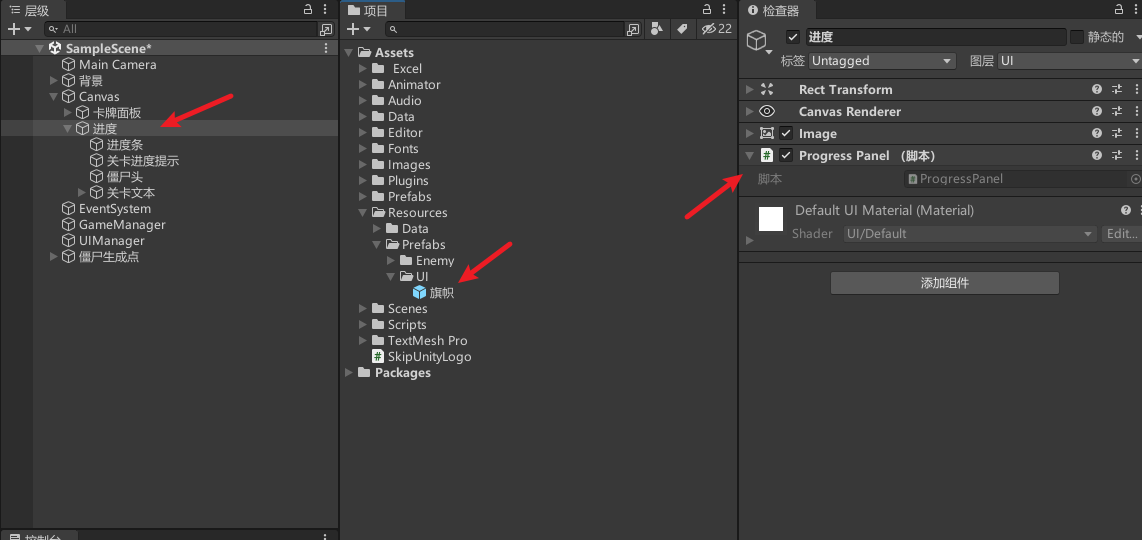
测试运行效果,可以看到旗帜生成位置和进度条都正常
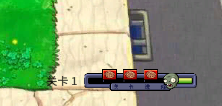
按配置表使用关卡进度变化
首先去除前面的测试代码,修改UIManager
public class UIManager : MonoBehaviour
{public static UIManager Instance { get; private set; }public TextMeshProUGUI sunSumText;public ProgressPanel progressPanel;int zombieDiedCount = 0;//死亡僵尸数量private void Awake(){Instance = this;}private void Start(){Init();zombieDiedCount = 0;InitProgressPanel();}public void Init(){sunSumText.text = GameManager.Instance.sunSum.ToString();}//初始化进度条public void InitProgressPanel(){// 初始化进度为0progressPanel.SetPercent(0);int count = GameManager.Instance.listData.Count;string progressId = GameManager.Instance.listData[0]["progressId"];// 遍历数据列表,设置旗帜的位置for (int i = 0; i < count; i++){// 获取当前字典数据Dictionary<string, string> dic = GameManager.Instance.listData[i];if (progressId != dic["progressId"]){progressPanel.SetFlagPercent((float)i / count);}progressId = dic["progressId"];}}//更新进度public void UpdateProgressPanel(){zombieDiedCount++;progressPanel.SetPercent((float)zombieDiedCount / GameManager.Instance.listData.Count);}
}
修改GenerateZombies里的ZombieDied方法,每次僵尸死亡时调用UpdateProgressPanel方法,更新UI进度,当然你也可以在僵尸生成时调用,具体看你的需求
//更新进度UI
UIManager.Instance.UpdateProgressPanel();
效果

源码
源码不出意外的话我会放在最后一节
结束语
赠人玫瑰,手有余香!如果文章内容对你有所帮助,请不要吝啬你的点赞评论和关注,以便我第一时间收到反馈,你的每一次支持都是我不断创作的最大动力。当然如果你发现了文章中存在错误或者有更好的解决方法,也欢迎评论私信告诉我哦!
好了,我是向宇,https://xiangyu.blog.csdn.net
一位在小公司默默奋斗的开发者,出于兴趣爱好,最近开始自学unity,闲暇之余,边学习边记录分享,站在巨人的肩膀上,通过学习前辈们的经验总是会给我很多帮助和启发!php是工作,unity是生活!如果你遇到任何问题,也欢迎你评论私信找我, 虽然有些问题我也不一定会,但是我会查阅各方资料,争取给出最好的建议,希望可以帮助更多想学编程的人,共勉~

这篇关于【制作100个unity游戏之27】使用unity复刻经典游戏《植物大战僵尸》,制作属于自己的植物大战僵尸随机版和杂交版7(附带项目源码)的文章就介绍到这儿,希望我们推荐的文章对编程师们有所帮助!




