本文主要是介绍Kalibr 之 Camera-IMU 标定 (总结),希望对大家解决编程问题提供一定的参考价值,需要的开发者们随着小编来一起学习吧!
Overview
欢迎访问 持续更新:https://cgabc.xyz/posts/db22c2e6/
ethz-asl/kalibr is a toolbox that solves the following calibration problems:
- Multiple camera calibration: intrinsic and extrinsic calibration of a camera-systems with non-globally shared overlapping fields of view
- Camera-IMU calibration: spatial and temporal calibration of an IMU w.r.t a camera-system
- Rolling Shutter Camera calibration: full intrinsic calibration (projection, distortion and shutter parameters) of rolling shutter cameras
本文以 单目+IMU 和 双目+IMU 为例,讲解使用 Kalibr工具 标定 Camera-IMU,其中使用的摄像头分别为 Realsense ZR300 和 MYNT-EYE S系列摄像头。
注意:本文用于学习kalibr标定过程,文中结果仅供参考。
1. 标定 Camera
采集 images
注意: 采集图像时,帧率控制在4帧左右
-
单目
rosbag record /camera/fisheye/image_raw -O images.bag -
双目
rosbag record /stereo/left/image_raw /stereo/right/image_raw -O images.bag
标定 Camera
-
单目
kalibr_calibrate_cameras \--target april_6x6_24x24mm.yaml \--bag images.bag --bag-from-to 5 20 \--models pinhole-fov \--topics /camera/fisheye/image_raw -
双目
kalibr_calibrate_cameras \--target april_6x6_24x24mm.yaml \--bag images.bag --bag-from-to 5 30 \--models pinhole-radtan pinhole-radtan \--topics /stereo/left/image_raw /stereo/right/image_raw
标定评估
重投影误差在 0.1~0.2 以内,标定结果较好,如下所示。
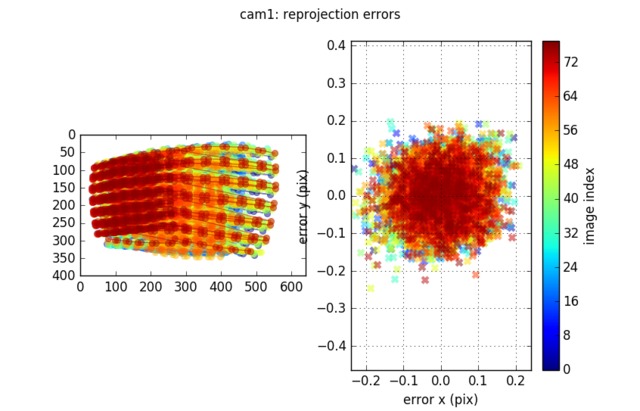
Other Camera Calib Tools
- ROS camera_calibration
- PTAM Calibration ( ATAN / FOV camera model )
- OCamCalib toolbox
- Camera Calibration & Rectification
输出 cam_chain.yaml
-
单目
sample file output:
cam_overlaps: []camera_model: pinholedistortion_coeffs: [0.9183540411447179]distortion_model: fovintrinsics: [252.40344712951838, 253.29272771389083, 310.9288373770512, 227.37425906476517]resolution: [640, 480]rostopic: /camera/fisheye/image_raw -
双目
sample file output:
cam0:cam_overlaps: [1]camera_model: pinholedistortion_coeffs: [0.962084349711143]distortion_model: fovintrinsics: [334.23991339518517, 333.6035571693483, 368.20264278064553, 252.393048692916]resolution: [752, 480]rostopic: /stereo/left/image_raw cam1:T_cn_cnm1:- [0.9999904159643447, 0.0026734233431591698, -0.003467100673890538, -0.1172292375035688]- [-0.002666210133778015, 0.999994275307285, 0.002083428947247444, 0.0001658846059485747]- [0.003472650713385957, -0.002074164960638575, 0.9999918192349059, -0.0002328222935304919]- [0.0, 0.0, 0.0, 1.0]cam_overlaps: [0]camera_model: pinholedistortion_coeffs: [0.9617138563016285]distortion_model: fovintrinsics: [330.66005261900216, 330.07191301082963, 371.03802575515203, 231.03601204806853]resolution: [752, 480]rostopic: /stereo/right/image_raw
2. 标定 IMU
- imu_utils: A ROS package tool to analyze the IMU performance, C++ version of Allan Variance Tool.
采集 IMU 数据
- collect the data while the IMU is Stationary, with a two hours duration
rosbag record /camera/imu/data_raw -O imu.bag
标定 IMU
rosbag play -r 200 imu.bag
roslaunch imu_utils ZR300.launch
ZR300.launch 文件内容
<launch><node pkg="imu_utils" type="imu_an" name="imu_an" output="screen"><param name="imu_topic" type="string" value= "/camera/imu/data_raw"/><param name="imu_name" type="string" value= "ZR300"/><param name="data_save_path" type="string" value= "$(find imu_utils)/data/"/><param name="max_time_min" type="int" value= "80"/><param name="max_cluster" type="int" value= "100"/></node>
</launch>
输出 ZR300_imu_param.yaml,sample file output:
%YAML:1.0
---
type: IMU
name: ZR300
Gyr:unit: " rad/s"avg-axis:gyr_n: 2.7878706973951564e-03gyr_w: 1.6503780396374297e-05x-axis:gyr_n: 3.2763884944799469e-03gyr_w: 1.8012497709865783e-05y-axis:gyr_n: 2.7204386280639753e-03gyr_w: 1.6637042617714669e-05z-axis:gyr_n: 2.3667849696415461e-03gyr_w: 1.4861800861542444e-05
Acc:unit: " m/s^2"avg-axis:acc_n: 2.5172832889483965e-02acc_w: 4.4150867224248972e-04x-axis:acc_n: 2.4450765767551903e-02acc_w: 4.0728821351916671e-04y-axis:acc_n: 2.1474226370935746e-02acc_w: 2.1468705215157706e-04z-axis:acc_n: 2.9593506529964245e-02acc_w: 7.0255075105672530e-04
输出 imu.yaml
根据标定结果修改 imu.yaml,其文件内容为
#Accelerometers
accelerometer_noise_density: 2.52e-02 #Noise density (continuous-time)
accelerometer_random_walk: 4.41e-04 #Bias random walk#Gyroscopes
gyroscope_noise_density: 2.78e-03 #Noise density (continuous-time)
gyroscope_random_walk: 1.65e-05 #Bias random walkrostopic: /camera/imu/data_raw #the IMU ROS topic
update_rate: 200.0 #Hz (for discretization of the values above)
3. 标定 Camera-IMU
采集 images & imu 数据
-
单目 + IMU
rosbag record /camera/imu/data_raw /camera/fisheye/image_raw -O images_imu.bag -
双目 + IMU
rosbag record /camera/imu/data_raw /stereo/left/image_raw /stereo/right/image_raw -O images_imu.bag
标定
kalibr_calibrate_imu_camera \--target april_6x6_24x24mm.yaml \--bag images_imu.bag \--bag-from-to 5 45 \--cam camchain.yaml \--imu imu.yaml \--imu-models scale-misalignment \--timeoffset-padding 0.1
- –bag-from-to 5 45: because there are shocks in the dataset (sensor pick-up/lay-down), only the data between 5 to 45 s is used
输出 camchain-imucam.yaml
-
单目 + IMU
sample file output:
cam0:T_cam_imu:- [0.9996455719455962, 0.02441693761016358, -0.010608659071806014, -0.15423539234968817]- [-0.024769907516072436, 0.9990969029165591, -0.03452289478279192, -0.0032297199459559245]- [0.00975613505470538, 0.03477343440443987, 0.9993476002315277, 0.150153755143352]- [0.0, 0.0, 0.0, 1.0]cam_overlaps: []camera_model: pinholedistortion_coeffs: [0.9183540411447179]distortion_model: fovintrinsics: [252.40344712951838, 253.29272771389083, 310.9288373770512, 227.37425906476517]resolution: [640, 480]rostopic: /camera/fisheye/image_rawtimeshift_cam_imu: 0.7904787918609288 -
双目 + IMU
sample file output:
cam0:T_cam_imu:- [0.0008247496568674628, 0.9999961104998093, -0.002664352314491823, 0.043041669055924436]- [-0.9999929524133787, 0.0008149826348758382, -0.003664822898610003, 0.003376471075594937]- [-0.0036626372434111396, 0.0026673560986662063, 0.9999897350972485, -0.021104195227740437]- [0.0, 0.0, 0.0, 1.0]cam_overlaps: [1]camera_model: pinholedistortion_coeffs: [0.962084349711143]distortion_model: fovintrinsics: [334.23991339518517, 333.6035571693483, 368.20264278064553, 252.393048692916]resolution: [752, 480]rostopic: /stereo/left/image_rawtimeshift_cam_imu: 0.00019201226395901445 cam1:T_cam_imu:- [-0.001835964017484093, 0.999979457302906, -0.00614118948676923, -0.07410578385444819]- [-0.9999970575613598, -0.001845664547293735, -0.001574290634432294, 0.003383609126826685]- [-0.001585592869970595, 0.0061382810757381065, 0.9999799034984085, -0.021194379548050524]- [0.0, 0.0, 0.0, 1.0]T_cn_cnm1:- [0.9999904159643451, 0.00267342334315917, -0.003467100673890538, -0.1172292375035688]- [-0.0026662101337780156, 0.9999942753072855, 0.0020834289472474446, 0.0001658846059485747]- [0.003472650713385957, -0.0020741649606385755, 0.9999918192349063, -0.0002328222935304919]- [0.0, 0.0, 0.0, 1.0]cam_overlaps: [0]camera_model: pinholedistortion_coeffs: [0.9617138563016285]distortion_model: fovintrinsics: [330.66005261900216, 330.07191301082963, 371.03802575515203, 231.03601204806853]resolution: [752, 480]rostopic: /stereo/right/image_rawtimeshift_cam_imu: 0.0001648708557824339
这篇关于Kalibr 之 Camera-IMU 标定 (总结)的文章就介绍到这儿,希望我们推荐的文章对编程师们有所帮助!





