本文主要是介绍【ZYNQ】AXI-Quad-SPI SDK 开发记录 测试,希望对大家解决编程问题提供一定的参考价值,需要的开发者们随着小编来一起学习吧!
前人工作
如前人工作,在Navigate to BSP Settings中找到历例程
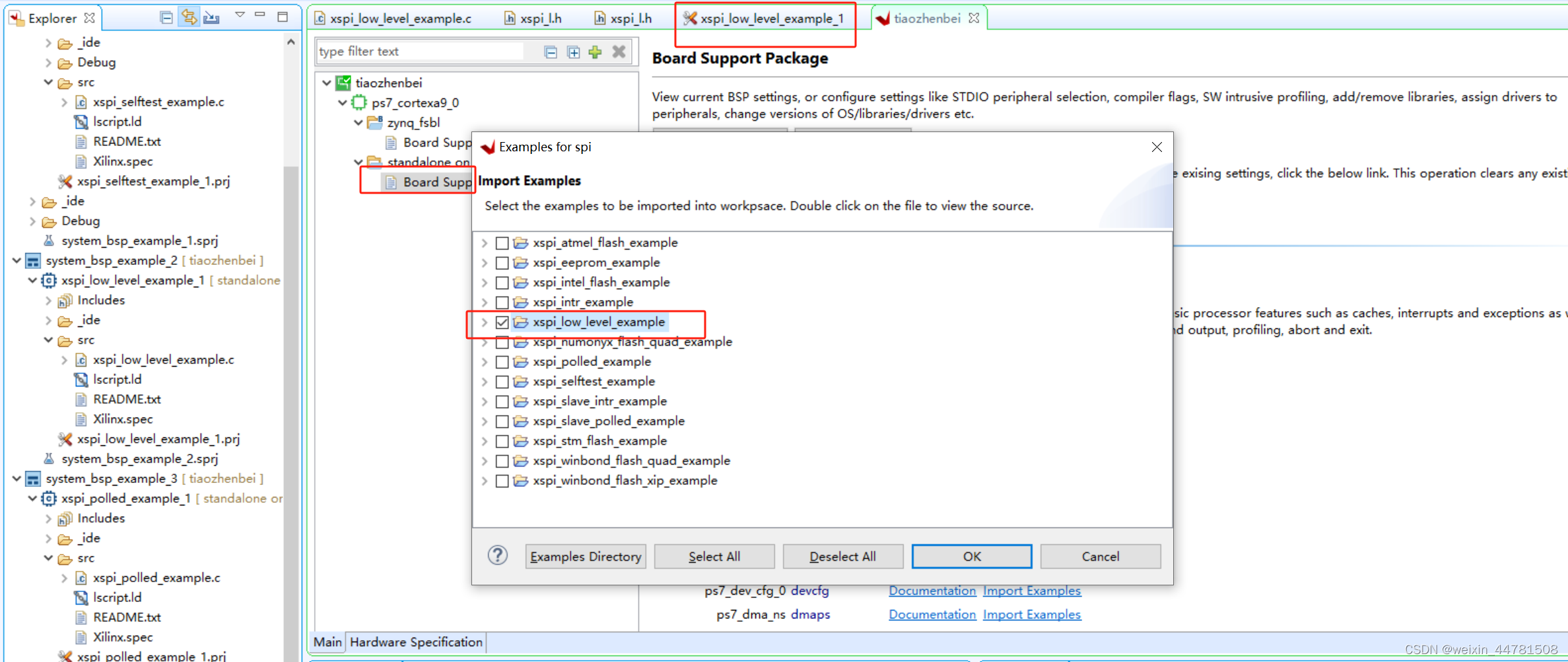
file:///F:/Xilinx/Vitis/2019.2/data/embeddedsw/XilinxProcessorIPLib/drivers/spi_v4_5/doc/html/api/example.html

使用XSpi_LowLevelExample例子,源代码的AI解析

int XSpi_LowLevelExample(u32 BaseAddress)
{u32 Control;int NumBytesSent = 0;int NumBytesRcvd = 0;u32 Count;/** Set up the device in loopback mode and enable master mode.*/Control = XSpi_ReadReg(BaseAddress, XSP_CR_OFFSET);Control |= (XSP_CR_MASTER_MODE_MASK); // Enable master modeXSpi_WriteReg(BaseAddress, XSP_CR_OFFSET, Control);代码中,摁住ctrl+左键 可以跳转到函数的定义,XSpi_ReadReg 就是寄存器读,通过基地址+偏移地址。
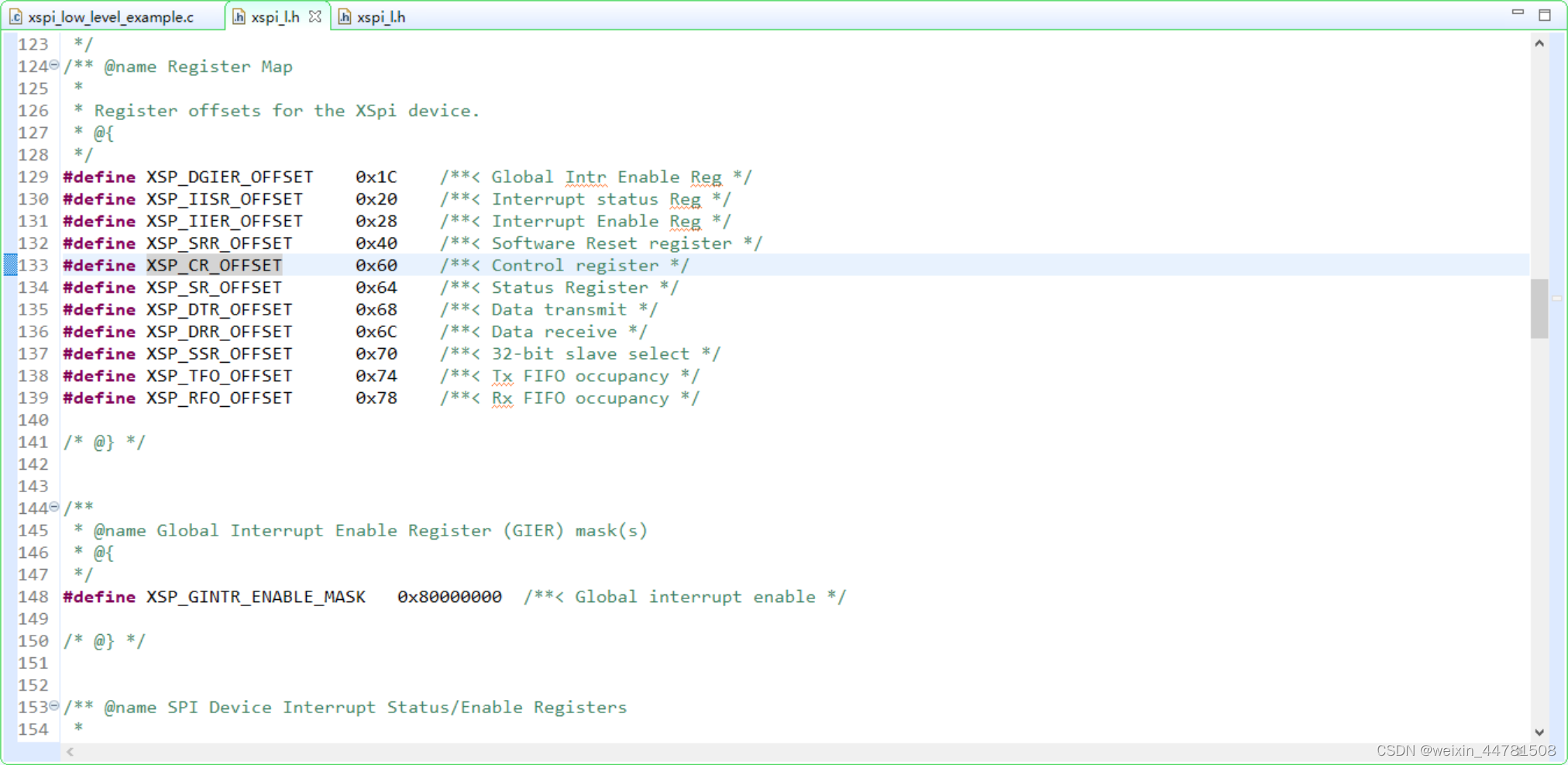
在xspi_h.c
#define XSP_DGIER_OFFSET 0x1C /**< Global Intr Enable Reg */
#define XSP_IISR_OFFSET 0x20 /**< Interrupt status Reg */
#define XSP_IIER_OFFSET 0x28 /**< Interrupt Enable Reg */
#define XSP_SRR_OFFSET 0x40 /**< Software Reset register */
#define XSP_CR_OFFSET 0x60 /**< Control register */
#define XSP_SR_OFFSET 0x64 /**< Status Register */
#define XSP_DTR_OFFSET 0x68 /**< Data transmit */
#define XSP_DRR_OFFSET 0x6C /**< Data receive */
#define XSP_SSR_OFFSET 0x70 /**< 32-bit slave select */
#define XSP_TFO_OFFSET 0x74 /**< Tx FIFO occupancy */
#define XSP_RFO_OFFSET 0x78 /**< Rx FIFO occupancy */
u8 Buffer[BUFFER_SIZE];// change to u8
#define XSP_CR_OFFSET 0x60 /**< Control register */
【pg153-axi-quad-spi.pdf】网上找
60h是cr寄存器
最低位,LOOP 是否回环,默认0,不回环
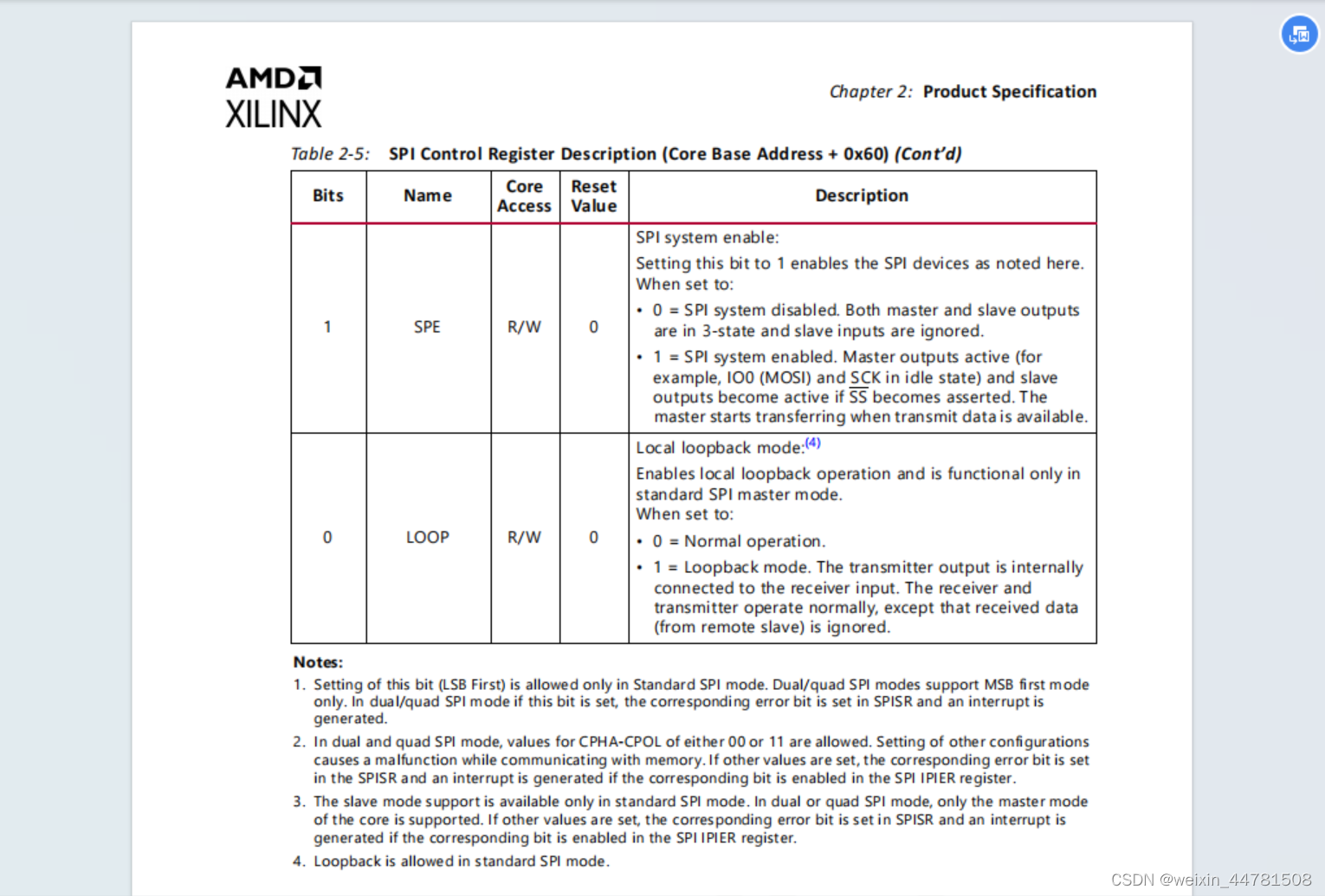
/** Set up the device in loopback mode and enable master mode.*/Control = XSpi_ReadReg(BaseAddress, XSP_CR_OFFSET);Control |= (XSP_CR_MASTER_MODE_MASK); // Enable master modeXSpi_WriteReg(BaseAddress, XSP_CR_OFFSET, Control);
XSP_CR_MASTER_MODE_MASK 就代表把 Bits[2]给变成1
#define XSP_CR_LOOPBACK_MASK 0x00000001 /**< Local loopback mode */
#define XSP_CR_ENABLE_MASK 0x00000002 /**< System enable */
#define XSP_CR_MASTER_MODE_MASK 0x00000004 /**< Enable master mode */
#define XSP_CR_CLK_POLARITY_MASK 0x00000008 /**< Clock polarity highor low */
#define XSP_CR_CLK_PHASE_MASK 0x00000010 /**< Clock phase 0 or 1 */
#define XSP_CR_TXFIFO_RESET_MASK 0x00000020 /**< Reset transmit FIFO */
#define XSP_CR_RXFIFO_RESET_MASK 0x00000040 /**< Reset receive FIFO */
#define XSP_CR_MANUAL_SS_MASK 0x00000080 /**< Manual slave selectassert */
#define XSP_CR_TRANS_INHIBIT_MASK 0x00000100 /**< Master transactioninhibit */
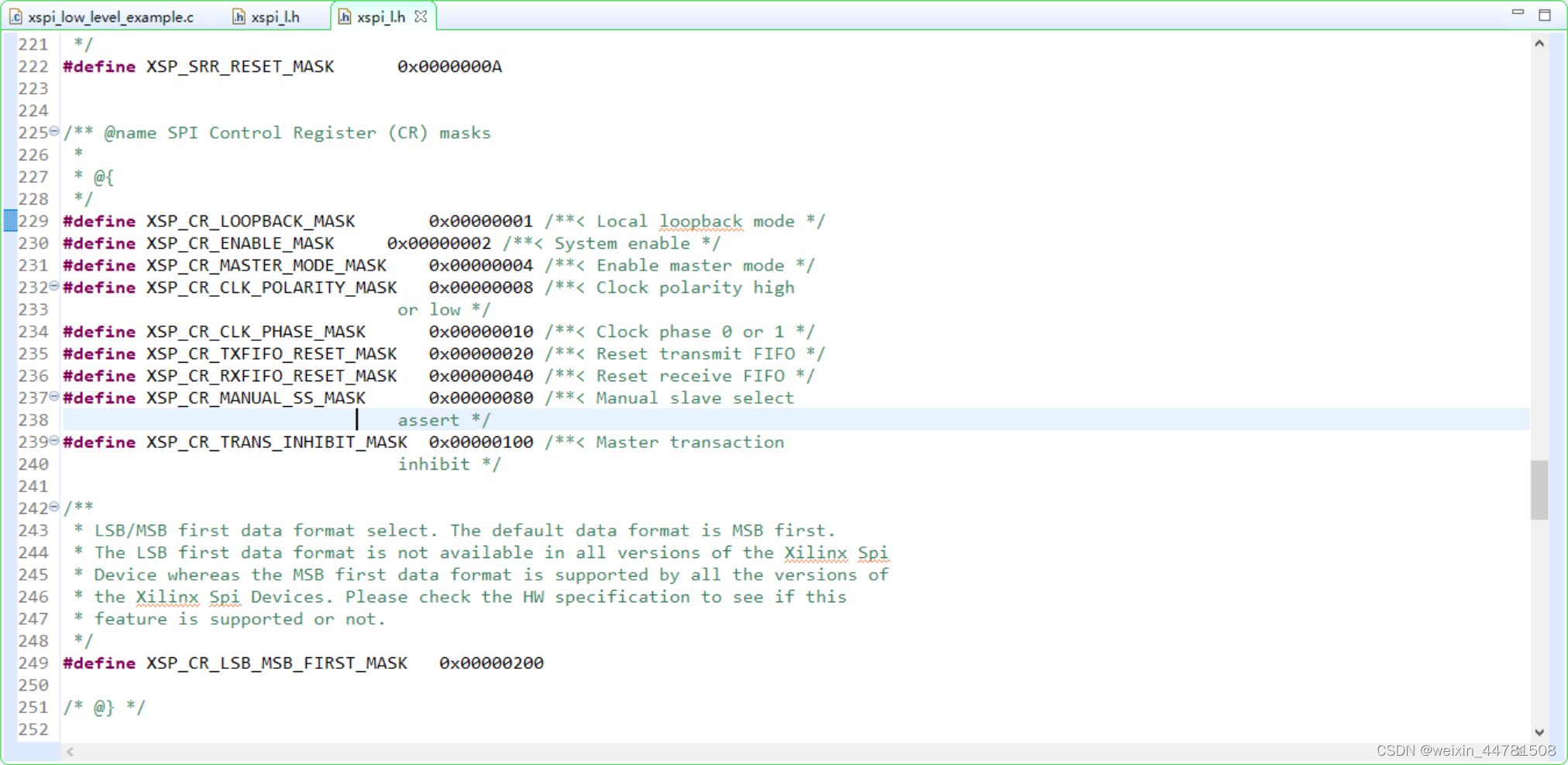
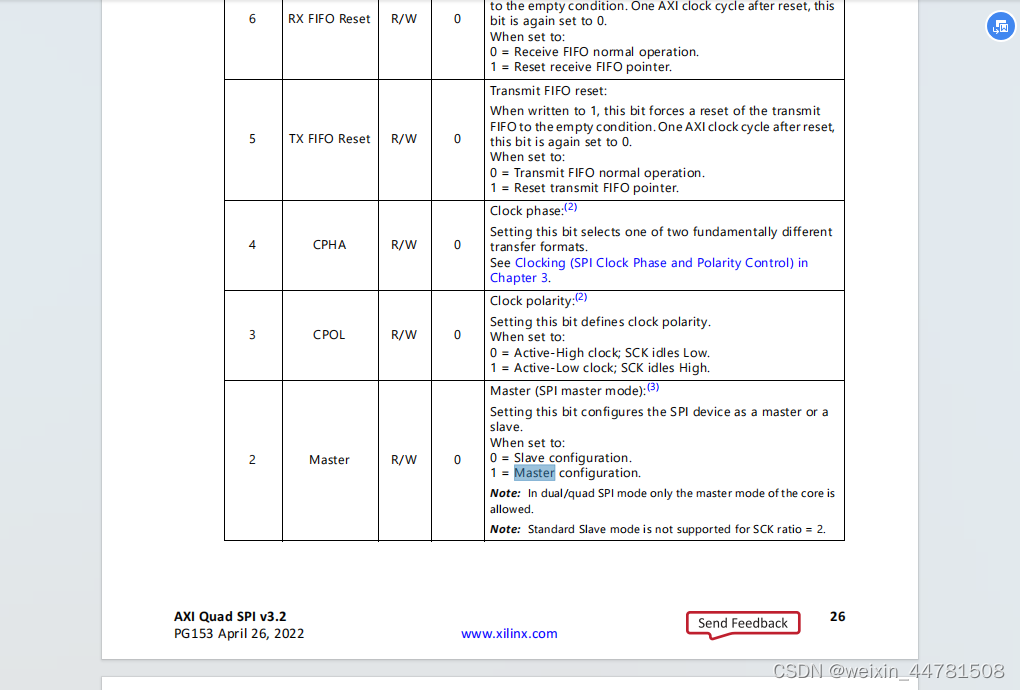
/** Fill up the transmitter with data, assuming the receiver can hold* the same amount of data.*/while ((XSpi_ReadReg(BaseAddress, XSP_SR_OFFSET) &XSP_SR_TX_FULL_MASK) == 0) {XSpi_WriteReg((BaseAddress), XSP_DTR_OFFSET,Buffer[NumBytesSent++]);}
#define XSP_SR_TX_FULL_MASK 0x00000008 /**< Transmit Reg/FIFO is full */
SR状态寄存器,读取SR寄存器32bit内容
当发射tx 的fifo没有满的时候,把发射数据写进去
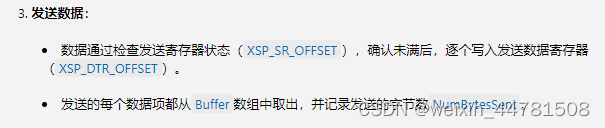
#define XSP_DTR_OFFSET 0x68 /**< Data transmit */
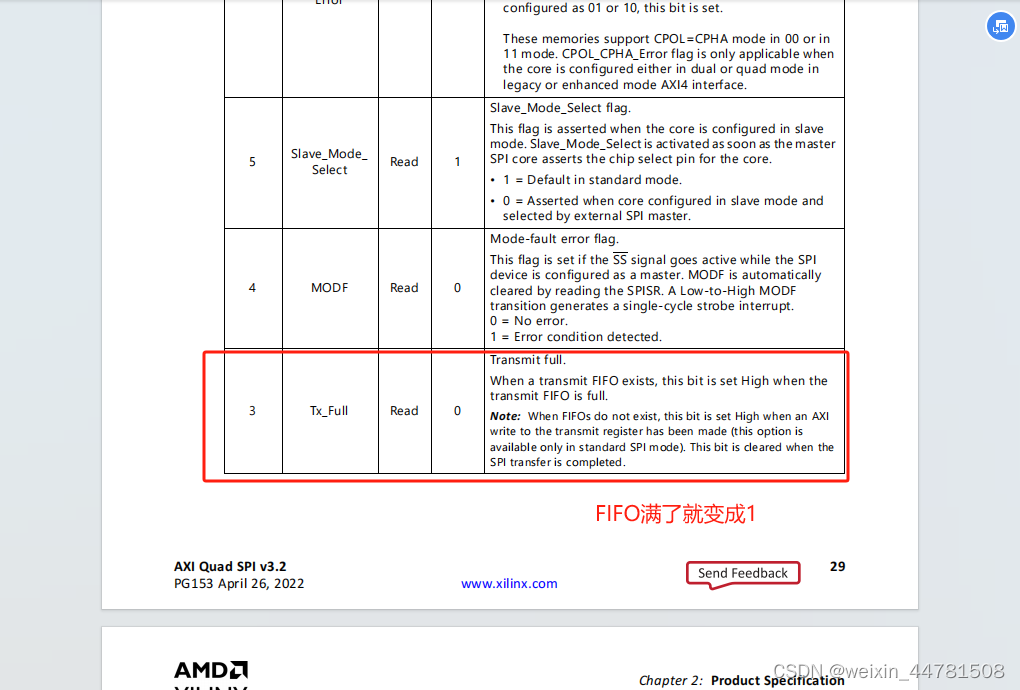
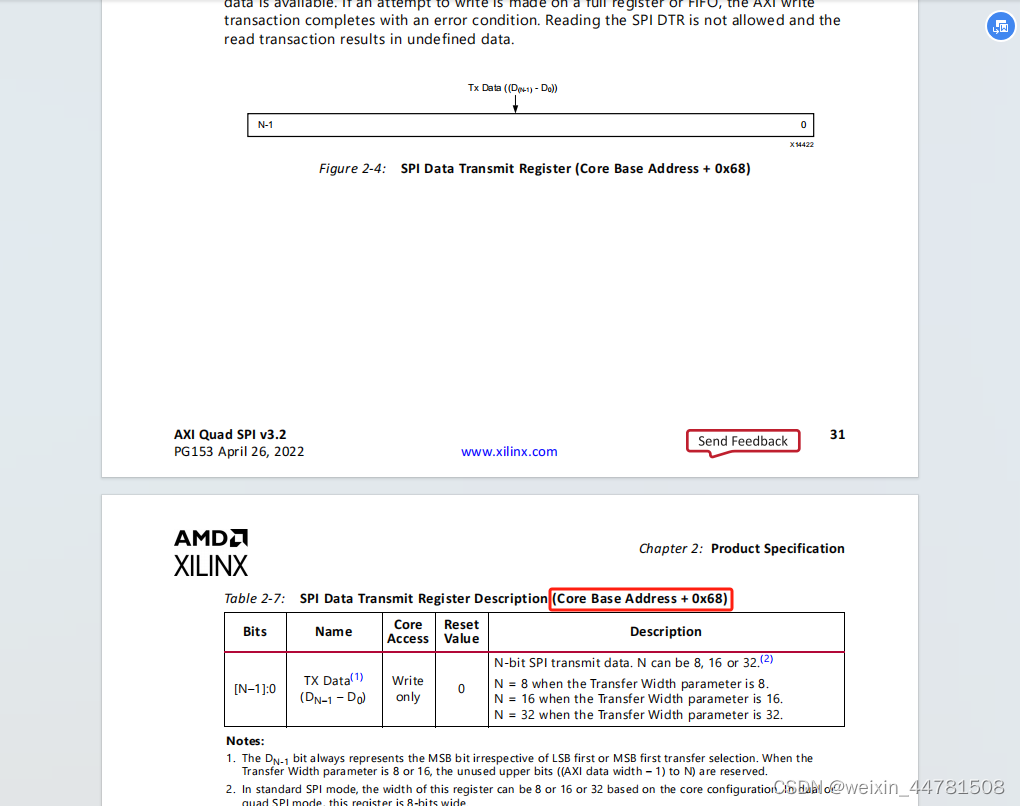
/** Enable the device.*/Control = XSpi_ReadReg(BaseAddress, XSP_CR_OFFSET);Control |= XSP_CR_ENABLE_MASK;Control &= ~XSP_CR_TRANS_INHIBIT_MASK;XSpi_WriteReg(BaseAddress, XSP_CR_OFFSET, Control);
开启设备
清除传输禁止位
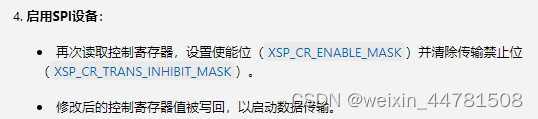
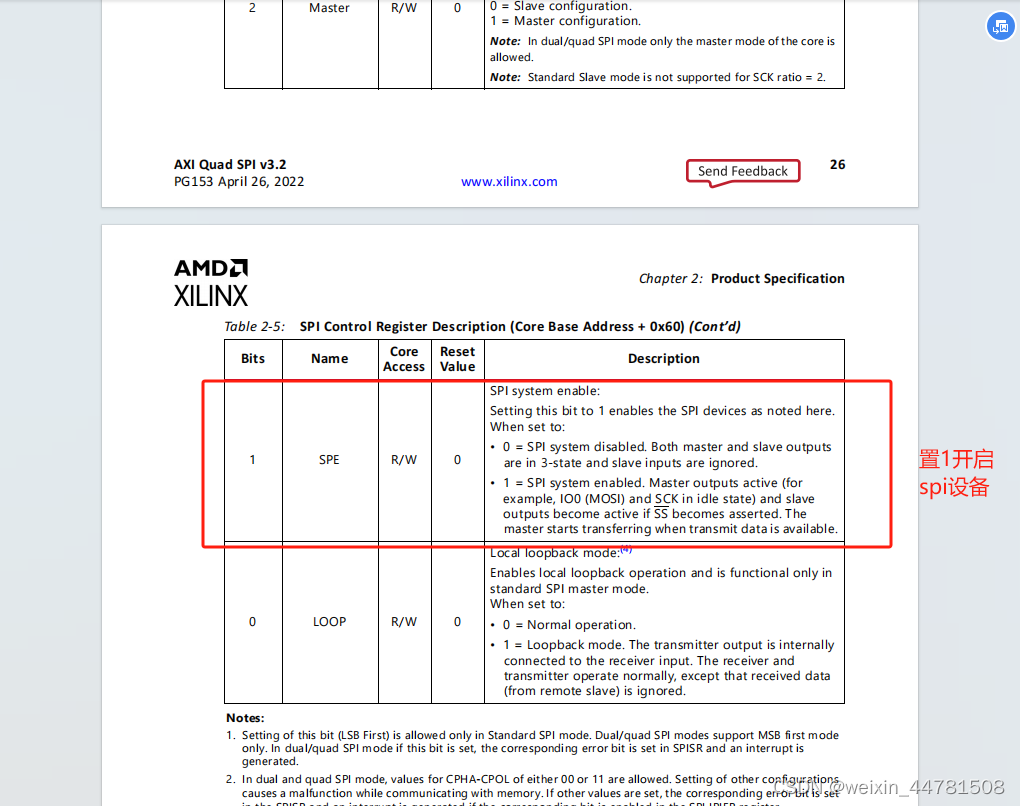
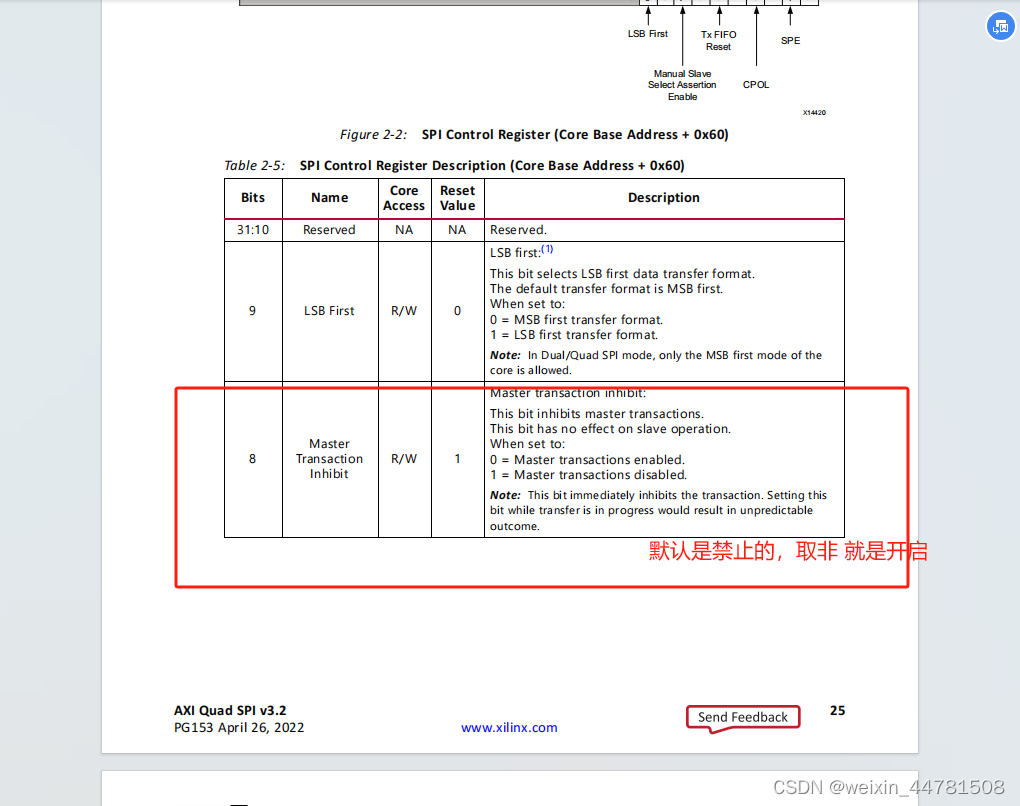
/** Initialize the buffer with zeroes so that it can be used to receive* data.*/for (Count = 0; Count < BUFFER_SIZE; Count++) {Buffer[Count] = 0x0;}
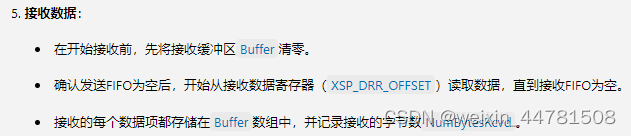
/** Wait for the transmit FIFO to transition to empty before checking* the receive FIFO, this prevents a fast processor from seeing the* receive FIFO as empty*/while (!(XSpi_ReadReg(BaseAddress, XSP_SR_OFFSET) &XSP_SR_TX_EMPTY_MASK));
循环读取SR状态寄存器,看tx数据是不是空
/** Transmitter is full, now receive the data just looped back until* the receiver is empty.*/while ((XSpi_ReadReg(BaseAddress, XSP_SR_OFFSET) &XSP_SR_RX_EMPTY_MASK) == 0) {//when RX fifo is no emptyBuffer[NumBytesRcvd++] = XSpi_ReadReg((BaseAddress),XSP_DRR_OFFSET);}
如果接收的寄存器不是空的了,(说明有数据来了),就把DRR接收data寄存器的数据读到fifo缓存里面。
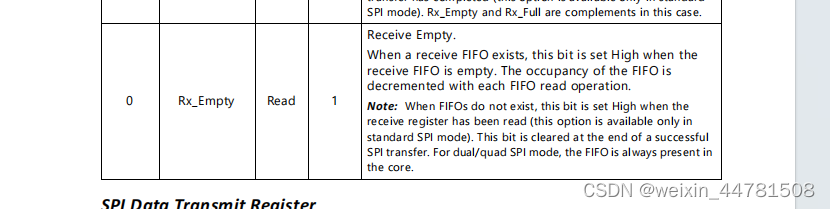
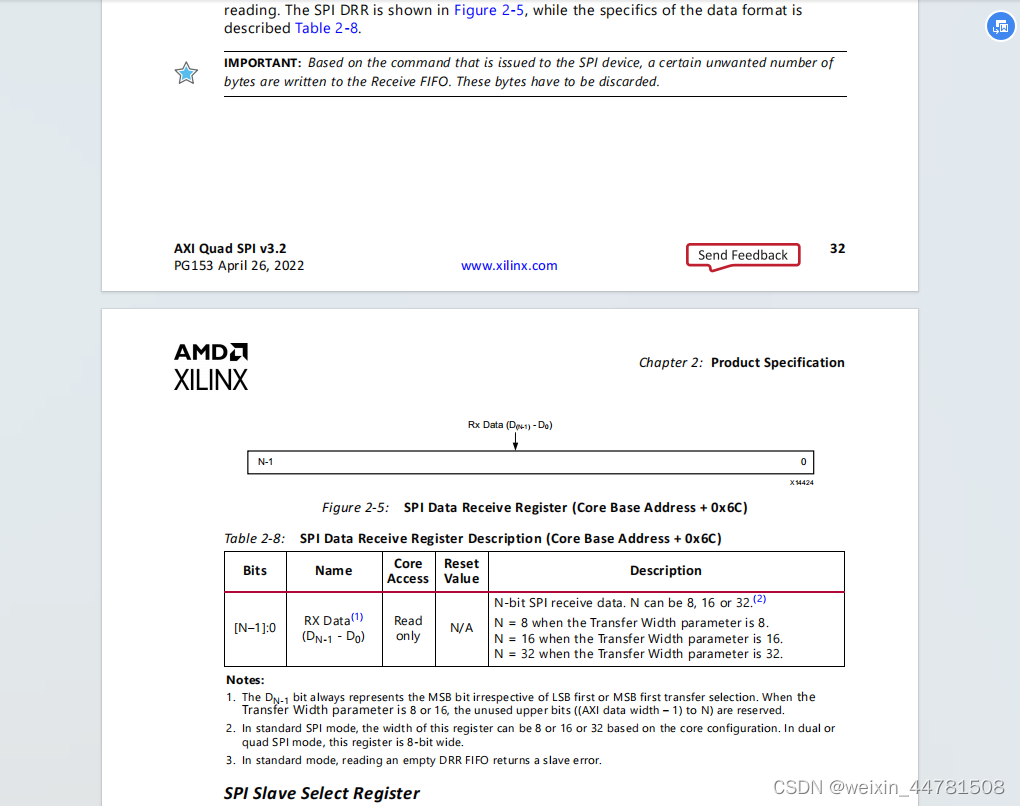
流程:
1.设置控制寄存器CR,设置模式
2.定义缓存fifo
3.检查状态寄存器SR,把缓存fifo发到tx的data寄存器(DTR)
4.开启spi设备,CR使能,CR清楚禁止位
5.接收数据
6.验证数据
**
- 调试验证
**


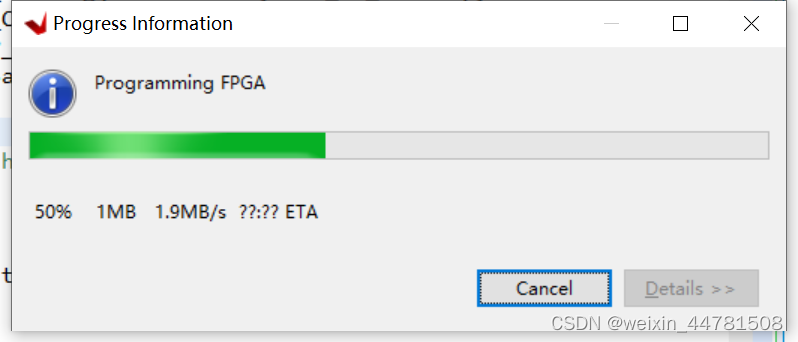
开始调试
在代码里面打断点
右侧代码行双击 打断点
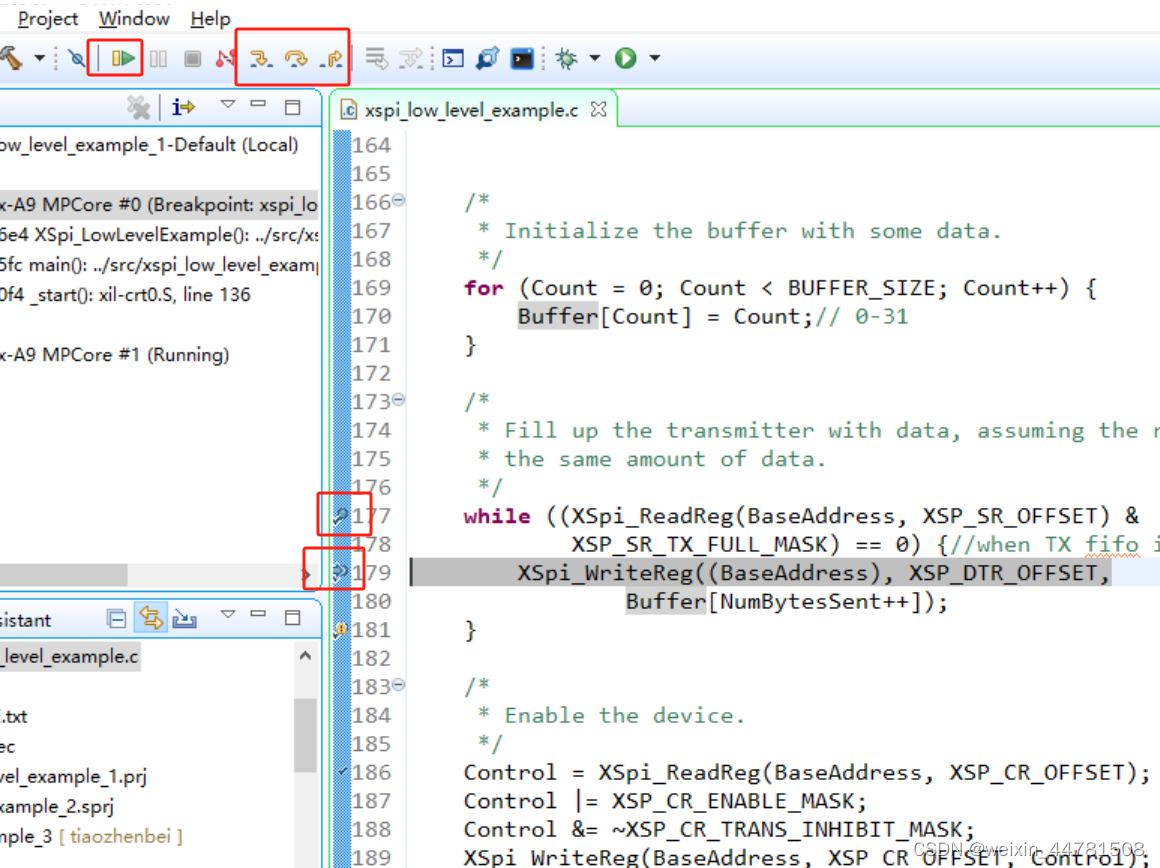
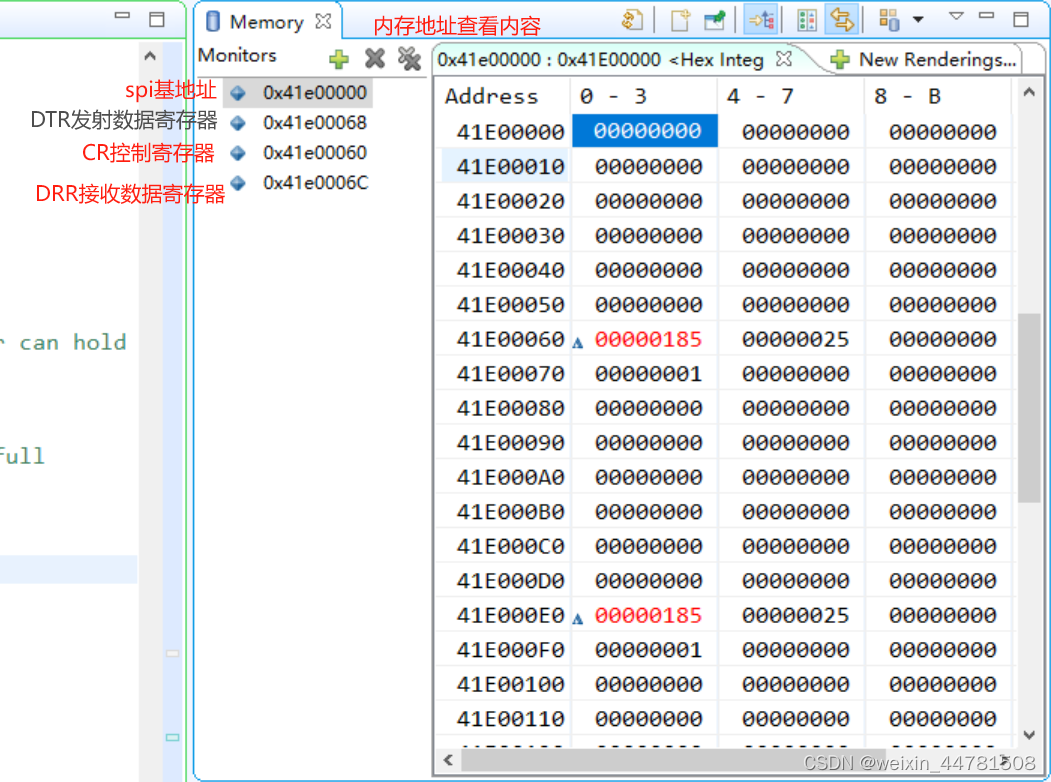
/******************************************************************************
*
* Copyright (C) 2002 - 2019 Xilinx, Inc. All rights reserved.
*
* Permission is hereby granted, free of charge, to any person obtaining a copy
* of this software and associated documentation files (the "Software"), to deal
* in the Software without restriction, including without limitation the rights
* to use, copy, modify, merge, publish, distribute, sublicense, and/or sell
* copies of the Software, and to permit persons to whom the Software is
* furnished to do so, subject to the following conditions:
*
* The above copyright notice and this permission notice shall be included in
* all copies or substantial portions of the Software.
*
* THE SOFTWARE IS PROVIDED "AS IS", WITHOUT WARRANTY OF ANY KIND, EXPRESS OR
* IMPLIED, INCLUDING BUT NOT LIMITED TO THE WARRANTIES OF MERCHANTABILITY,
* FITNESS FOR A PARTICULAR PURPOSE AND NONINFRINGEMENT. IN NO EVENT SHALL
* THE AUTHORS OR COPYRIGHT HOLDERS BE LIABLE FOR ANY CLAIM, DAMAGES OR OTHER
* LIABILITY, WHETHER IN AN ACTION OF CONTRACT, TORT OR OTHERWISE, ARISING FROM,
* OUT OF OR IN CONNECTION WITH THE SOFTWARE OR THE USE OR OTHER DEALINGS IN
* THE SOFTWARE.
*
*
*
******************************************************************************/
/******************************************************************************/
/**
* @file xspi_low_level_example.c
*
* This file contains a design example using the low-level driver of the
* SPI driver (XSpi). These macros are found in xspi_l.h. A simple loopback
* test is done within an SPI device in polled mode. This example works only with
* 8-bit wide data transfers.
*
* @note
* This example works only with 8-bit wide data transfers in standard SPI mode.
* This example will not work if the axi_qspi device is confiured in dual/quad
* modes.
*
* To make this example work for 16 bit transfers change u8 Buffer[BUFFER_SIZE]
* to u16 Buffer[BUFFER_SIZE]. The SPI Core should also be configured for 16 bit
* access during the build time.
*
* To make this example work for 32 bit transfers change u8 Buffer[BUFFER_SIZE]
* to u32 Buffer[BUFFER_SIZE]. The SPI Core should also be configured for 32 bit
* access during the build time.
*
*
*<pre>
* MODIFICATION HISTORY:
*
* Ver Who Date Changes
* ----- ---- -------- ----------------------------------------------------------
* 1.00b rpm 04/24/02 First release
* 1.00b jhl 09/10/02 Added code to ensure it works with a fast processor.
* 1.00b sv 05/16/05 Minor changes to comply to Doxygen and coding guidelines
* 3.00a ktn 10/28/09 Converted all register accesses to 32 bit access.
* 3.02a sdm 05/04/11 Added a note about dual/quad modes in axi_qspi.
* 4.2 ms 01/23/17 Added xil_printf statement in main function to
* ensure that "Successfully ran" and "Failed" strings
* are available in all examples. This is a fix for
* CR-965028.
*
*</pre>
*******************************************************************************//***************************** Include Files **********************************/#include "xparameters.h"
#include "xstatus.h"
#include "xspi_l.h"
#include "xil_printf.h"#include "stdio.h"
/************************** Constant Definitions ******************************//** The following constants map to the XPAR parameters created in the* xparameters.h file. They are defined here such that a user can easily* change all the needed parameters in one place.*/
#define SPI_BASEADDR XPAR_SPI_0_BASEADDR/**************************** Type Definitions ********************************//***************** Macros (Inline Functions) Definitions **********************//************************** Function Prototypes *******************************/int XSpi_LowLevelExample(u32 BaseAddress);/************************** Variable Definitions ******************************//** This is the size of the buffer to be transmitted/received in this example.*/
#define BUFFER_SIZE 32/** The buffer used for Transmission/Reception of the SPI test data*/
u32 Buffer[BUFFER_SIZE];// change to u32/******************************************************************************/
/**
* This function is the main function of the SPI Low Level example.
*
* @param None
*
* @return XST_SUCCESS to indicate success, else XST_FAILURE to indicate
* Failure.
*
* @note None
*
*******************************************************************************/
int main(void)
{int Status;/** Run the example, specify the Base Address that is generated in* xparameters.h*/Status = XSpi_LowLevelExample(SPI_BASEADDR);if (Status != XST_SUCCESS) {xil_printf("Spi lowlevel Example Failed\r\n");printf("Spi lowlevel Example Failed\r\n");return XST_FAILURE;}xil_printf("Successfully ran Spi lowlevel Example\r\n");printf("Successfully ran Spi lowlevel Example\r\n");return XST_SUCCESS;
}/******************************************************************************/
/**
*
* This function does a simple loopback test within an SPI device.
*
* @param BaseAddress is the BaseAddress of the SPI device
*
* @return XST_SUCCESS if successful, XST_FAILURE if unsuccessful
*
* @note None
*
*******************************************************************************/
int XSpi_LowLevelExample(u32 BaseAddress)
{u32 Control;int NumBytesSent = 0;int NumBytesRcvd = 0;u32 Count;/** Set up the device in loopback mode and enable master mode.*/Control = XSpi_ReadReg(BaseAddress, XSP_CR_OFFSET);Control |= (XSP_CR_LOOPBACK_MASK | XSP_CR_MASTER_MODE_MASK); // Enable master modeXSpi_WriteReg(BaseAddress, XSP_CR_OFFSET, Control);/** Initialize the buffer with some data.*/for (Count = 0; Count < BUFFER_SIZE; Count++) {Buffer[Count] = Count;// 0-31}/** Fill up the transmitter with data, assuming the receiver can hold* the same amount of data.*/while ((XSpi_ReadReg(BaseAddress, XSP_SR_OFFSET) &XSP_SR_TX_FULL_MASK) == 0) {//when TX fifo is not fullXSpi_WriteReg((BaseAddress), XSP_DTR_OFFSET,Buffer[NumBytesSent++]);}/** Enable the device.*/Control = XSpi_ReadReg(BaseAddress, XSP_CR_OFFSET);Control |= XSP_CR_ENABLE_MASK;Control &= ~XSP_CR_TRANS_INHIBIT_MASK;XSpi_WriteReg(BaseAddress, XSP_CR_OFFSET, Control);/** Initialize the buffer with zeroes so that it can be used to receive* data.*/for (Count = 0; Count < BUFFER_SIZE; Count++) {Buffer[Count] = 0x0;}/** Wait for the transmit FIFO to transition to empty before checking* the receive FIFO, this prevents a fast processor from seeing the* receive FIFO as empty*/while (!(XSpi_ReadReg(BaseAddress, XSP_SR_OFFSET) &XSP_SR_TX_EMPTY_MASK));/** Transmitter is full, now receive the data just looped back until* the receiver is empty.*/while ((XSpi_ReadReg(BaseAddress, XSP_SR_OFFSET) &XSP_SR_RX_EMPTY_MASK) == 0) {//when RX fifo is no emptyBuffer[NumBytesRcvd++] = XSpi_ReadReg((BaseAddress),XSP_DRR_OFFSET);}/** If no data was sent or the data that was sent was not received,* then return an error*/if ((NumBytesSent != NumBytesRcvd) || (NumBytesSent == 0)) {return XST_FAILURE;}return XST_SUCCESS;
}这篇关于【ZYNQ】AXI-Quad-SPI SDK 开发记录 测试的文章就介绍到这儿,希望我们推荐的文章对编程师们有所帮助!




